
Powerful but simple & fast photo editor inspired by dozens of top rated apps and professional photographic tools, which leads to perfection

Lumibee - Express Photo Editor

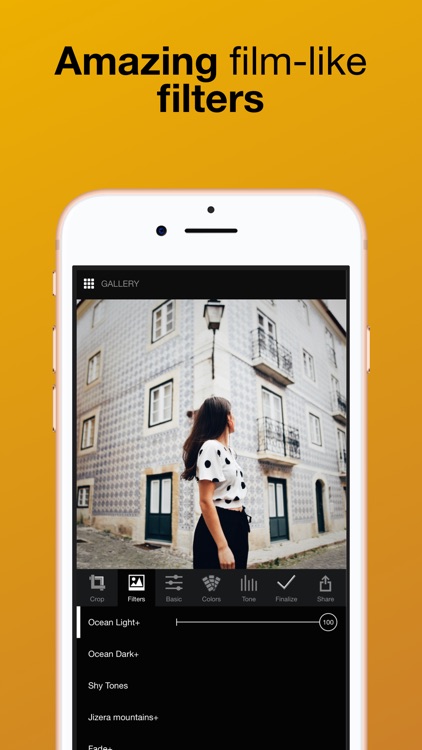

What is it about?
Powerful but simple & fast photo editor inspired by dozens of top rated apps and professional photographic tools, which leads to perfection.

App Screenshots
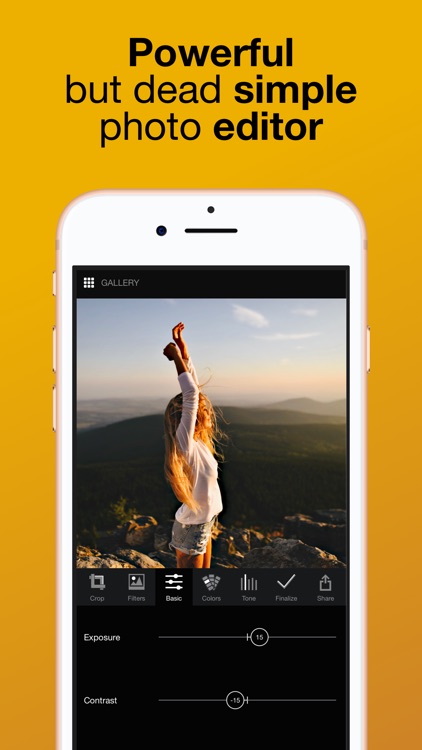
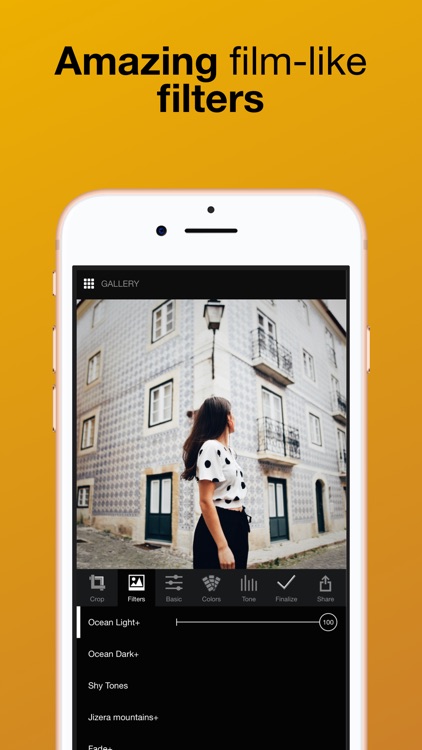

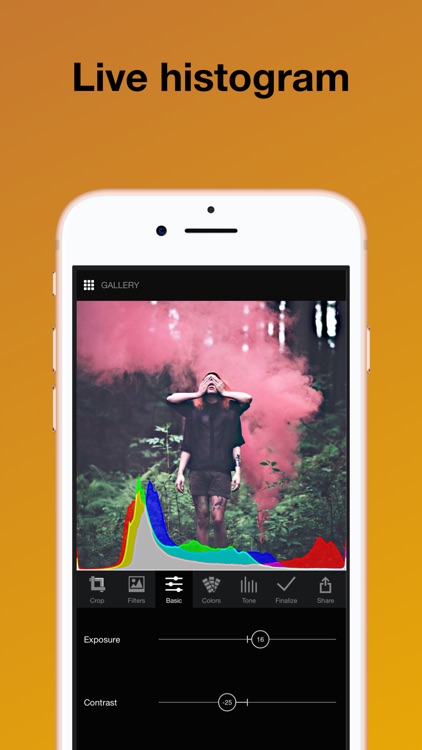

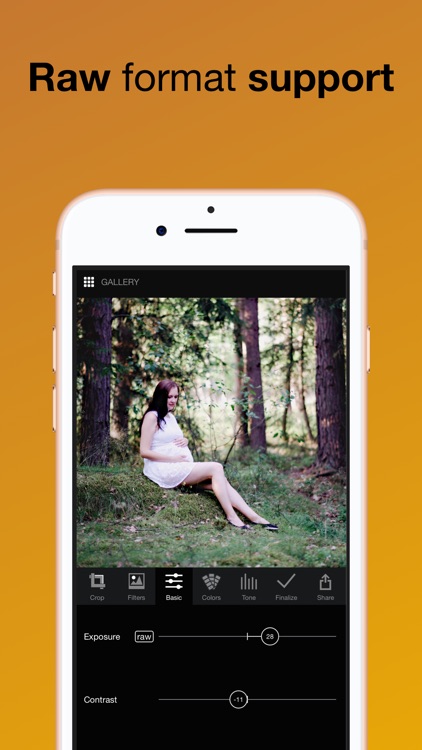
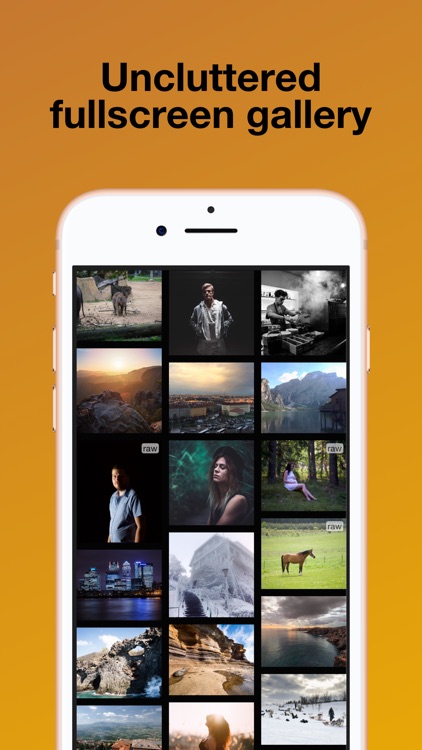

App Store Description
Powerful but simple & fast photo editor inspired by dozens of top rated apps and professional photographic tools, which leads to perfection.
• Optimized for fast photo edits
• Raw support*
• Presets
• Live histogram
• Analog film-like filters
• 15 smooth adjustments
• Unique crop tool
Raw format support*:
Edit photos from your DSLR! Supported camera list: https://support.apple.com/en-us/HT207049
Presets:
Save all adjustments values to use them later on other photos.
Live histogram:
Do you have 3D touch? Just press harder on a slider to display live histogram. Or tap on any adjustment name little bit longer.
Adjustments with realtime feedback:
Crop, Exposure, Contrast, Structure (alias Clarity), Saturation, Vibrance, Temperature, Tint, Shadows, Darks, Lights, Highlights, Fade, Vignette (white / black), Sharpen (blur), Analog grain
Peek & Pop in Gallery:
Press harder on any photo in gallery to get bigger preview with basic EXIF information (doesn't work for iCloud stored photos).
Easy exports:
Save (revertible save to same photo), Save as new photo, export to Instagram, Twitter, Facebook and other apps.
TL;DR: To create Lumibee we explored top photography apps, picked the best, and changed what we didn’t like. Our focus is on design, speed and simplicity.
Follow us on Instagram @lumibeephoto, Twitter, Facebook and use the #lumibee hashtag. We will pick the best photos from you to share with others.
*Raw support is only for iPhone 6, 6+, SE and newer...
AppAdvice does not own this application and only provides images and links contained in the iTunes Search API, to help our users find the best apps to download. If you are the developer of this app and would like your information removed, please send a request to takedown@appadvice.com and your information will be removed.