
Main features of Lumina:

Lumina manual AI camera

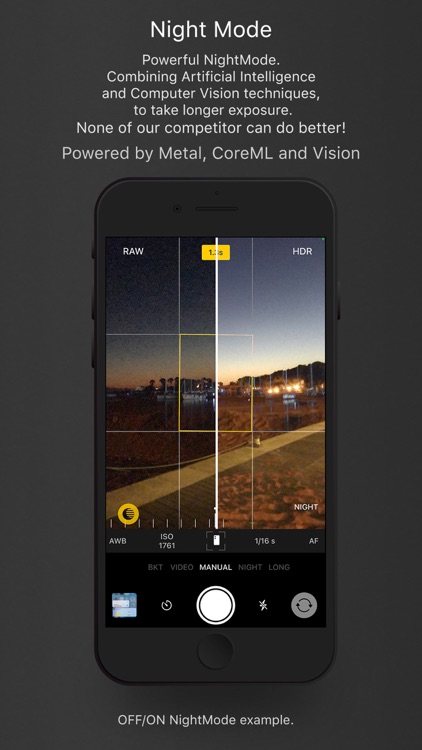
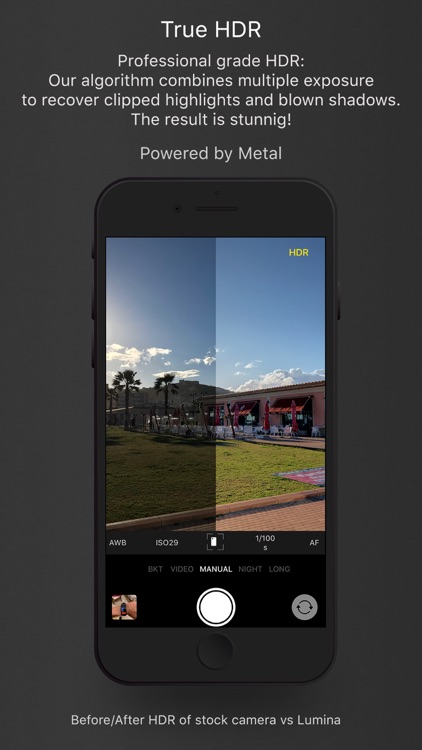
What is it about?
Main features of Lumina:

App Screenshots

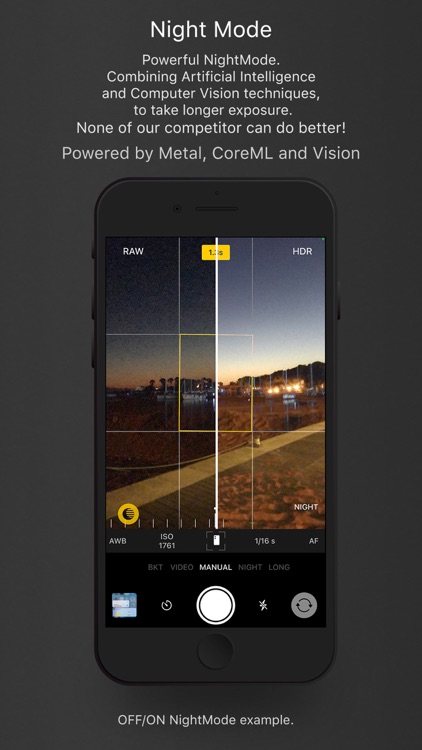
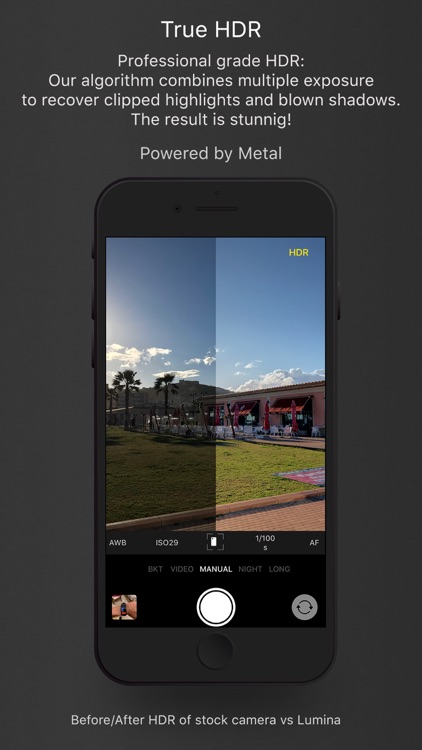



App Store Description
Main features of Lumina:
- Supports RAW format shoot, with Enhanced RAW technology
True HDR (High Dynamic Range) mode, with automatically detection of HDR scenes through realtime Histogram analysis
- NightMode, not just a night mode but the best in the market! For all iPhones.
- Professional grade BKT (Bracketing Mode)
- Long Exposure mode simulation with up to 30 seconds and realtime image stabilization
- Selfie Mode
- Manual exposure controls like a DSLR Camera: manually set your ShutterSpeed, ISO and WhiteBalance!
- Manual Focus: the power of adjusting what element of the scene will be in focus, with the powerful Focus Peaking aid that highlights with extreme precision in-focus areas
- Enhanced Video Mode: finally all the manual controls are available during your video recording session! Lumina permits to manually change the exposure or the focus point or even white balance settings while is recording! And all the aids like FocusPeaking and Highlight Clipping detection are still available during the video record!
- Stability Detector: the power for AI used to continuously analyze the scene to find the best possible exposure settings
- Smart GRID: finally the grid you ever wanted! Lumina’s Smart Grid will show exactly when your iPhone has the right pitch and the right angle
- RGB Histogram
- Timer with customizable delay pf 1s, 3s or 5s
- Tap to Focus
- Long tap to lock exposure and focus points
- Integrated Gallery with EXIF reader and Depth shoot preview
Enhanced RAW shoots
iPhone sensors are able to take stunning RAW shoots but its exposure algorithm often gives priority to higher shutter speed at cost of ISO.
Doing so it increases the chances to take perfectly still shoots but at the same time introduces more noise to the final shoot. Noise itself isn’t a big deal when shooting in JPEG or HEIC since the integrated NoiseReduction algorithm is very efficient in retain details while removing unwanted noise pattern but it becomes crucial when requesting an unedited RAW image.
To improve noise ratio, Lumina will adjust exposure to lower ISO value while keeping an acceptable slow shutter speed.
Thanks to Stability Detection technology Lumina knows what is the minimum shutter speed for every scene.
HDR Mode
Professional grade HDR mode. HDR is a photography technique that involves a fusion of multiple shoot of the same scene to obtain the best possible results.
Lumina can recover up to 2EV stop from clipped highlight and up to 1EV stop from shadows.
To enable this, Lumina, in HDR mode takes up to 3 shoots with variable shutter speeds then, using its powerful AI models, blends pixels wise each shoot to create a stunning image.
The key for an optimal HDR shoot is to determine the right exposure of each shoot in the bracket, in order to retain the maximum recovery room.
Lumina determines the right under/over exposure delta analyzing histogram in realtime.
Lumina uses Metal technology to speed up this process up to 10x.
Lumina's HDR mode is paired with others AI models that can predict in which scenario the best result is archived via an HDR shoot or via an enhanced single-shoot.
NightMode
The unique NightMode algorithm of Lumina enables all iPhones to take stunning shoots even in complete dark environment. Lumina combines the power of AI with powerful Computer Vision technique to archive the longer possible exposure while retaining the right color balance. The final image is the result of hundred of thousands of operations, they are processed using the power of Metal API and are performed in realtime.
Night Mode takes full advantages of Lumina's Stability Detector algorithm, that almost avoids blurry images.
In fact, the maximum shutter speed has two main limits: 1) maximum shutter speed for that iPhone model and 2) the scene stillness. The first can be resolved by some well known Computer Vision technique while the second need special AI model.
AppAdvice does not own this application and only provides images and links contained in the iTunes Search API, to help our users find the best apps to download. If you are the developer of this app and would like your information removed, please send a request to takedown@appadvice.com and your information will be removed.