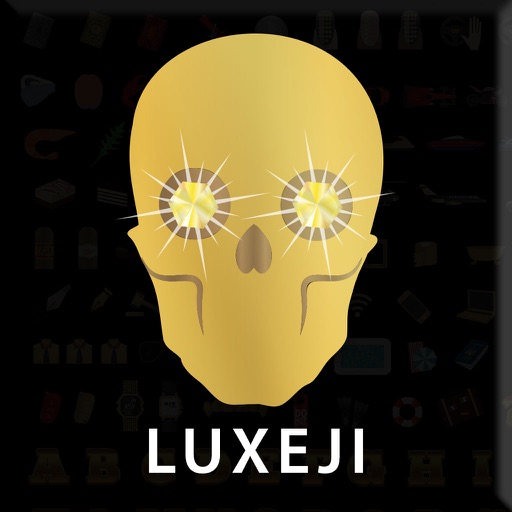
LUXEJI - Emoji keyboard was designed to bring the whole new exclusive experience to your iOS device

LUXEJI - VIP Lifestyle Luxury Emoji Keyboard
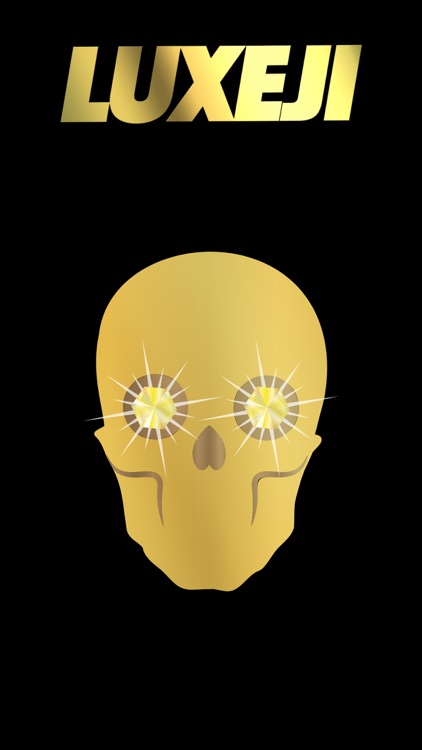
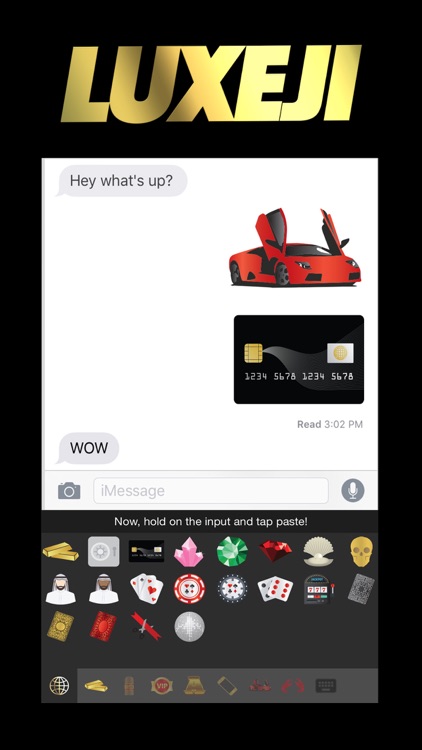
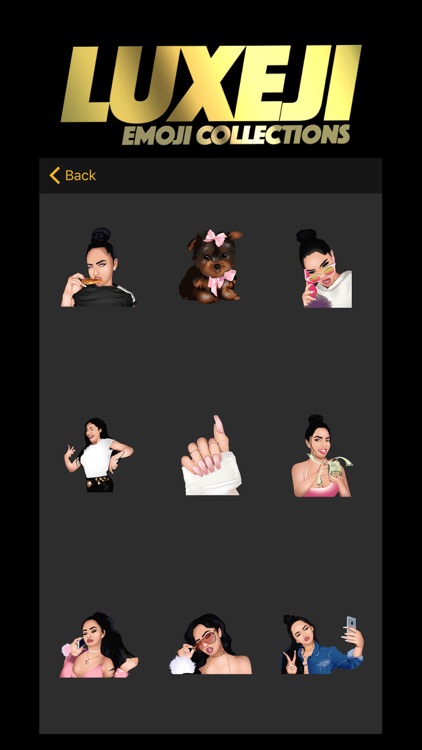
What is it about?
LUXEJI - Emoji keyboard was designed to bring the whole new exclusive experience to your iOS device.
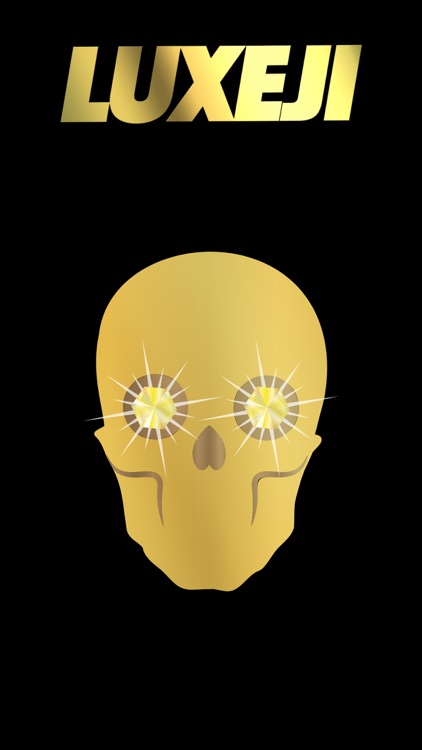
LUXEJI is $2.99 but there are more add-ons
-
$1.99
KARLA JARA COLLECTION
App Screenshots
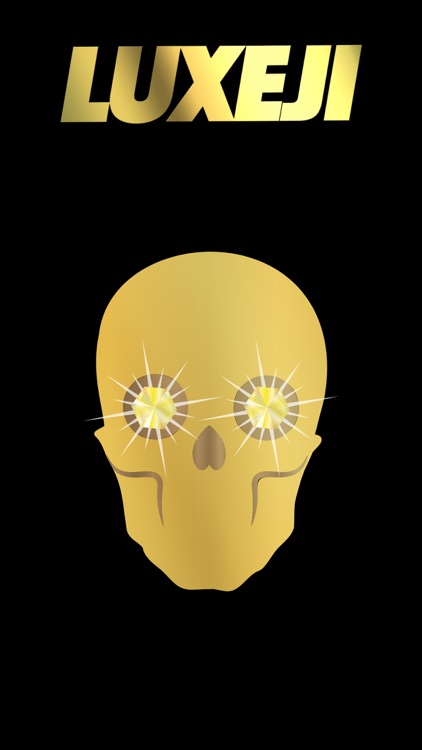
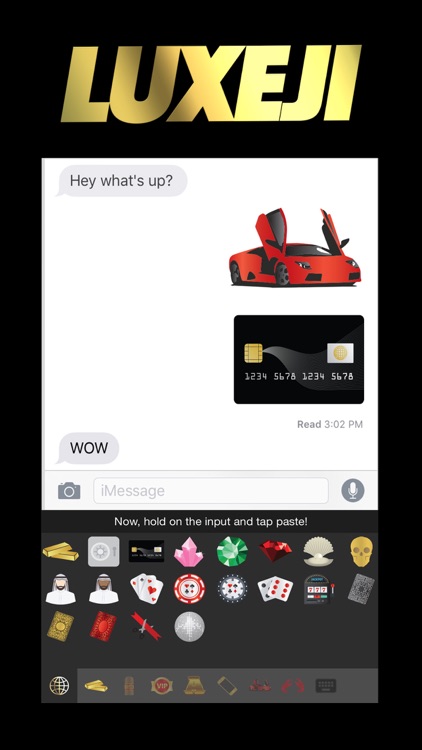
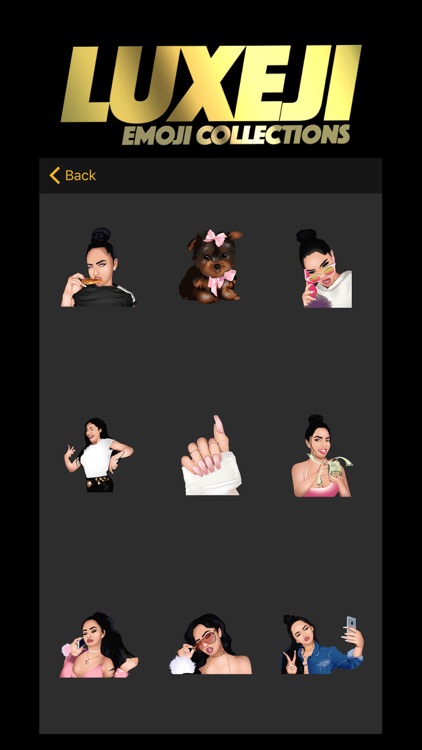
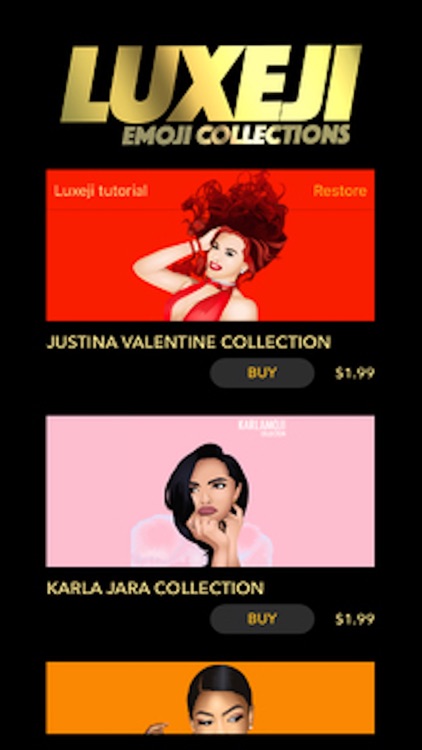
App Store Description
LUXEJI - Emoji keyboard was designed to bring the whole new exclusive experience to your iOS device.
LUXEJI gives you royalty at the click of a finger while you are text messaging! Get LUXEJI today and add over 130 + VIP luxury lifestyle emojis to your iPhone/iPad.
LUXEJI keyboard works in all messaging applications where the copying and pasting of images is supported.
NEW verified accounts give you access to hand-picked emojis from your favorite social media influencers. Everything is made in stunning high resolution and optimized for iMessage.
Just download the LUXEJI app and follow the directions, allow access to you keyboard on your devise and your ready to be a boss!
◆ Notice ◆
Please rest assured that LUXEJI will NEVER collect any personal information or transmit what you type over any network. Turning on “Allow Full Access” is simply an iOS requirement for third party keyboards. We take your privacy very serious.
Privacy Policy: http://www.luxeji.com/privacy-policy
※ Go to iOS System Settings and add "LUXEJI Keyboard" from third-party keyboards after downloading.
Instagram.com/luxejiig
Facebook.com/luxejiapp
Twitter.com/luxejiapp
Biz - http://www.luxeji.com
Press - help@luxeji.com
AppAdvice does not own this application and only provides images and links contained in the iTunes Search API, to help our users find the best apps to download. If you are the developer of this app and would like your information removed, please send a request to takedown@appadvice.com and your information will be removed.