NOTE: If you are not a Microsoft Intune user, install the original M-Files application to your device
M-Files for Intune
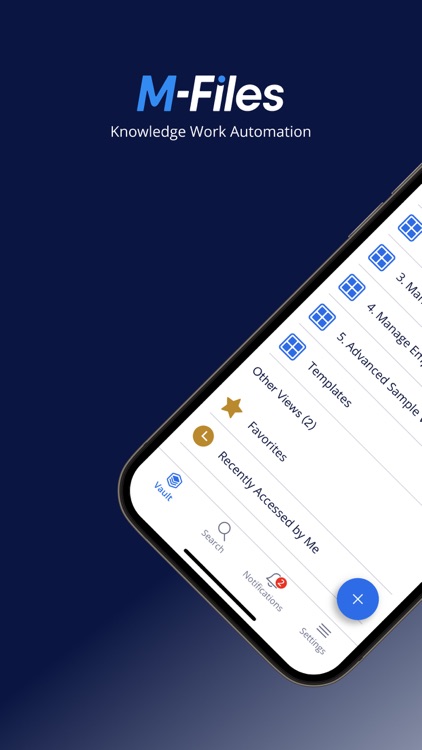
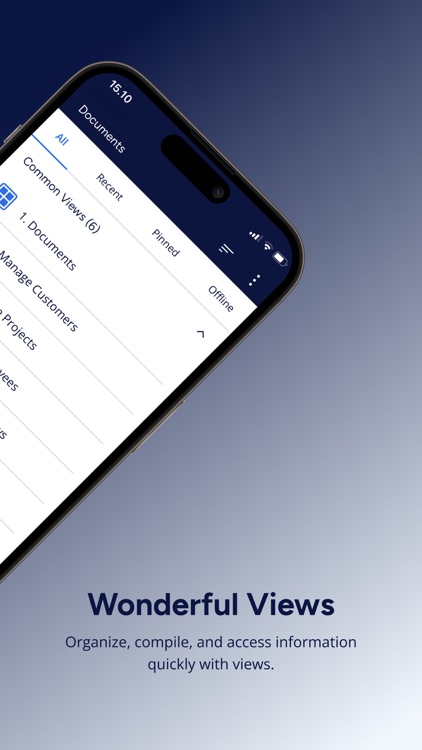
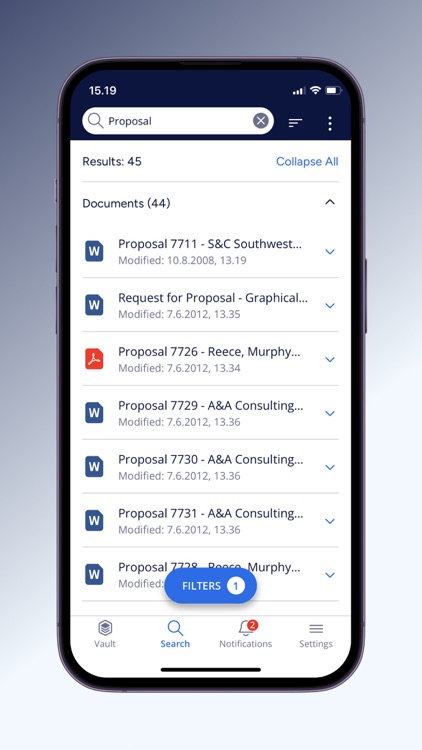
What is it about?
NOTE: If you are not a Microsoft Intune user, install the original M-Files application to your device.
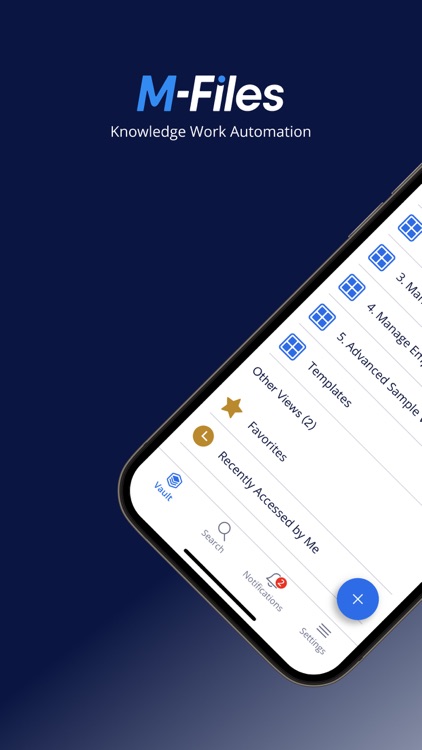
App Screenshots
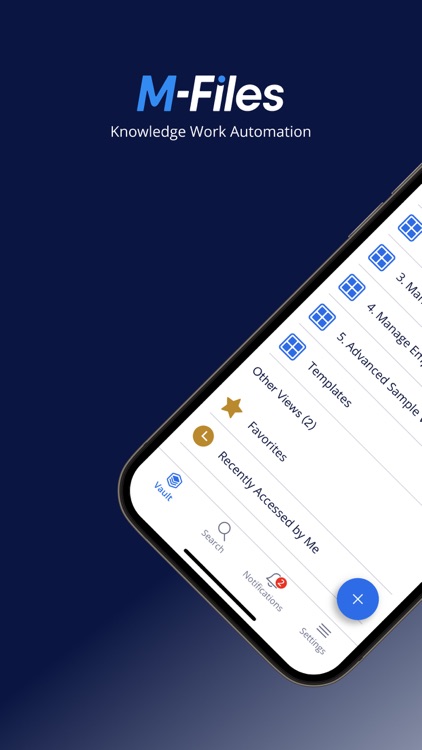
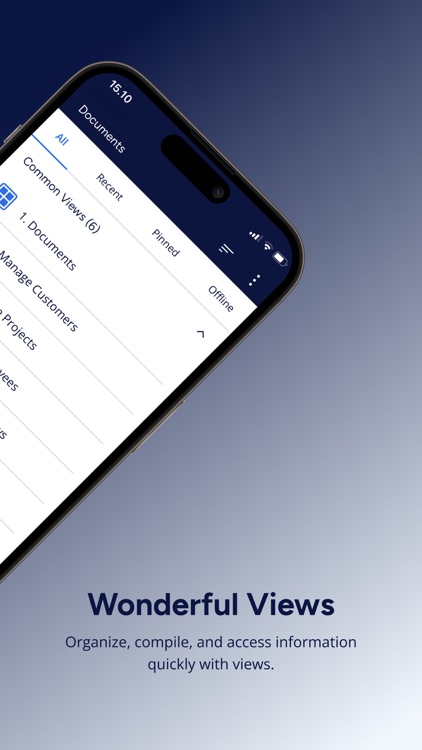
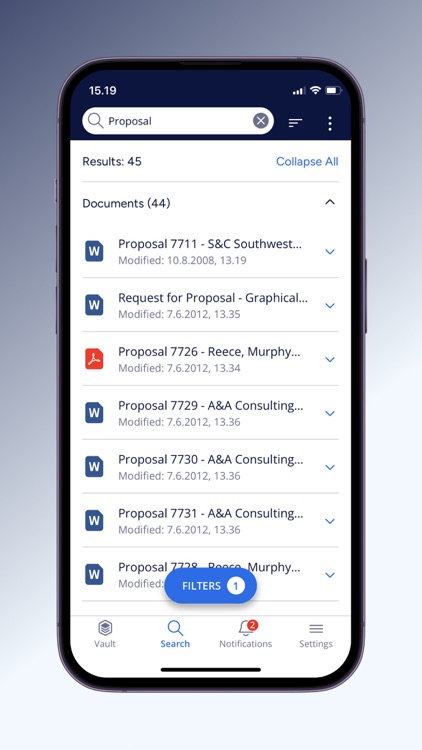
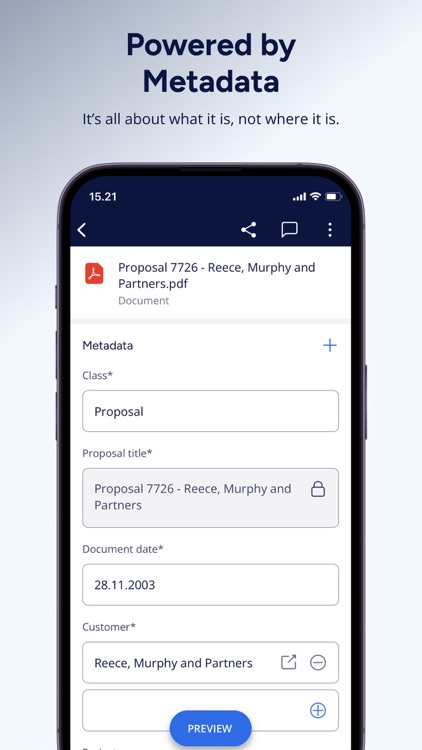
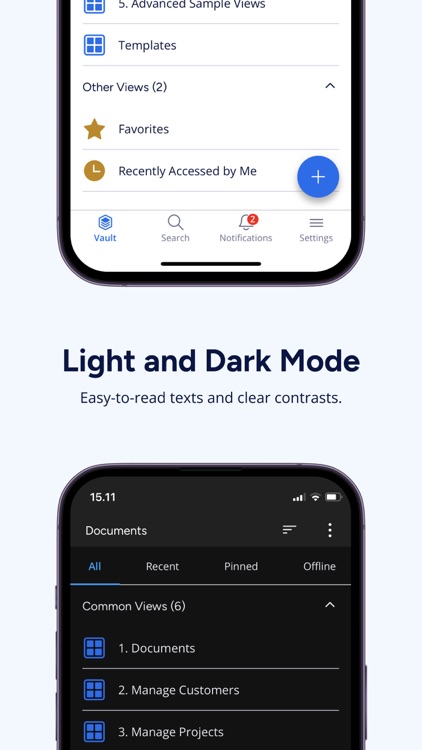
App Store Description
NOTE: If you are not a Microsoft Intune user, install the original M-Files application to your device.
M-Files® is a powerful and dynamic enterprise content management (ECM) and document management solution that solves the problems of managing, finding, tracking and securing information in companies of all sizes.
The M-Files iOS application lets you access your M-Files documents anytime and anywhere – even when you’re on the go or not connected to your office network. The application enables you to find documents from your M-Files Vaults via powerful search functions and various, customizable views, as well as to view and approve documents and workflows.
To be able to utilize the iOS application you need to have an M-Files system set up and to possess the required access rights. To get started, you need an M-Files server address and login credentials.
The M-Files iOS application has been optimized for both the iPhone and the iPad layouts.
AppAdvice does not own this application and only provides images and links contained in the iTunes Search API, to help our users find the best apps to download. If you are the developer of this app and would like your information removed, please send a request to takedown@appadvice.com and your information will be removed.