M-ZABOM MOŽETE:
m-zaba poslovno bankarstvo



What is it about?
M-ZABOM MOŽETE:

App Screenshots






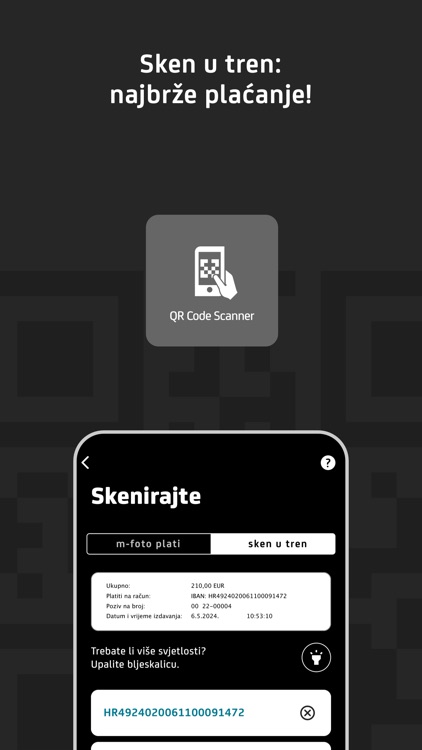
App Store Description
M-ZABOM MOŽETE:
- provjeriti stanje i promete transakcijskih računa, računa oročenih depozita te udjela u ZBI fondovima,
- pregledati promete po transakcijskom računu,
- kreirati naloge za plaćanje u eurima i naloge deviznog prijenosa iz detalja dugovnog ili potražnog prometa,
- dohvatiti izvadak o stanju transakcijskog računa i račune naknada,
- zatražiti i preuzeti potvrdu o solventnosti,
- aktivirati poslovne kartice, pregledati transakcije i dohvatiti PIN,
- dobiti informaciju o iznosima dnevnih limita te ugovorenom i raspoloživom iznosu limita po svakoj kartici,
- provoditi nacionalne naloge za plaćanje u eurima i stranoj valuti,
- provoditi naloge za plaćanje u inozemstvo,
- provoditi naloge razmjene valuta primjenom redovnog tečaja,
- plaćati račune skeniranjem barkoda (m-foto plati)
- plaćati fakture snimanjem podataka s fakture (sken u tren)
- zadati naloge putem e-zabe, a provesti ih putem m-zabe bez ograničenja iznosa,
- grupno potpisati i poslati na provođenje naloge unesene putem m-zabe ili e-zabe,
- pregledati naloge,
- proslijediti potvrdu o plaćanju za provedene naloge na željenu e-adresu,
- primiti push obavijest svaki put kada se vaša kartica koristi na POS uređajima, bankomatima ili za on-line kupnju,
- pronaći proizvode Banke i zakazati sastanak sa svojim bankarom,
- pronaći najbliži bankomat, poduzetnički centar ili poslovnicu.
SIGURNOST
Posebnu pozornost posvećujemo sigurnosti rada korisnika mobilnog bankarstva. Unos PIN-a štiti se varijabilnom tipkovnicom, a podaci o PIN-u i poslovnom odnosu ne pohranjuju se u mobilni uređaj, stoga u slučaju krađe ili gubitka mobilnog uređaja ne može doći do zloupotrebe.
Koristite se opcijom „Odjava“ kako biste se nakon završetka rada odjavili iz m-zabe.
BY USING M-ZABA YOU CAN:
- check account balance and activities of transaction and time deposit accounts, and units in ZBI funds,
- get information on activities of transaction account,
- create payment orders in euros and foreign currency from the details of debit or credit activity,
- get statement of your transaction account and invoices for service fees,
- request and download a Company Solvency Report,
- activate business cards, get information on card transactions and get PIN,
- get information on daily limit amounts and information on contracted and available limit amounts,
- make payments in euros and foreign currency,
- make international payments,
- carry our currency exchange orders at regular exchange rate,
- pay bills by scanning barcode (m-photo pay),
- pay invoices by scanning the data from invoice (fast scan),
- prepare payment orders via e-zaba and execute them via m-zaba without amount limitation,
- payment orders can be signed and sent for execution as a group,
- review payment orders,
- sent confirmation on executed payment order to an e-mail address of your choice,
- receive a push notification every time your card is used at POS devices, ATMs or for online purchases,
- find Bank products and set-up a meeting with your banker,
- find the nearest ATM, Bank’s branch or Small Business Centre.
SECURITY
We pay particular attention to the security of operations of m-banking users.
The data related to accounts and PIN are not kept in the mobile device, and the PIN entry is protected with the shuffle keyboard, therefore in case of theft or loss of the mobile device, misuse is not possible.
Use „Logout“ option to log out after ending the use of m-zaba.
AppAdvice does not own this application and only provides images and links contained in the iTunes Search API, to help our users find the best apps to download. If you are the developer of this app and would like your information removed, please send a request to takedown@appadvice.com and your information will be removed.