*:
m2nas
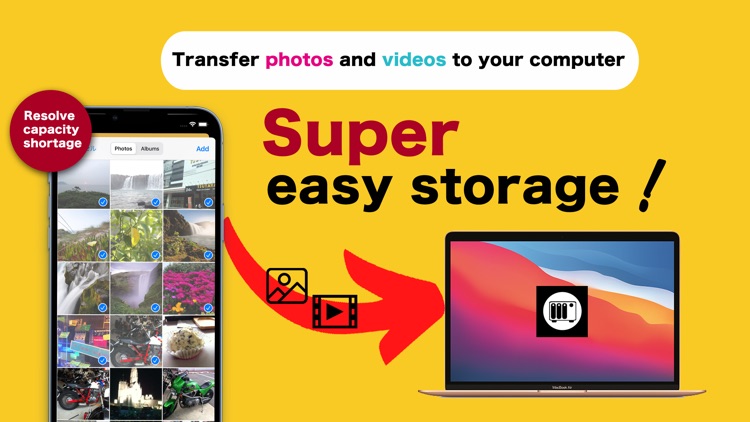
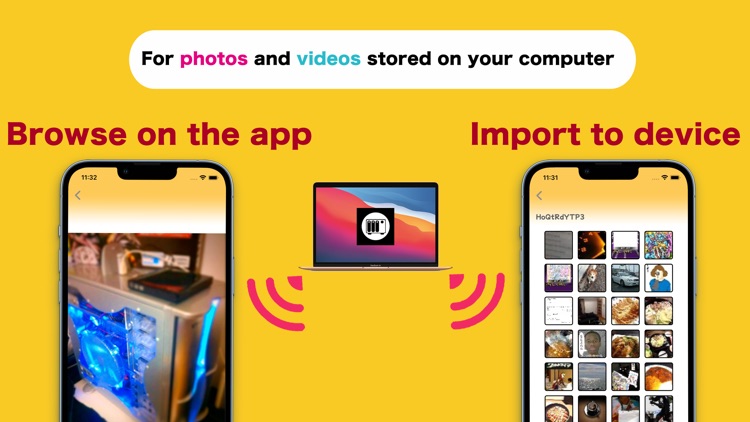
What is it about?
*: .. \ Easily save photos and videos to your computer / ..: *
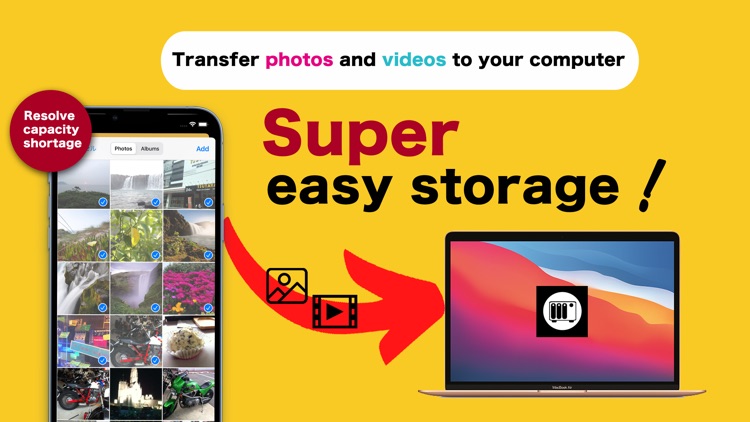
App Store Description
*: .. \ Easily save photos and videos to your computer / ..: *
■ There are so many pictures of children that there is not enough space on your smartphone!
■ I want to save important memories of photos and videos on my computer as a backup!
■But ... I want to be able to see my favorite photos at any time.
In such a case, please try this app "m2nas".
The app is very easy to use
* * * Dedicated software "m2nassvr" is also required on the PC side * * *
If your computer is a Mac, you can download it from the "Mac App Store", and if you are using Windows, you can download it from the "WEB site".
(For Windows users, search for "m2nassvr" on the WEB search)
* * * The dedicated software "m2nassvr" is completely free software made in Japan that has undergone rigorous screening on the App Store, so you can use it with confidence.
* When you install the dedicated software "m2nassvr" on your computer, it is convenient to register it as a "startup" so that it will start automatically as soon as your computer starts.
■ How to use this app ■
1. Initial setting
Enter the "PC IP address" on the "Settings" screen to complete the connection settings.
2, upload
Select the photos and videos you want to save on your computer on the "Upload" screen and add them to the task. The task will start automatically.
3, download
The "Server" screen shows the photos and videos that have already been uploaded as a directory.
Specify a photo or video to add to the task. The task will start automatically and will be downloaded.
■ This is convenient ■
You can view and play your favorite photos and videos transferred to your computer on the app without having to download them and save them on your device.
AppAdvice does not own this application and only provides images and links contained in the iTunes Search API, to help our users find the best apps to download. If you are the developer of this app and would like your information removed, please send a request to takedown@appadvice.com and your information will be removed.