Macca turns your smartphone into a powerful bike computer
Macca - Bike Ride Tracker

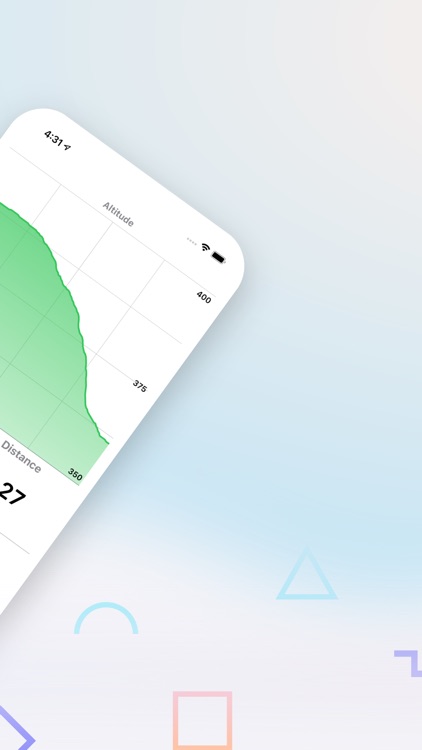
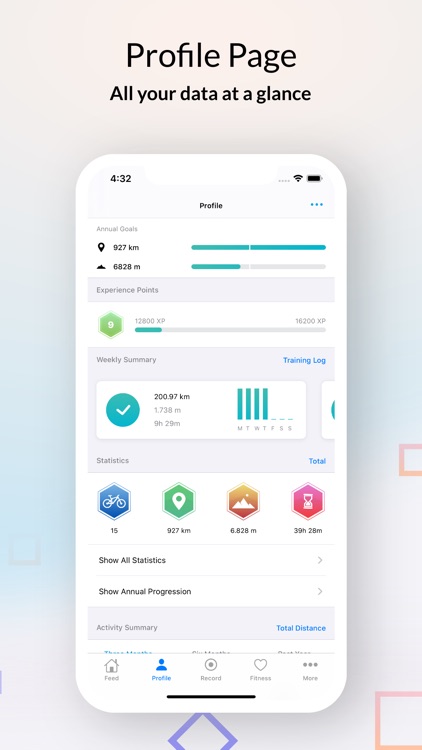

Check the details on WatchAware
What is it about?
Macca turns your smartphone into a powerful bike computer. Record new or import existing activities for analysis.

App Screenshots

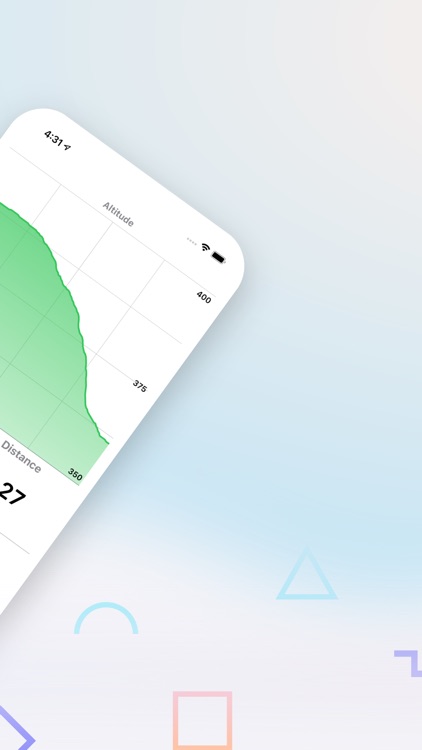
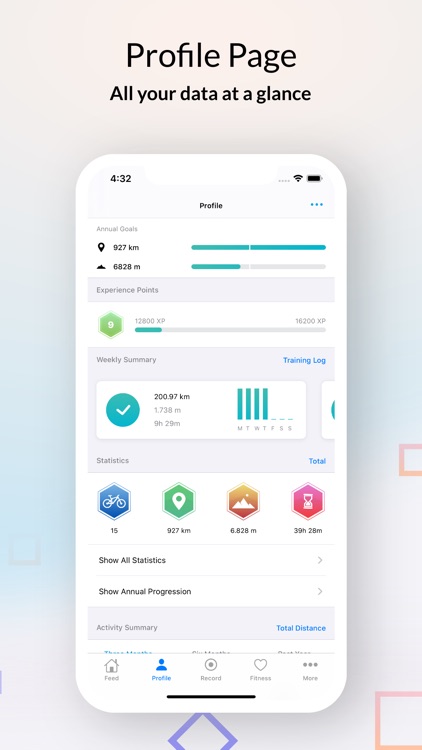
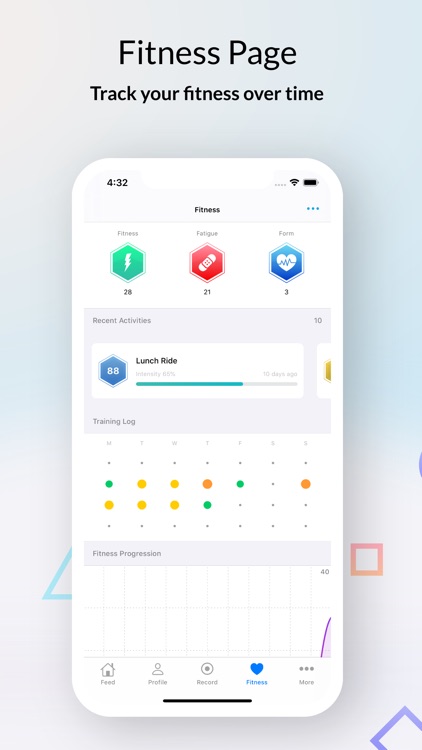
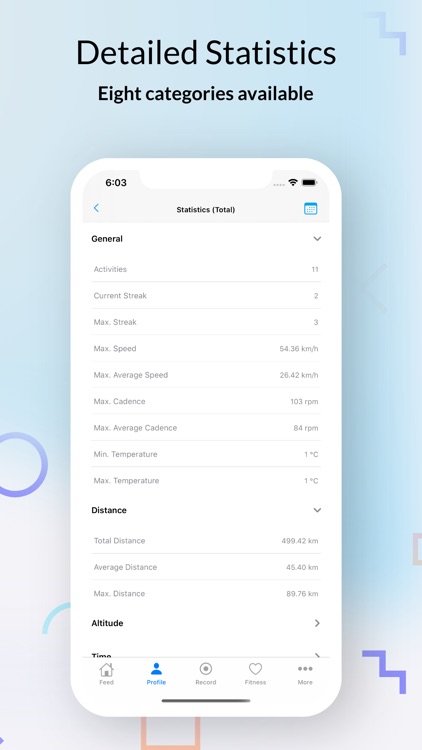

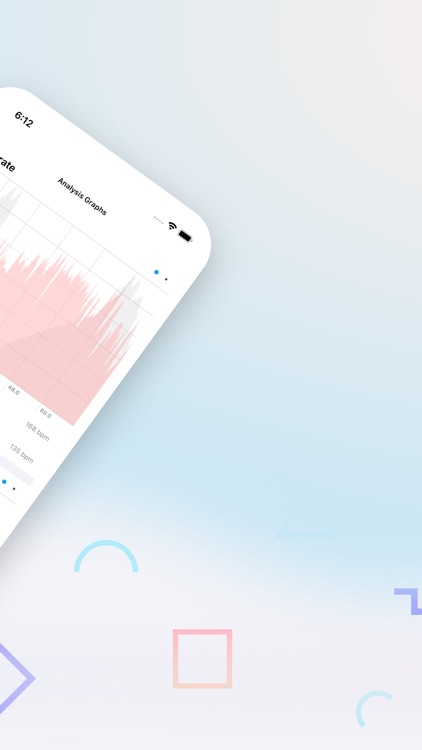
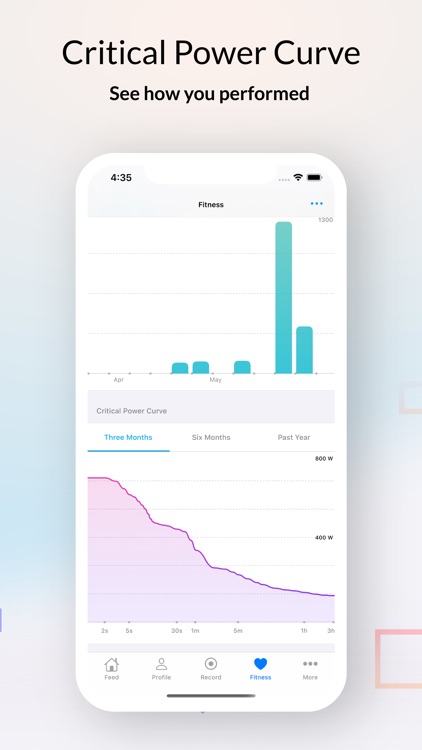
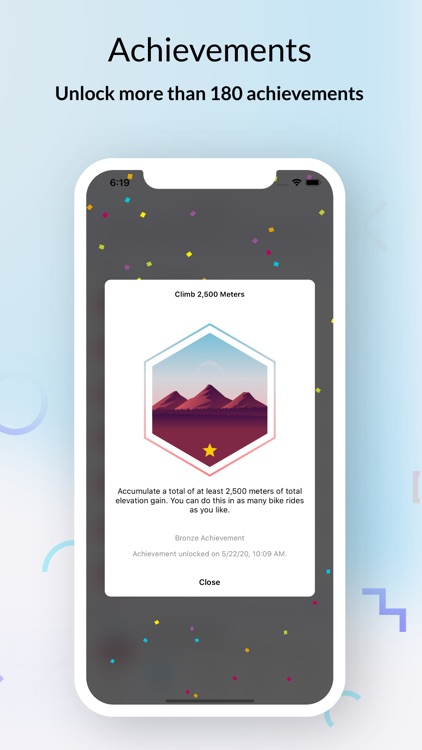
App Store Description
Macca turns your smartphone into a powerful bike computer. Record new or import existing activities for analysis.
Macca is suitable for all athletes and offers a wide variety of simple and complex analysis features.
Macca uses HealthKit to export your recorded bike rides into the Health app and to read heart rate data.
• Record And Import Bike Rides
Record your bike rides with Macca or import existing activities (either from a file or from your Strava account). Create different data screen pages that can be used during recording to display different parameters.
Simple, text-based views or complex, graphical views are available here.
• Support for Apple Watch
Track your bike ride with the Macca app directly on your Apple Watch. Macca can create workout sessions. Of course it is also possible to transfer the activities to your iPhone app so you can import them.
• Activity Profiles
Create different activity profiles to be well equipped for training rides, competitions or different bikes. Each activity profile has its own set of data screen pages and settings.
• Training Log
Follow your training and rest days in a clearly designed training diary. The Profile page also provides other ways to track your activities.
• Fitness Analysis
Macca offers its own fitness page that visualizes your fitness level, exhaustion and form over a freely selectable period of time.
• Bluetooth Sensors
Connect your Bluetooth sensors to Macca to record more parameters. You can connect power meters, heart rate sensors and cadence sensors to Macca.
• Analyse Your Bike Ride
Use the built-in features to analyse a bike ride. Get an overview of many statistics from your bike ride. There is also a separate page that graphically shows the history of parameters such as speed, power and heart rate.
• Unlock Achievements and Badges
Macca motivates the athlete to get on the bike regularly through many achievements and badges that can be unlocked.
• Statistics
Macca calculates detailed statistics in different categories for individual bike rides as well as for your entire user profile. Categories include speed, distance, time and many others.
• Dark Mode
Sudden weather changes, sunrise or sunset? No problem, because Macca supports both iOS themes for maximum readability. Simply change the theme while riding your bike and Macca adapts immediately.
• Three-dimensional Model
Create a three-dimensional model of your bike ride. The bike ride is divided into individual segments. Each segment is coloured based on the average slope.
• Critical Power Curve
Macca will shows the Critical Power Curve for your activities (requires Powermeter).
You can share your activity with your friends using the built-in Strava export. You can also upload your activity to your iCloud folder so you can access it from different devices.
Terms of Use:
http://sascha-simon.com/macca-terms-of-use/
A user account must be created to use Macca. You can view the privacy policy here:
https://sascha-simon.com/macca-privacy-policy/
Do you have problems using Macca? Use the contact form:
https://sascha-simon.com/contact/
AppAdvice does not own this application and only provides images and links contained in the iTunes Search API, to help our users find the best apps to download. If you are the developer of this app and would like your information removed, please send a request to takedown@appadvice.com and your information will be removed.