The Thump Connect 2™ app for the Mackie Thump GO™ and ThumpXT loudspeakers allows wireless control over everything from channel levels, speaker modes, music ducking, speaker linking, and more
Mackie Thump Connect 2
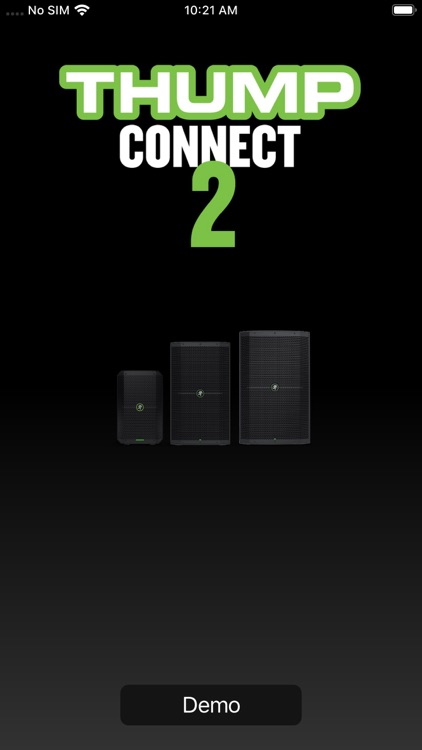
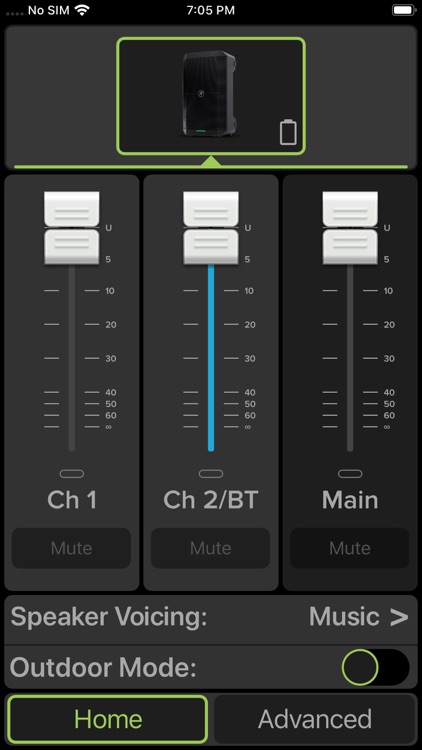

What is it about?
The Thump Connect 2™ app for the Mackie Thump GO™ and ThumpXT loudspeakers allows wireless control over everything from channel levels, speaker modes, music ducking, speaker linking, and more.
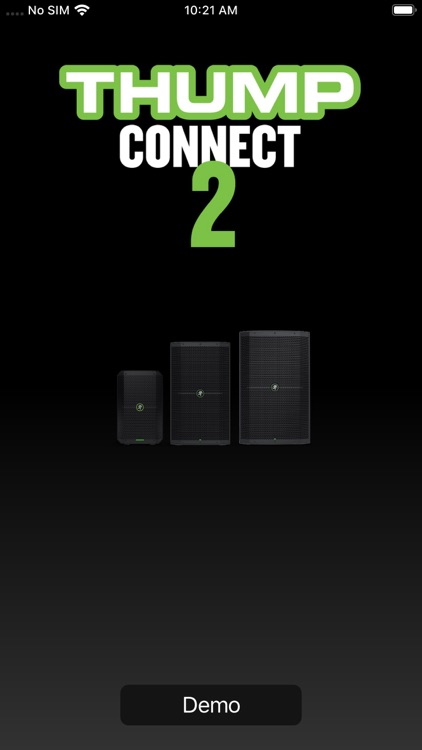
App Screenshots
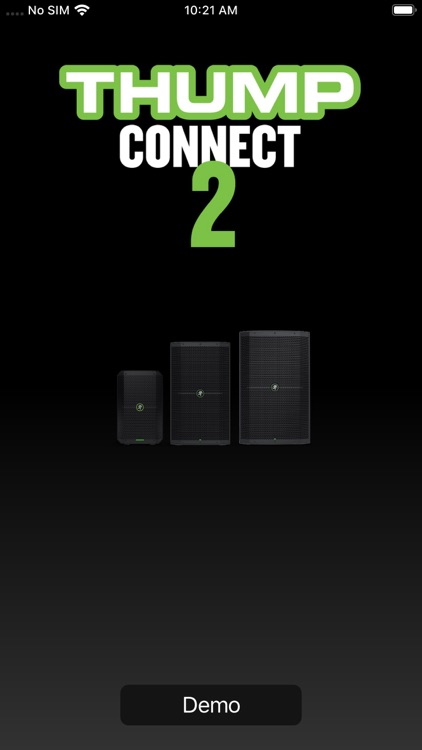
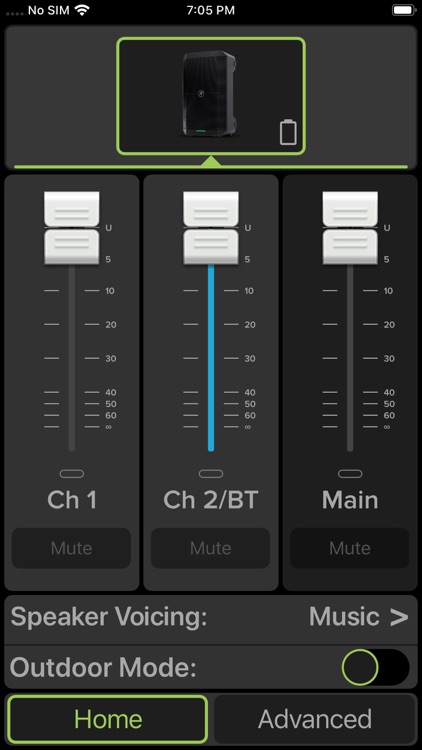

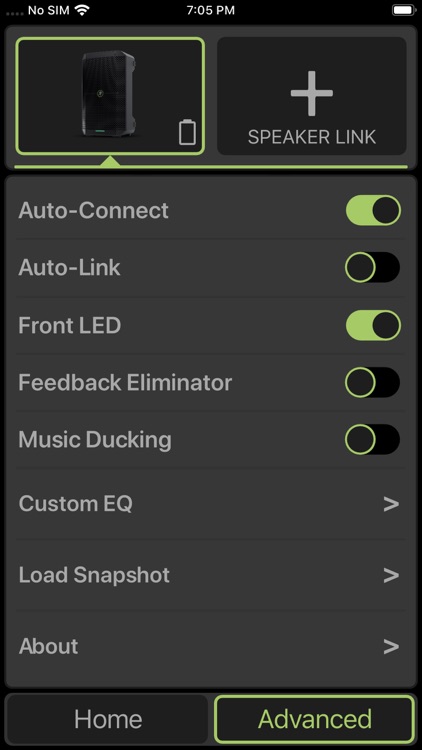
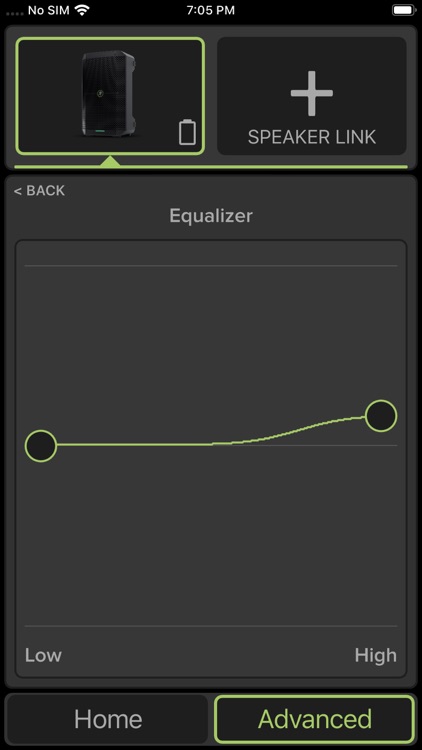



App Store Description
The Thump Connect 2™ app for the Mackie Thump GO™ and ThumpXT loudspeakers allows wireless control over everything from channel levels, speaker modes, music ducking, speaker linking, and more.
Haven't purchased a Thump loudspeaker but want to try the app? The Thump Connect 2 app allows you to explore every feature and even emulate a connected Thump GO or ThumpXT in Demo Mode.
CONTROL EVERYTHING
• All input and master output levels
• Application-specific speaker modes
• Music Ducking mode
• Feedback Eliminator
• Indoor / Outdoor modes
• Auto Connect and Auto Link options
• Monitor levels with high-resolution metering for channels and output
SPEAKER LINKING
• Wirelessly link 2 Thump GO or 2 ThumpXT speakers together for music streaming applications plus complete control over the entire system
• Up to 100 meters of range between linked speakers
• Stereo or dual zone linking modes
Thump Connect 2 requires Thump GO or ThumpXT loudspeakers for operation.
AppAdvice does not own this application and only provides images and links contained in the iTunes Search API, to help our users find the best apps to download. If you are the developer of this app and would like your information removed, please send a request to takedown@appadvice.com and your information will be removed.