
Magellan HOS Compliance is the most affordable mobile app from a trusted brand which give you the full compliance to the ELD Mandate

Magellan HOS Compliance App
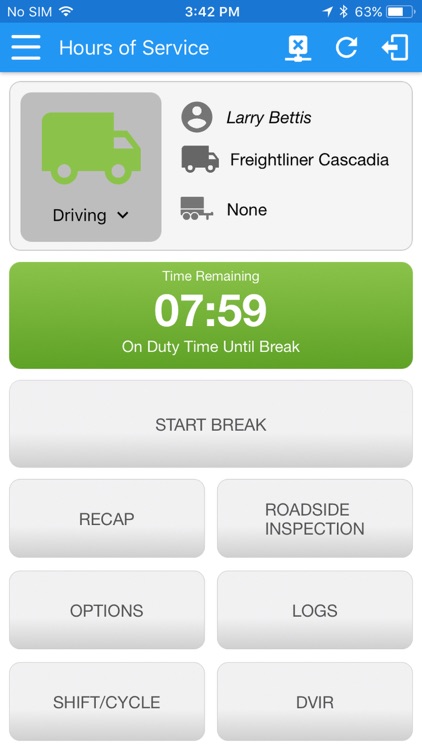
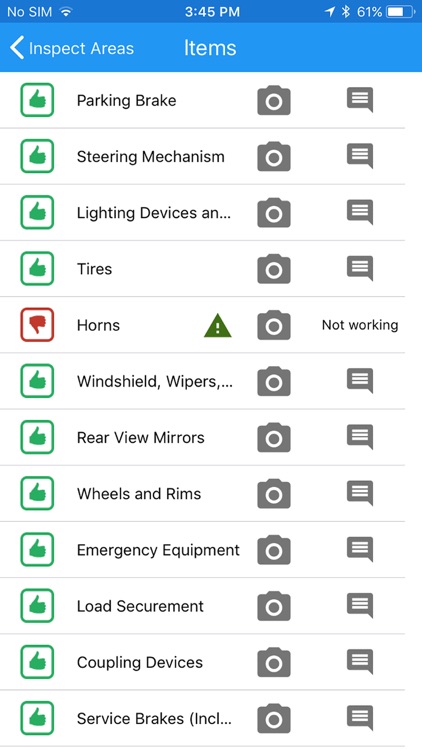
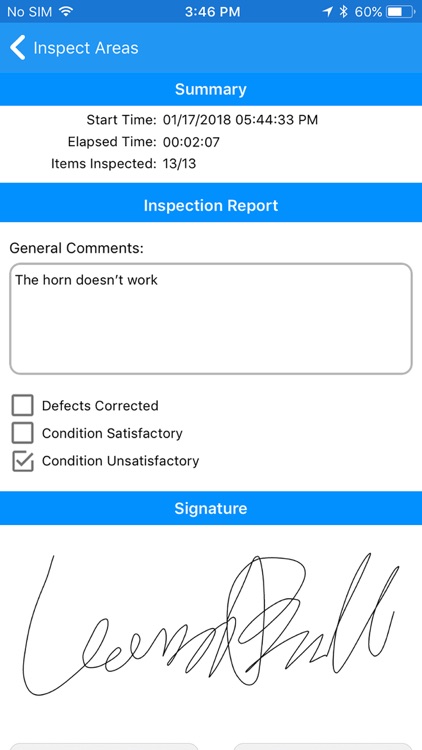
What is it about?
Magellan HOS Compliance is the most affordable mobile app from a trusted brand which give you the full compliance to the ELD Mandate. No Hustle! Here are summarized key features:
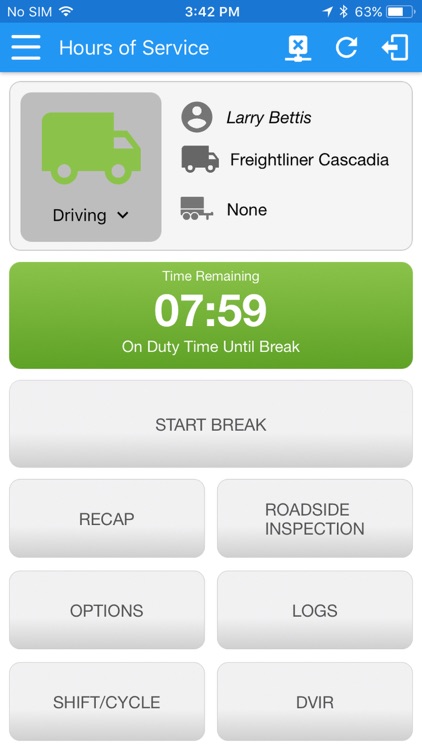
App Screenshots
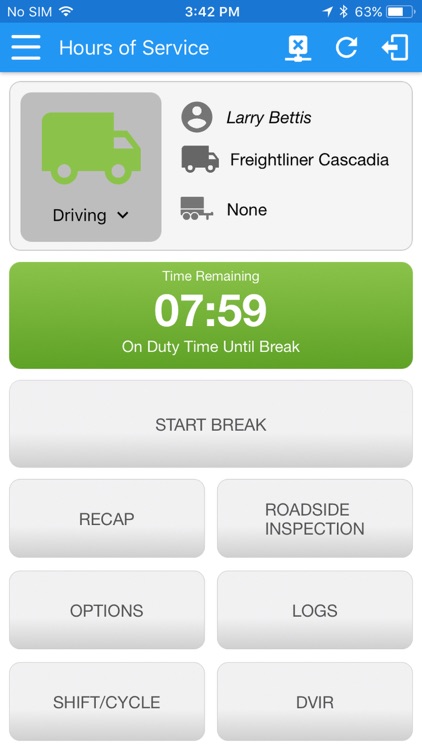
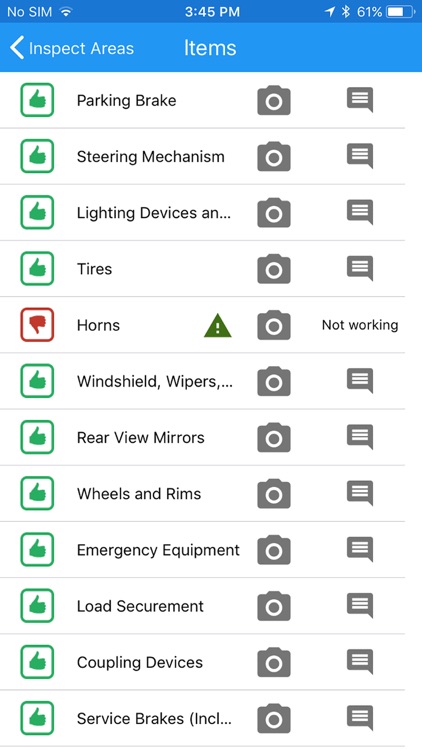
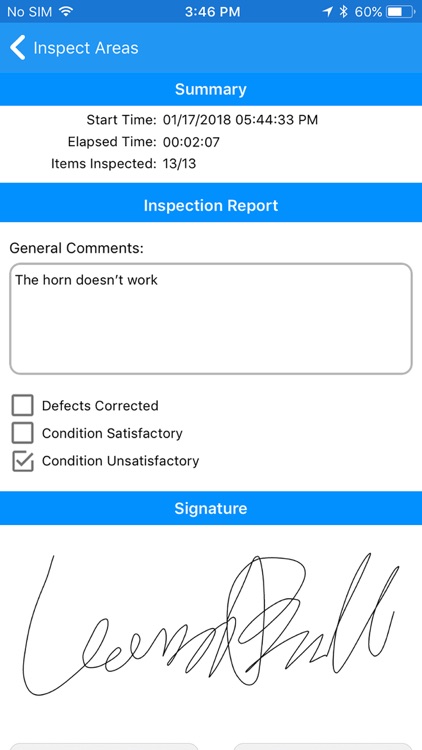
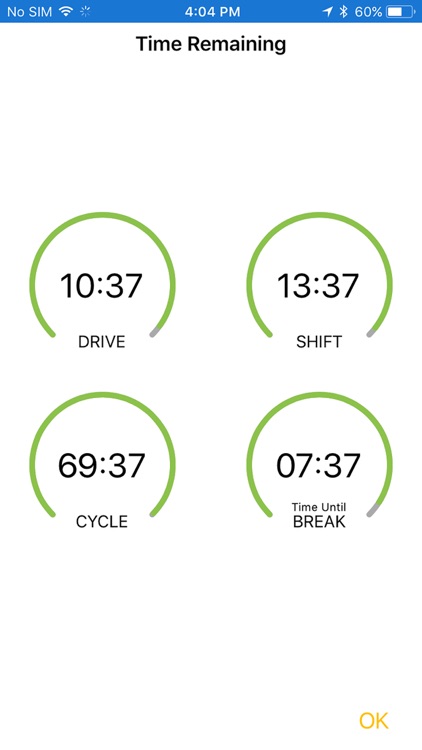
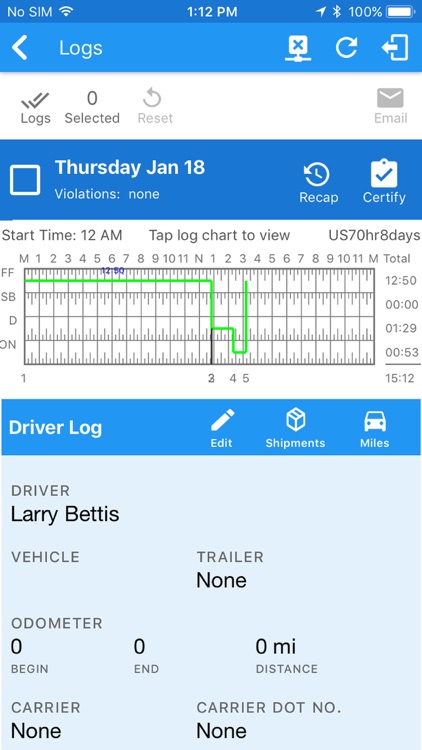
App Store Description
Magellan HOS Compliance is the most affordable mobile app from a trusted brand which give you the full compliance to the ELD Mandate. No Hustle! Here are summarized key features:
FMCSA-Certified ELD Compliant
Fully compliant with the latest DOT/FMCSA regulation.
Come with DVIR
Magellan HOS Compliance provides a hand-on DVIR experience utilizing your iPhone or iPad capability. You can customize all pre-trip and pro-trip DVIR check points, while enjoy one-click E-Sign feature after you’ve finished the DVIR process and send a report to the back office.
Easy record and upload fuel receipts and DVIR points
- Use the camera to take fuel receipt photos then upload to match up with IFTA reporting
- Record truck issues through taking photos during DVIR
Backend Web Portal Management
- Track your fleet’s HOS and DVIR status all in one place.
- Control tablets from the portal to disable driver log edits and more.
- Filter log edit report on the portal using consistent codes
- 3rd Party app integration possible
Easy data transfer during Roadside Inspection
Transfer reports to compliance officers via WiFi, Cellular, Bluetooth or USB connectivity.
J1939, J1708/J1587 J-Bus port and OBD-II port compatible
Everything you need to implement a reliable and standard compliant logger
Simple and Clean User Interface
Specifically designed for truck drivers, access the frequently used functions from the main menu in one tab:
- Change driving status (Off Duty, Sleeper, Driving, On Duty ND)
- View an 8-day recap.
- Start your break.
- Transfer data to the compliance officers.
- View driving logs.
- Conduct DVIR.
- Check driving shift and cycle.
- Change vehicle profile.
View Comprehensive Log Status
- Go through your past and current driving logs, recap, and DVIR reports all at once in the same screen.
- Violation icons make it easy to identify an issue and ensure that corrective measures are taken.
Cross-boarder Compliance
Support for federal, state, and Canadian driving rules and exemptions
Multi-Language Support
English, French and Spanish
AppAdvice does not own this application and only provides images and links contained in the iTunes Search API, to help our users find the best apps to download. If you are the developer of this app and would like your information removed, please send a request to takedown@appadvice.com and your information will be removed.