-Personal Incremental Dictionary application
Magic Dictionary
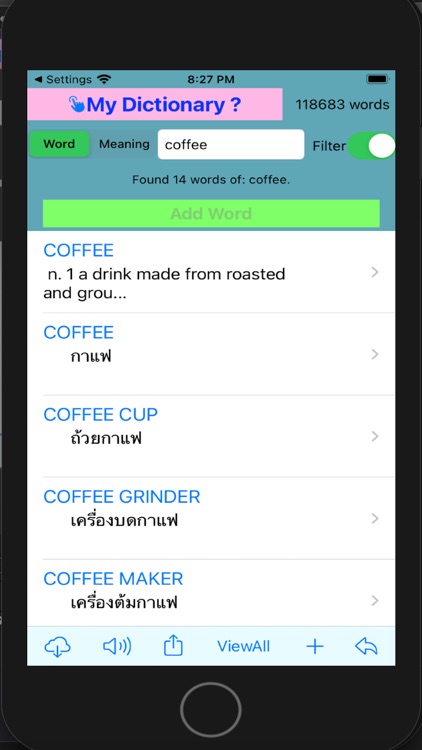

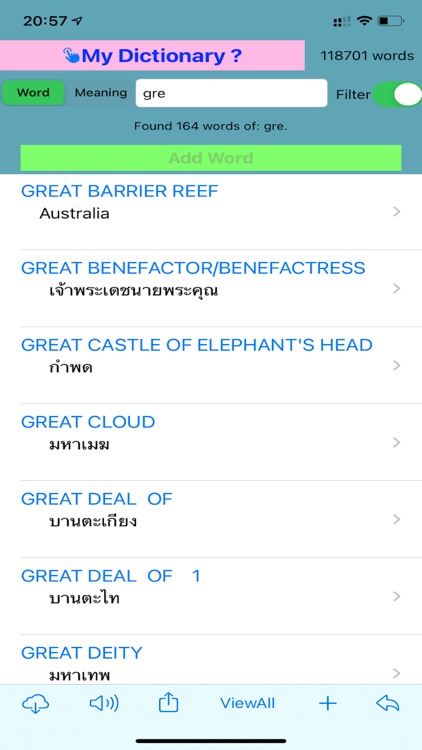
What is it about?
-Personal Incremental Dictionary application.
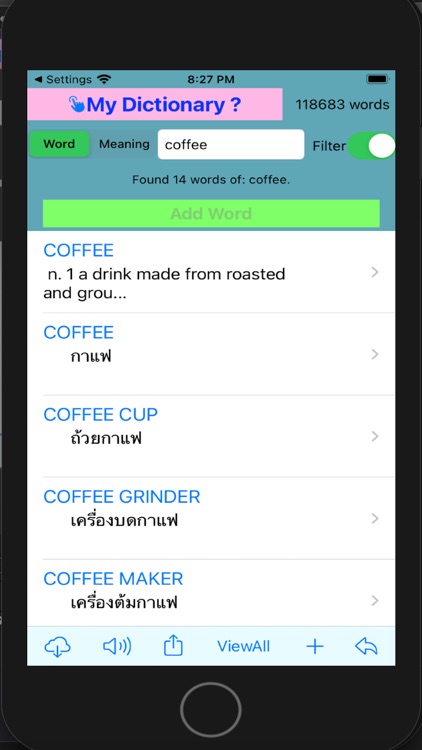
App Screenshots
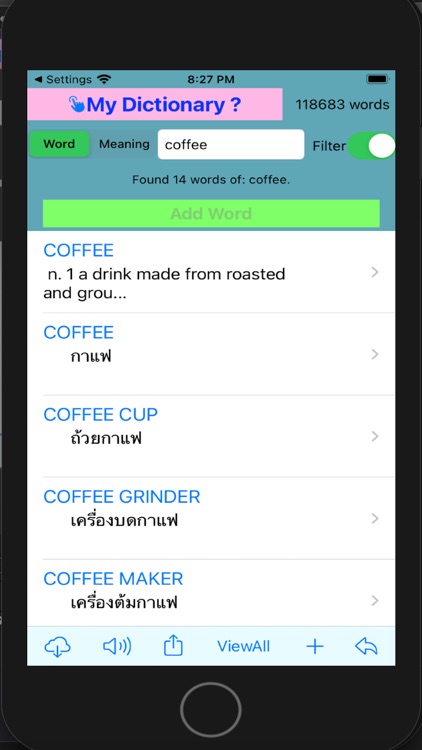

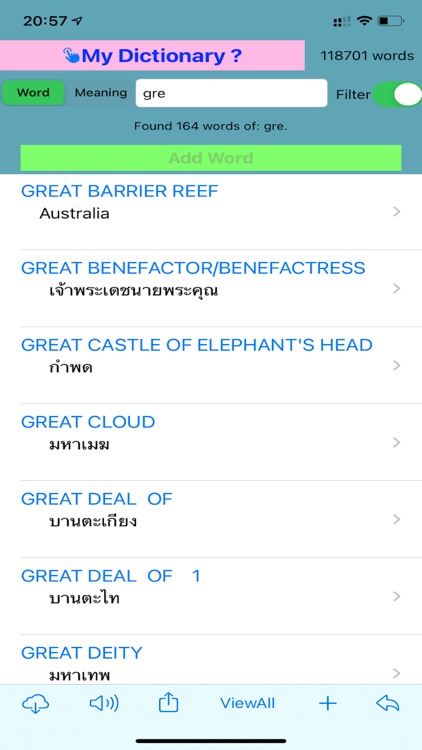



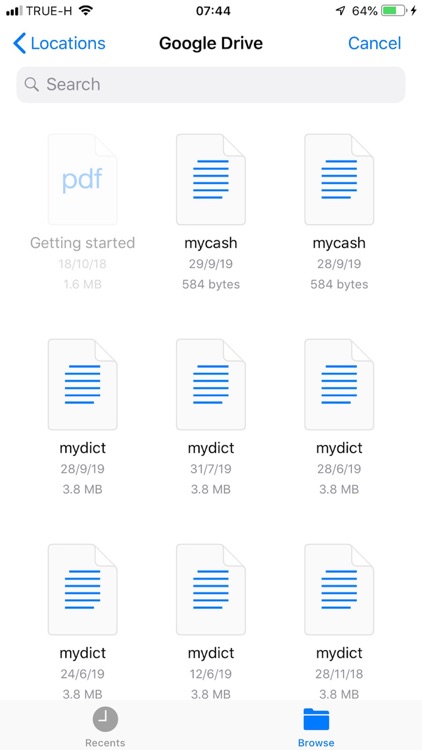
App Store Description
-Personal Incremental Dictionary application.
-Create custom dictionary in user own language.
-Store any key-value pairs to keep track of anything.
-Make note and memo.
-Quick/filter search for the first n characters.
-Search by word or meaning.
-English pronunciation.
-Enter key word
-Tap Word button to view list of meanings.
-Tap Meaning button to view list of words.
-All in one custom incremental dictionary in a single search in multiple languages:
Thai-Eng
Eng-Thai
Eng-Eng
Thai-Any
Eng-Any
Any-Any
-It is all-in-one multi-languages dictionary.
-It is suitable for quickly retrieve the word meaning.
-Type in the word then search for meaning or type in the meaning and search for word, just toggle the segmented control key-value button.
-You can add or edit any word in any languages you like into existing word.
-You can also create new word in your own language.
-Moreover, You can can create anything, objects, human, animal, nature, social, tech, stars, whatever in key-value pair and incorporate into existing dictionary.
Incremental dictionary will grow from time to time, but does not block any search performance due to extraordinary hash function.
-You can import dictionary in whatever language you like and merge with existing dictionary.
Format of dictionary is Key::Value, one line per word, e.g. word::meaning
next word::next meaning
Each word, the token needed are :: and a newline (\n).
Save dictionary into text file, upload to Google Drive or iCloud, Then open app and choose Import button to import dictionary file.
-Hash key or value search.
-Filter partial first n char key search.
-Filter partial anywhere value search.
-Segmented toggle key and value search.
-fix word pronounciation
-Built-in 118,xxx words dictionary.
contains 36,xxx words of oxford English-English dictionary.
contains 40,xxx words of Thai-English dictionary.
contains 40,xxx Eng-Thai words.
contains 1xx words of country-capital dictionary, e.g. Thailand::Bangkok
contains 1xx words of wonder-country dictionary, e.g. Stonehenge::England
-User can adds new word at will.
Add your own custom language of English translation into existing dictionary.
Unlimited incremental user-defined dictionary.
Faster display in table view.
-Usage:
1. Just type word in Thai or English in the search text field
2. Select key or value segment to search by key or value
3. Filter words displayed in tableview as typing or switching segment form key to value or vice versa
4. Tap on the desired word to view or edit
5. Tap save button when done or Tap Return button to return to current search or Tap Delete button to delete the selected word.
6. Tap ViewAll button to display all words in tableview
7. Tap New (+) button to insert new key-value word.
8. Tap Export button to export dictionary text file into external devices such as iCloud, Google Drive or Dropbox
9. Tap Folder button to import existing key::value dictionary and merge with existing one.
10. Tap My Dictionary button to view more information
Your Wisdom, Your knowledge, Your things
Your Personal custom dictionary
Store anything you like to remember
good for student to note anything and retrieve anytime
good for people to store things to remember
- create custom dict of any key-value pairs as many as needed
- quickly retrieve dict using partial key or value search
- build what need, get what build
-tap + to insert new key-value item
-toggle key/value segment to choose where to search
-enter keyword in textfield to search
-tap ViewAll to display all items in tableview
- tap MyWisdom button to view help text
Gain Wisdom through Personal Dictionary application,
All in one custom incremental dictionary in a single search in multiple languages.
AppAdvice does not own this application and only provides images and links contained in the iTunes Search API, to help our users find the best apps to download. If you are the developer of this app and would like your information removed, please send a request to takedown@appadvice.com and your information will be removed.