
Magic Remote Control and Magic Remote Server will turn your Mac into a comfortable and easy-to-use media center

MagicRemoteControl
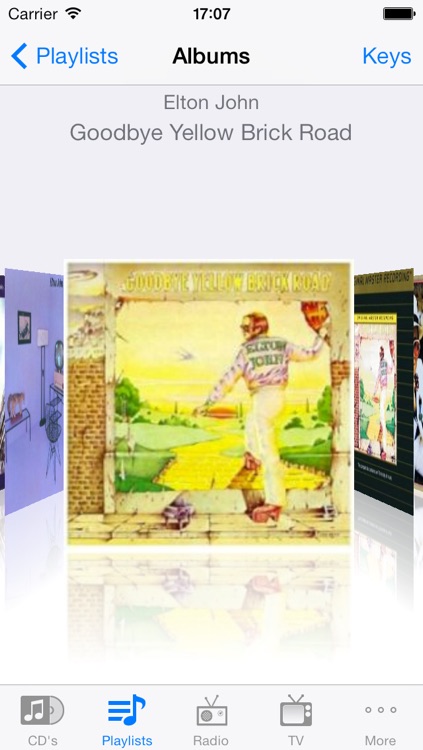
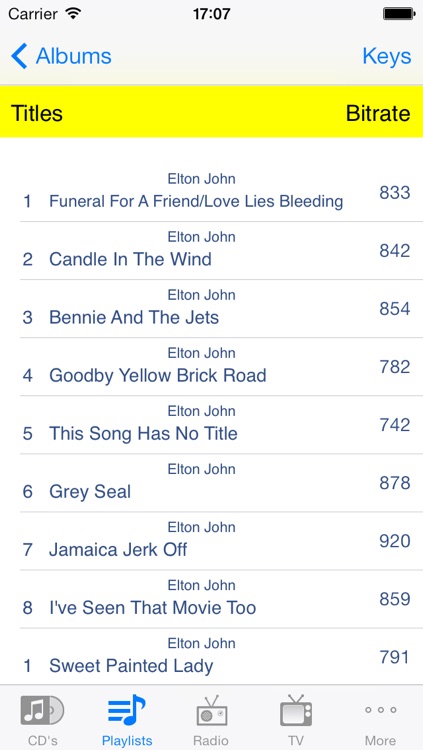
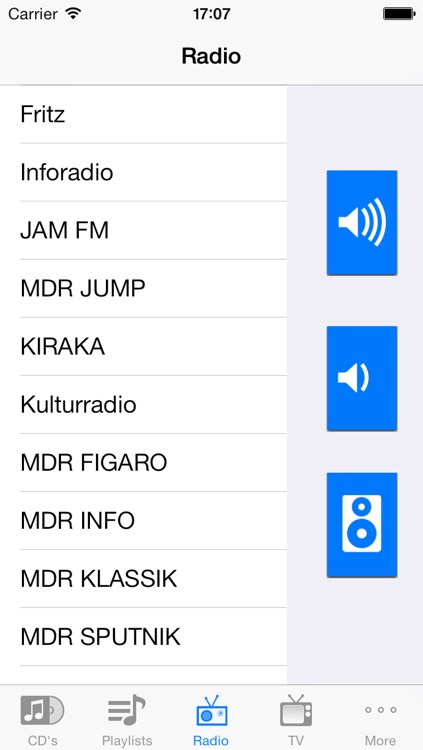
What is it about?
Magic Remote Control and Magic Remote Server will turn your Mac into a comfortable and easy-to-use media center. Magic Remote Server (Pro) runs on the Mac and is controlled by Magic Remote Control from your iPhone or iPod.
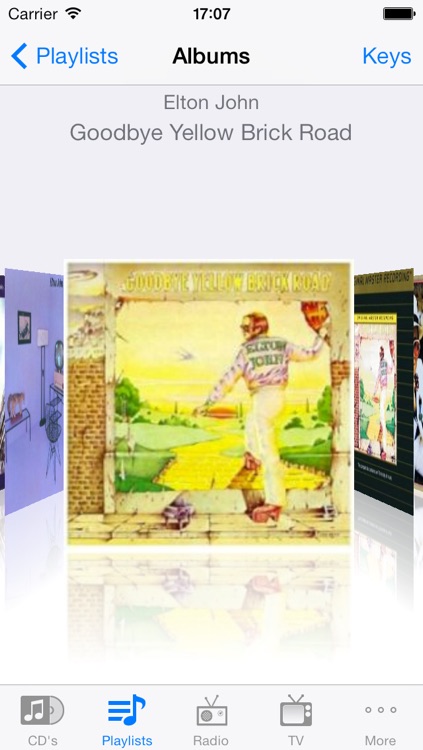
App Screenshots
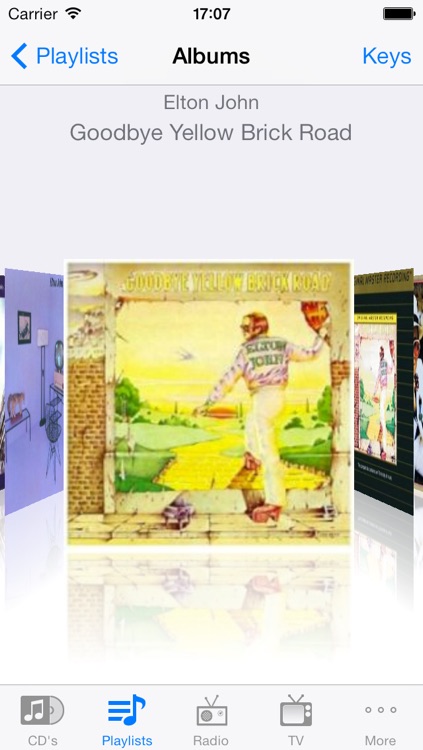
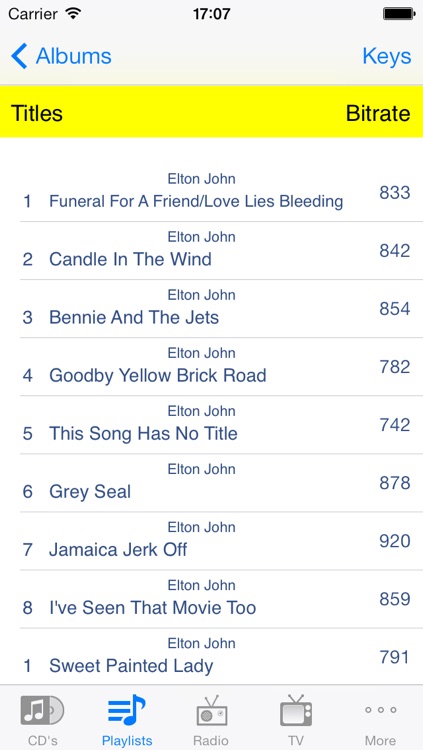
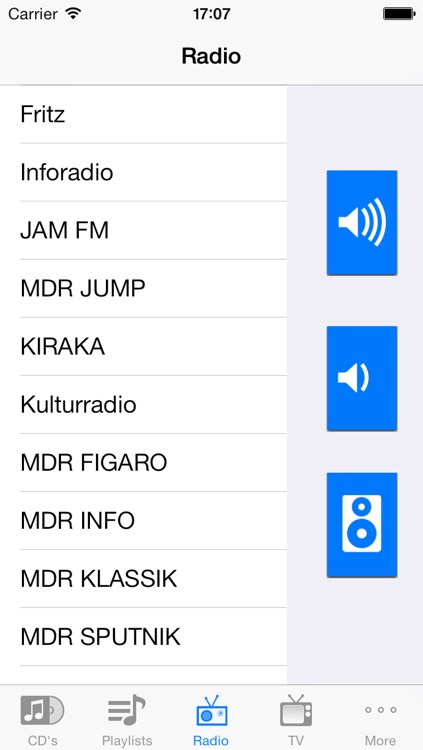
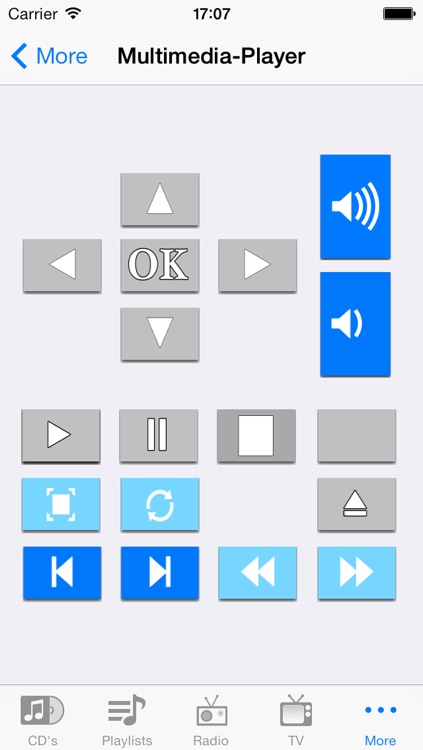
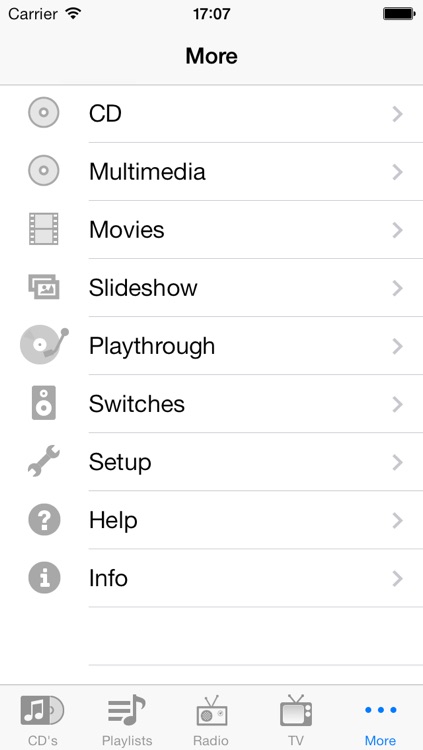
App Store Description
Magic Remote Control and Magic Remote Server will turn your Mac into a comfortable and easy-to-use media center. Magic Remote Server (Pro) runs on the Mac and is controlled by Magic Remote Control from your iPhone or iPod.
If you want to play songs from the iTunes library, watch TV with EyeTV, or watch ripped DVDs or movies from your hard disk, or view slide shows from memory stick or hard disk, Magic Remote Control will control the related software with a minimum of inputs.
For example, if you’re listening to music via iTunes and then decide to insert a DVD, Magic Remote Server will automatically stop the iTunes playback, switch the output device from the speakers to the TV and then start the movie from the DVD player. Simultaneously the DVD player's interface will be displayed on Magic Remote Control without any input by the user.
While the software is designed to enable the most important functions to be carried out with a minimum of input, audiophile playback is also possible via PureMusic and Decibel. Magic Remote Control is operated from your iPhone without the need for a keyboard or mouse.
Features of Magic Remote Server:
- Offline database from the iTunes Library
- iTunes playlists used
- iTunes covers shown in fullscreen
- Output devices (such as TV or radio) switched over automatically
- Radio or television start automatically after launch
- DVD or movie playback from the hard disk
- Slideshow from memory stick or hard disk
- Sleepmode
- Muting with two fingers tap
Additional features of Magic Remote Server Pro:
- Shows tracknumber, bitrate and lyrics (if available) on Magic Remote Control
- Sound volume profiles for loudspeakers and headphones
- Supports Pure Music and Decibel for audiophile iTunes playback
- Streaming via Airfoil
- Multiple Magic Remote Servers can be operated in the same network
More features are ready for you to discover.
For more information on hardware and software requirements etc., go to:
http://www.brapps.de/english/MagicRemote/index.html
AppAdvice does not own this application and only provides images and links contained in the iTunes Search API, to help our users find the best apps to download. If you are the developer of this app and would like your information removed, please send a request to takedown@appadvice.com and your information will be removed.