
MagicSky is an application used for sky replacement in videos and images

MagicSky - Create your own Sky



What is it about?
MagicSky is an application used for sky replacement in videos and images. This application can automatically generate realistic sky backgrounds in videos and images.

App Screenshots




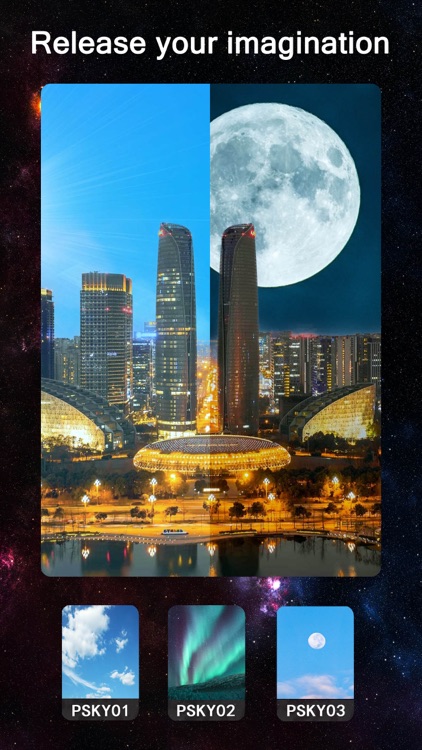
App Store Description
MagicSky is an application used for sky replacement in videos and images. This application can automatically generate realistic sky backgrounds in videos and images.
All kinds of weather special effects, such as the starry sky, the bright moon and thousands of miles, the lightning and thunder, can be generated with one click using MagicSky. It can even generate moving castles and castles in the sky, which are only available in movie special effects.
【Gorgeous sky】
What should I do if I am not satisfied with the sky in my video or picture? With MagicSky, you can easily replace the cool sky background you want, and it supports customization and unlocks unlimited resources.
【Dynamic and static sky】
Your sky can be a picture or a video. It is up to you to decide whether the sky is sunny or thunderous.
【Release your imagination】
Whether it is the interstellar sky in a dream, or day and night, MagicSky can be easily achieved with one click.
In particular, MagicSky's conversion is all done locally, without any resources to upload, to maximize your privacy.
------
MagicSky membership automatic renewal service description
【Title of publication or service】MagicSky Pro
【Length of Subscription】 Continuous monthly membership, half-year membership, users can use all features after the subscription
【Subscription Price】
Monthly membership: $2.99,
Half-year membership: $13.99,
one-time purchase:$23.79
【Payment】 After the user confirms the purchase and pays, it will be credited to the iTunes account
【Automatic Renewal】 The account will be charged for renewal within 24-hours prior to the end of the current period, and identify the cost of the renewal.
【Cancel Auto-renewal】 Subscription automatically renews unless auto-renew is turned off at least 24-hours before the end of the current period. You can go to [Settings]>[your name]>[itunes and App Store] and click on the Apple ID at the top of the screen to manage your subscription
Terms of Service: The standard Apple Terms of Use (EULA) https://www.apple.com/legal/internet-services/itunes/dev/stdeula/
Privacy Policy: http://6vqotabd7b2.globalsite.cc/privacy-policy-s3.html.
【Tips】 You may not be able to use the professional version function immediately due to network delay after purchase. If you pay successfully but can't use the professional version function, you can click to resume the purchase, or buy again, and the fee will not be deducted if you buy again.
AppAdvice does not own this application and only provides images and links contained in the iTunes Search API, to help our users find the best apps to download. If you are the developer of this app and would like your information removed, please send a request to takedown@appadvice.com and your information will be removed.