
With MagicTouch there is no more need of downloading a different remote for each project

MagicTouch
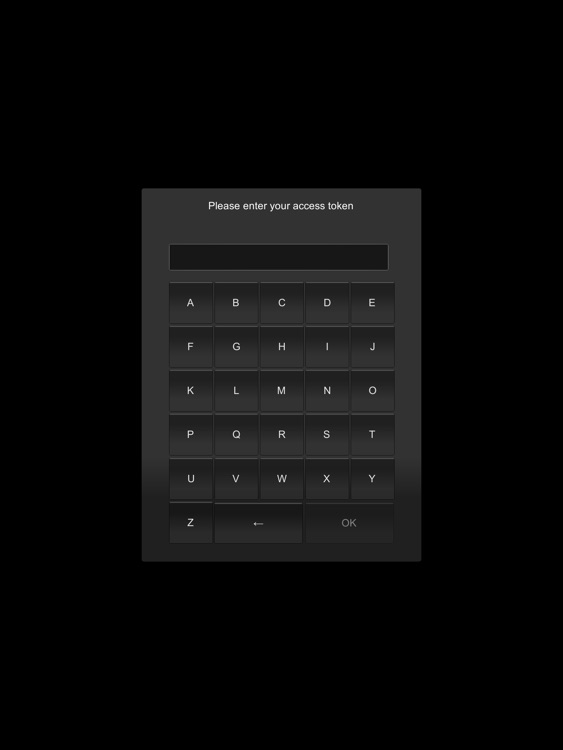
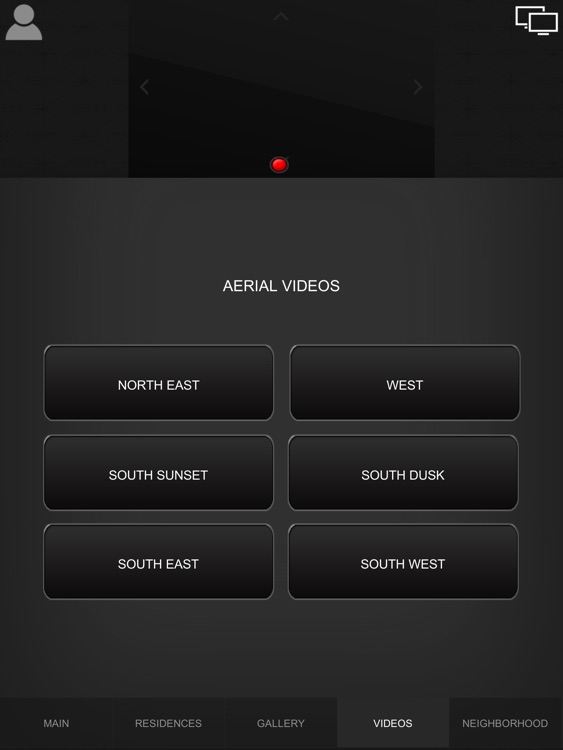
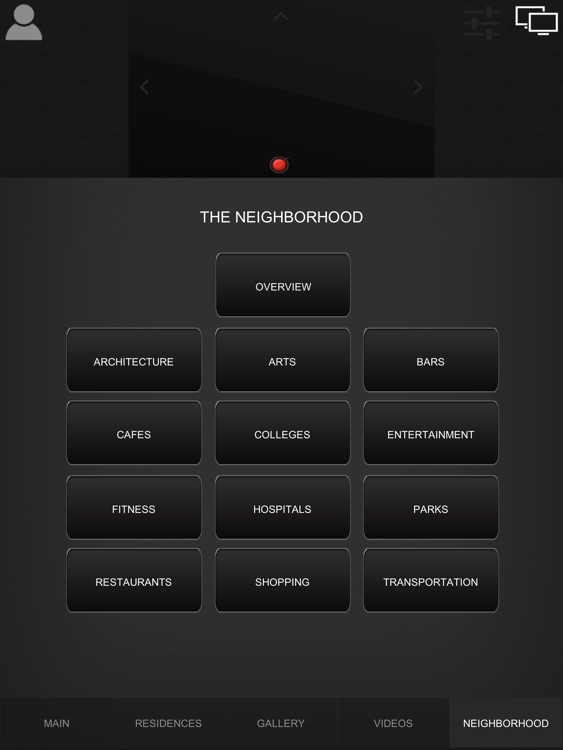
What is it about?
With MagicTouch there is no more need of downloading a different remote for each project. It is now possible to control multiple Aeon projects with one single remote.
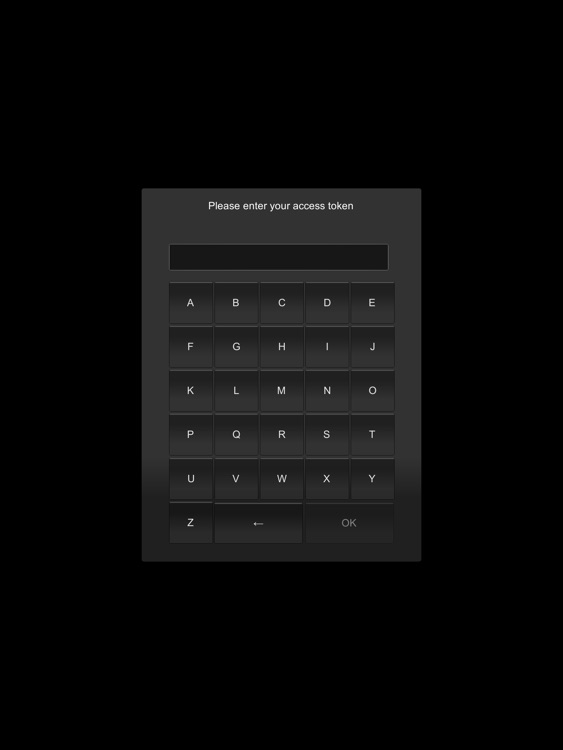
App Screenshots
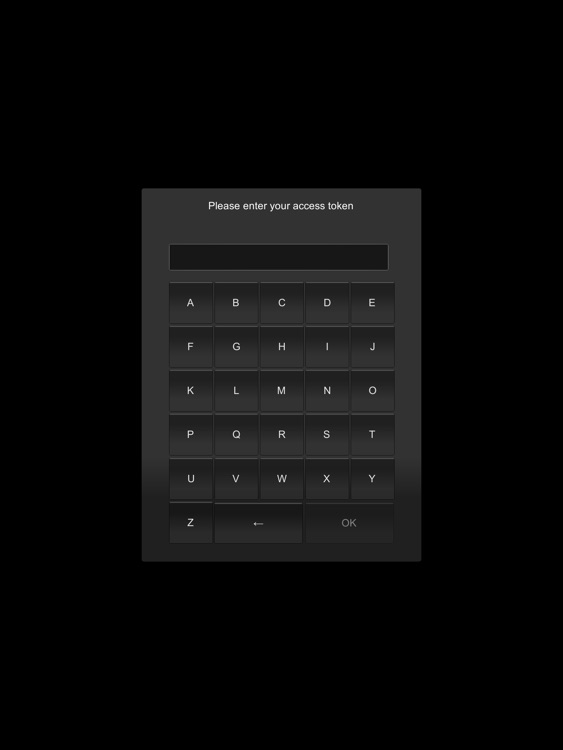
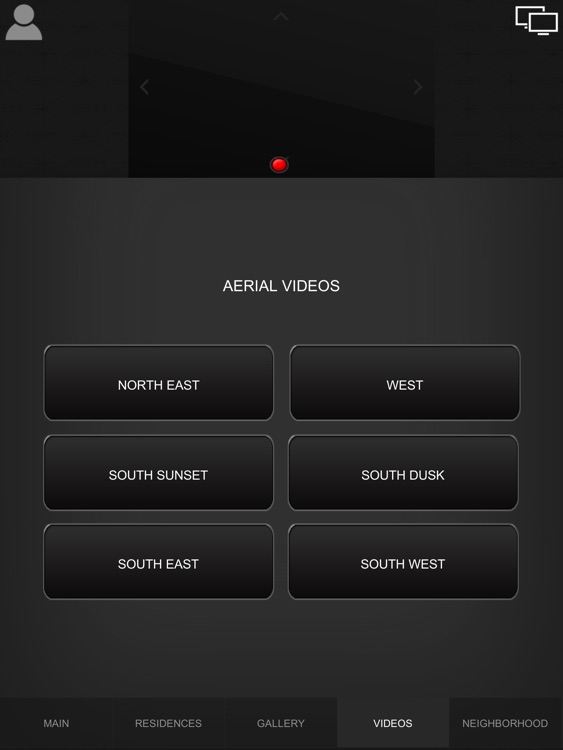
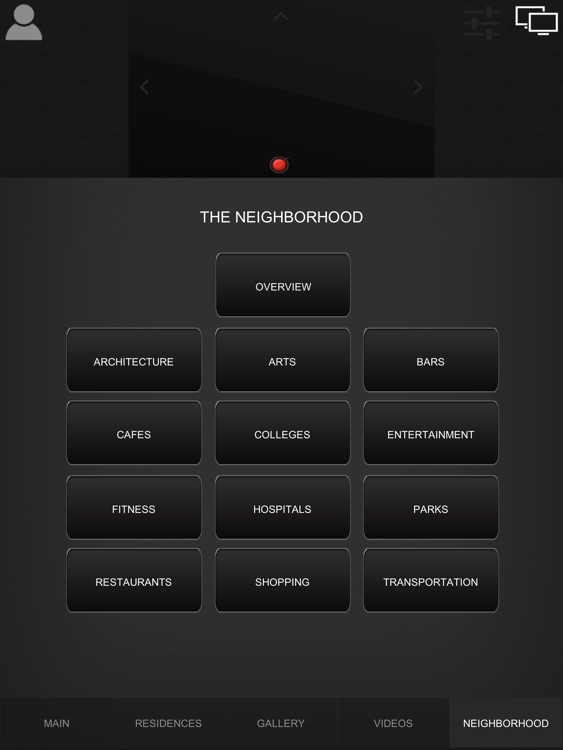
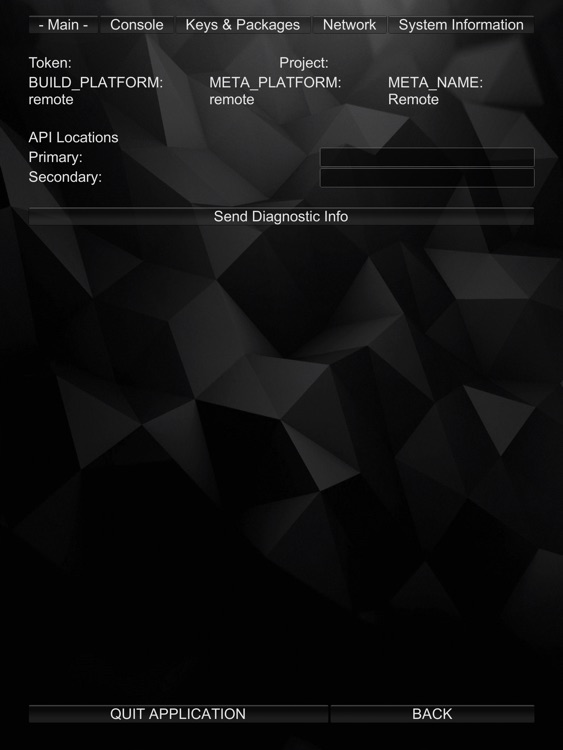
App Store Description
With MagicTouch there is no more need of downloading a different remote for each project. It is now possible to control multiple Aeon projects with one single remote.
This functionality is only available with the latests projects that are supported by AeonPlayer.
Features:
No network setup is required. MagicTouch scans your local network to find your Aeon Screens.
Easily change between Aeon Screens with one tap.
Instead of using a touchscreen, the iPad remote control feature allows the sales agent to control various features of the interactive software. Please keep in mind that this is a remote control, much like the remote for your TV. The iPad does not mirror what is on the screen, or vice versa; rather it is used as a touch pad to control the motion of the software on another screen.
AppAdvice does not own this application and only provides images and links contained in the iTunes Search API, to help our users find the best apps to download. If you are the developer of this app and would like your information removed, please send a request to takedown@appadvice.com and your information will be removed.