Using Mail Hub app, you can instantly generate a custom email address and receive emails instantly, including photos or any other attachments
Mail Hub: Multiple Email Boxes
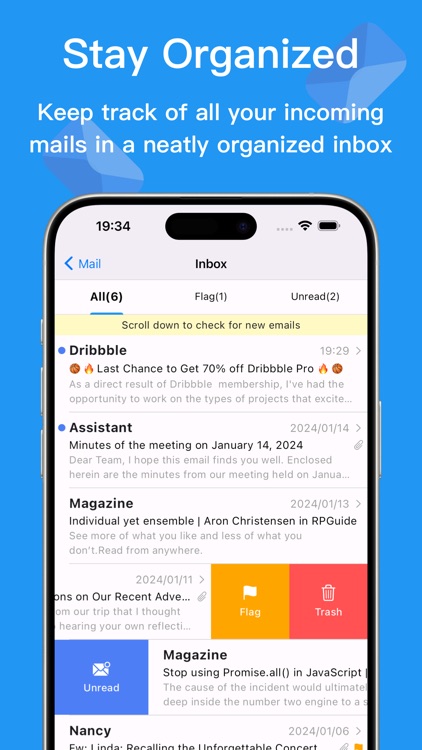
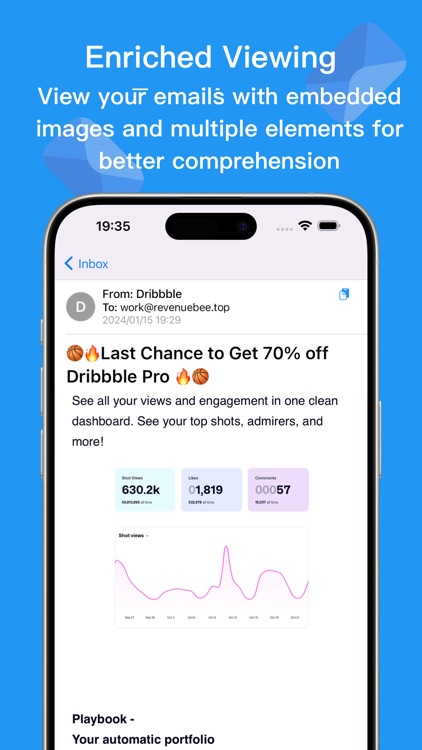
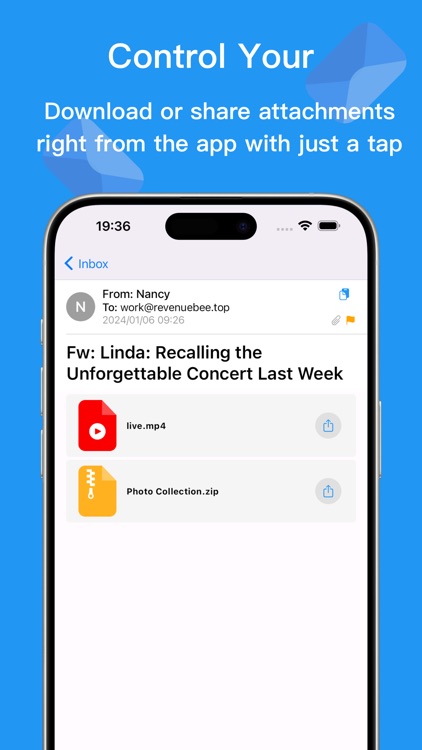
What is it about?
Using Mail Hub app, you can instantly generate a custom email address and receive emails instantly, including photos or any other attachments.
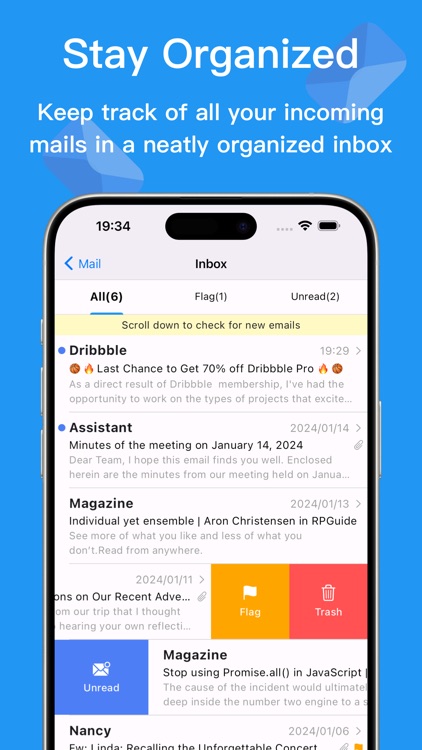
App Screenshots
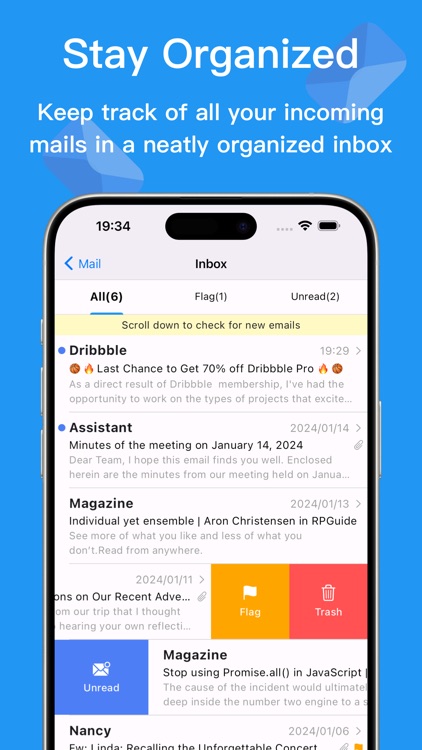
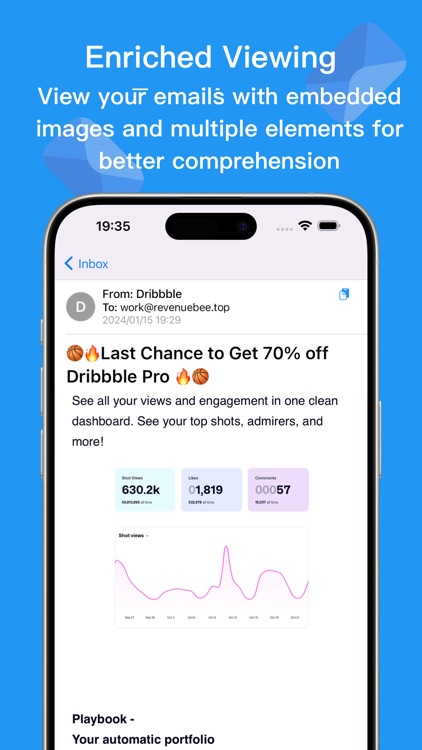
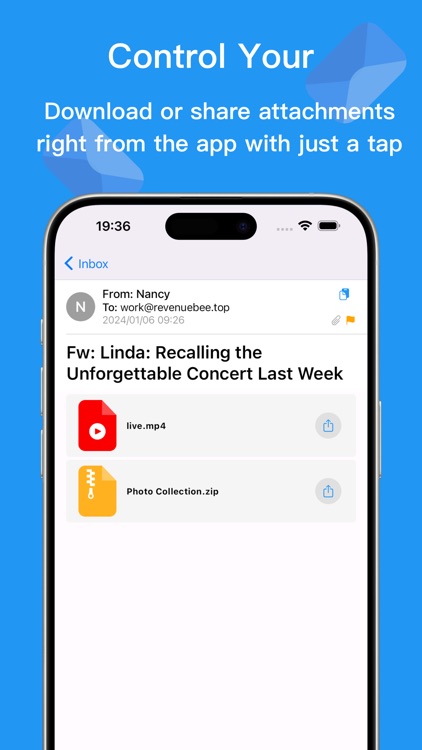
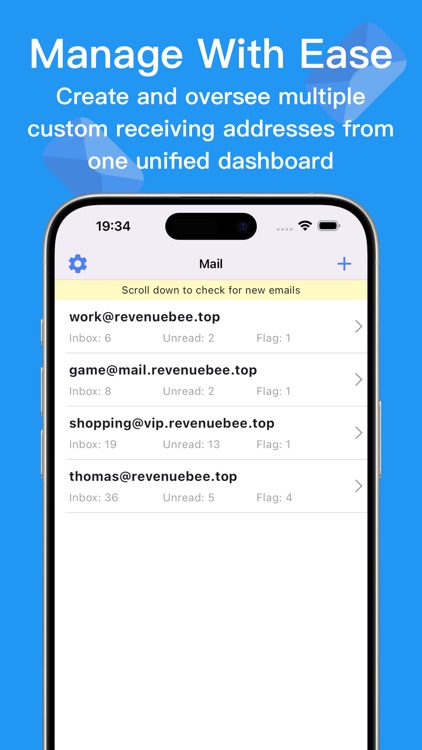
App Store Description
Using Mail Hub app, you can instantly generate a custom email address and receive emails instantly, including photos or any other attachments.
By using Mail Hub, you can:
- Create and view multiple custom email addresses - Manage your mail easily from one unified page.
- Track all received emails - View all information in a well-organized inbox.
- View embedded multimedia emails - Emails with embedded images and multimedia let you understand more in-depth.
- Download and share email attachments - Save or share email attachments with just one click.
Use cases:
- When you need temporary email addresses to register for various services.
- When you want to send anonymous emails.
- When an emergency email address is needed.
- When communicating with people you don't want to disclose your normally used email address to.
Mail Hub will be your best partner in handling emails, helping you focus on what really matters. Download Mail Hub now and start your worry-free mail experience.
If you choose to purchase Mail Hub, payment will be charged to your iTunes account, and your account will be charged for renewal within 24 hours before the end of the current period. Automatic updates can be turned off at any time through the iTunes store settings. The price of premium subscriptions may vary by user country/region, please see specific terms and prices on the purchase screen. Any unused portion of a free trial period will be forfeited when you purchase a subscription.
All personal data are stored according to the privacy policy and terms of service, which can be obtained here:
Privacy Policy: https://www.revenuebee.top/pp/6475181369/
Terms of Service: https://www.revenuebee.top/tou/6475181369/
Please note: You cannot use this app to send emails, only to receive them.
AppAdvice does not own this application and only provides images and links contained in the iTunes Search API, to help our users find the best apps to download. If you are the developer of this app and would like your information removed, please send a request to takedown@appadvice.com and your information will be removed.