
Access, view and manage messages from all your email accounts in one place






Check the details on WatchAware
What is it about?
Access, view and manage messages from all your email accounts in one place. Add images, scan documents, create sketches and attach files using the handy Format bar. Catch up on email easily with Apple Intelligence powered Priority Messages and summarizations. Manage your inbox by scheduling emails to send later, snoozing emails you want to get back to later and unsend an email in one tap.

App Screenshots



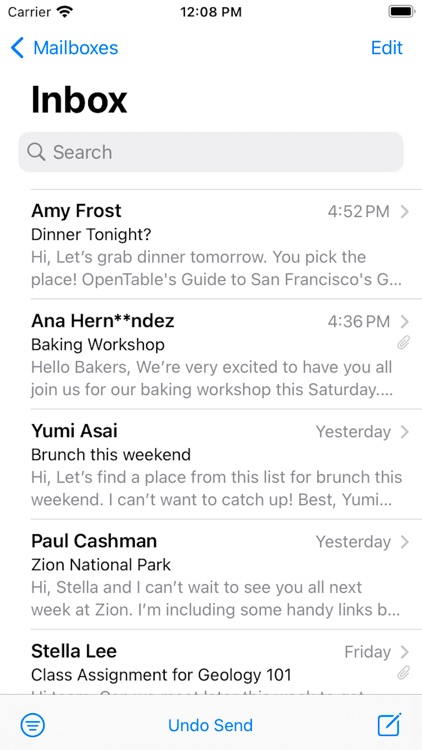
App Store Description
Access, view and manage messages from all your email accounts in one place. Add images, scan documents, create sketches and attach files using the handy Format bar. Catch up on email easily with Apple Intelligence powered Priority Messages and summarizations. Manage your inbox by scheduling emails to send later, snoozing emails you want to get back to later and unsend an email in one tap.
Features
• Access email from iCloud, Gmail, Exchange, Yahoo, and Outlook as well as many other email providers - all in one place.
• View all of your accounts in a single inbox, choose a specific mailbox or filter to see just Unread or Flagged messages.
• Stay on top of emails with Priority Messages, a new section at the top of your inbox that shows urgent emails.
• Use Smart Reply to quickly respond to messages with a few taps.
• Catch up on email quickly with summarization of messages and threads.
• Find messages by sender, recipient or subject. Top hits make it easy to find what you’re looking for.
• Manage your inbox by blocking a sender or muting notifications from overly active threads.
• Flag important contacts as VIPs to receive notifications when their emails arrive.
• Triage email messages using swipe gestures that help you quickly archive, delete, flag, or mark messages as read or unread.
• Use Mail Drop to send large attachments from any account through iCloud.
• Hide your IP address with Mail Privacy Protection so senders can’t link it to your other online activity or determine your locations, and prevent senders from seeing if you’ve opened their email.
AppAdvice does not own this application and only provides images and links contained in the iTunes Search API, to help our users find the best apps to download. If you are the developer of this app and would like your information removed, please send a request to takedown@appadvice.com and your information will be removed.