
Find out what happens after you hit SEND & make more sales in less time with email tracking by MailTag

MailTag
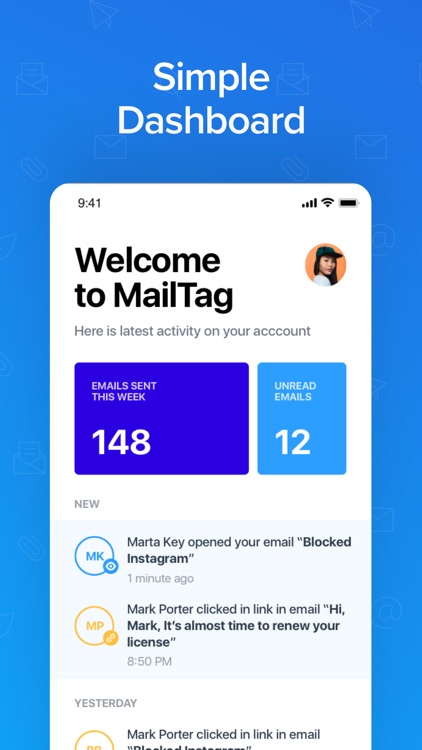
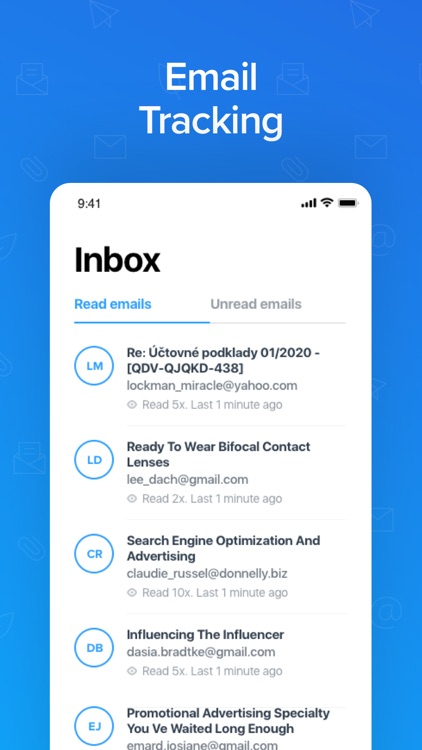
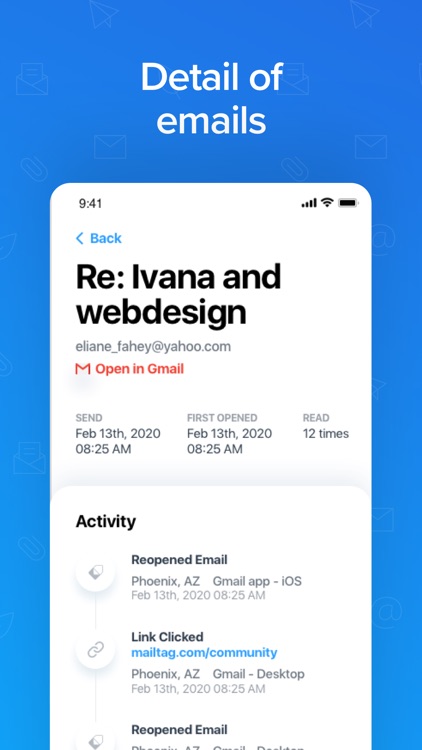
What is it about?
Find out what happens after you hit SEND & make more sales in less time with email tracking by MailTag.
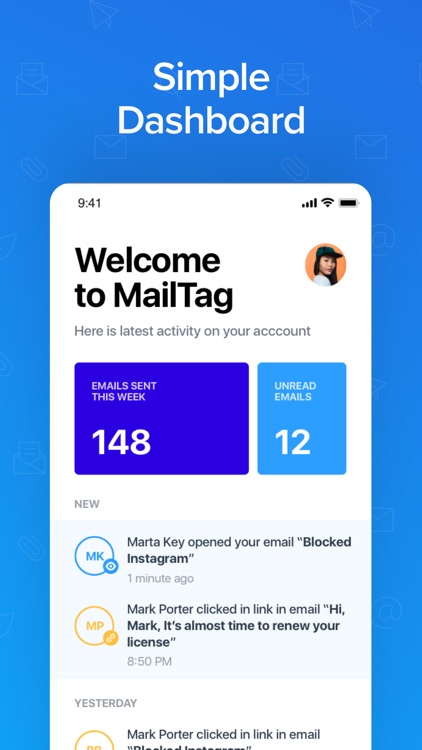
App Screenshots
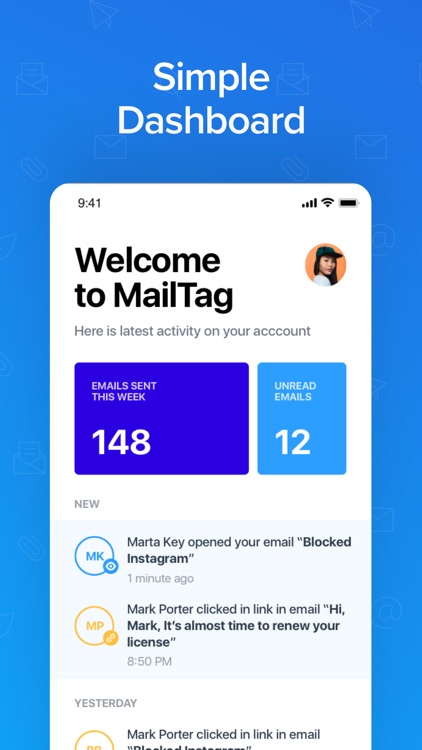
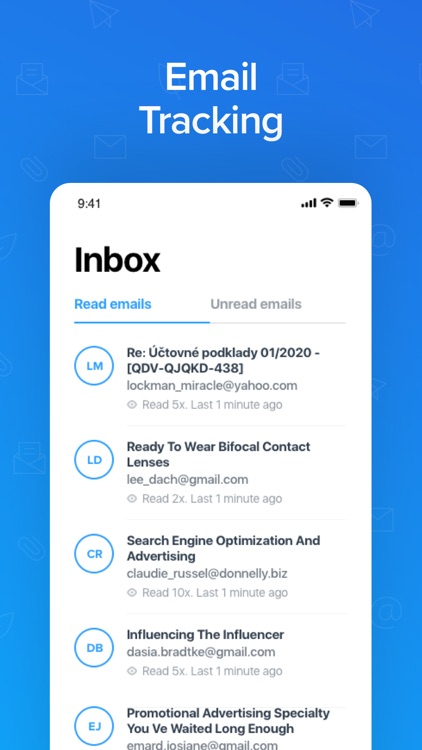
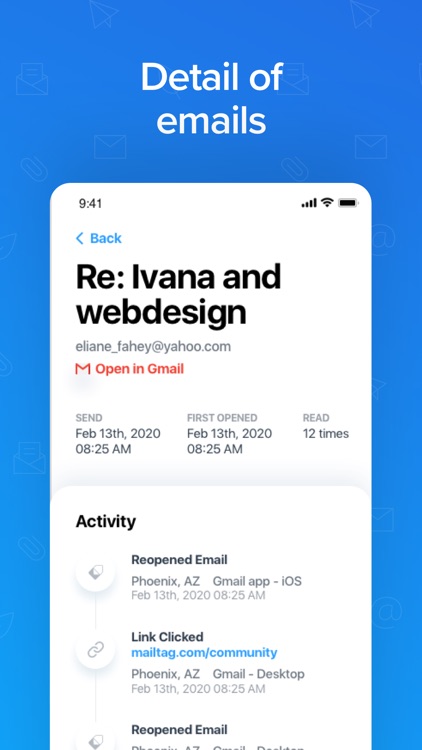
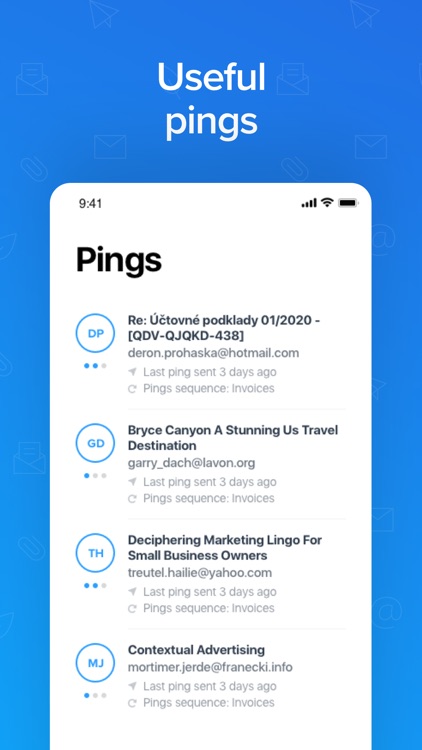
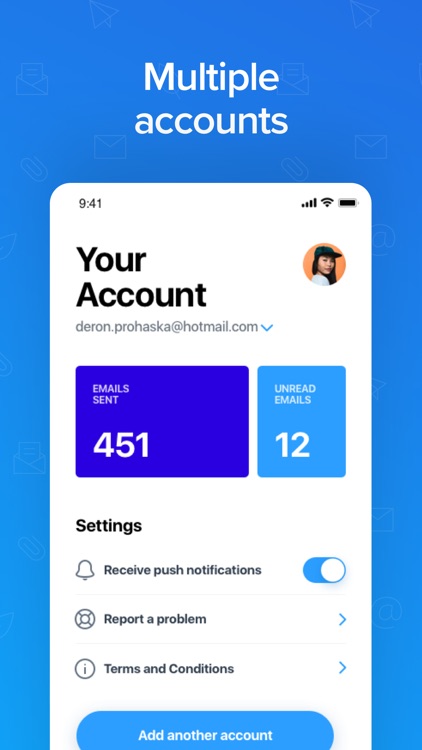
App Store Description
Find out what happens after you hit SEND & make more sales in less time with email tracking by MailTag.
Unlimited real-time E-mail Tracking, Email scheduling, and Automated Email Follow-Up (Pings).
MailTag is an email tool that helps you make more sales, in less time. Try it completely free for 2weeks — no card required.
Email Tracking for Gmail
- Know which emails have been opened, WHERE they were opened, and how many times the emails have been opened.
- Be notified in real-time about email activity (browser notifications and/or email read receipts)
- MailTag as a secret weapon, know who has opened your emails without needing to ask prospects/co-workers
- Sleek and easy to use dashboard
- Available for both Gmail & GSuite, extension only on Chrome
MailTag Pro
- NO MailTag BRANDING OF ANY KIND IN YOUR EMAIL SIGNATURE!
- For anyone using Gmail including professionals, students and casual users
- Unlimited use of all MailTag functionalities for Gmail
- Email tracking for Gmail
- Location tracking for Gmail
- Link tracking for Gmail
- Notifications when your emails are opened (desktop notification and/or email)
- PINGs & Schedule emailing functionality
- Easy-to-use dashboard
Features
-> Track emails in Gmail (with real-time alerts)
-> schedule emails in Gmail (type your emails now, and send them later in the future
-> automate follow-ups in Gmail (never send another manual follow-up, again)
Who are MailTag customers?
- Sales Professionals: Account Coordinators, Account Executives, Lead Generators, Dealmakers,Strategists, Executive Management, Executive and Personal Assists, Project Managers
- Independent and Sole Proprietors: Freelancers, Graphic Designers, Engineers, Software Engineer,Consultant, Project Manager, Producer, Independent Consultants -- anyone who sends invoices directly.
- Real Estate Professionals: Real Estate Salespeople, Real Estate Broker, Real Estate Consultants,Contractors, Plumbers, Electricians
- Administrators: Executive Assistants and Personal Assistants, Teams
- Lawyers: Paralegal, Associates, Partners, Executive Vice President, Attorneys
- Finance Professionals: Accounts Receivables, Accounts Payable, Accountant, CPA, Bill Collectors
-Unemployed: People actively seeking employment and emailing hiring prospects
**Anyone who wants to gain an edge during their email efforts.
Quick Tutorial Videos:
* Getting Started (77 Seconds) -> https://youtu.be/EFodFK26QkY
* Email Tracking (80 Seconds) -> https://youtu.be/P41JP5Y8oaU
* Email Scheduling (94 Seconds) -> https://youtu.be/NOXq_wWn8b8
* Auto Follow-Up Tool (3 Minutes) -> https://youtu.be/wQbwipvswug
SUPPORT
Need help?
Contact us at help@mailtag.io
AppAdvice does not own this application and only provides images and links contained in the iTunes Search API, to help our users find the best apps to download. If you are the developer of this app and would like your information removed, please send a request to takedown@appadvice.com and your information will be removed.