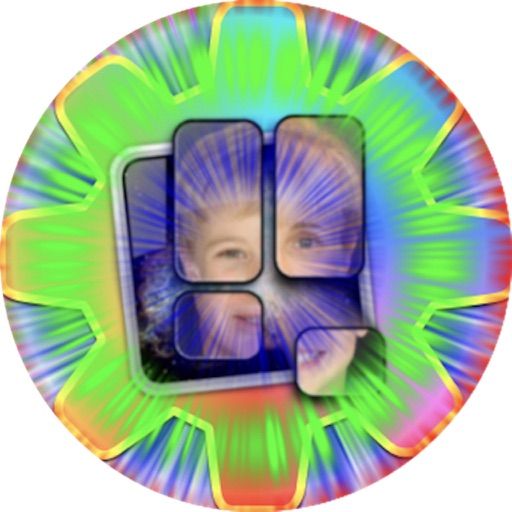
Make a Face® is photography software to create unique, animated composite pictures and videos of faces

Make a Face
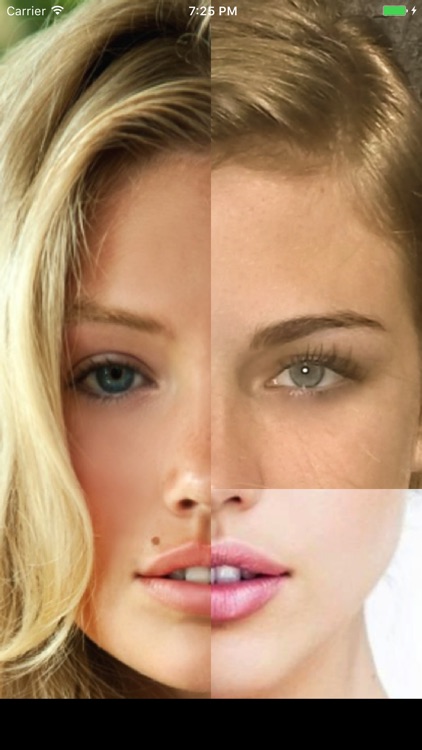
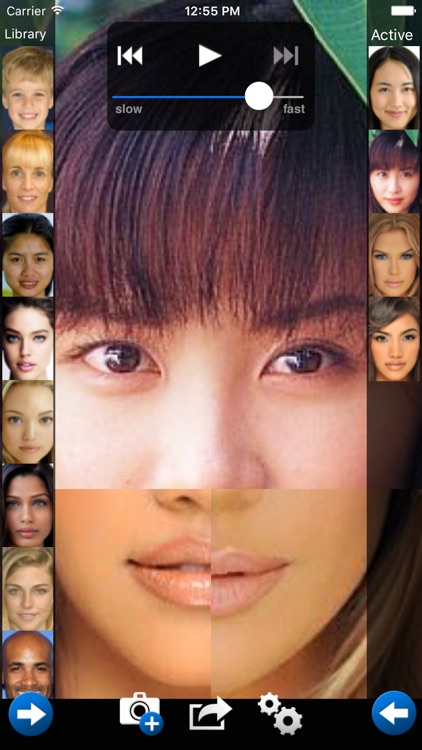
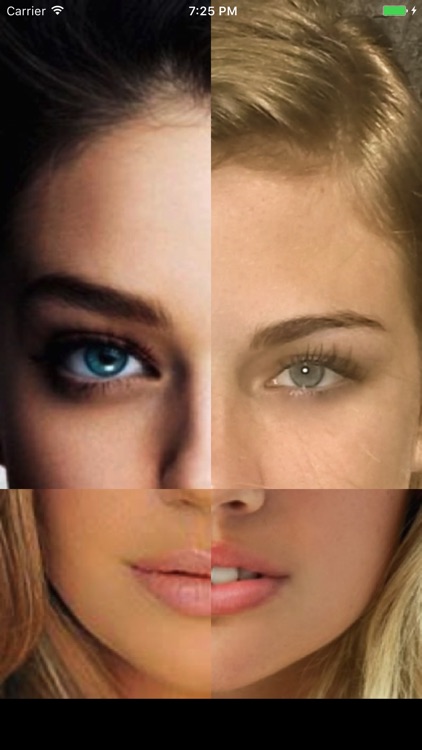
What is it about?
Make a Face® is photography software to create unique, animated composite pictures and videos of faces. If you like taking pictures of yourself (on a good day), and if you like creating interesting photos and animations of the faces of your friends and family, then Make a Face® gives you a way to create photos taken from an interesting array of perspectives, from the sublime, to the artistic, to the ridiculous.
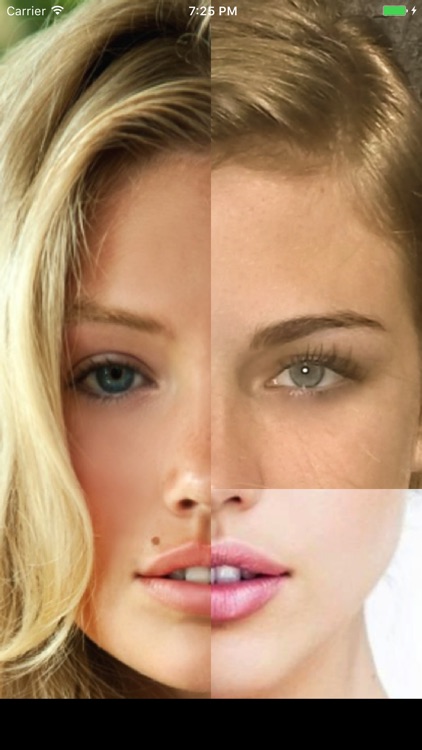
App Screenshots
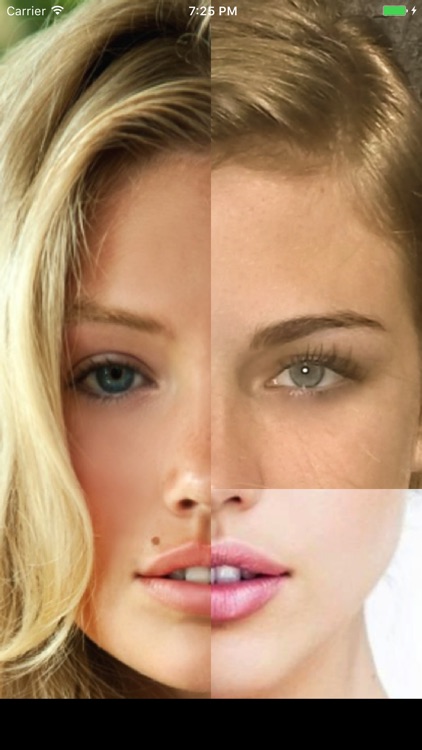
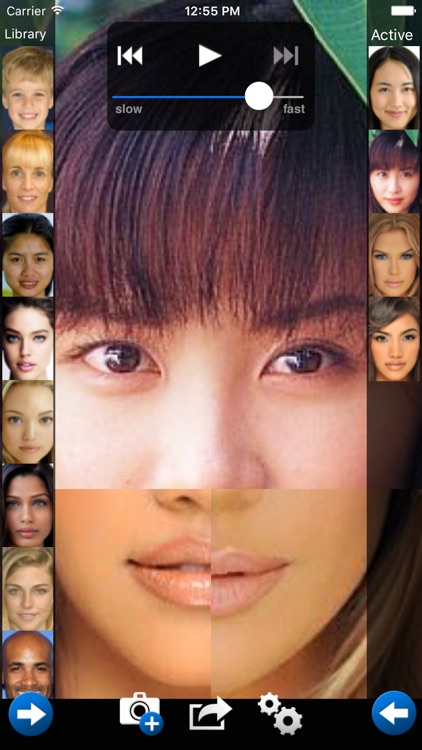
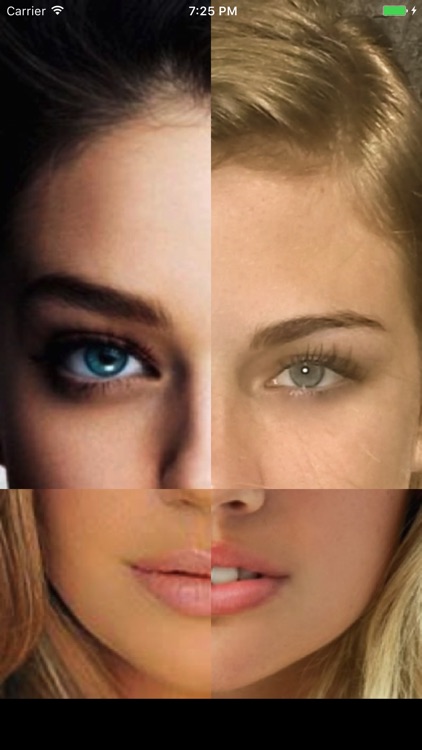
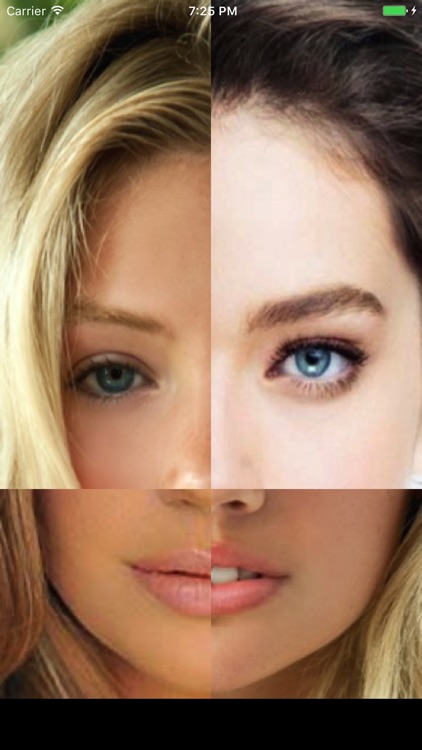

App Store Description
Make a Face® is photography software to create unique, animated composite pictures and videos of faces. If you like taking pictures of yourself (on a good day), and if you like creating interesting photos and animations of the faces of your friends and family, then Make a Face® gives you a way to create photos taken from an interesting array of perspectives, from the sublime, to the artistic, to the ridiculous.
Versions of Make a Face®, with many additional features, are also available for Mac desktop and notebook computers.
Make a Face divides photographs of human faces into quadrants whose common point is the center tip of the nose. These quadrants are then merged into an animated display that creates a smoothly aligned video of the combined, but individually recognizable, facial images from multiple facial graphic sources.
Make a Face is also a great social networking platform used by friends, family, and people everywhere who enjoy looking at facial pictures of themselves and others joined into an infinite number of interesting and animated combinations. Any picture of any face, including historical figures and well known personalities, can be integrated into the Make a Face display sequences. For people who enjoy looking at people, Make a Face gives them a way to see themselves in ways they have never seen themselves before.
Share the composite images you have made with Make a Face, and the pictures you have taken of yourself and others, with friends and family.
The process by which Make a Face operates is an entirely novel approach to the display of human facial characteristics in juxtaposition for the purposes of elucidation, entertainment, social networking, and the study of physiological differences and similarities.
For best results use pictures that have been taken with a similar, neutral, background, with the subject facing directly into the camera. Ask your subjects to show medium sized smiles. Search for suitable facial graphics on the internet. Share facial graphics with others.
Using the "+ Camera" button, import the picture you want, crop it so that goes lengthwise from the exact top of the head to the exact bottom of the chin (not the neck), drag the crosshairs to the tip of the nose, and then tap Done. If each of your cropped pictures frame the face with closely similar dimensions, there will be excellent results with quadrant alignment during animation. If a picture needs to have its alignment adjusted, tap its thumbnail, tap Edit, and adjust as needed.
Drag and drop back and forth between the Library and the Active thumbnails to choose which images appear in the quadrant animations. Double tap on any thumbnail to display an individual face in the display window. Dragging any picture into any quadrant will insert the correct section of the picture into the quadrant where it has been placed.
If all of the graphics you choose adhere to the above parameters, your blended faces will be symmetrical and align themselves almost perfectly, yielding a very interesting study of different facial characteristics, both of people related to each other, and of people with very different ethnic backgrounds.
You can, of course, also create all sorts of weird, peculiar, funny, and dysmorphic effects by clicking in lopsided places on your imported graphic. A few experiments will give you the idea.
Clicking the play button will start an automatic, random selection sequence of mingled faces. A click will stop it. You can drag and drop any face into any quadrant to make specific selections within the display.
An expanded version of Make a Face® that creates hundreds of different styles of composite face pictures and animations is available for Mac computers at the Mac OS X App Store.
AppAdvice does not own this application and only provides images and links contained in the iTunes Search API, to help our users find the best apps to download. If you are the developer of this app and would like your information removed, please send a request to takedown@appadvice.com and your information will be removed.