Mandiri Mobile Token is Soft Token App which can make your transaction approval process in Mandiri Cash Management more easily
Mandiri Mobile Token

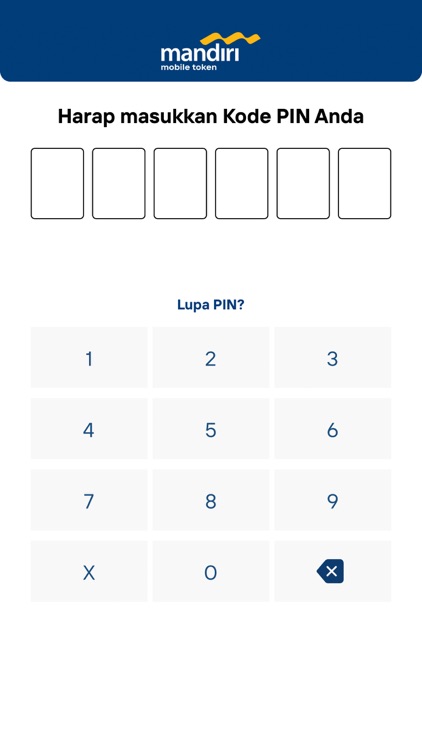
What is it about?
Mandiri Mobile Token is Soft Token App which can make your transaction approval process in Mandiri Cash Management more easily.

App Screenshots

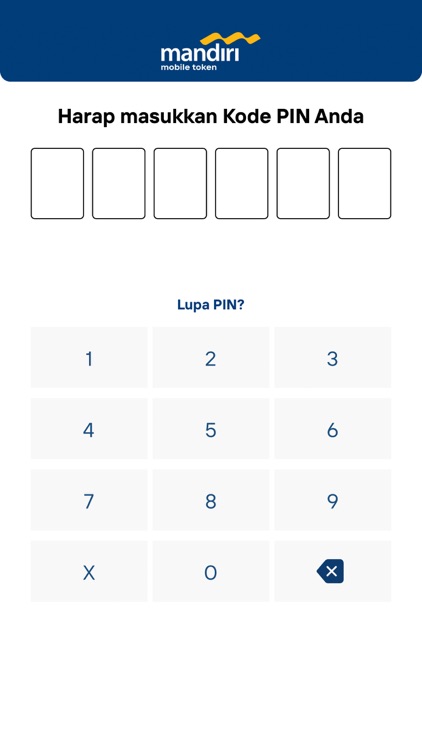
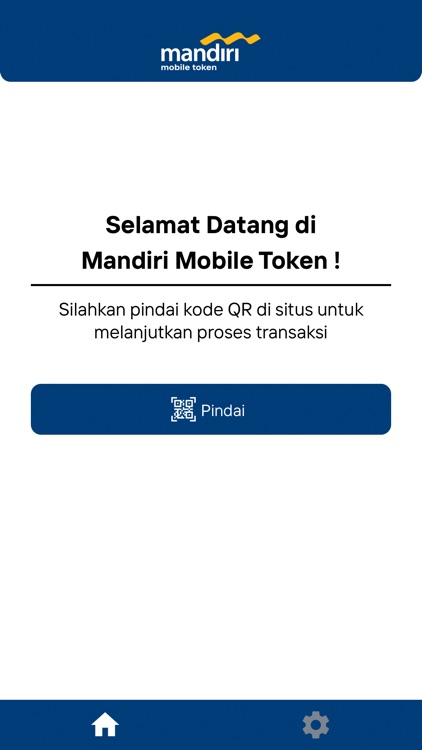

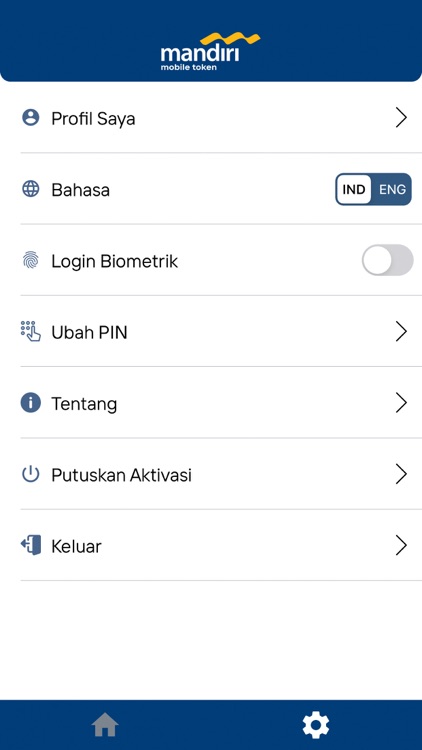
App Store Description
Mandiri Mobile Token is Soft Token App which can make your transaction approval process in Mandiri Cash Management more easily.
By Installing this App, you just need to scan a QR Code from the Mandiri Cash Management Website to proceed your transaction approval process.
Requirement: Mandiri Cash Management Account with Mobile Token as the authentication device.
How to activate Mandiri Mobile Token:
1. Log into Mandiri Cash Management account in the website.
2. Open the Mobile Token Activation menu.
3. Input Your phone number to request OTP and click button "Request OTP".
4. Input OTP to the website and click button "Activate".
5. Click button "Activate" from Mandiri Mobile Token application.
6. Scan QR Code from the website.
7. Enter the Verification Code from the website to Mandiri Mobile Token application and click button "OK".
8. Input Registration Code into the website and click button "Next" to complete activation process in the website.
9. Set Up a PIN Code to complete activation process in Mandiri Mobile Token application.
10. Click button "OK" to use the Mobile Token.
AppAdvice does not own this application and only provides images and links contained in the iTunes Search API, to help our users find the best apps to download. If you are the developer of this app and would like your information removed, please send a request to takedown@appadvice.com and your information will be removed.