
Application of software

Mano-meter
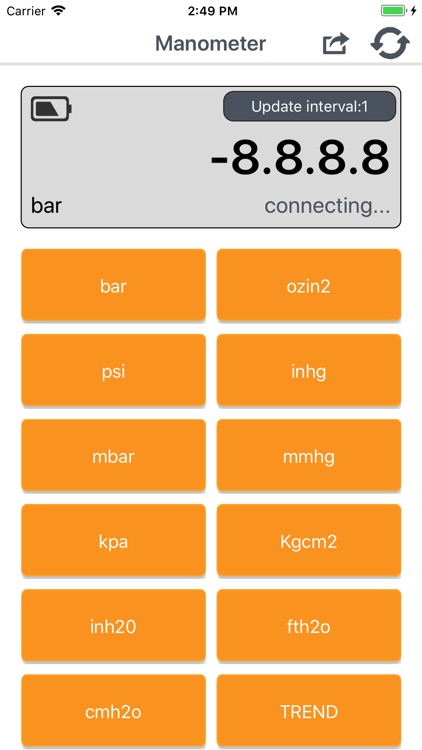
What is it about?
Application of software
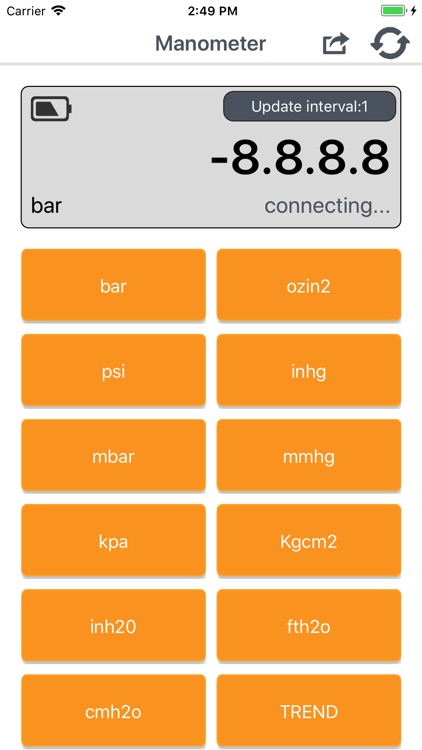
App Store Description
Application of software
1)Connect Bluetooth: power on gauge->turn on Bluetooth function
of mobile phone->turn on manometer APP->press “DIF” key on
gauge for a long time until upward gauge shows “REL”.
When manometer software is installed and turned on for the
first time, it enters into “BLE Device List” interface by default
rather than main interface.
Press backspace key of mobile phone to return to main interface.
When manometer software is turned on later, it will directly enter
into main interface.
When many gauges with Bluetooth function are working, press icon under main interface and manometer enters into “BLE
Device List” interface to check or select gauge you want to connect.
Note: after the device is automatically shut off, should open Bluetooth data transmission according to the above methods.
AppAdvice does not own this application and only provides images and links contained in the iTunes Search API, to help our users find the best apps to download. If you are the developer of this app and would like your information removed, please send a request to takedown@appadvice.com and your information will be removed.