Measure the distance traveled, plot your running route, calculate the area on the map, and much more
Map Ruler - Distance Measure
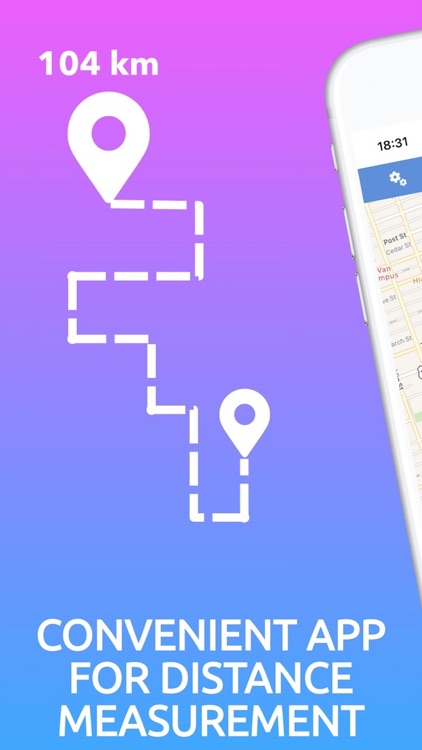
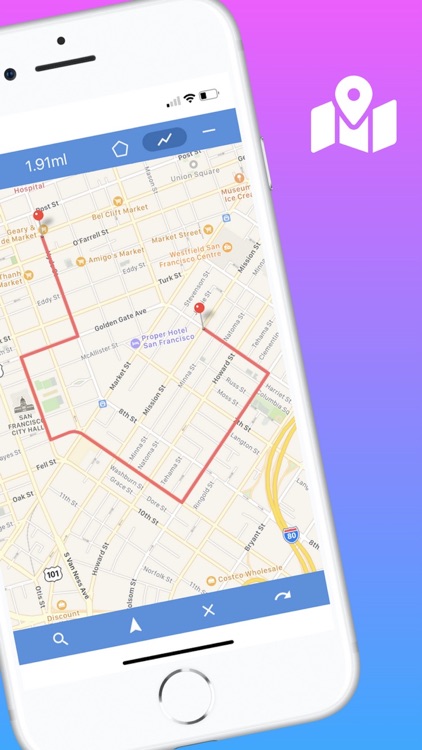
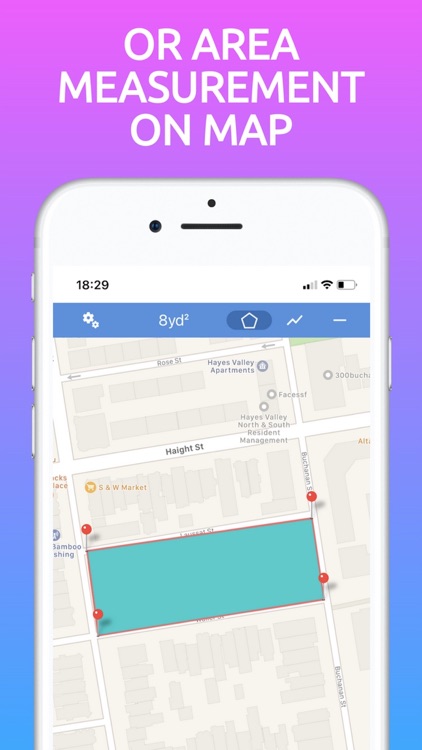
What is it about?
Measure the distance traveled, plot your running route, calculate the area on the map, and much more! The application is convenient to use, as there is nothing superfluous in it, so you can easily create your first route. With simple taps on the map, the app will automatically get directions. Distances and routes are calculated automatically!
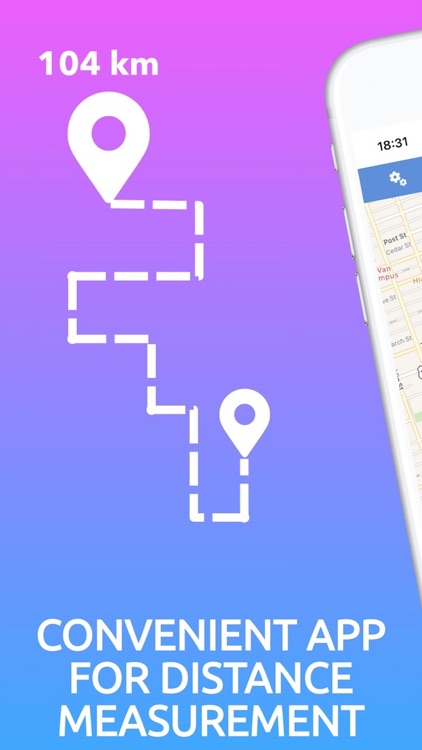
App Screenshots
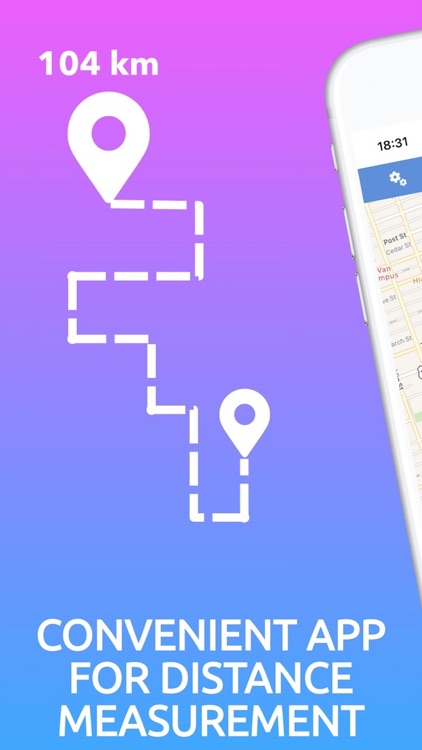
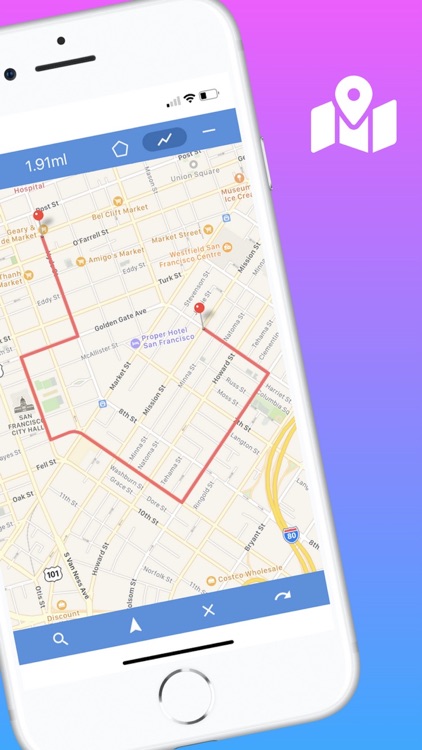
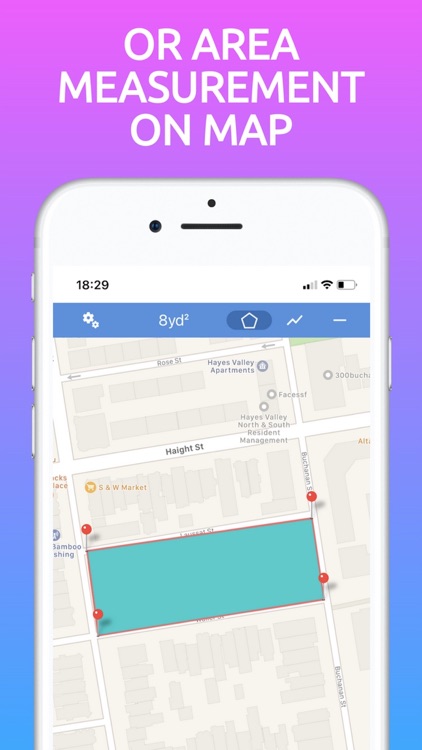
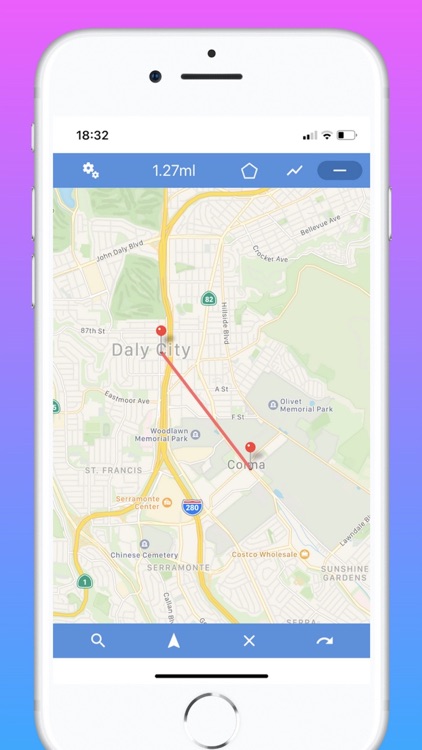
App Store Description
Measure the distance traveled, plot your running route, calculate the area on the map, and much more! The application is convenient to use, as there is nothing superfluous in it, so you can easily create your first route. With simple taps on the map, the app will automatically get directions. Distances and routes are calculated automatically!
The application is very simple, but it has many possibilities, here are some of them:
1. Create routes for running or walking;
2. Calculate the distance from an object to objects on the map;
3. Calculate the size of buildings, squares, roads, etc .;
4. Calculate the area of territories or objects on the map;
5. Calculate the distance you covered in a day;
6. As well as other possibilities that you yourself can think of.
There are three modes in the application:
1) "Route calculation" - by placing markers on the map the application will calculate routes between them. The number of markers that you can place on the map is unlimited. You can calculate the route for walking, bike or car.
2) "Calculate distance" - calculate the distance between markers in a straight line.
3) "Calculate the area on the map" - After you set three markers on the map, the application will calculate the area of this triangle. You can calculate the area of almost any shape on the map.
You can use these modes in different ways, it all depends on your imagination!
AppAdvice does not own this application and only provides images and links contained in the iTunes Search API, to help our users find the best apps to download. If you are the developer of this app and would like your information removed, please send a request to takedown@appadvice.com and your information will be removed.