
No sense of direction

MapFan AR Global

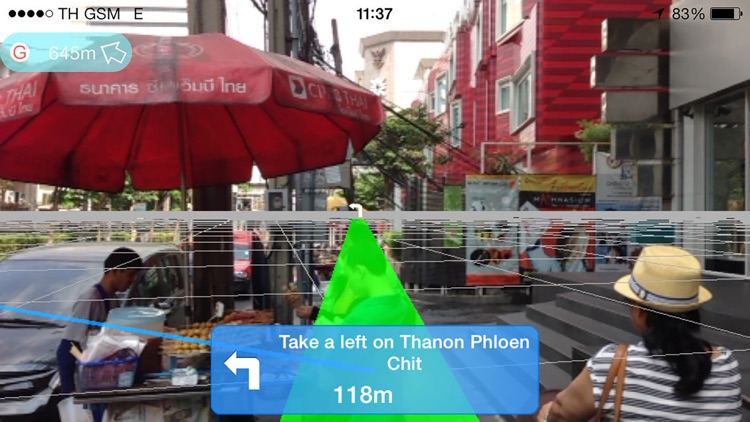
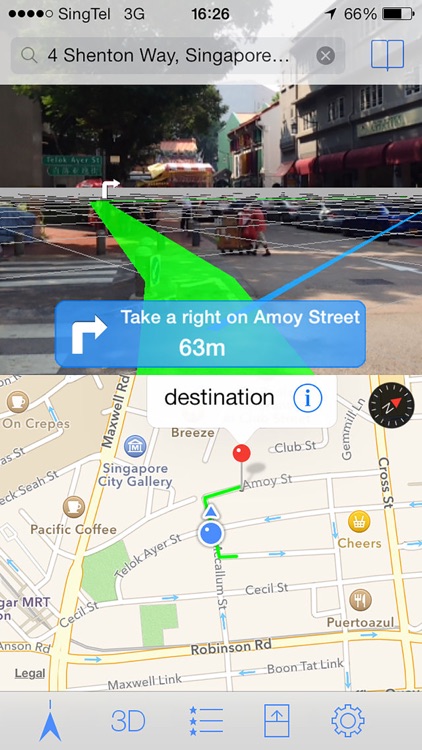
What is it about?
No sense of direction? Don't worry, just hold your iPhone up!

App Screenshots

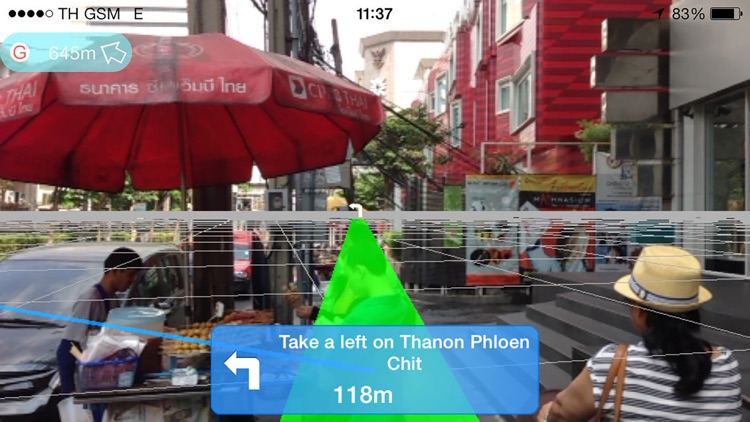
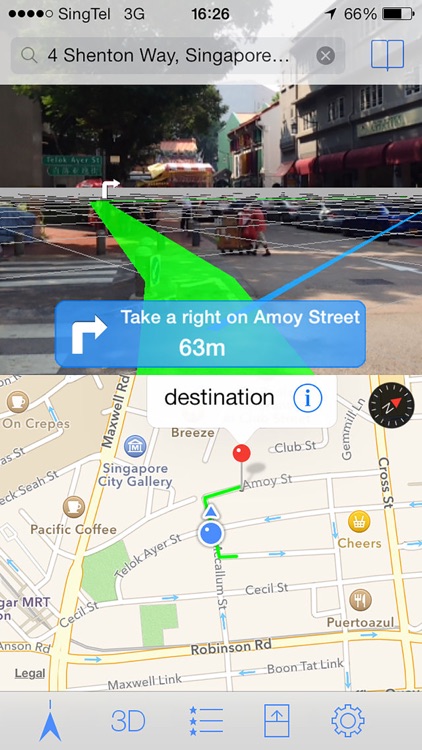
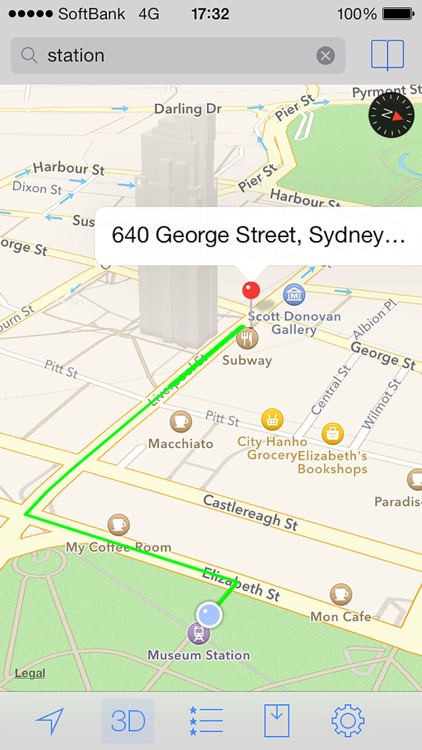

App Store Description
No sense of direction? Don't worry, just hold your iPhone up!
Global Version of the "Top Paid AR Navigation App in Japan" is Here.
You can use it for sightseeing, travel, and business trip.
■Main Features
-You will instinctually know the direction just holding the iPhone.
You will know by intuition which way to go and where to turn just placing your iPhone ahead because the route to your destination is projected into the camera display (AR space).
Ring and vibrate at the guidance point.
You will arrive your destination without looking at its map.
-It is able to link up with iOS standard map apps of Apple.
1. Booting up the map app and then pinned the destination by text search, or tapping the map.
2. Tap the pin and select "Transit Directions".
3. Select MapFan AR Global from "Installed Apps".
4. MapFan AR Global is automatically booting up with the pinned destination.
*Application's UI language is English only.
■Operation Environment
Requires iOS 9.0-10.2
iPhone 6, 6Plus, 6s, 6s Plus, 7, 7Plus
■Caution
-This app is for pedestrian only. Please do not use it while driving vehicles and riding bicycles.
-Guidance information is just a sample, please obey the actual traffic condition and regulations.
-CAUTION: Do NOT use the mobile phone and gaze the window on the way because it is extremely dengerous.
-Please note that continued use of GPS running in the background can dramatically decrease battery life.
-Please note that it is nonrefundable after downloading.
AppAdvice does not own this application and only provides images and links contained in the iTunes Search API, to help our users find the best apps to download. If you are the developer of this app and would like your information removed, please send a request to takedown@appadvice.com and your information will be removed.