
Mapping Tonal Harmony L1 is the introductory version of the Mapping Tonal Harmony Pro app

Mapping Tonal Harmony L1
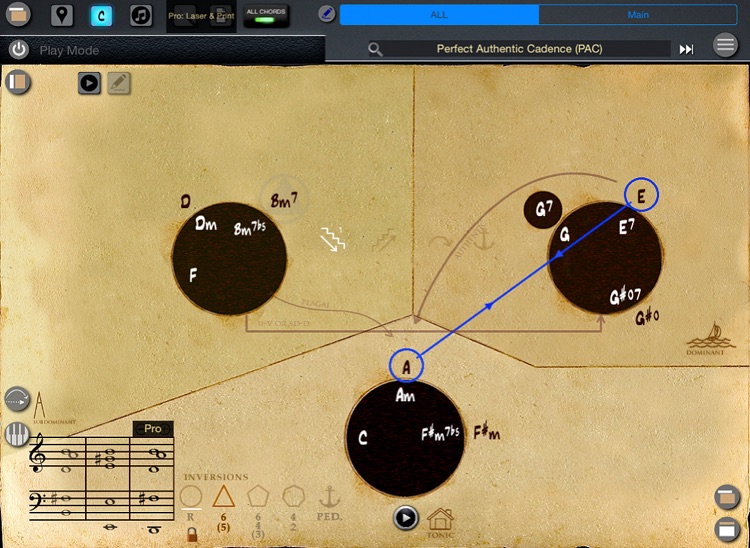

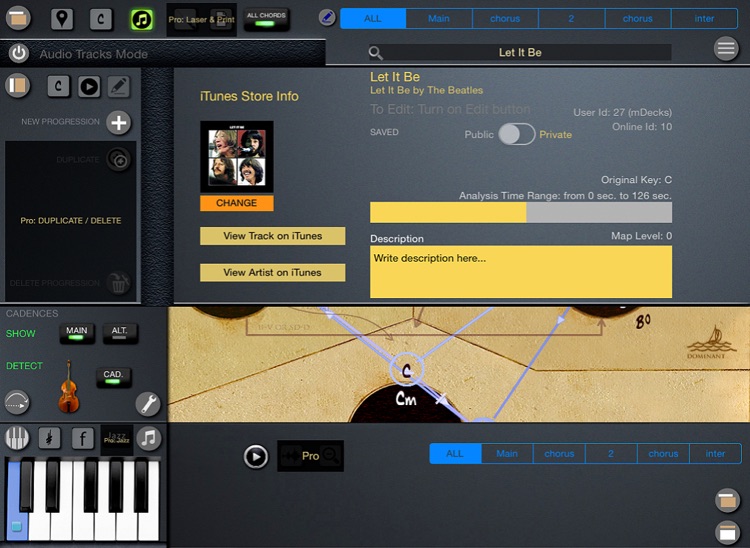
What is it about?
Mapping Tonal Harmony L1 is the introductory version of the Mapping Tonal Harmony Pro app.
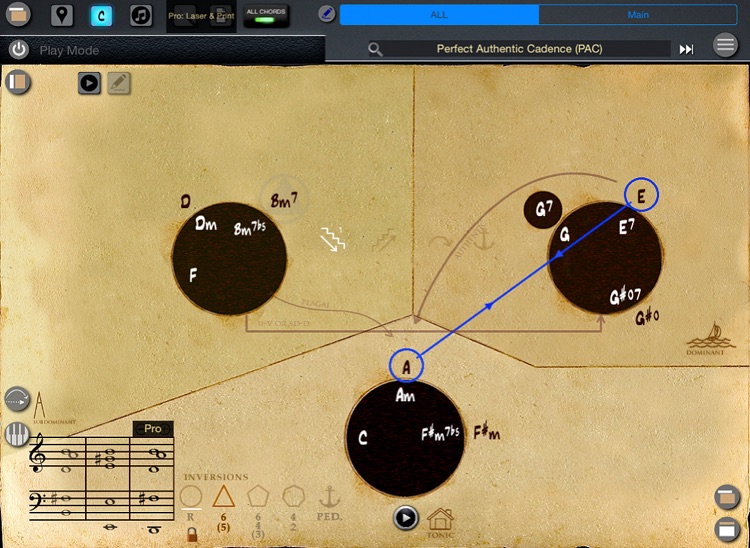
App Screenshots
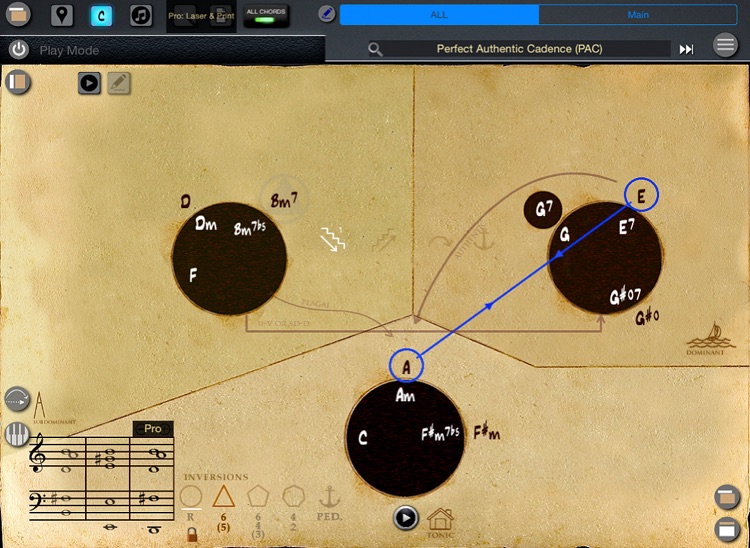

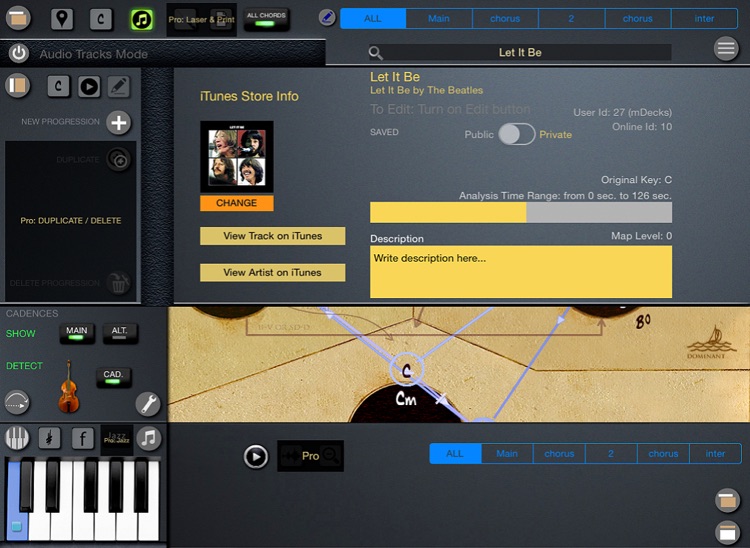
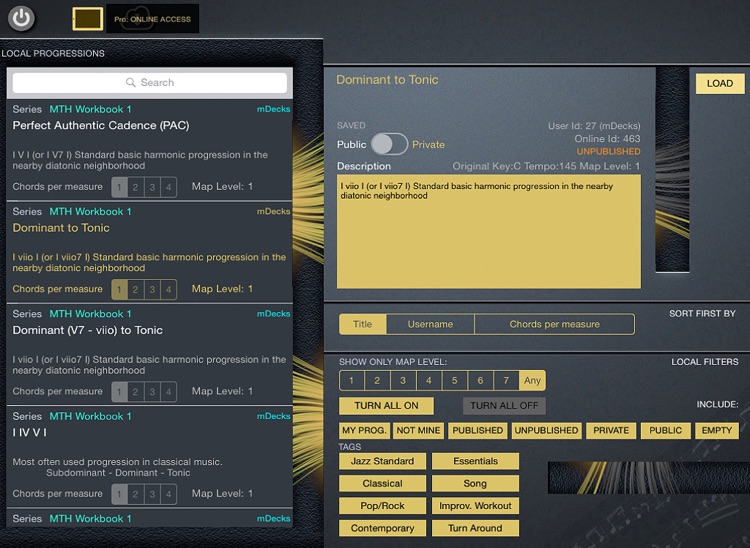
App Store Description
Mapping Tonal Harmony L1 is the introductory version of the Mapping Tonal Harmony Pro app.
This version is not up-gradable to the Pro version.( Get the Pro version and save! )
SHARE TO ENABLE: Some extra features can be enabled by sharing on twitter or Facebook. Once enabled, the feature stays enabled forever.
For a complete list of features comparing both versions go to http://mdecks.com/mapharmony.phtml
Mapping Tonal Harmony has been envisioned as auxiliary material in the study of Tonal Harmony. The main objective of this app is to provide the student, teachers, composers and/or songwriters with a tool that will aid them in hearing, analyzing, foreseeing and composing harmonic progressions without struggle, in all keys alike.
The map in the L1 version include the first three levels containing the basic diatonic neighborhood, all main and deceptive cadences, subV and Neapolitan Sixth, in major and minor modes.
Features
--------
Mode Selector:
Browse Mode - Tap the chords on the map, listen and view the respective function, most-often-used mode/scale.
Play Mode - Select, load and listen to standard progressions & cadences while viewing them play in the map
Help Mode - An interactive help mode on how to use the app.
Map Levels:
1) Basic Diatonic functions
2) IIIm and Deceptive Cadences
Chord Info Panel:
Tap on the chords in the map and view info about their function, mode scale, etc.
Cadences and Alternative Cadences Paths:
Activate the cadences paths to make most common paths between functions.
Enharmonics and Keyboard:
Modulate to any key and view the progressions in the selected key or functionally. Select enharmonic spellings using sharps or flats. Transpose any progression to any key by tapping on the keyboard.
Staff Panel:
View the current progression in the staff panel in standard chord notation instantaneously transposed to the selected key or functionally. In play mode you can tap on the chords in the staff to play it and find it on the map.
Show-paths icon.
Make paths in the current progression visible to view the entire harmonic progression.
If you are an advanced harmony student we suggest taking a look at Tonal Mapping Harmony Pro app version.
AppAdvice does not own this application and only provides images and links contained in the iTunes Search API, to help our users find the best apps to download. If you are the developer of this app and would like your information removed, please send a request to takedown@appadvice.com and your information will be removed.