
The simplest way to add or update the location of your photo right before you post it to Instagram

Mappr - Latergram Location Editor for Instagram

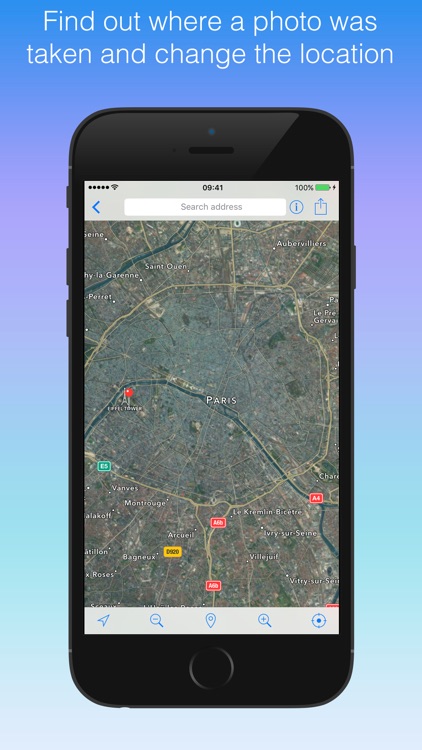
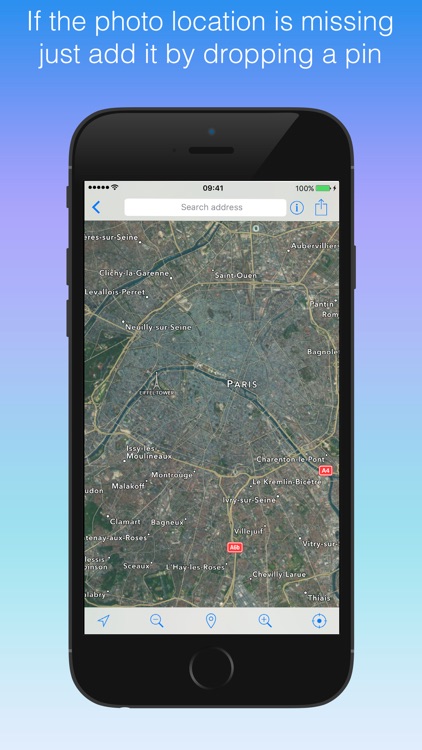
What is it about?
The simplest way to add or update the location of your photo right before you post it to Instagram. No Instagram? No problem, save the photo to your library and use it however you like it.

App Screenshots

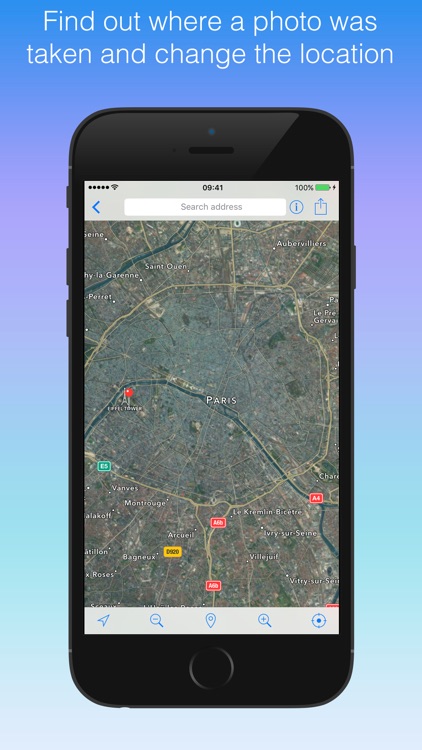
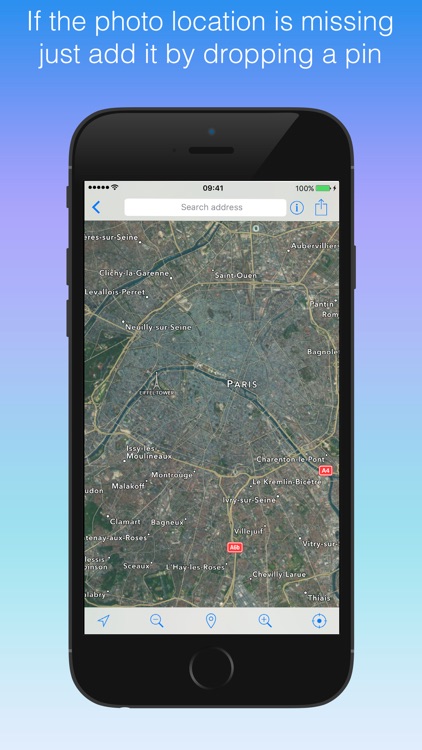
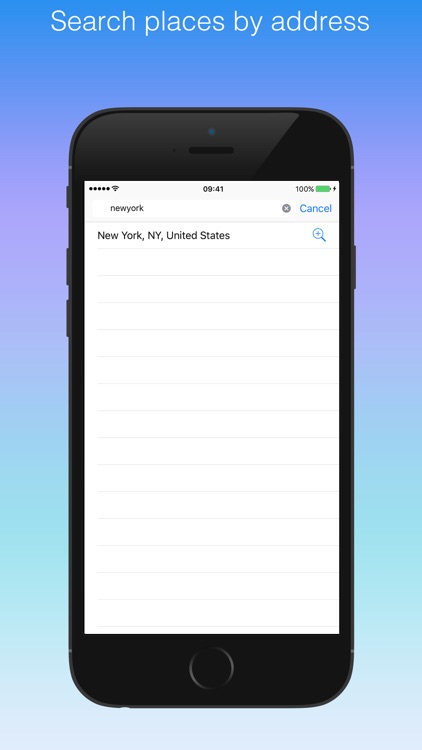

App Store Description
The simplest way to add or update the location of your photo right before you post it to Instagram. No Instagram? No problem, save the photo to your library and use it however you like it.
Features:
• Select any photo from your photo library
• Camera: use the camera to snap photos
• Easily add new location or change existing in just one tap
• Easily add new location from address, city or country
• Preview the photo you are editing
• Open the updated photo directly in Instagram
• Or just save the new photo to your photo library without opening Instagram
Is it possible to fake the location of a photo you took before uploading it to Instagram? Instagram shows only the location embedded in your photo. If there’s no such data inside the image file then you can assign your current location only. You can’t choose a different one! But with Mappr you can add any location you want to your photo, save it and immediately open Instagram in a second. After you finish your upload via Instagram, the new location will be visible on your Instagram Photo Map. So, everyone will see it. Isn’t that amazing?
Eiffel Tower is in New York?! You don’t believe it? Well, open your photo in Mappr and choose any place in the world as your photo’s new location. Next, open the photo in Instagram directly from Mappr, share it and everyone will see the new location you chose.
Now you can show off and make your Instagram Photo Map scattered. Show your friends you have travelled the world without actually doing it. What about partying in your local club, taking a photo, changing the location with Mappr, opening it in Instagram and showing everyone you are in Miami, Tokyo, Amsterdam, Moscow or maybe London? Mappr can help you do this with just few taps.
OK, you are not the type of a person that would put a fake location to your photo. How about this, when editing your photo with apps that strip off your data like PicShop, Vintique, or BeFunky, the location from your photos is automatically removed without you even knowing. So, what can you do? First edit your photos in your favorite photo editing app, then open it in Mappr, set any location you want and directly open Instagram where you can finish your upload (In the process Mappr will make a duplicate of your photo with the new location embedded so you can manually choose it in Instagram).
We always like to assist you in case you encounter any problem while using Mappr. Therefore, please contact us if you have any question or if you need assistance. We would love to hear from you and improve your experience with Mappr. Thank you!
AppAdvice does not own this application and only provides images and links contained in the iTunes Search API, to help our users find the best apps to download. If you are the developer of this app and would like your information removed, please send a request to takedown@appadvice.com and your information will be removed.