
Description

MariTimeTable
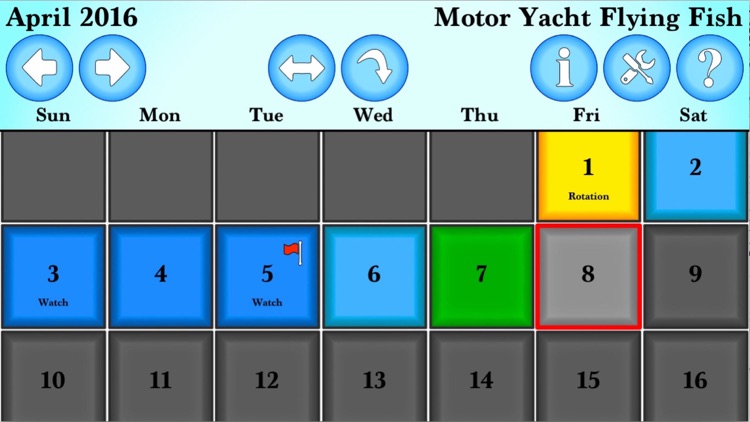


What is it about?
Description
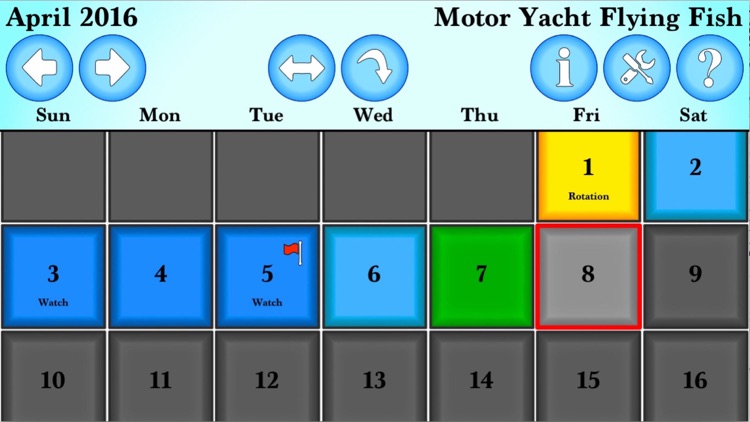
App Screenshots
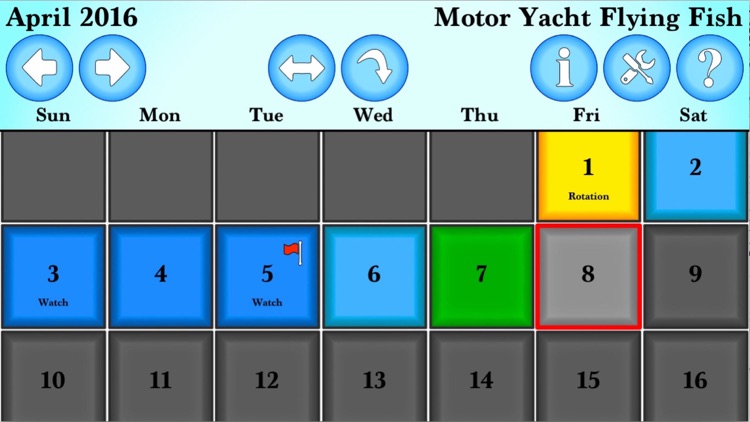


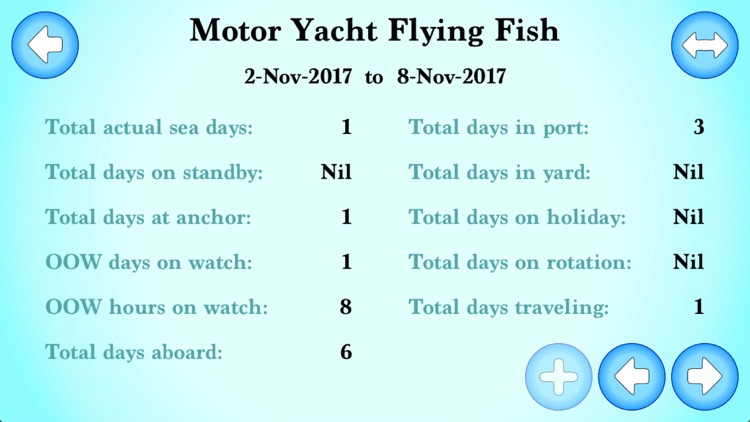
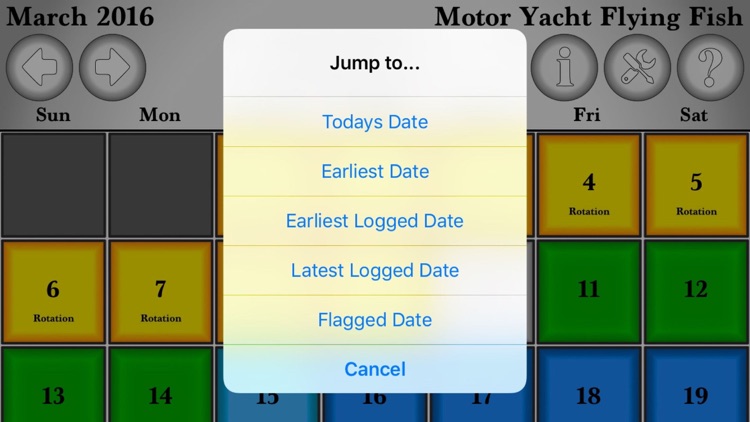
App Store Description
Description
MariTimeTable was designed for seafarers by a seafarer, with the aim of being quick and easy to use as possible.
At the touch of a button log your day type at the end of the day, or the end of the week, or whenever you feel like it!
Simply type in the name of your current vessel, or the vessel you are joining, and select a starting year, then choose between either Engineering or Deck Crew departments, and you are ready to begin logging days.
Another touch of a button and you will see all your day totals conveniently calculated and listed for you.
Save yourself hours of manual counting and searching through log books to find your day totals as required for courses and exams.
Features
* Log days with the click of a button, no further work required!
* Log watchkeeping days while at sea for Deck Crew, and also standby and yard days while in port
* Make useful notes for the day if you wish
* Jump quickly to important dates with the "Jump-To" button
* Change the name of your vessel at any time to allow back dating for previous vessels, and flick through the totals of these vessels effortlessly on the information view
* A useful "Range" button allows you to save time by selecting a range between two dates, to be logged with the same day type, rather than entering each day individually
* Deck crew can record watch hours for OOW requirements
* Flag important dates with the click of a button, then jump-to those dates again whenever you like
* Specify a range for the day totals to be calculated within, used with the flag function this allows for easy tracking of day and hour totals between modules and exams
AppAdvice does not own this application and only provides images and links contained in the iTunes Search API, to help our users find the best apps to download. If you are the developer of this app and would like your information removed, please send a request to takedown@appadvice.com and your information will be removed.