
Features

Mark Account (Lite)
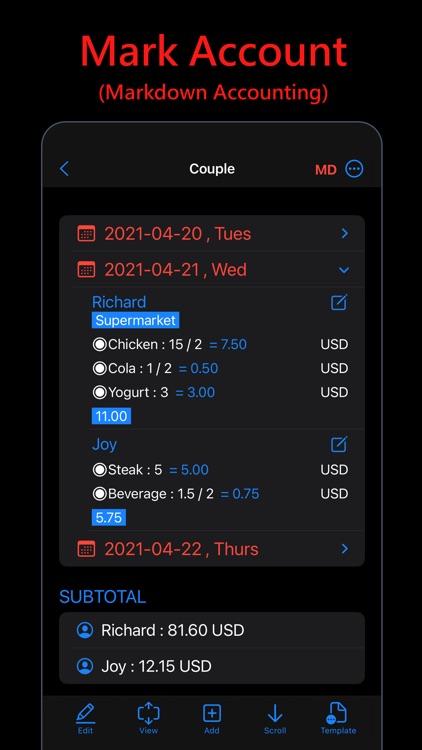
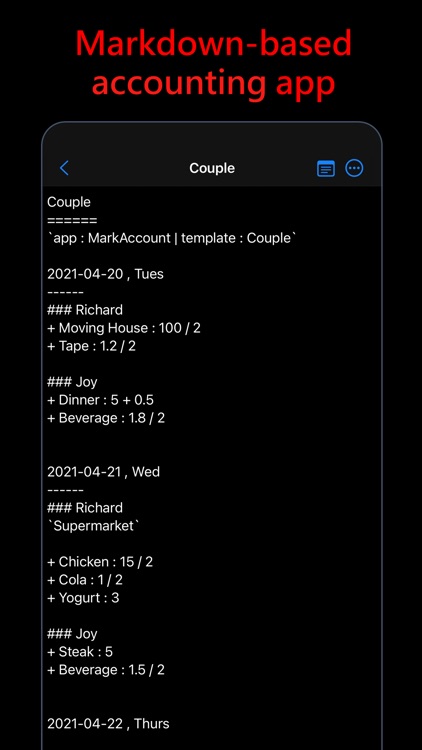
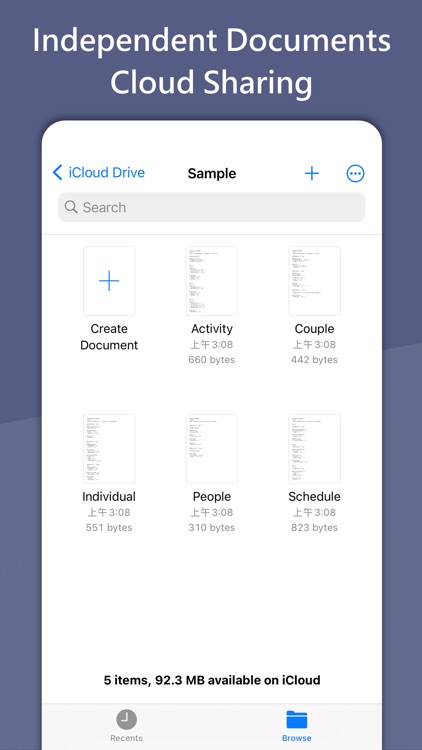
What is it about?
Features
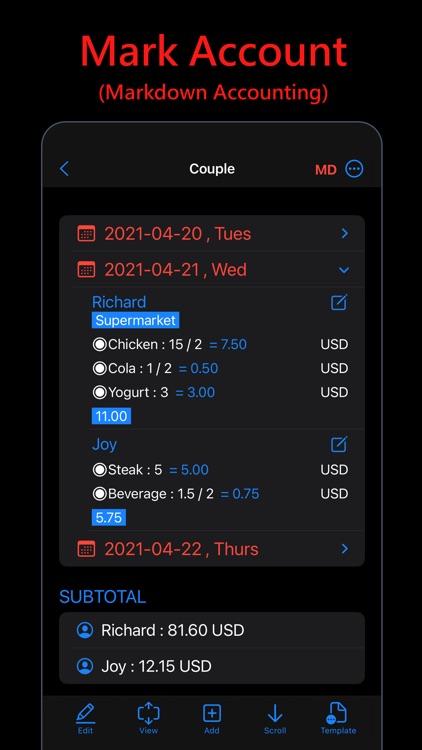
App Screenshots
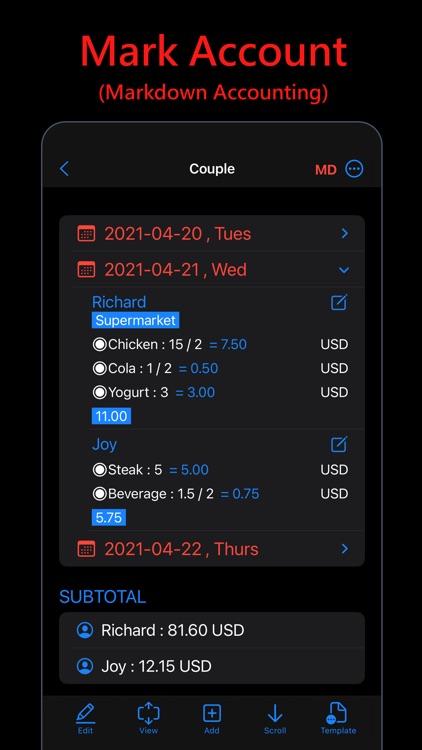
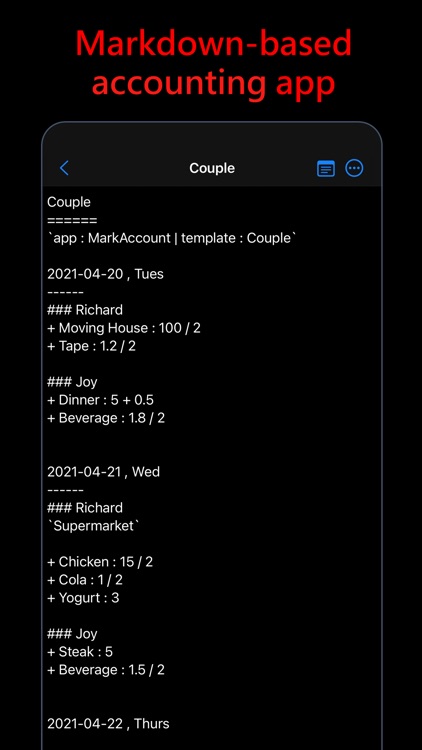
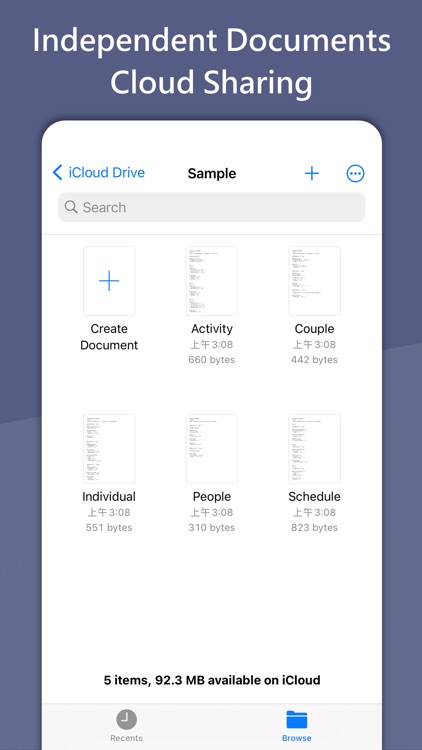
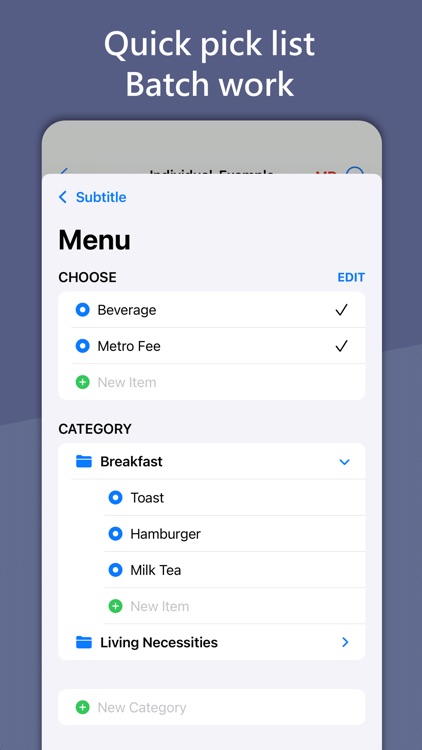
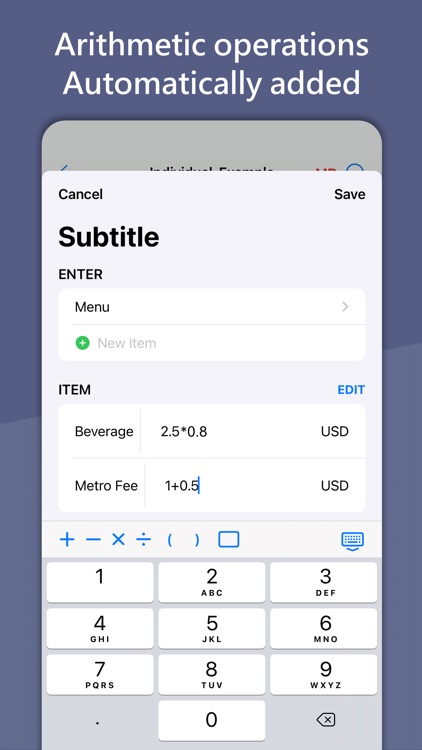
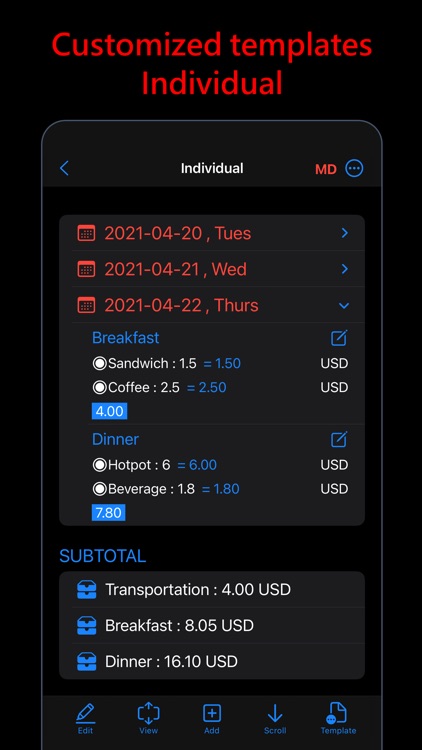
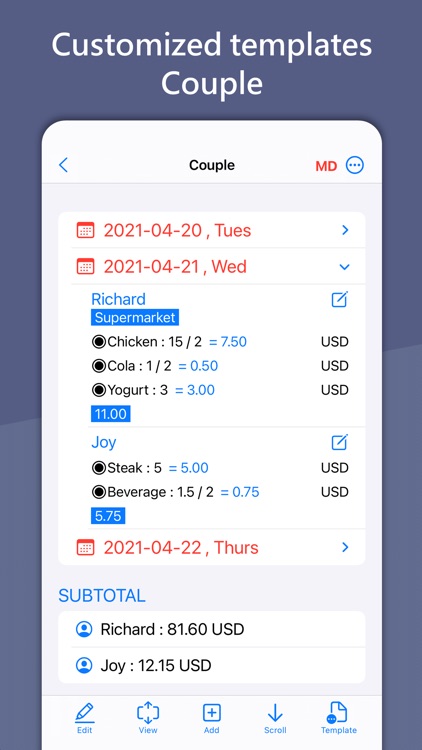
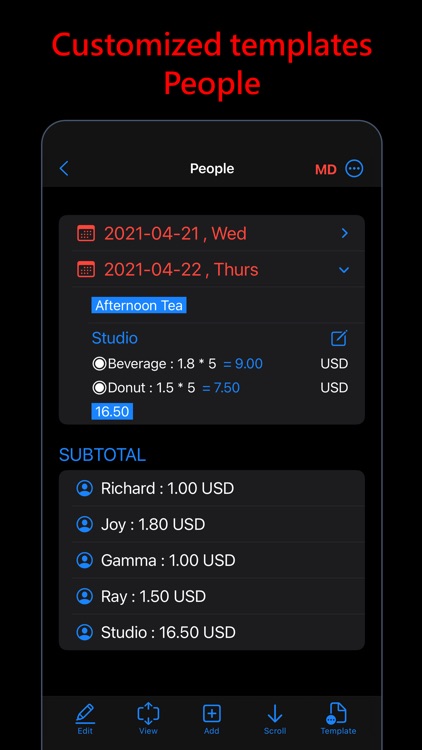
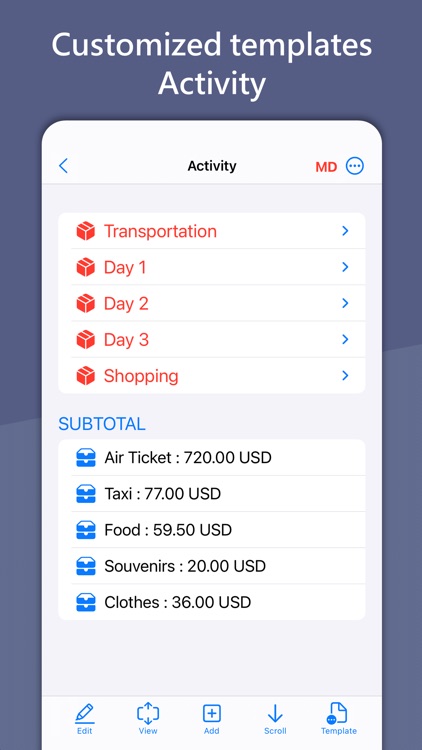
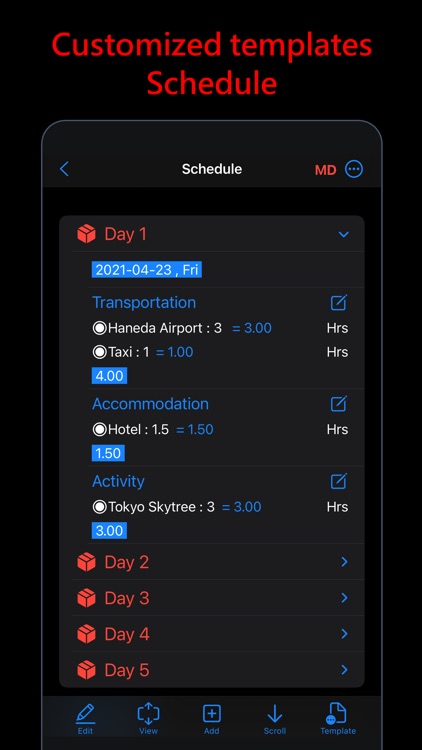
App Store Description
Features
------
### Markdown
Constructs a three-level structure in account book format with Markdown syntax title, subtitle, and item symbols, representing date, member, and item elements respectively.
(After opening the `.md` file in the file browser, click the MD button in the upper right corner to view the plain text content.)
### Quick Pick List
There are independent template configuration files in these account book elements.
When recording, you can dynamically add and use custom list form to quickly complete edit.
### Calculate
When entering the amount of an item, arithmetic operations are supported.
In addition to the detailed record of the number generation process, the items of each member will be automatically added and counted at the bottom of the list for subsequent calculation by relevant personnel.
### Co-editing
You can sync your records of account book to computer through iCloud service, or use the file sharing function to invite members to edit together.
Due to the attribute of plain text file, it's also easy to use secondary applications or version control.
### Customized
The date section can be adjusted to the general text. With the modification of the measurement units, it can be turned into another format of the account book.
(In the Sample/ folder, five template examples are demonstrated: Single, Double, Multiple, Activity, and Schedule.)
AppAdvice does not own this application and only provides images and links contained in the iTunes Search API, to help our users find the best apps to download. If you are the developer of this app and would like your information removed, please send a request to takedown@appadvice.com and your information will be removed.