Basic Calculator:
Math-AI
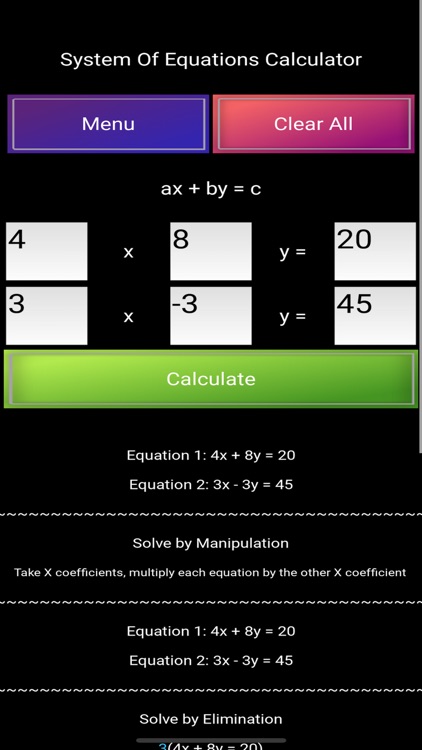
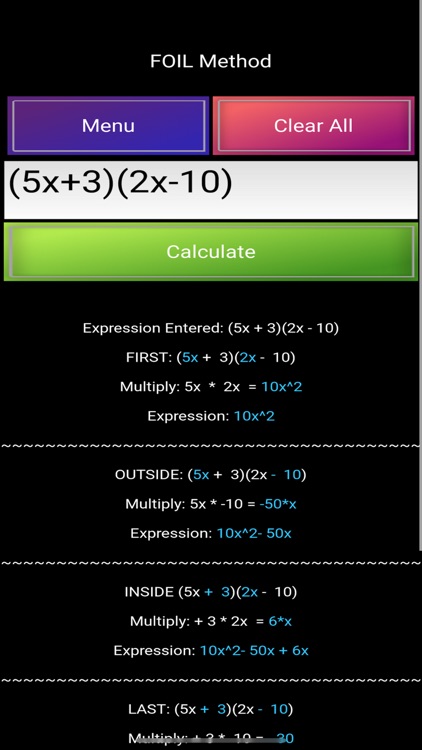
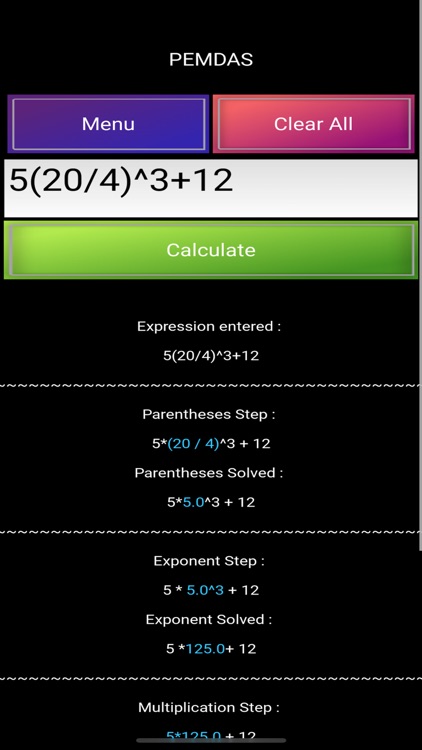
What is it about?
Basic Calculator:
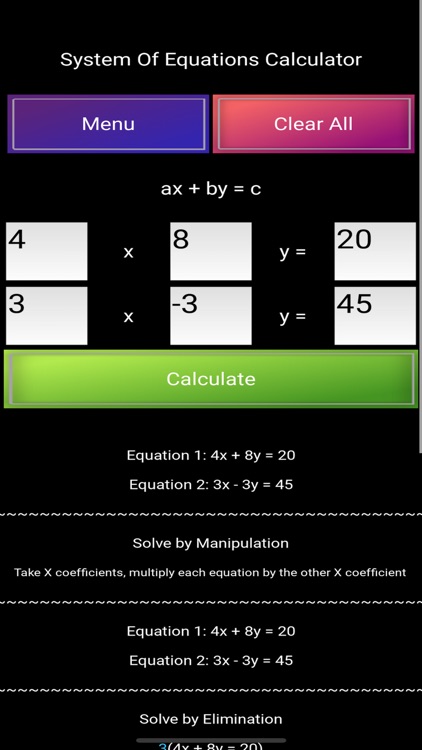
App Screenshots
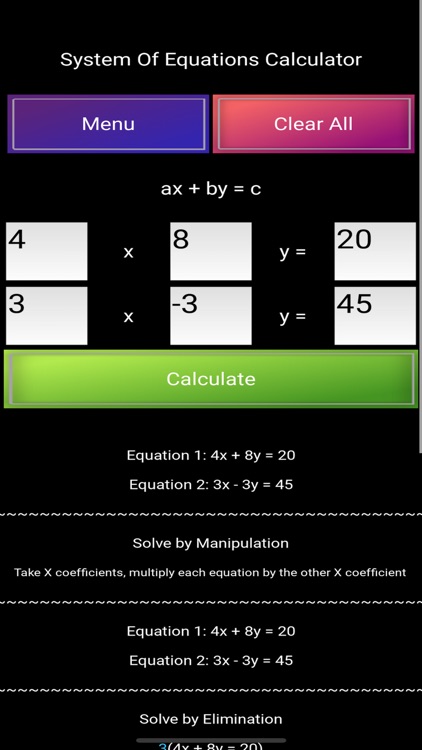
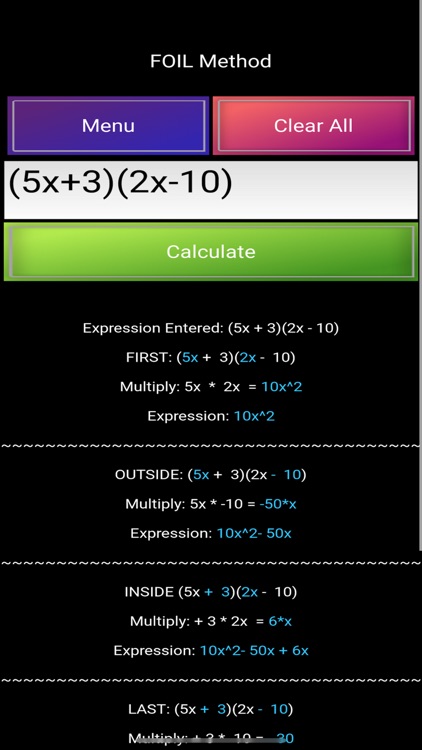
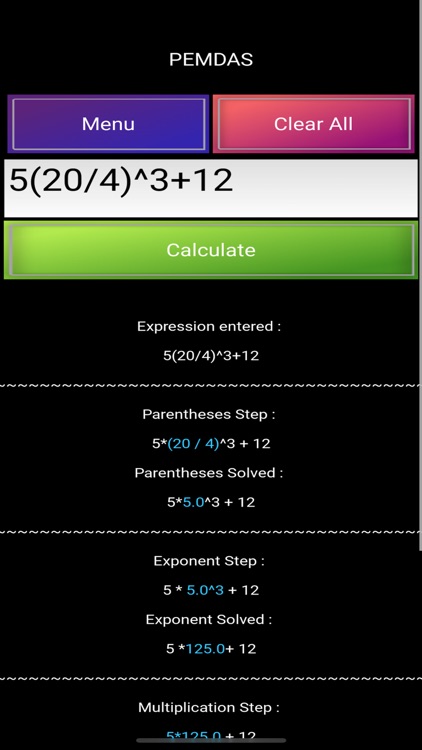
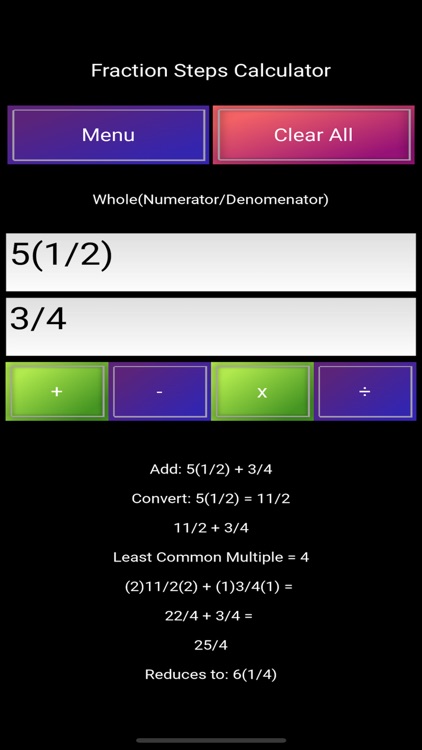
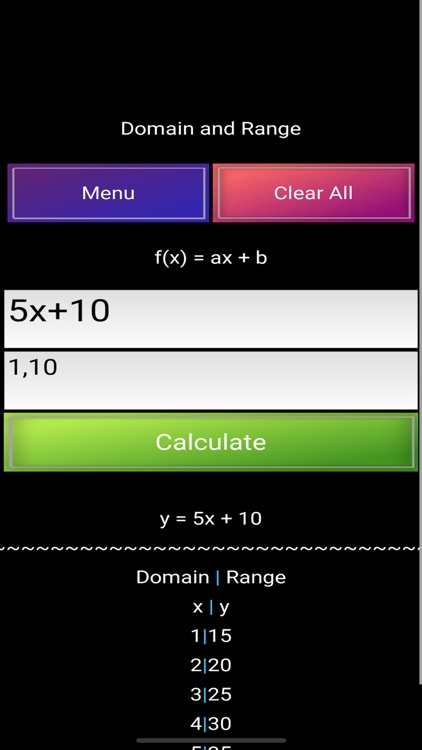
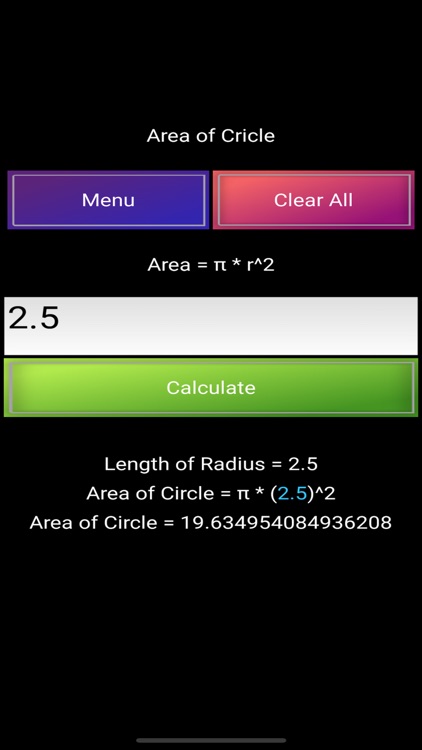
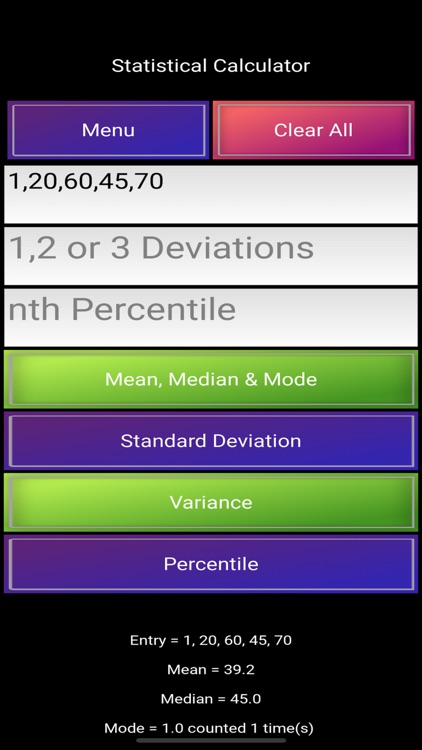
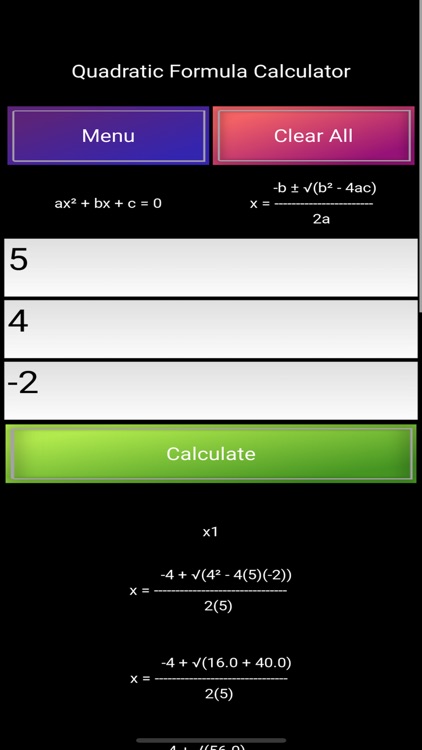
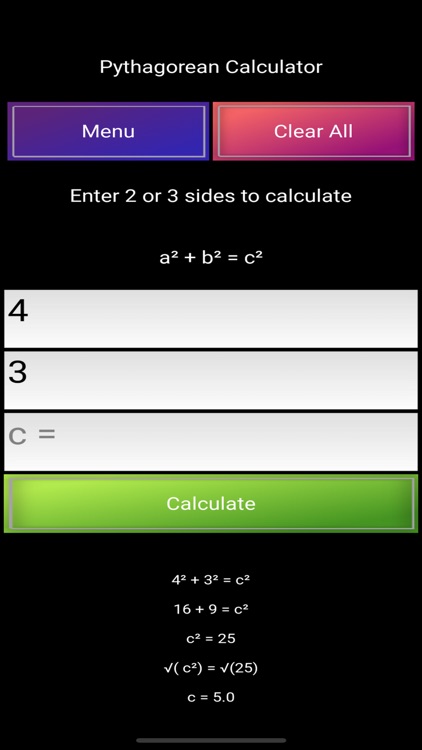
App Store Description
Basic Calculator:
Enter a basic math problem to find the answer.
Addition, subtraction, multiplication, division, exponents
PEMDAS:
Enter a proper expression and to calculate and display the steps for PEMDAS.
The proper step will highlight in blue to calculate and display each step on how it is solved until the final answer is displayed.
Parenthesis, Exponents, Multiplication, Division, Addition, Subtraction
Fractions Calculator:
Enter 2 fractions in each text box and choose an operation to either add, subtract, multiply or divide your fractions. The calculator can handle any kind of fraction (proper, improper, mixed). The steps of how to calculate your fractions will print below.
Geometry Calculators:
Find the areas of a Triangle, Square, Circle.
Calculus Calculator:
Derivatives Calculator: Enter a function, the number of times to derive and respect to which variable to calculate the derivative of a function. You can also enter a value for the respect to be calculated after the derivation.
Integration Calculator: Enter a function, the number of times to integrate and respect to which variable to calculate the integral of a function. You can also enter an Integral to solve the integrated function.
Limits Calculator: Enter a function, variable n and direction of the limit to calculate the limit of the given function.
Pythagorean Calculator:
Enter any 2 inputs and the Pythagorean Calculator will calculate the third side of the triangle for you.
Enter all 3 inputs and the Pythagorean Calculator will calculate if it is indeed a valid triangle.
The calculator will show you the steps to help solve for the unknown variable.
Exponents Calculator:
Enter a value for the base and power and the Exponents Calculator will show you the steps of how to calculate exponents with your given inputs.
Fractions, Decimals, Percentage Converters:
Enter a specific input and convert it to either a Percent, Fraction or Decimal.
Enter the specific values for a Fraction and convert it to a Percent or Decimal.
Enter the specific values for a Percent and convert it to a Fraction or Decimal.
Enter the specific values for a Decimal and convert it to a Fraction or Percent.
Quadratic Calculator:
Enter values for a, b, and c to calculate and show the steps for how to calculate the Quadratic Formula for the two x variables that will solve the formula for zero.
FOIL Method:
Enter a proper expression (i.e. (ax+b)(cx+d) ) and the FOIL calculator will highlight the precise steps in blue of how to calculate the given expression for you.
Percentage Calculator:
Enter any number and a specific percent of which you would like to increase or decrease by. Convert a percentage into a fraction or decimal.
Statistical Calculator:
Enter a list of numbers, separated by a comma, and select the statistical function you would like calculated with your list.
Mean, Median, Mode, 1st to 3rd Standard Deviations, Variance, and Percentile.
Domain and Range:
Enter a proper function (i.e. f(x) = 2x^3) with variable x and enter either a single x variable to solve, a minimum and maximum domain, or sequencing with the minimum and maximum domain.
AppAdvice does not own this application and only provides images and links contained in the iTunes Search API, to help our users find the best apps to download. If you are the developer of this app and would like your information removed, please send a request to takedown@appadvice.com and your information will be removed.