
Develop fluency with math facts with this tool for visualizing numbers

Math Facts Practice Lite

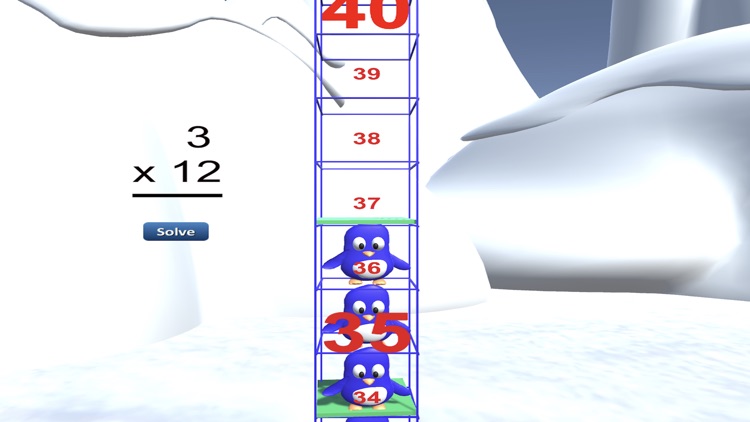
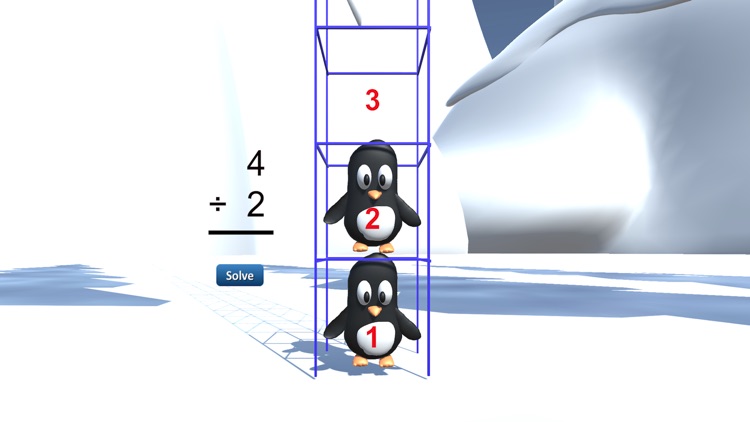
What is it about?
Develop fluency with math facts with this tool for visualizing numbers! Use penguins or regular cubes with a vertical number line to help visual each fact and gain a better understanding of the concept of numbers and operations. Having a visual tool helps children to memorize math facts more easily, and this memorization will help them to add, subtract, multiply, and divide more quickly.

App Screenshots

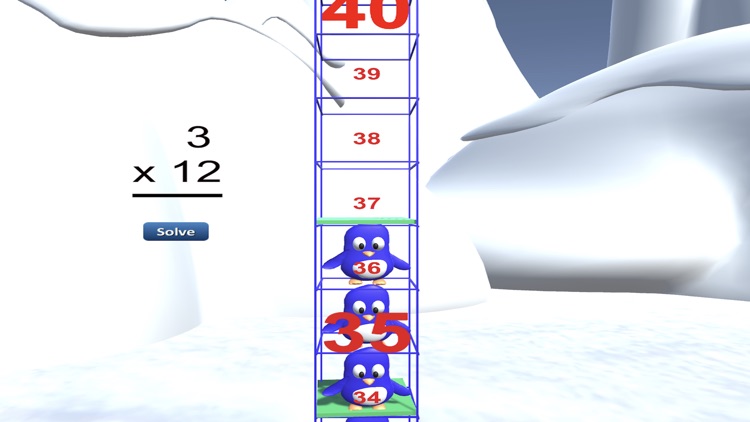
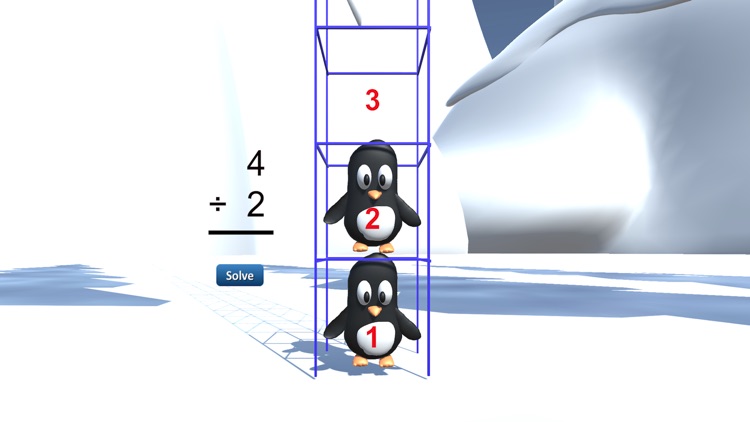

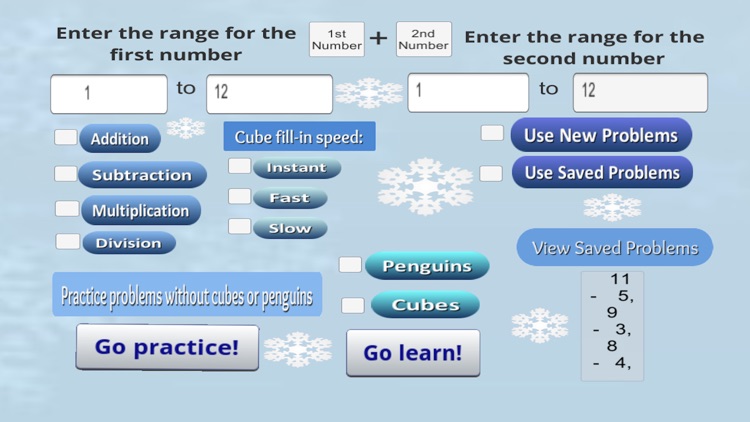

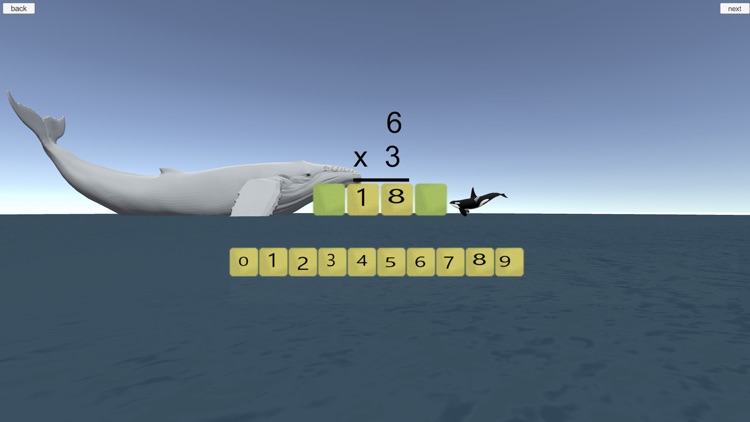
App Store Description
Develop fluency with math facts with this tool for visualizing numbers! Use penguins or regular cubes with a vertical number line to help visual each fact and gain a better understanding of the concept of numbers and operations. Having a visual tool helps children to memorize math facts more easily, and this memorization will help them to add, subtract, multiply, and divide more quickly.
Choose whether to watch the penguins be slowly, quickly, or instantly added, subtracted, multiplied, or divided. When they are added, one penguin at a time is placed on top of the penguins that are there initially to represent the first number. When they are subtracted, the penguins are taken away one at a time as the camera moves down the number line. When they are multiplied or divided, the penguins are placed or taken away in groups of the first number. If you prefer to have cubes similar to unify cubes instead of the penguins, choose that option in the main menu.
Tap where you want penguins to go to try to answer the problem before pressing the solve button! Tap two times to zoom in and bring the camera up to the highest one.
There is also the option to practice the addition, subtraction, multiplication, and division problems without the penguin or cube visual. Instead a problem is presented, and you drag the numbers in to answer, and each time you answer the problem, the whale slowly moves toward the other side in order to represent your progress.
AppAdvice does not own this application and only provides images and links contained in the iTunes Search API, to help our users find the best apps to download. If you are the developer of this app and would like your information removed, please send a request to takedown@appadvice.com and your information will be removed.