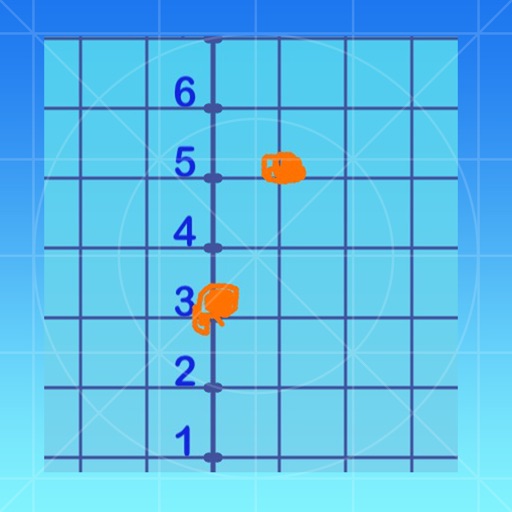
Make up and solve your own or others' math problems or play math games using 17 different "pages" on which you can draw and write labels and equations with a finger or stylus, then erase and start again

Math Scribble

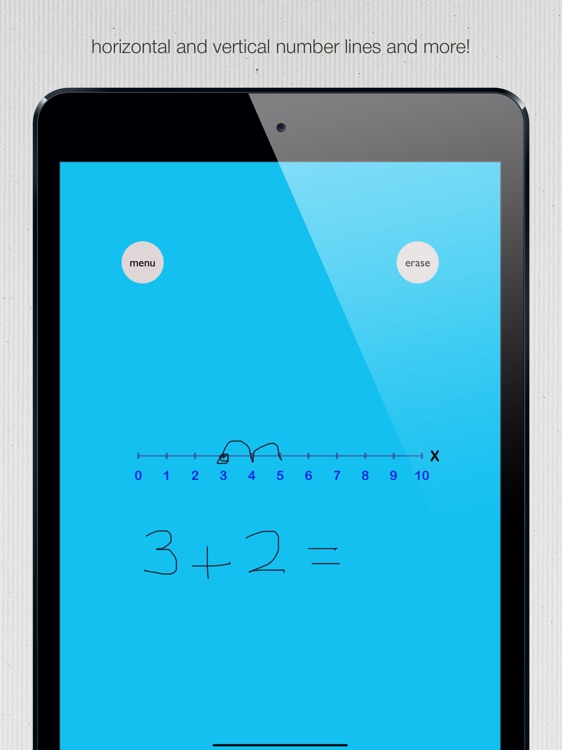
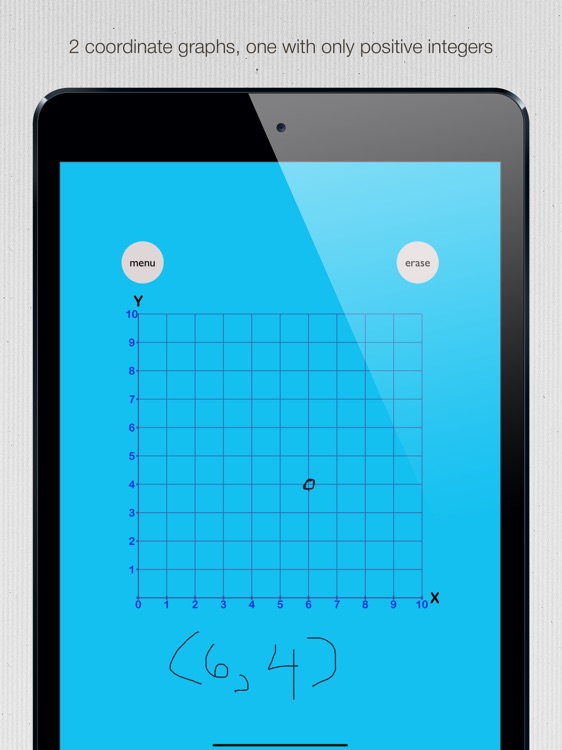
What is it about?
Make up and solve your own or others' math problems or play math games using 17 different "pages" on which you can draw and write labels and equations with a finger or stylus, then erase and start again.

App Screenshots

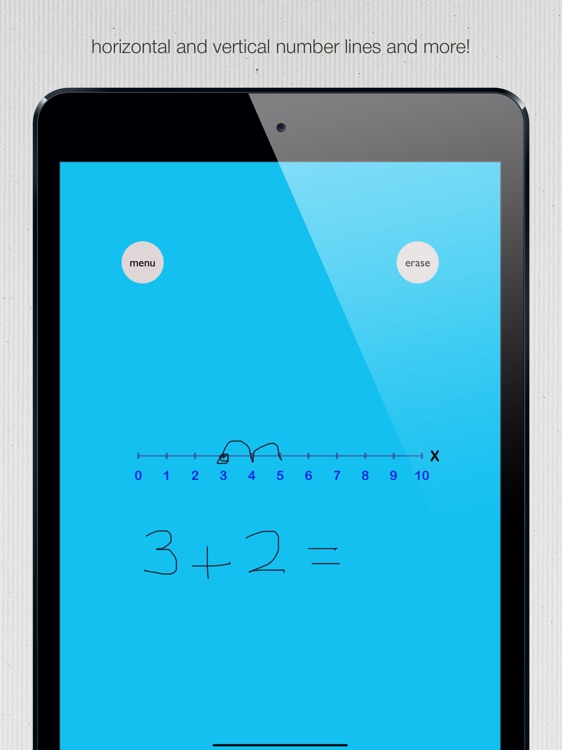
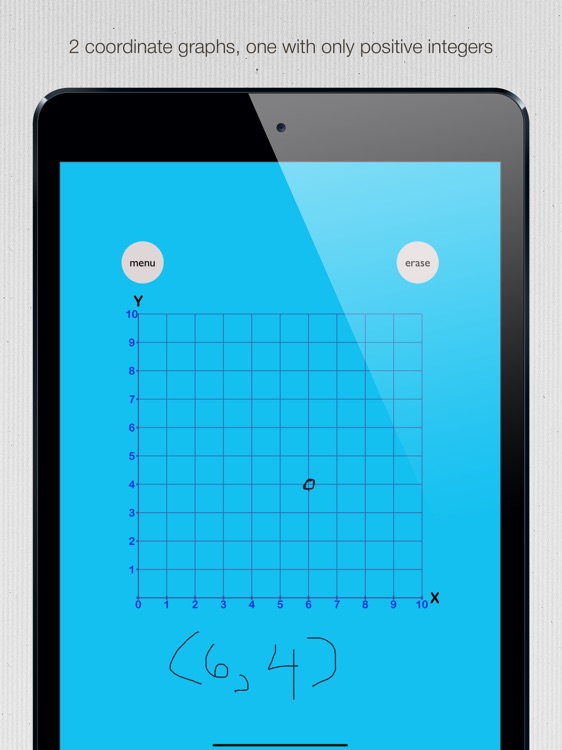
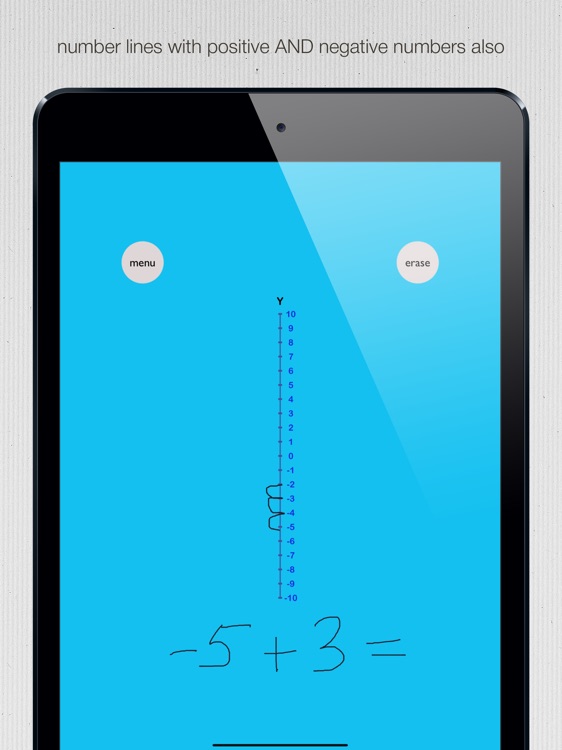
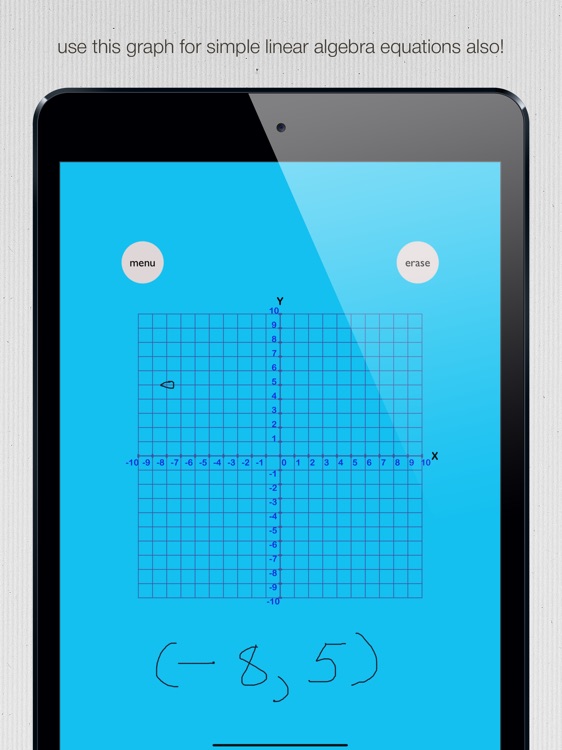
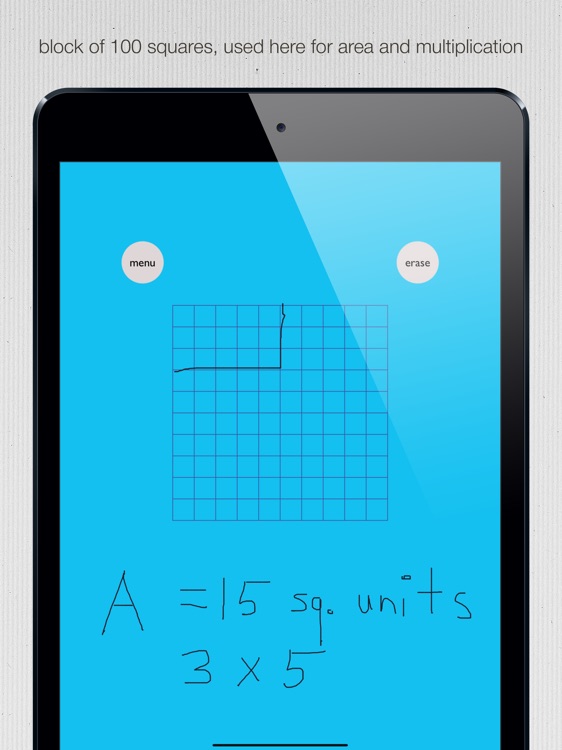
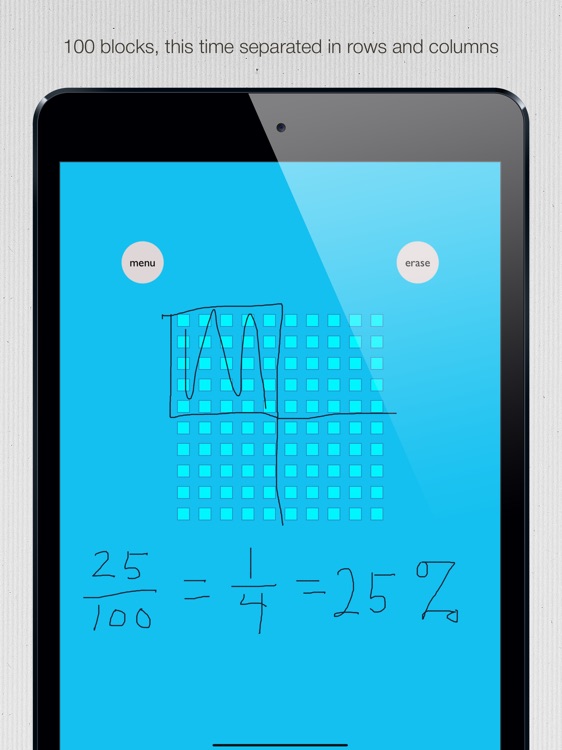
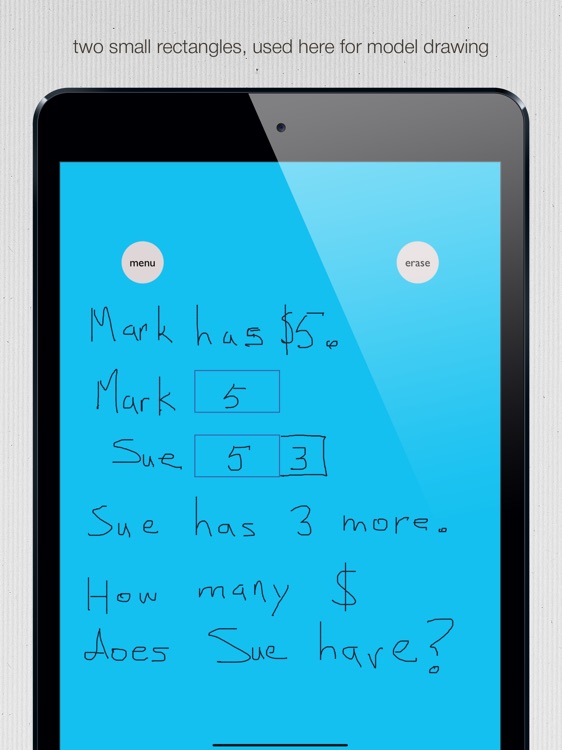


App Store Description
Make up and solve your own or others' math problems or play math games using 17 different "pages" on which you can draw and write labels and equations with a finger or stylus, then erase and start again.
Features:
• 3 Horizontal Number Lines (0 to 10, -10 to 10, and unlabeled with 20 units)
• 3 Vertical Number Line (0 to 10 , -10 to 10, and unlabeled with 20 units)
• 2 Coordinate Graphs (0 to 10 and -10 to 10)
• Horizontal Lines (2 parallel lines, unlabeled with no units) (e.g., for geometry and angle work)
• Venn Diagram
• Big Square (e.g., for fraction or area and perimeter work)
• Block of Squares (10 x 10) (e.g., for decimals, area, or multiplication)
• 10 Rows of 10 Blocks (e.g., for decimals or multiplication or division)
• 2 Rectangles (e.g., for area and perimeter work or simple model drawing)
• 5 Long Rectangles (e.g., for fractions)
• 4 Circles (e.g., for clocks for time or fractions or area and perimeter)
• Blank Page
• Very simple app meant for exploration - uses only one color for drawing and writing; erases all work on page; does not save images.
• Self-contained; players will not see ads or have access to in-app purchases or the Internet from within this app.
AppAdvice does not own this application and only provides images and links contained in the iTunes Search API, to help our users find the best apps to download. If you are the developer of this app and would like your information removed, please send a request to takedown@appadvice.com and your information will be removed.