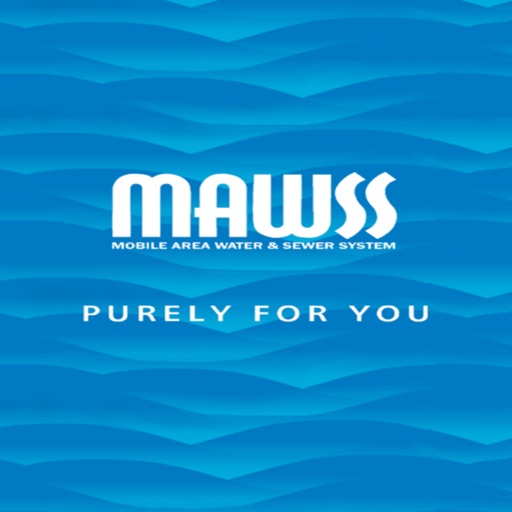
MAWSS Mobile application is now available on iPhone

MAWSS PAY
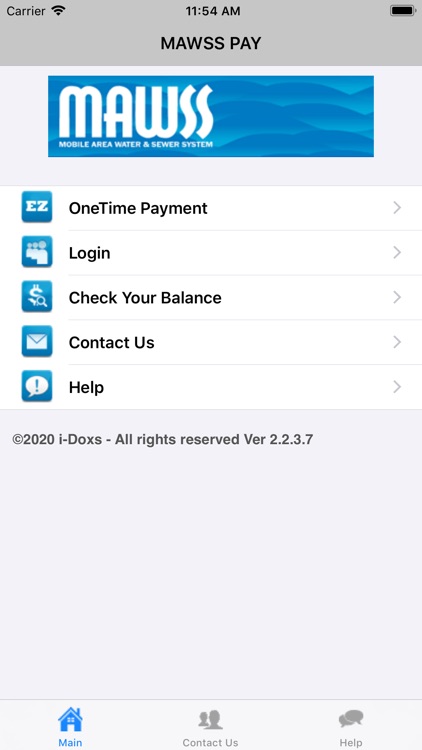
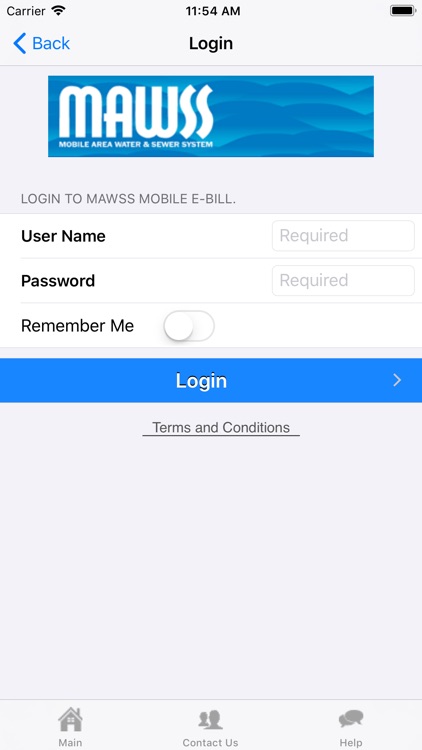
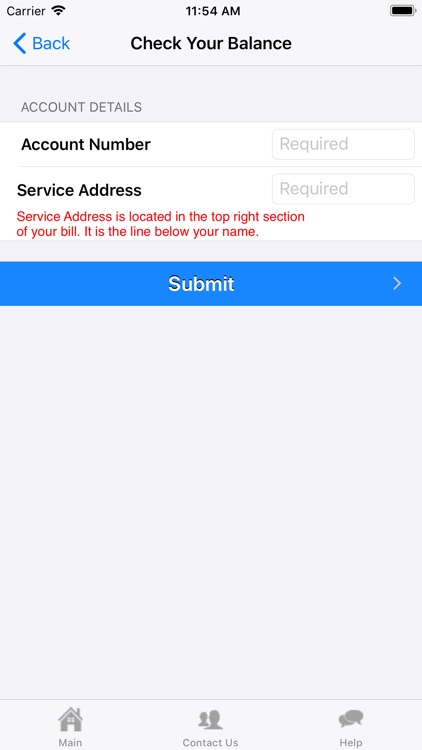
What is it about?
MAWSS Mobile application is now available on iPhone. It includes three main features to help you view, manage and pay your MAWSS bills. Also, when you have questions on the go it will help you to get in touch with MAWSS customer care.
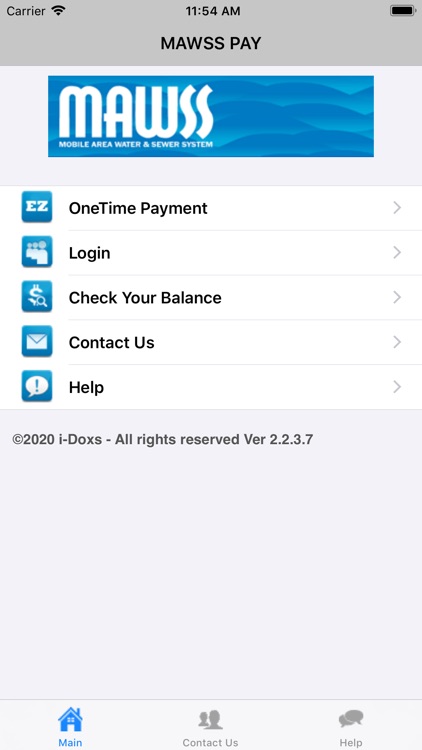
App Screenshots
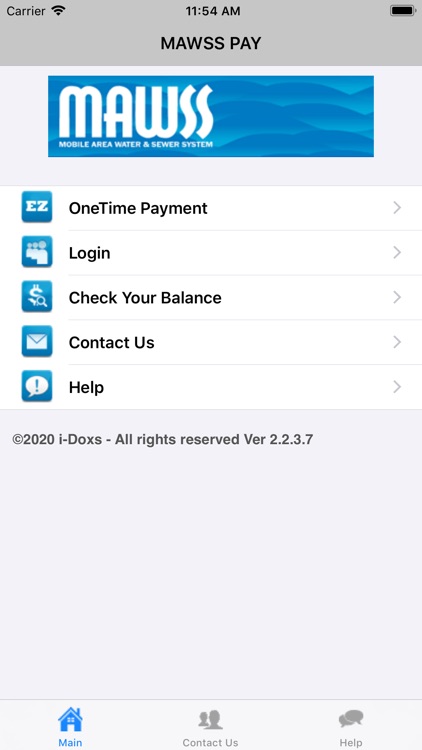
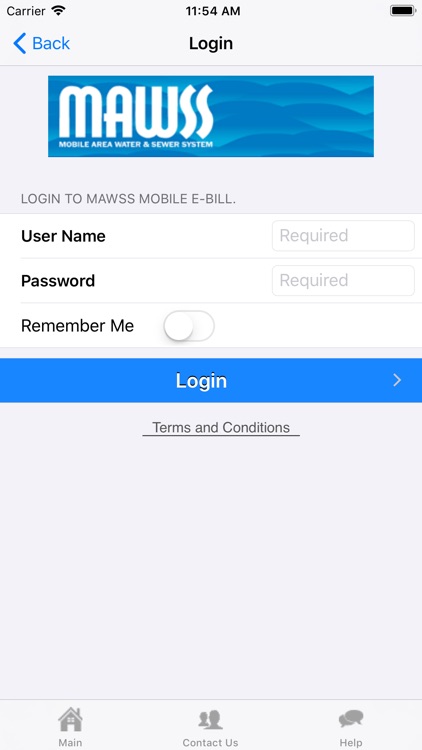
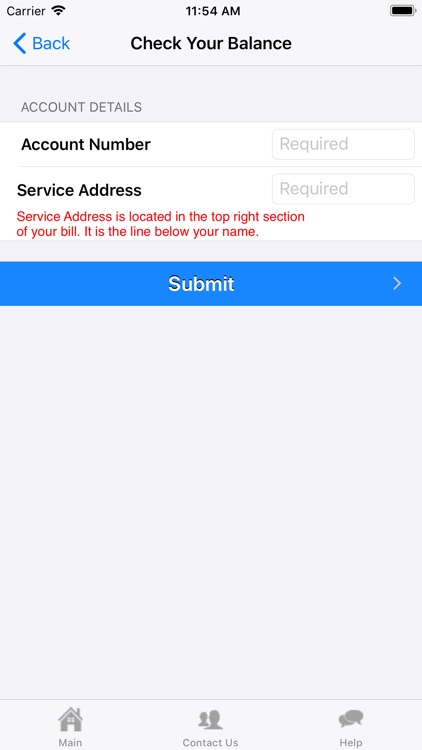
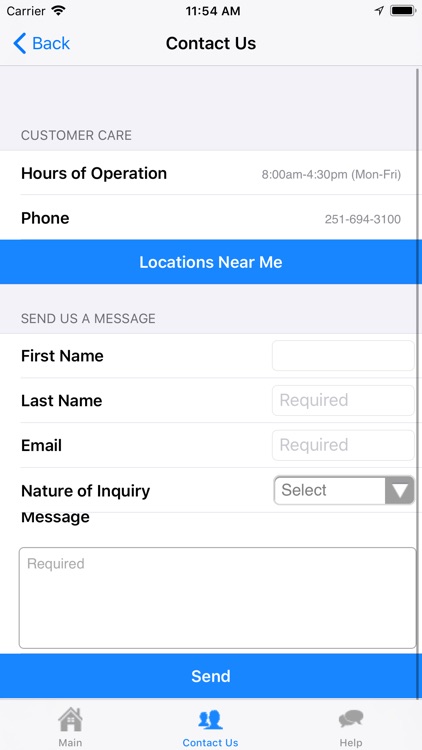
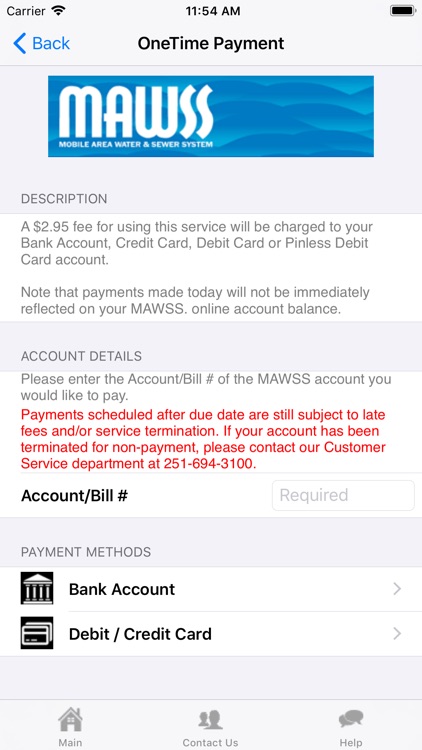
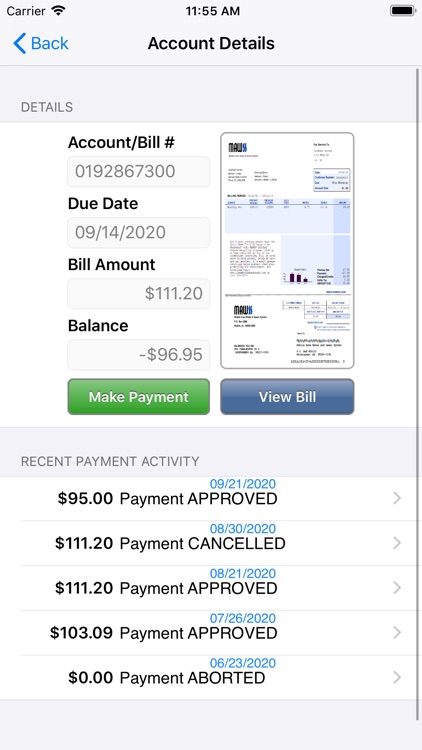
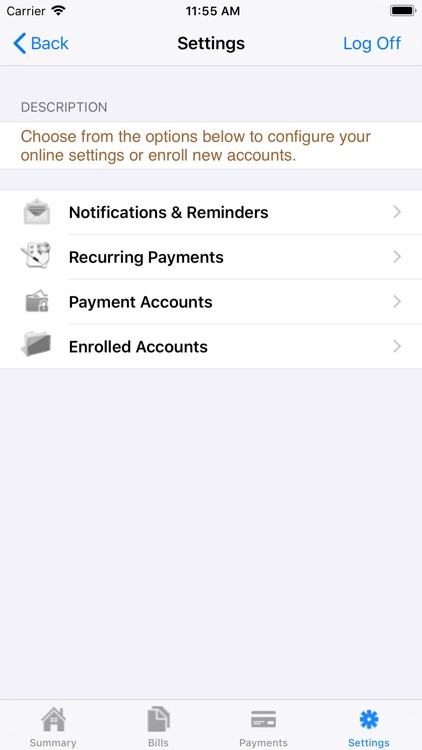
App Store Description
MAWSS Mobile application is now available on iPhone. It includes three main features to help you view, manage and pay your MAWSS bills. Also, when you have questions on the go it will help you to get in touch with MAWSS customer care.
If you already have an online profile with MAWSS or would like to register online via our full-featured desktop site, then you can take advantage of the enrolled-only features of the app. You will gain access to your current and historical bills, system messages, payment history in addition to the ability to make payments using your existing payment profiles. To access the enrolled-only portion of the application, you can use the same credentials as you currently use to access our full featured site. Please note that Enrollment, Payment Profile Management, Recurring Payment Management features are currently only available via our desktop configuration.
If you are not currently enrolled, do not wish to enroll or simply would like to make a quick payment against your most recent bill without logging in, you can take advantage of our One-Time on-demand payment feature. To make a payment, simply provide your MAWSS account number and your payment account information using one of the supported payment methods.
When you need to get in touch with us, use the Contact Us feature to gain access to phone numbers, email address and nearest location of one of our Customer Care offices.
At last you can use the Help section for some of the most frequently asked questions if you are not sure how to use the app.
AppAdvice does not own this application and only provides images and links contained in the iTunes Search API, to help our users find the best apps to download. If you are the developer of this app and would like your information removed, please send a request to takedown@appadvice.com and your information will be removed.