A big part of finding your next Job in the technology sector is hearing about the opportunities before anyone else does
MBG Jobs
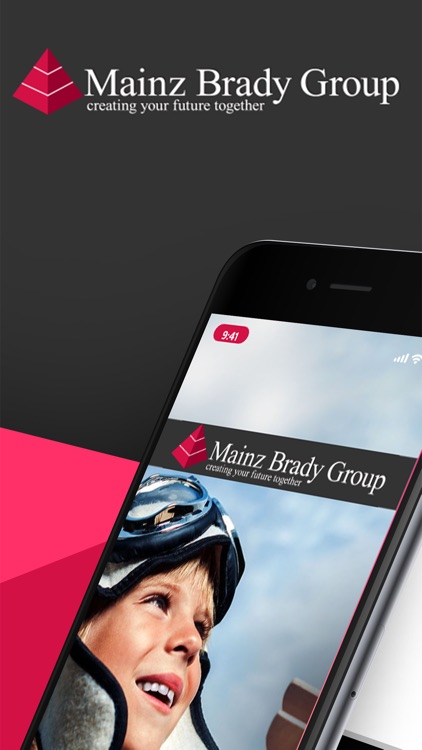
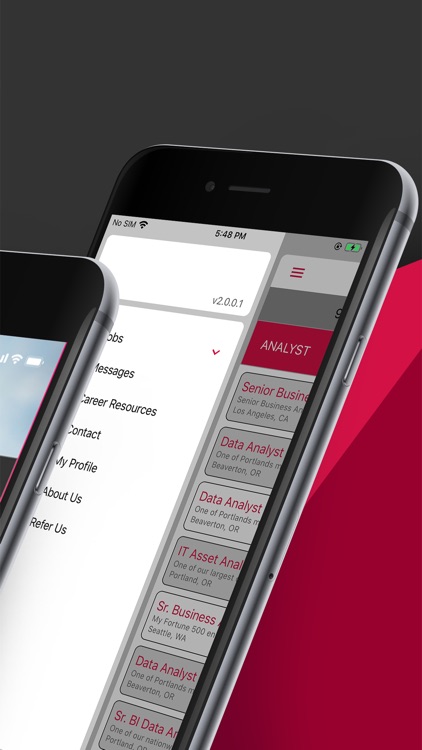
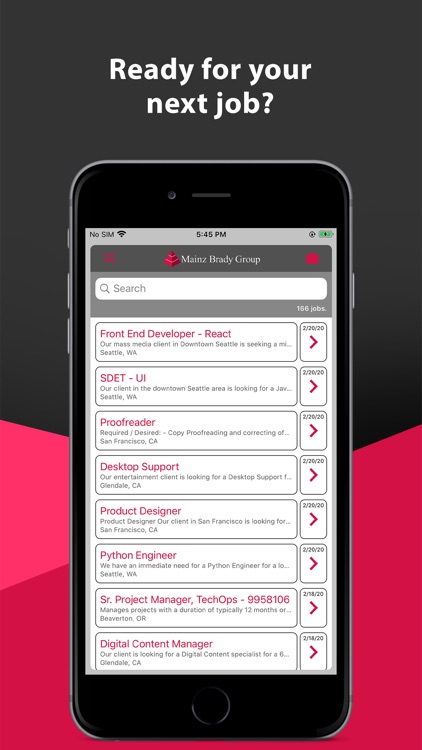
What is it about?
A big part of finding your next Job in the technology sector is hearing about the opportunities before anyone else does! Combined with knowledge and experience of the technical staffing professionals at Mainz Brady Group, you are now doubling your chances of finding the right Job for you!
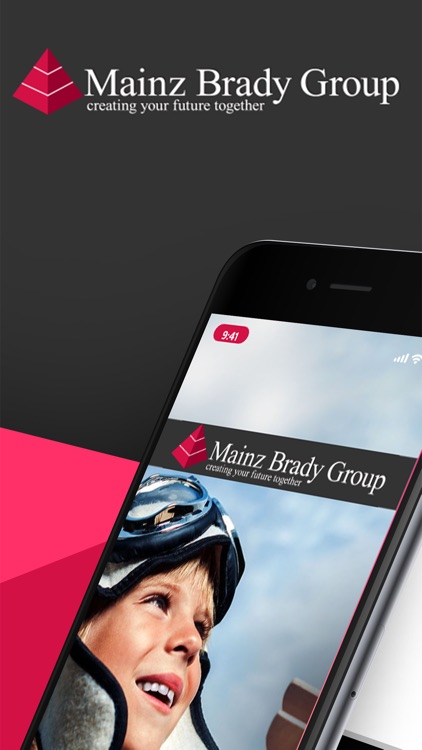
App Screenshots
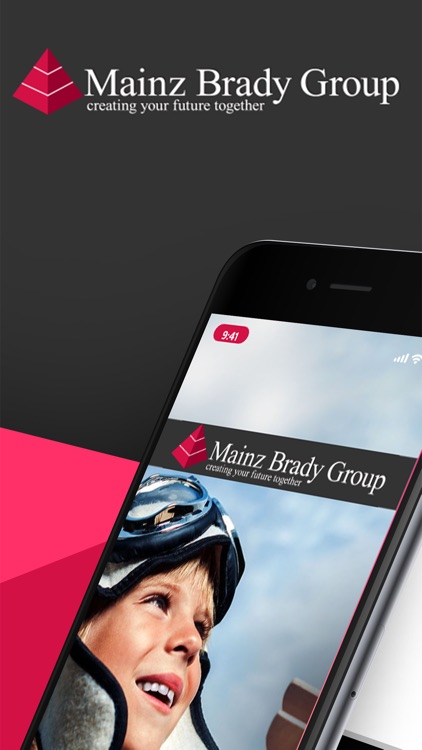
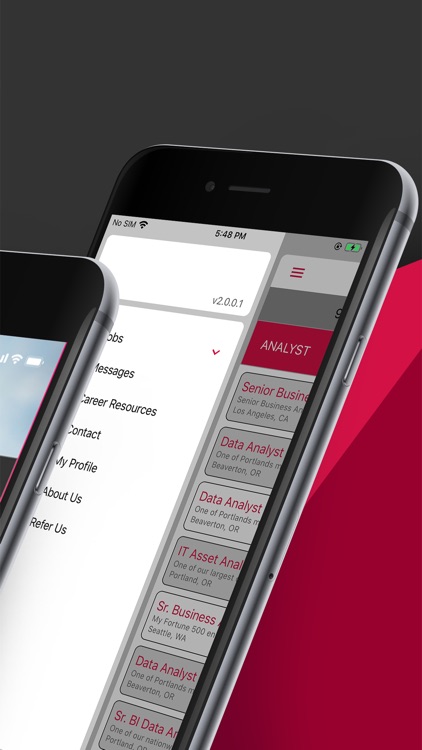
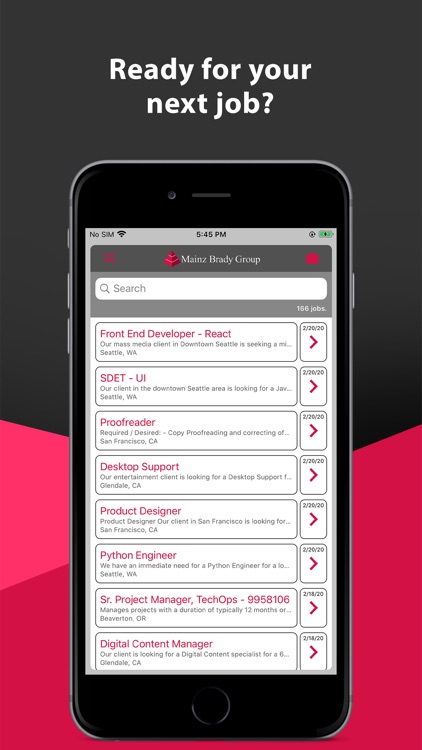
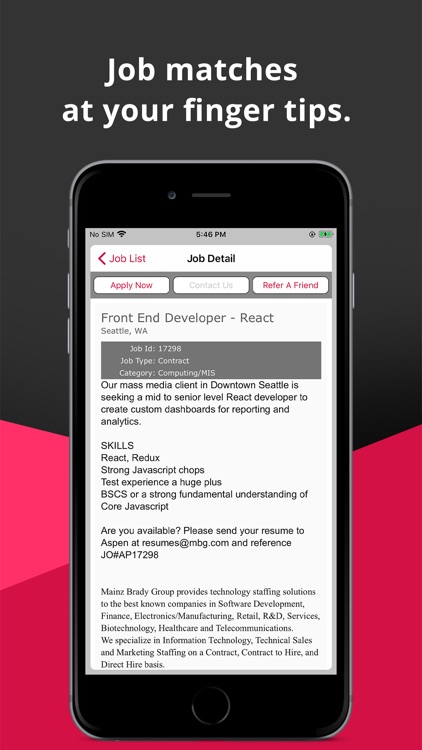
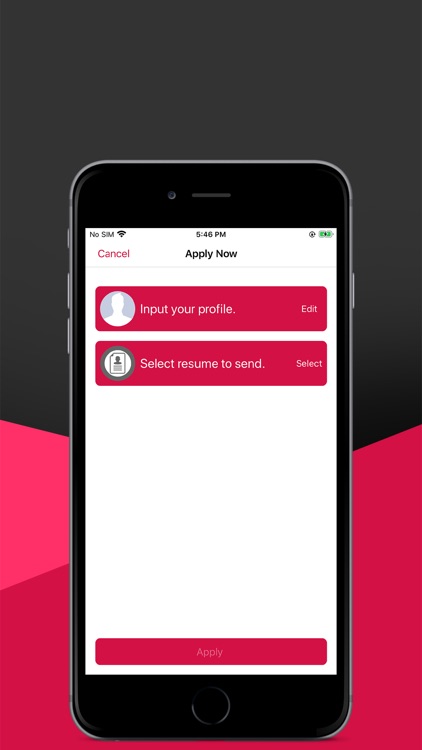
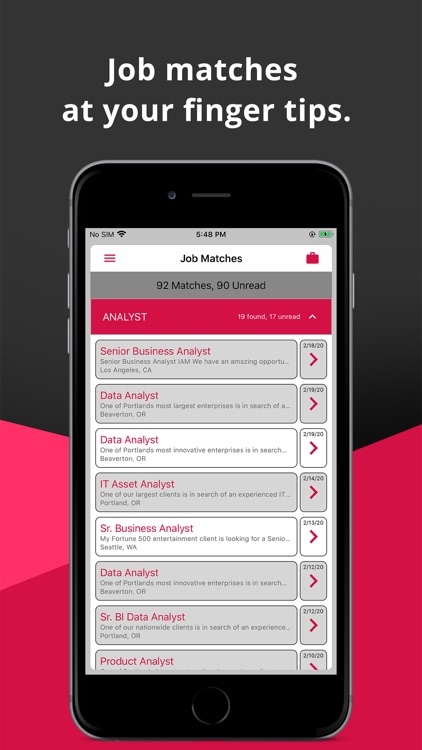
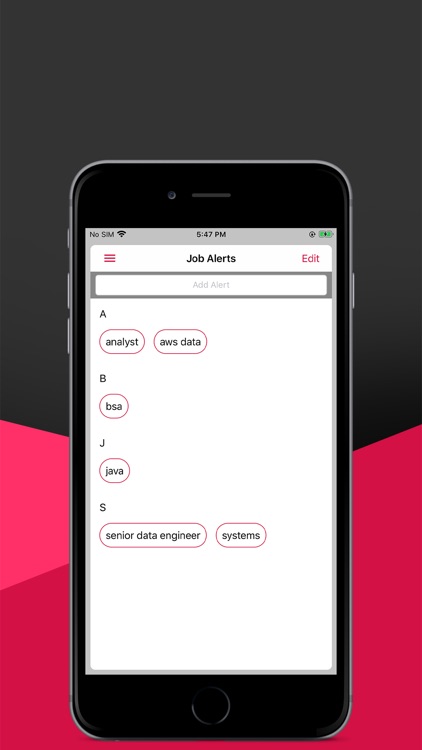
App Store Description
A big part of finding your next Job in the technology sector is hearing about the opportunities before anyone else does! Combined with knowledge and experience of the technical staffing professionals at Mainz Brady Group, you are now doubling your chances of finding the right Job for you!
The MBG iPhone App will keep you up-to-date on all Job requirements from our clients and alert you the moment a position (or positions) Matches your skill set and desired work environment.
Put your Job search into overdrive and see for yourself why clients and candidates make Mainz Brady Group their first call!
FEATURES:
App Overview
• Search current Mainz Brady Group technology industry jobs (contract and direct hire).
• Set up Alerts so you get notified of the Jobs that are right for you as soon as they are posted.
• Manage your Matches (the Jobs that interested you).
• Apply for Jobs! You can even forward the Job to a friend!
• Contact Mainz Brady Group – Phone, Maps, Email and Directions.
MBG Jobs Tab
• This App automatically sort’s Jobs by date posted (newest to oldest).
• Scroll through the Jobs or use the Search Bar at the top to search by area, skill or job title (e.g. San Francisco, Portland, java, Linux, project manager, etc.); Use more terms and/or titles to narrow your search. Use the Add Button on the top right to add this to your Alerts.
• Select Job(s) that interest you and, using the Action Button on the top right, select an action – I’m Interested, Email to a friend or Call about this Job.
Alerts Tab
• Create Alerts for Jobs – Push the Add Button on the top right and then enter key words like technical skills, job titles, locations, etc. (e.g. San Francisco, Portland, java, Linux, project manager, etc.); Use more terms and/or titles to narrow your search.
• Create multiple Alerts – turn them on and off, edit or delete them as you like.
• Push the Search Button to the left of the Alert to jump to the MBG Jobs Tab and view the jobs that match this search criterion.
Matches Tab
• See the open Jobs that Match your Alerts.
• Review the Jobs and, using the Action Button on the top right select an action – I’m Interested, Email to a friend or Call about this Job.
• The blue dot to the left of the Job Title will disappear after you’ve read the Job description.
• To delete a Match, just swipe it and choose Delete.
• Current Matches will be removed once the Job has been closed by our client.
• To delete all Matches or to mark all Matches as “read,” press the Action Button on the top right in the Match screen and select the appropriate action.
Contact Us Tab
• Choose “Home” and learn more about Mainz Brady Group, with an option to go to our website.
• When selecting “Silicon Valley Office” or “Portland Office” you can: Call a Mainz Brady Group Office, Get Directions (step by step and/or map) or add our office contact information to Contacts on your iPhone.
AppAdvice does not own this application and only provides images and links contained in the iTunes Search API, to help our users find the best apps to download. If you are the developer of this app and would like your information removed, please send a request to takedown@appadvice.com and your information will be removed.