You are using an outdated browser. Please
upgrade your browser to improve your experience.

MBTA Transit provides many useful features with an intuitive user interface:

MBTA Transit
by Chao Duan
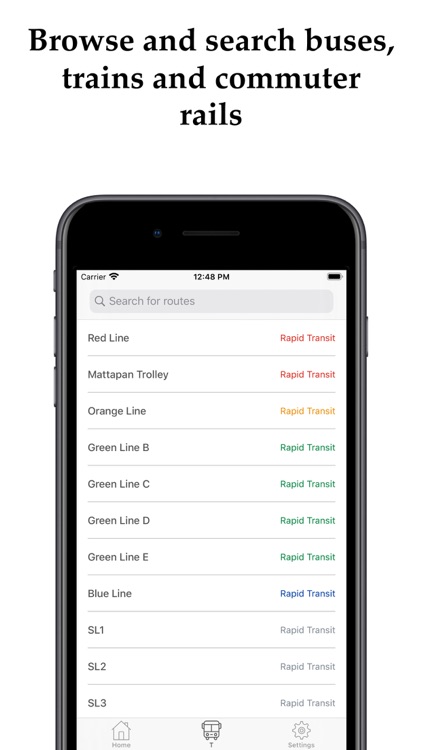
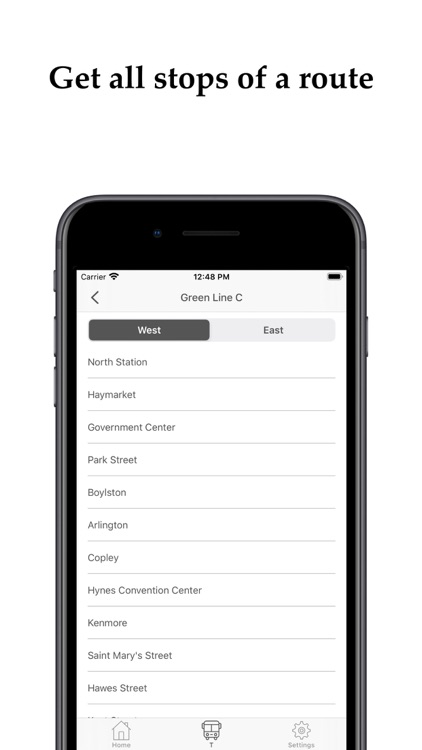

What is it about?
MBTA Transit provides many useful features with an intuitive user interface:
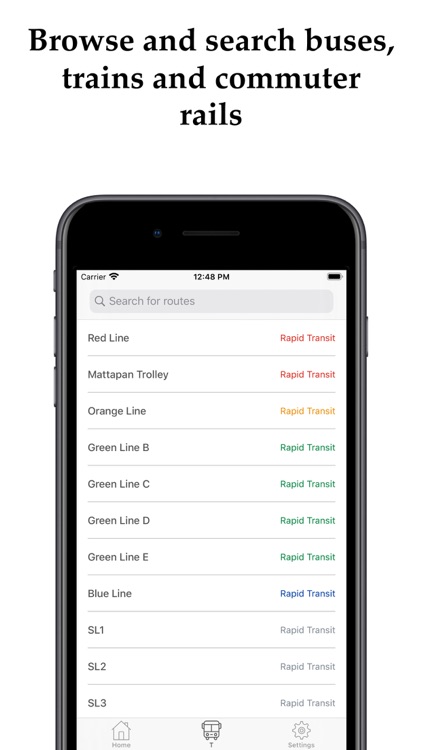
App Screenshots
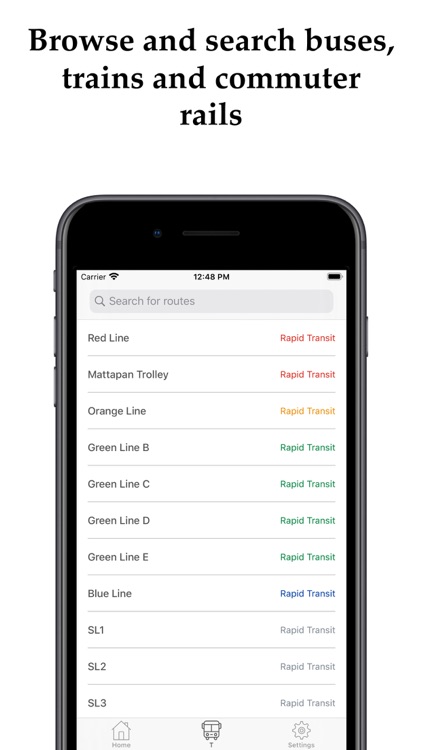
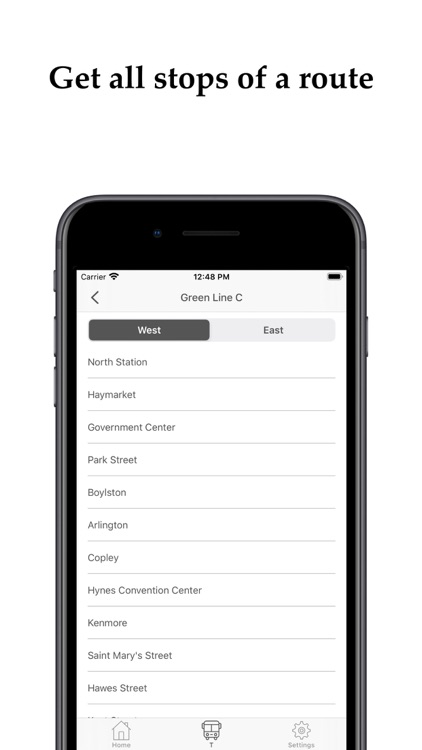

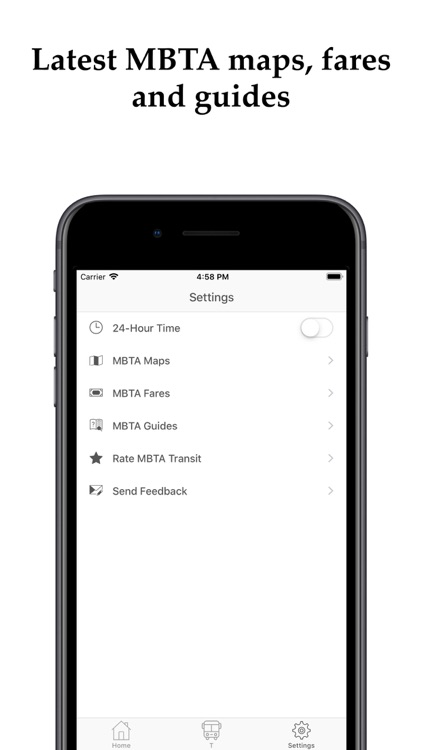
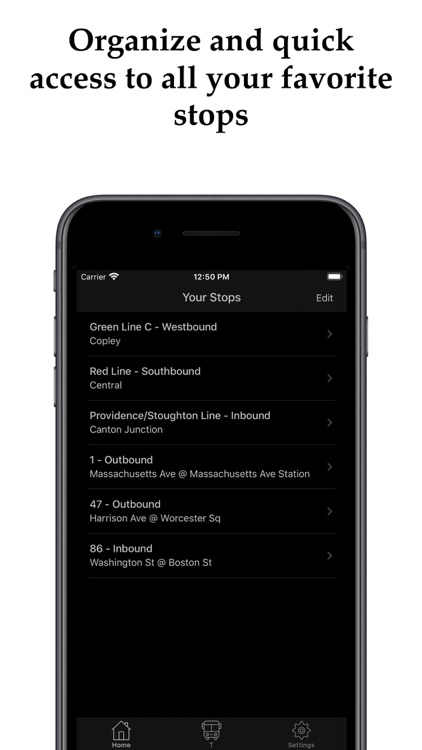
App Store Description
MBTA Transit provides many useful features with an intuitive user interface:
- Show MBTA routes and stops
- Display real-time predictions, schedules and vehicle locations for stops. (All the data is provided by MBTA. This app fetches data from MBTA APIs and displays it to you. If you get inaccurate real-time prediction or no vehicle location, it's most likely related to MBTA.)
- Save stops you use frequently to the home screen. You can also easily rearrange saved stops.
- The MBTA map and fares are provided. You can also visit corresponding webpages by tapping the links.
MBTA Transit is not affiliated with MBTA.
Disclaimer:
AppAdvice does not own this application and only provides images and links contained in the iTunes Search API, to help our users find the best apps to download. If you are the developer of this app and would like your information removed, please send a request to takedown@appadvice.com and your information will be removed.
AppAdvice does not own this application and only provides images and links contained in the iTunes Search API, to help our users find the best apps to download. If you are the developer of this app and would like your information removed, please send a request to takedown@appadvice.com and your information will be removed.