If you use different applications to create tasks and notes, you may be interested in the MC Tasks app, which combines both of these functions
MC Tasks: To Do List & Notes
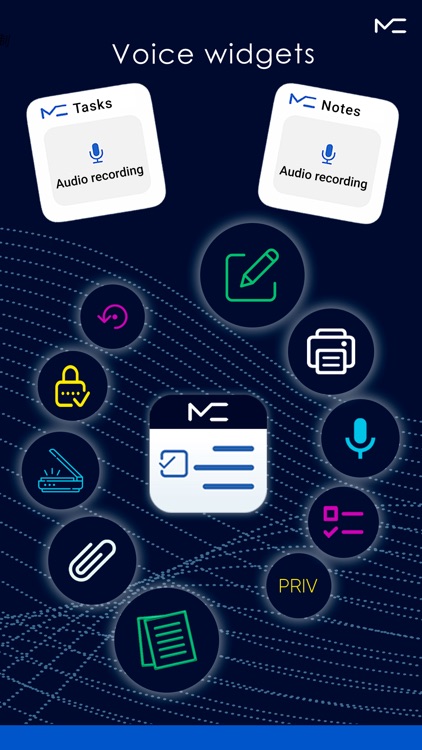
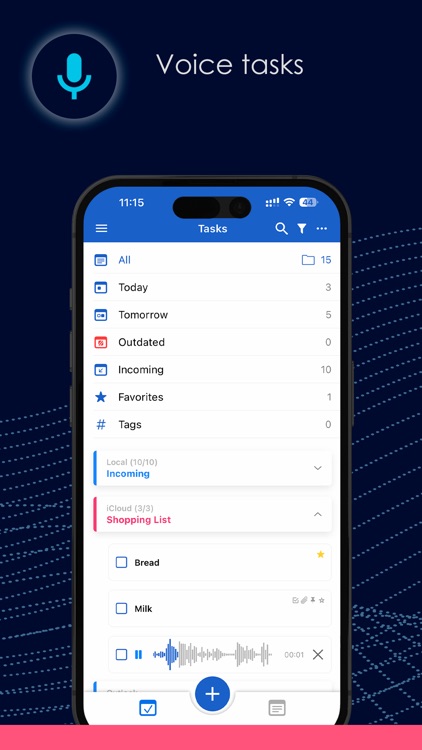
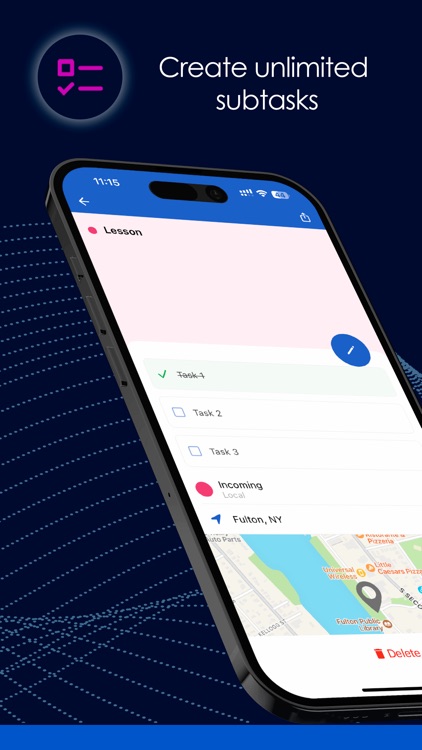
What is it about?
If you use different applications to create tasks and notes, you may be interested in the MC Tasks app, which combines both of these functions.
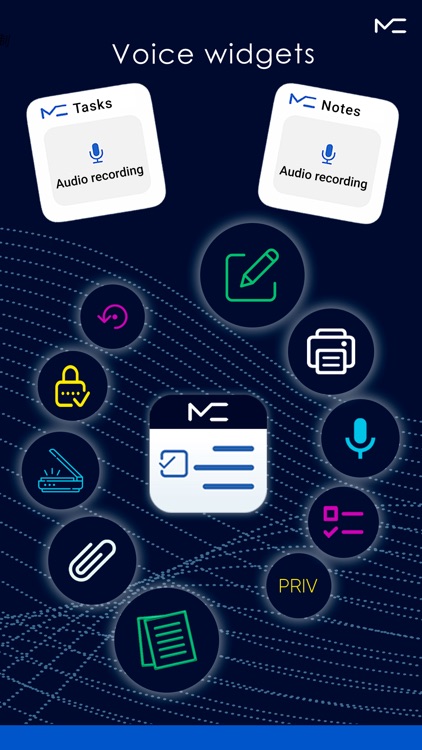

MC Tasks supports Siri commands
App Screenshots
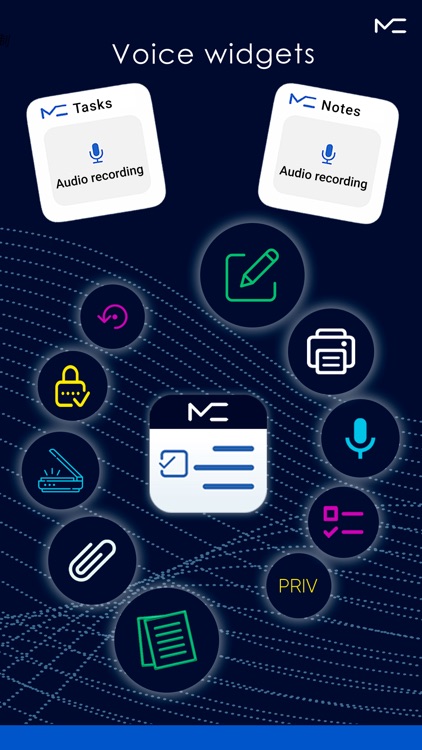
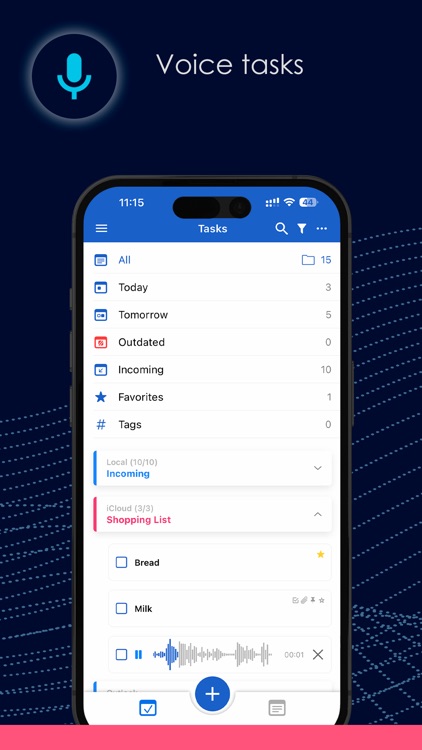
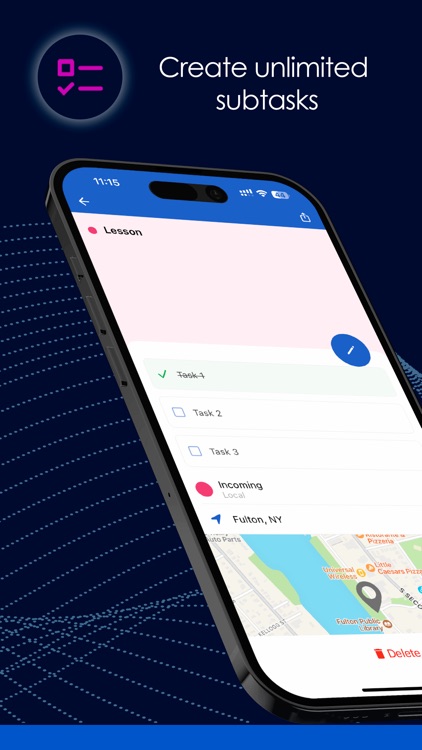
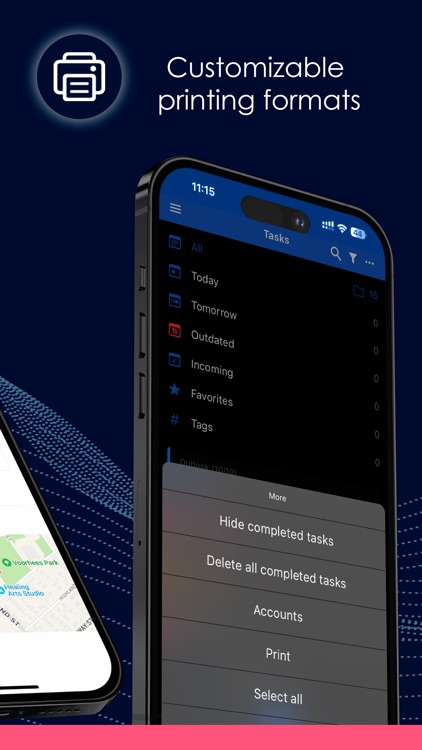
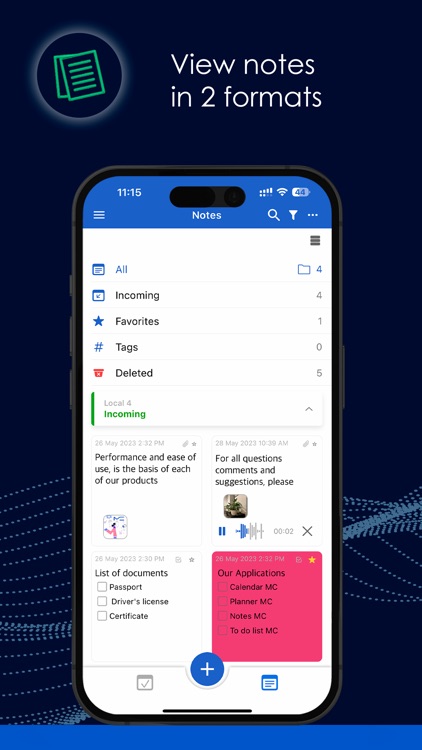
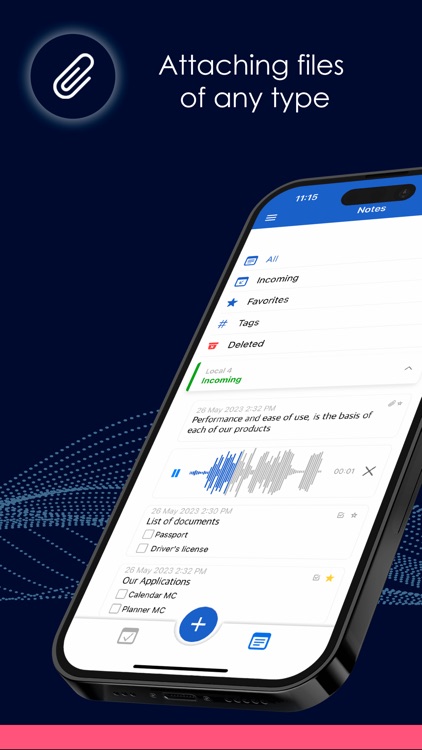
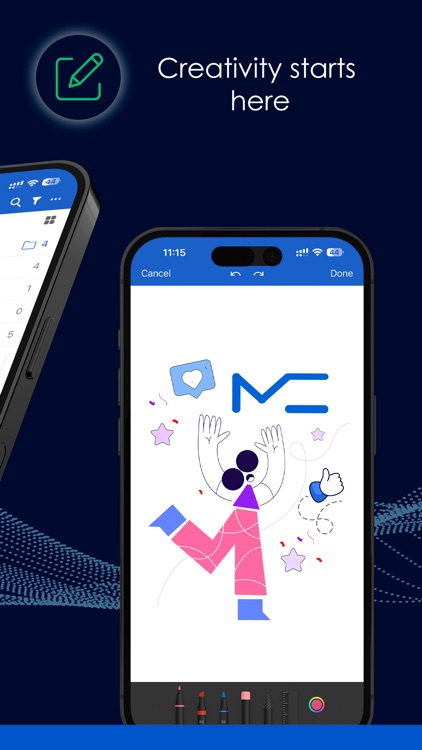
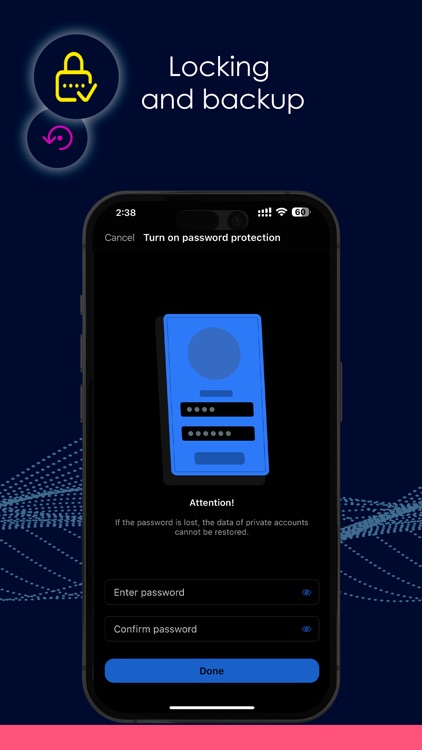
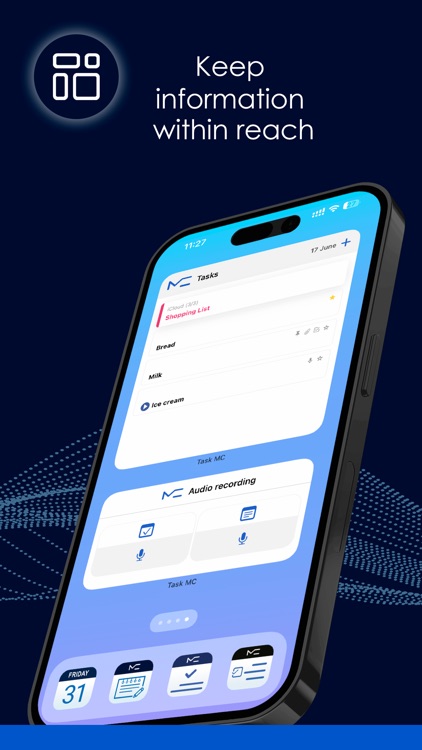
App Store Description
If you use different applications to create tasks and notes, you may be interested in the MC Tasks app, which combines both of these functions.
You can take advantage of the basic functionality of our app, a task manager with reminders, for free.
Here you can:
1. Manage tasks: create and edit them, set reminders, priorities, etc.
2. Synchronize tasks with your phone's Reminders app (iCloud, Exchange, Outlook).
3. Form a list of tasks and notes, sort, filter and organize your tasks by type.
4. Move tasks and notes both within and between lists.
5. Manage accounts: edit titles and colors.
6. Switch between day and night interface modes.
Use these options and more, choose the features you like best for your work and business, and create the most convenient task and note manager for you.
Planning Technologies has done everything possible to make the MC Tasks to-do planner as comfortable for you as it can be!
Advantages and additional functionality of MC Tasks
Our to-do planner has many advantages that come free, and most importantly, you can unlock several paid features in the Pro version for a nominal fee.
For example:
• attaching files to tasks and notes
• printing
• data backup and recovery
• application blocking
• converting notes into tasks
• create voice tasks
• forwarding tasks and notes
And besides that, you will surely appreciate our task manager's convenient interface, clear and simple design, custom widgets, visual simplicity and ease of use.
Download MC Tasks and see for yourself!
Terms of Use:
https://mctask.app/terms_of_use.html
AppAdvice does not own this application and only provides images and links contained in the iTunes Search API, to help our users find the best apps to download. If you are the developer of this app and would like your information removed, please send a request to takedown@appadvice.com and your information will be removed.