MCB's SmartApprove application allows corporate signatory users to authorise their transactions using transaction signing
MCB SmartApprove

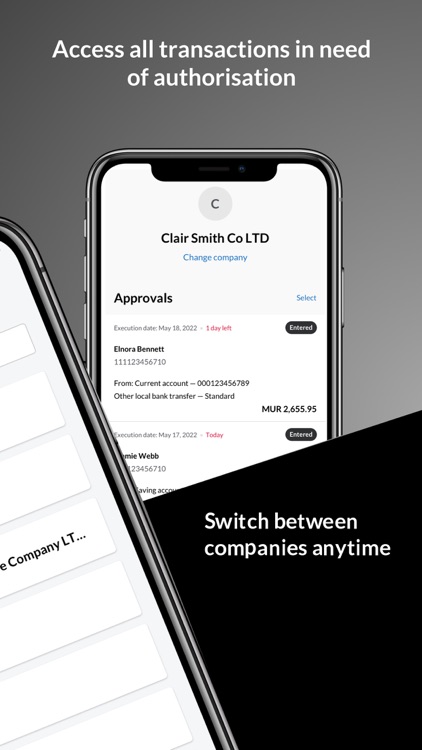
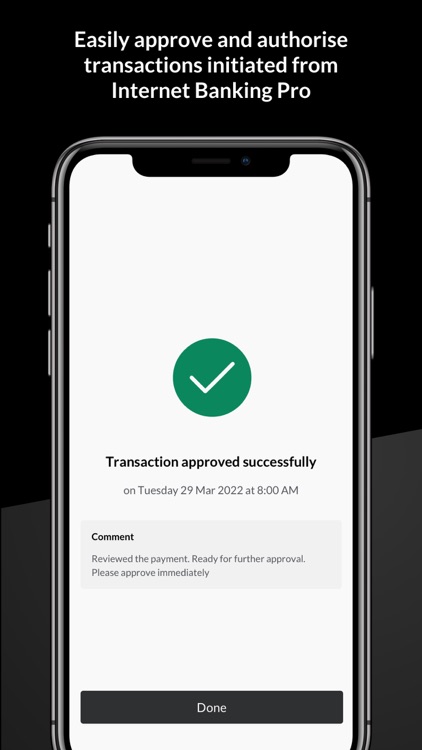
What is it about?
MCB's SmartApprove application allows corporate signatory users to authorise their transactions using transaction signing.

App Screenshots

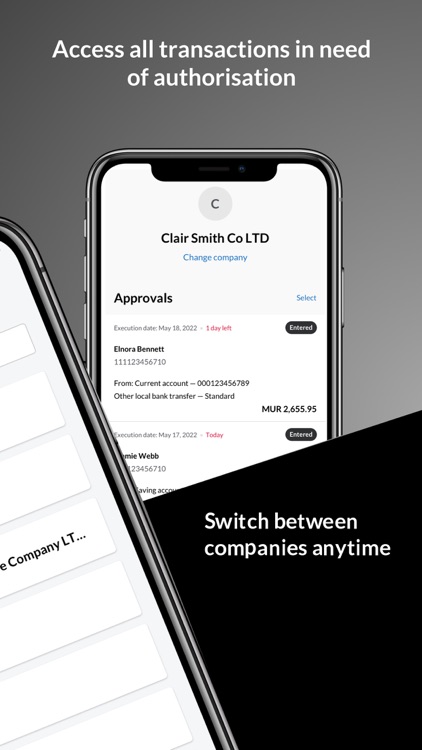
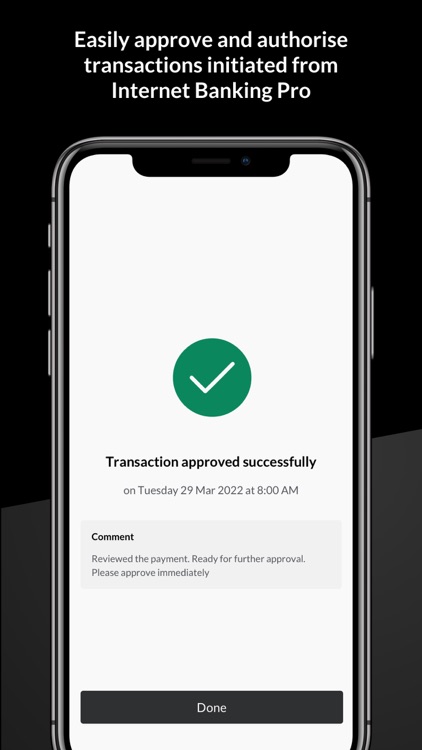




App Store Description
MCB's SmartApprove application allows corporate signatory users to authorise their transactions using transaction signing.
You will be able to login and authorise your payments in a simple and secure way. The application has the below main features:
· Device registration using the bank user’s internet banking credentials backed by a two-factor security via one time password.
· Authorise transactions In-band and Out of band.
· Biometric features.
· A dashboard providing the user with details on transactions already executed.
· Receive notifications when making a payment to a new beneficiary, or an existing one with new account details or a beneficiary to whom payments have not been made during the last 18 months
AppAdvice does not own this application and only provides images and links contained in the iTunes Search API, to help our users find the best apps to download. If you are the developer of this app and would like your information removed, please send a request to takedown@appadvice.com and your information will be removed.