M-Connect plus NZ Bank of Baroda’s new Mobile Banking The official app of Bank of Baroda NZ for Apple Store ‘M-Connect plus’ is the New Mobile Banking application of Bank of Baroda, which offers a great user interface and range of services which enables you to enjoy banking at your place
MConnect plus NZ
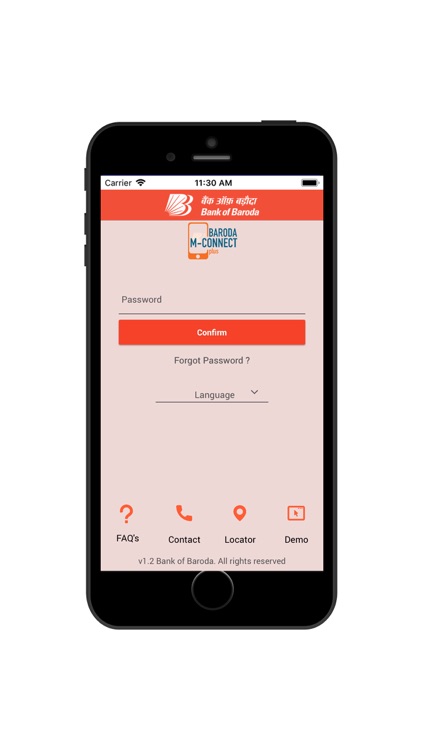
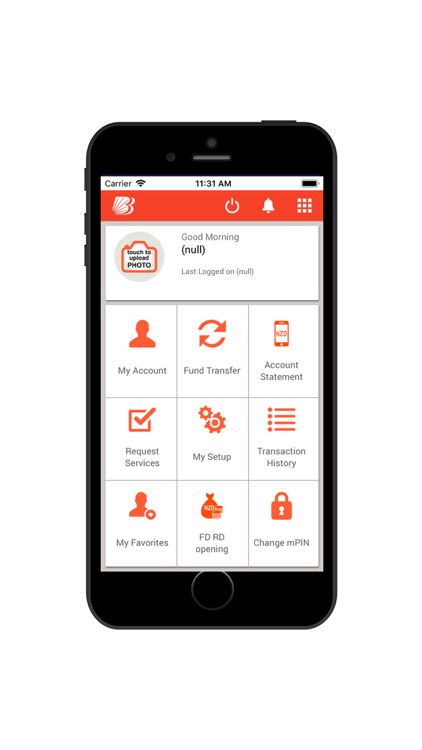
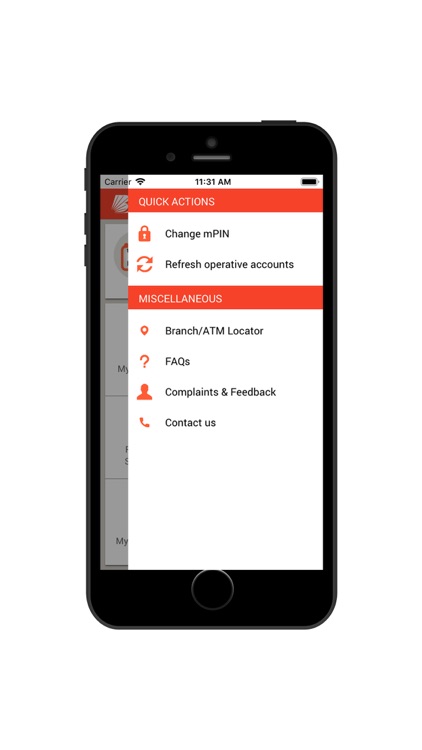
What is it about?
M-Connect plus NZ Bank of Baroda’s new Mobile Banking The official app of Bank of Baroda NZ for Apple Store ‘M-Connect plus’ is the New Mobile Banking application of Bank of Baroda, which offers a great user interface and range of services which enables you to enjoy banking at your place. This app takes you through your Banking world, where you can access wide range of banking facilities right from simple Balance enquiry to Fund Transfers. Services are completely free of cost, only 1 time SMS charge (for silent SMS) and GPRS / Mobile internet fee applicable as per service provider. How to register? • Submit a simple form to your base branch. • Your branch will register you for New mobile banking facility • You will receive -4- digit mPIN (Mobile Banking password) How to activate? • Download & install this app • Launch the app > click confirm on silent SMS page • Click confirm on OTP page • Create your own application password (4 digit number) • Read and accept Terms & conditions • mPIN change page : Enter the mPIN received through SMS and create your own mPIN (4 digit number) • You are now ready to use a very Secure, Convenient & User friendly Mobile Banking application! Services offered: Financial Fund transfer to self linked accounts, third party accounts within Bank of Baroda.
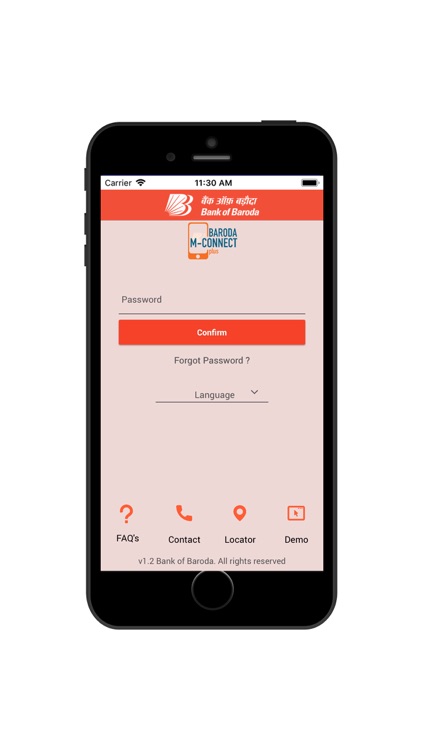
App Screenshots
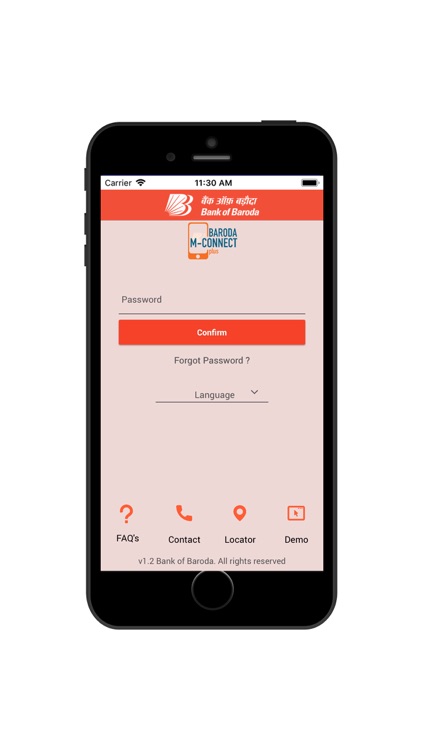
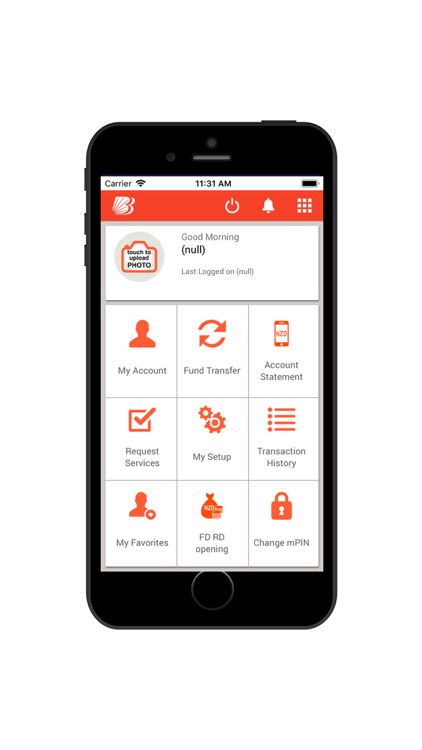
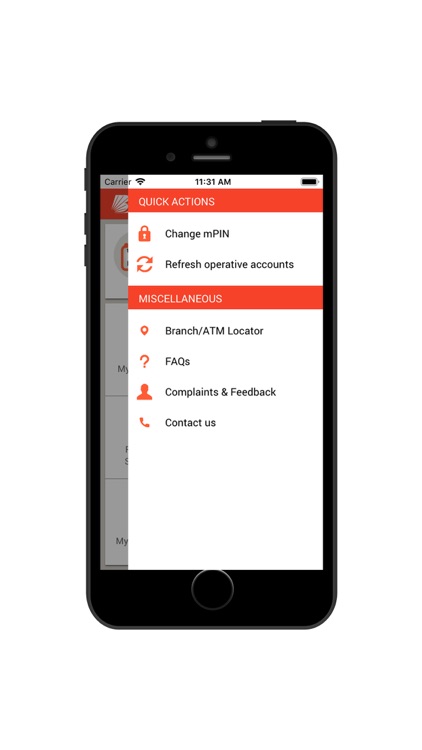
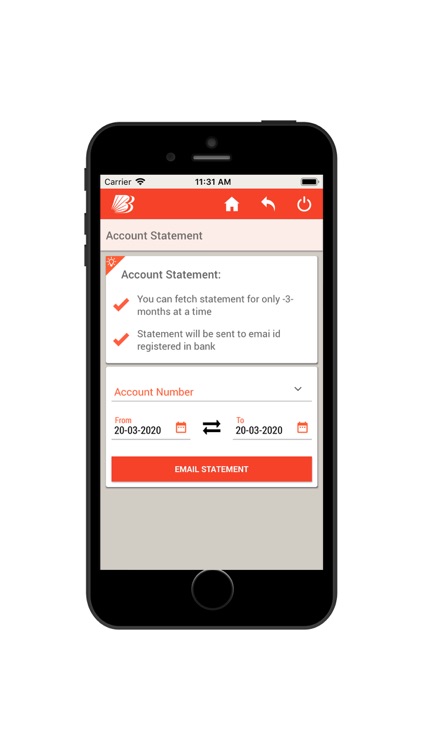
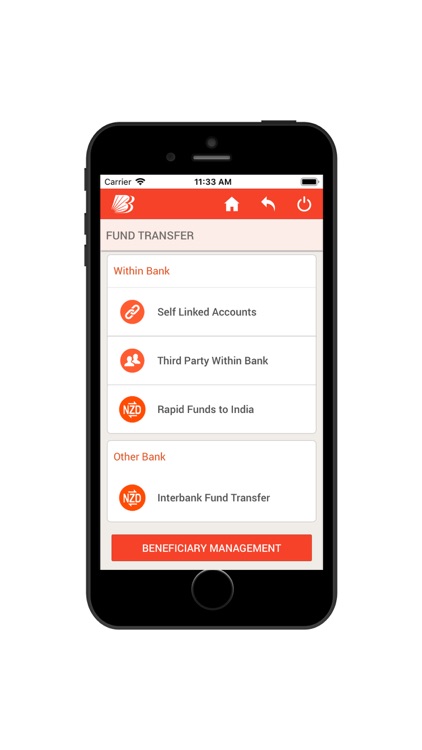
App Store Description
M-Connect plus NZ Bank of Baroda’s new Mobile Banking The official app of Bank of Baroda NZ for Apple Store ‘M-Connect plus’ is the New Mobile Banking application of Bank of Baroda, which offers a great user interface and range of services which enables you to enjoy banking at your place. This app takes you through your Banking world, where you can access wide range of banking facilities right from simple Balance enquiry to Fund Transfers. Services are completely free of cost, only 1 time SMS charge (for silent SMS) and GPRS / Mobile internet fee applicable as per service provider. How to register? • Submit a simple form to your base branch. • Your branch will register you for New mobile banking facility • You will receive -4- digit mPIN (Mobile Banking password) How to activate? • Download & install this app • Launch the app > click confirm on silent SMS page • Click confirm on OTP page • Create your own application password (4 digit number) • Read and accept Terms & conditions • mPIN change page : Enter the mPIN received through SMS and create your own mPIN (4 digit number) • You are now ready to use a very Secure, Convenient & User friendly Mobile Banking application! Services offered: Financial Fund transfer to self linked accounts, third party accounts within Bank of Baroda.
Non Financial Account Balance Enquiry, Mini statement, 360 degree view of account details, Account Statement over Email, Transaction history, Reset application password, Change mPIN, Complaints & Feedback, Branch / ATM locator.
AppAdvice does not own this application and only provides images and links contained in the iTunes Search API, to help our users find the best apps to download. If you are the developer of this app and would like your information removed, please send a request to takedown@appadvice.com and your information will be removed.