
Past exam papers are an excellent resource for teaching and revision, but there are very few of them for each exam board

MCQ: Physics
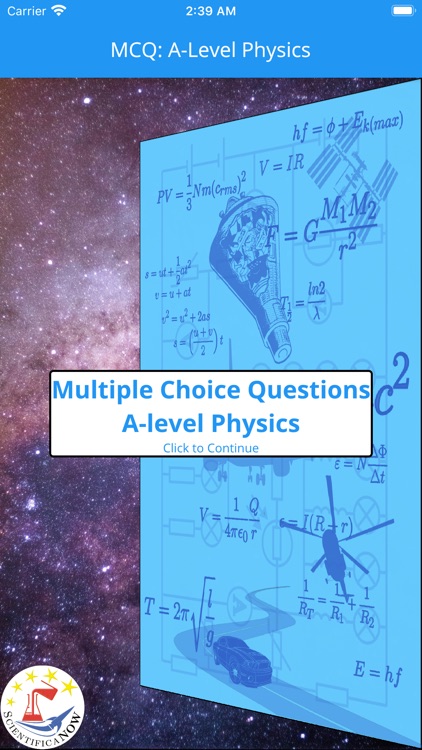
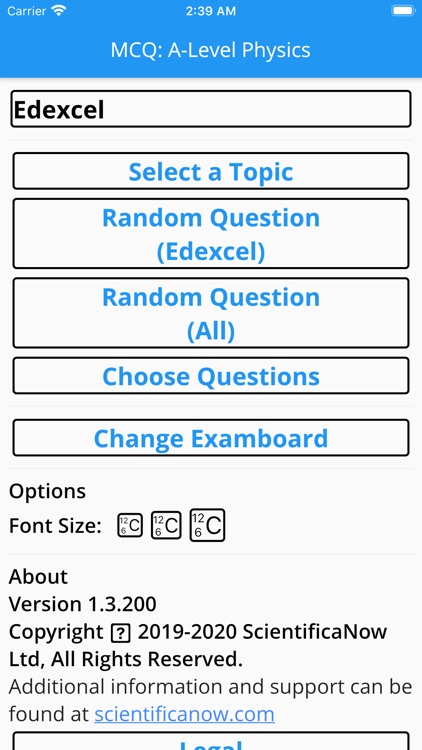
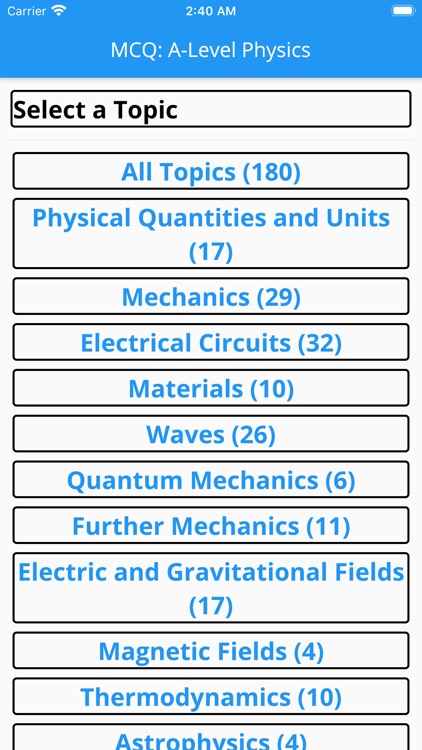
What is it about?
Past exam papers are an excellent resource for teaching and revision, but there are very few of them for each exam board. This app aims to partially replace them.
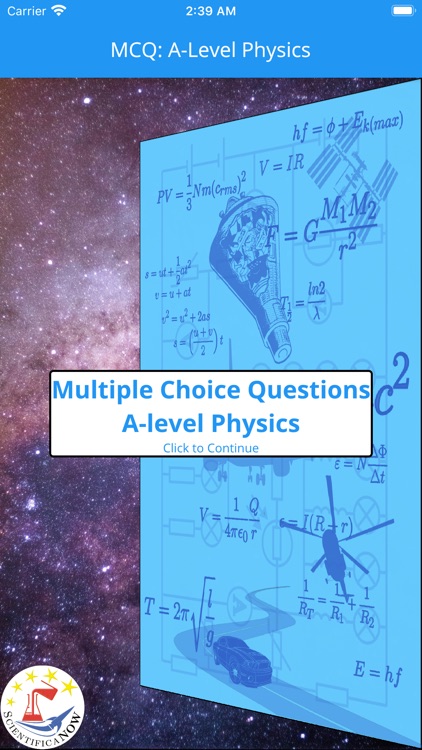
App Screenshots
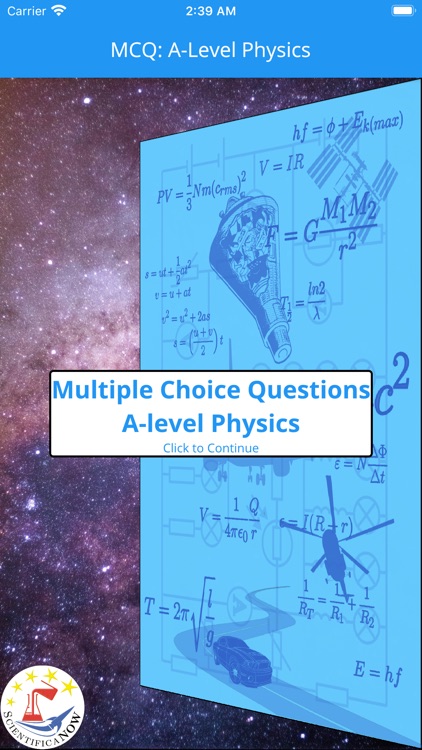
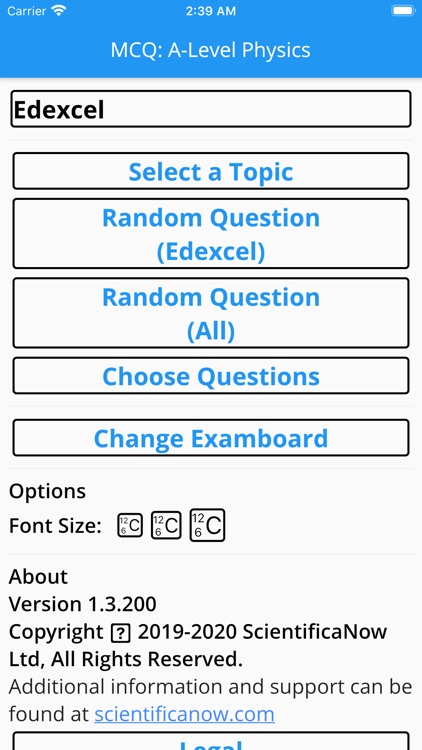
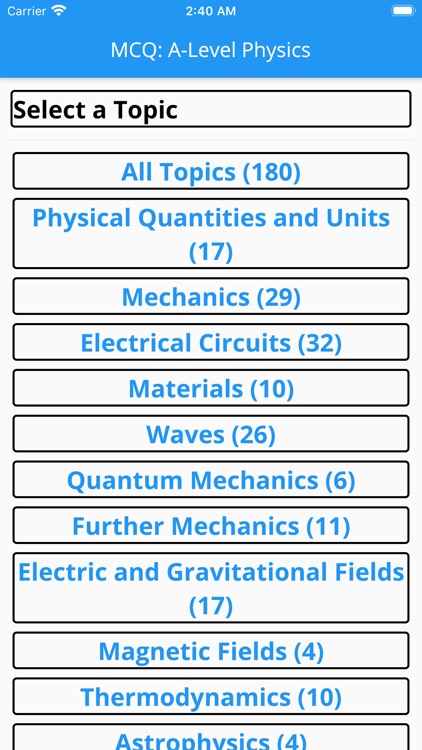
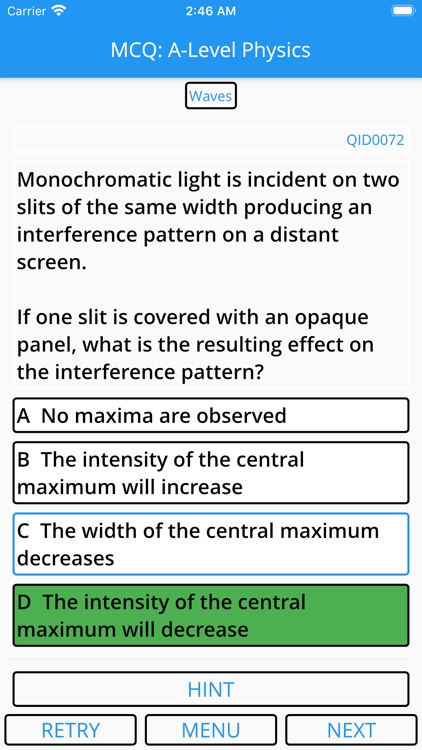
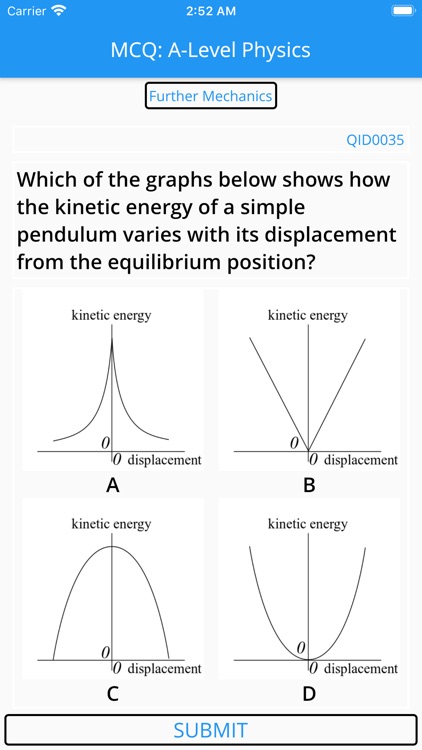
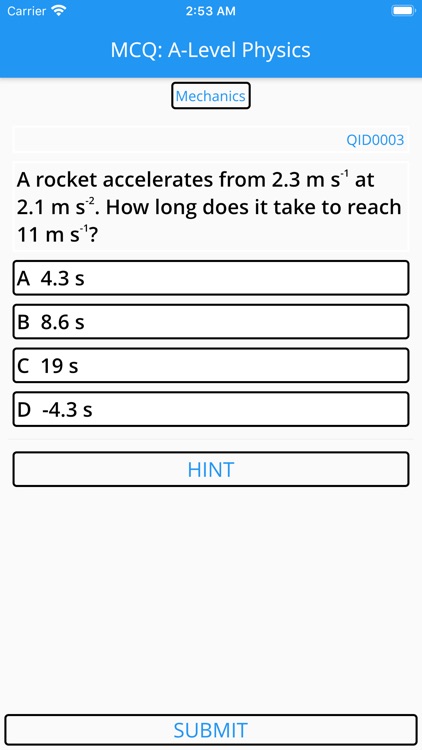
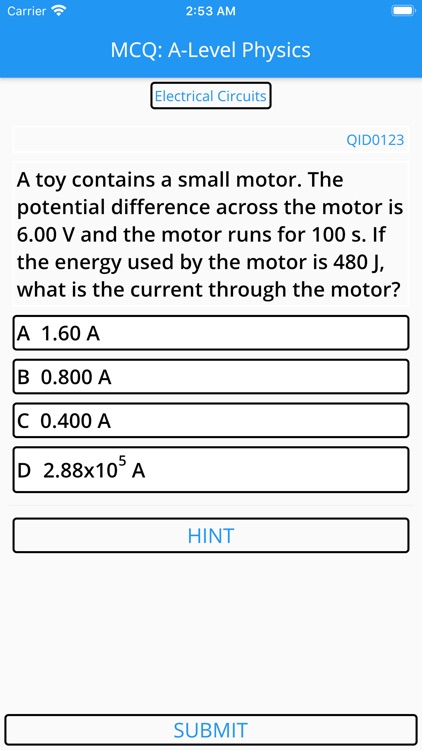

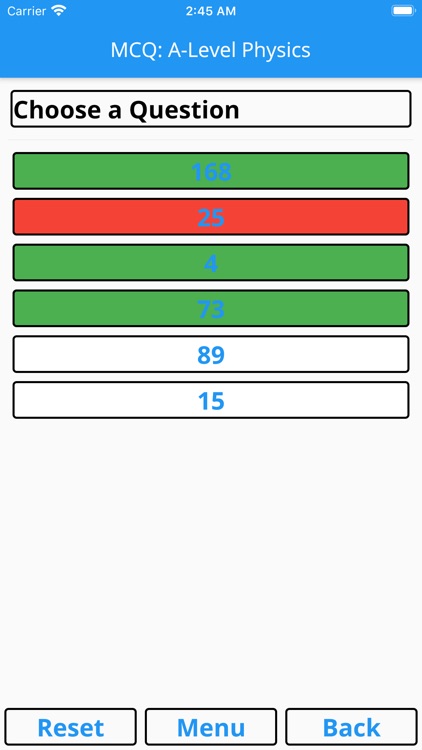
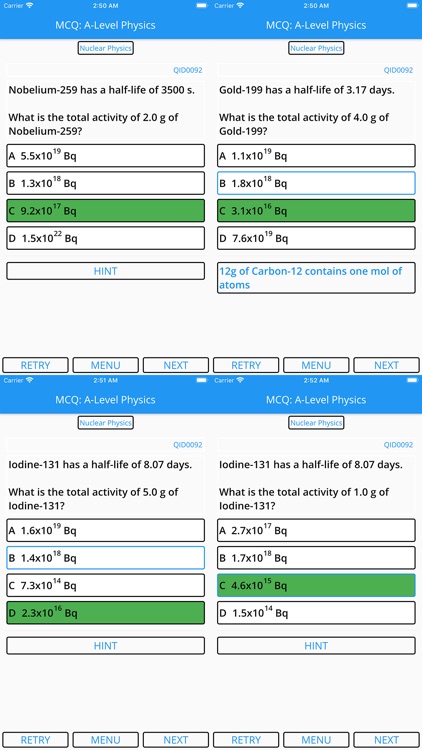
App Store Description
Past exam papers are an excellent resource for teaching and revision, but there are very few of them for each exam board. This app aims to partially replace them.
MCQ: Physics is a Multiple Choice Question generator for A-level or equivalent level physics.
The app currently contains 200 multiple choice questions spread across all core areas of post-16 physics (regular updates are planned over the coming months), with some questions having over 100,000 variations.
[MCQ: Physics is currently set up for use with the UK and International A-level system; however, the questions are at an appropriate level for most post-16 physics courses.]
You can:
-Choose questions that apply specifically to your exam board, or access the full range for extended learning.
-Choose questions by topic, pick specific questions by ID number, or have MCQ choose questions at random for you.
-Try the same question again and again, and actually gain something from doing so because it will be a bit different each time.
-Reveal a hint that will point you in the right direction.
Teachers can:
-Set home/classwork by specifying question numbers and receive instant feedback from the coloured question list.
-Quickly generate starter or plenary questions on specific sub-topics.
-Quickly generate a set of questions over a range of topics for internal exams.
How it works in more detail:
-Similar questions are grouped together and one is chosen at random (e.g. all simple questions using rearrangements of v=u+at are grouped under one question) - get used to similar questions asking very different things and learn how to spot key parts of a question, and how not to miss the one word that completely changes the question.
-One of possibly several different versions of the same question is chosen at random (e.g. 'Which of these is [a vector]/[not a scalar]?') - get used to seeing different terminology.
-Values are randomly generated - practice calculations so you learn the method.
-Answers are chosen at random from (sometimes large) sets of correct and incorrect answers - learn to spot all the different correct answers to the question, and avoid common mistakes.
-The order of the answers is chosen at random - even if two questions are otherwise identical, these forces you to look for the correct answer and therefore learn it, rather than remembering that the answer is 'B'.
-The Hint is designed to point you in the right direction - it would be too easy to start relying on a 'Walkthrough', so we have avoided doing that at the moment.
An online demo and list of questions by sub-topic is available at https://scientificanow.com/mcqalevelphysicsdemo/
[The demo is fully functional and has 27 questions, however it does suffer from some minor graphical glitches and differences compared to the app]
AppAdvice does not own this application and only provides images and links contained in the iTunes Search API, to help our users find the best apps to download. If you are the developer of this app and would like your information removed, please send a request to takedown@appadvice.com and your information will be removed.