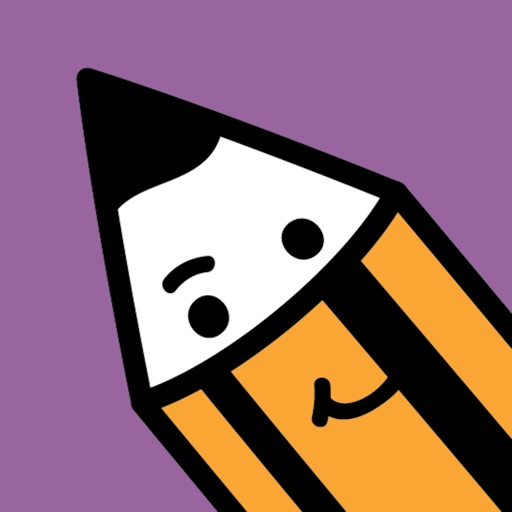
MDA Avaz Reader provides research-based support and hints enabling children with dyslexia to read independently

MDA Avaz Reader for Dyslexia
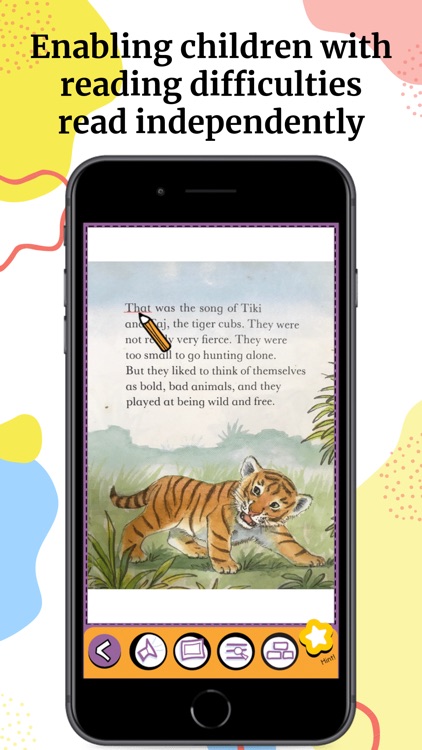
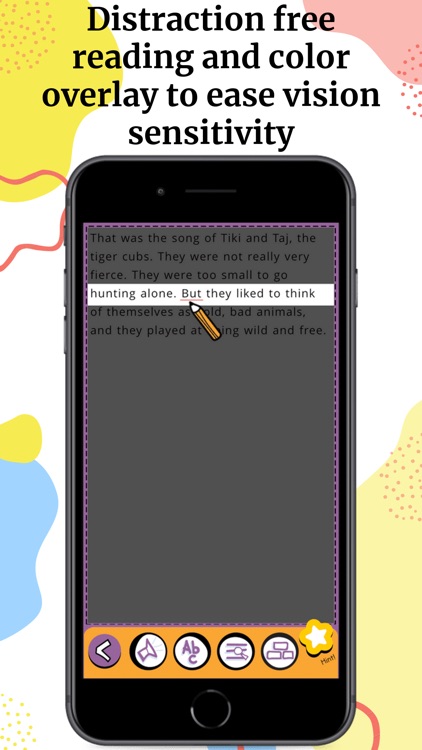

What is it about?
MDA Avaz Reader provides research-based support and hints enabling children with dyslexia to read independently. This app uses the OCR technology to translate the text captured as a picture into a readable format and can be used to read any printed material – storybooks, textbooks, and newspapers. A clean, distraction-free interface packed with rich features makes the app an essential tool that can be used in tandem with other strategies for dyslexia.
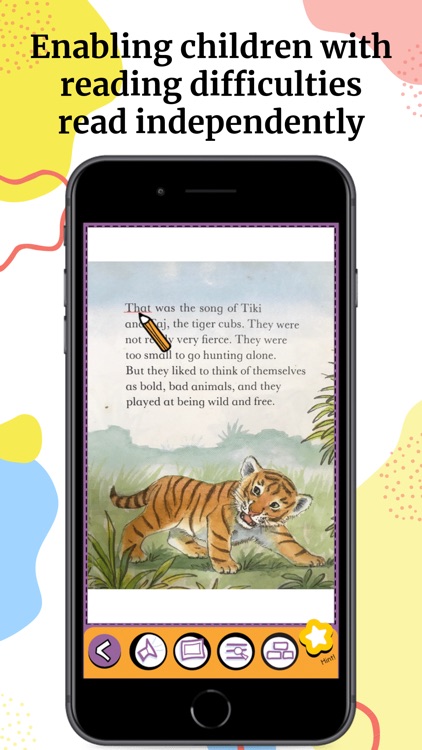
App Screenshots
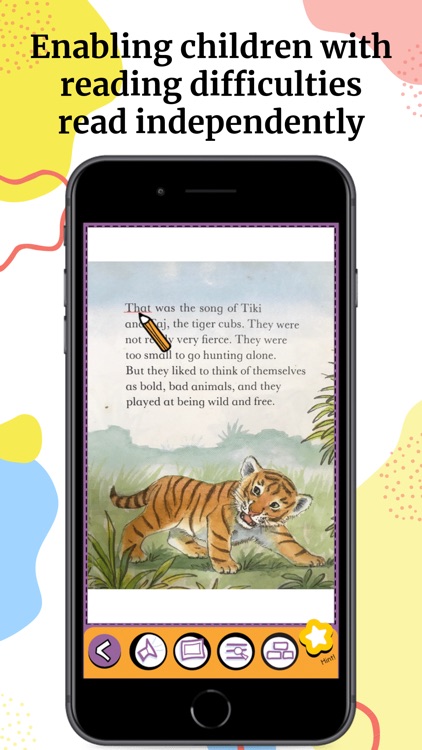
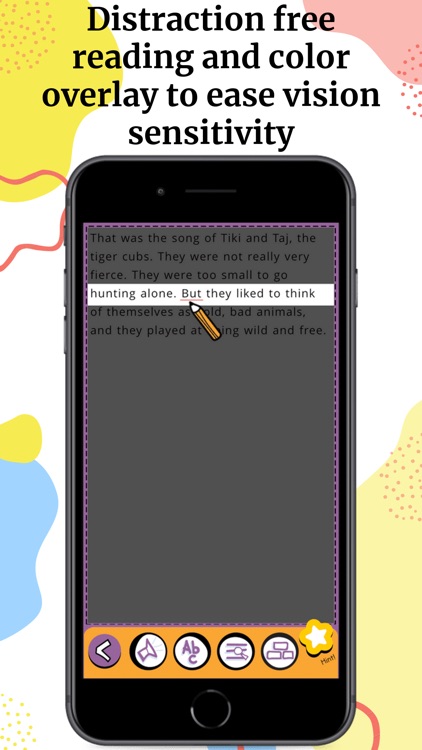


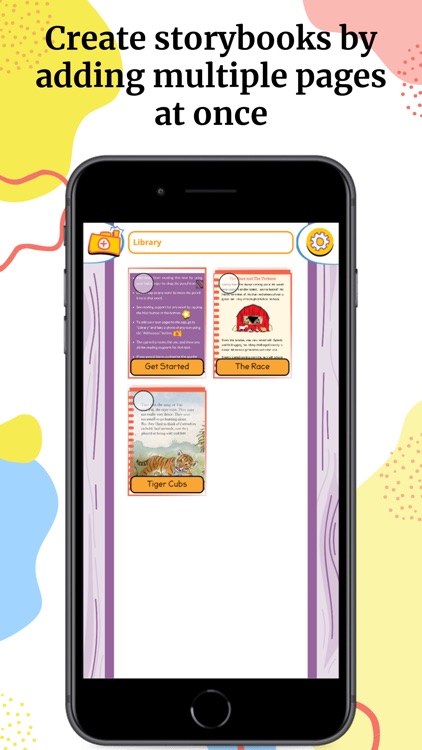
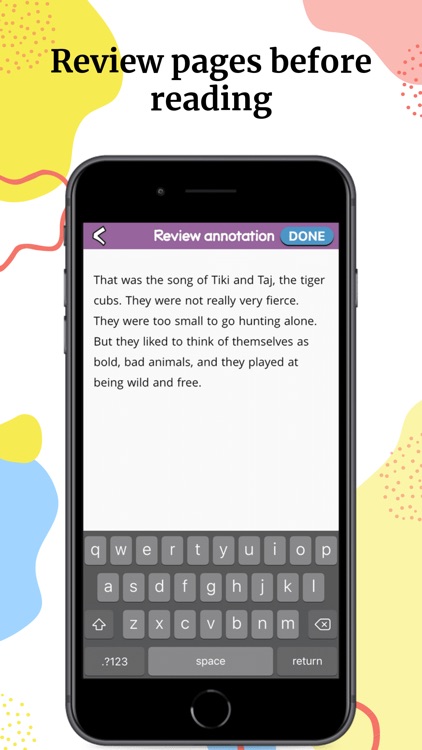
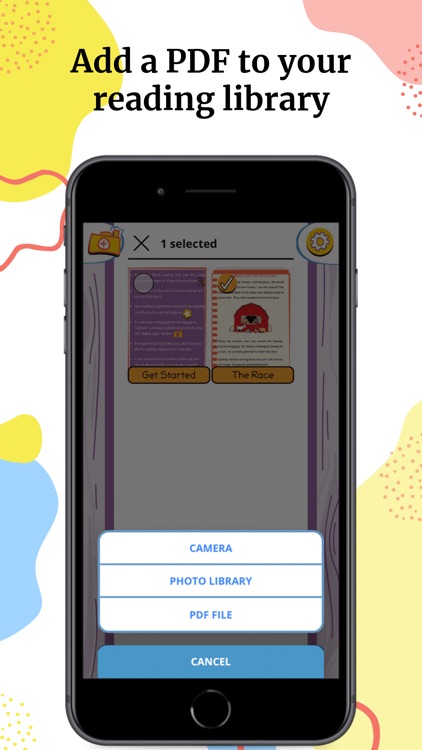
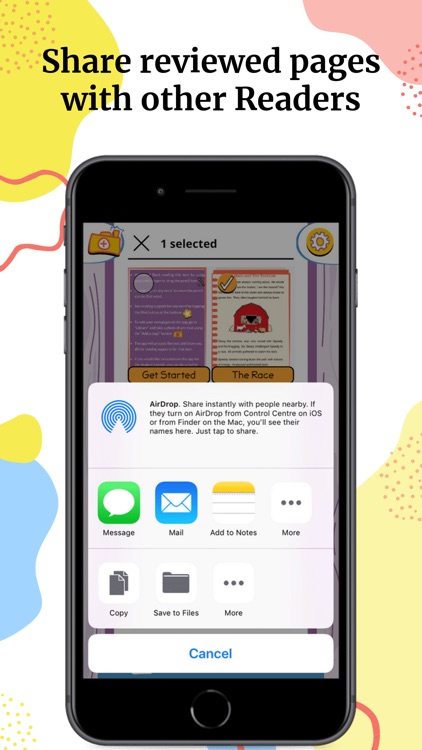
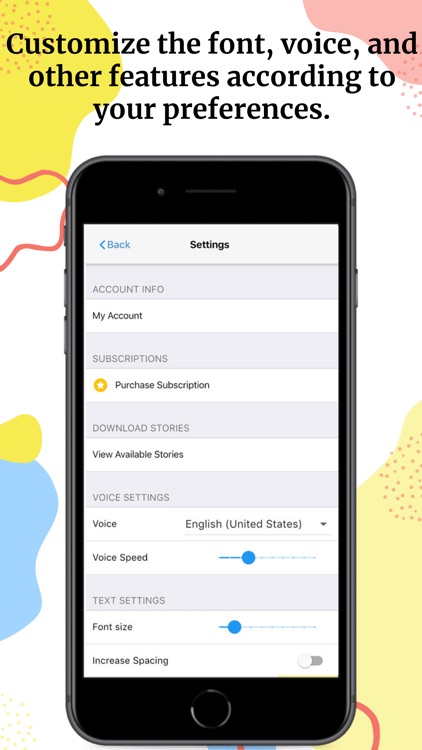
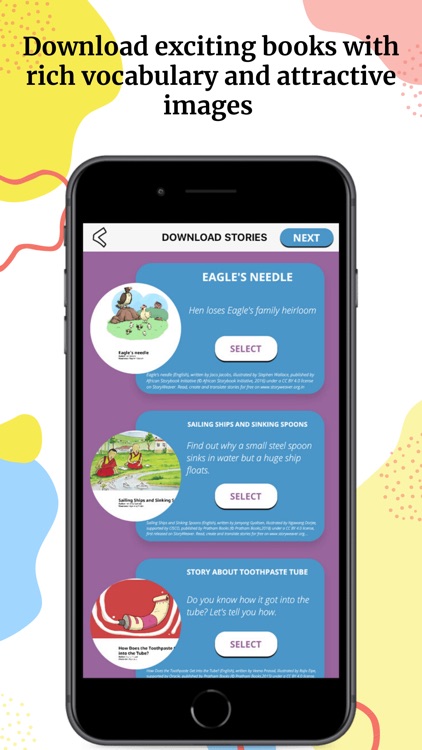
App Store Description
MDA Avaz Reader provides research-based support and hints enabling children with dyslexia to read independently. This app uses the OCR technology to translate the text captured as a picture into a readable format and can be used to read any printed material – storybooks, textbooks, and newspapers. A clean, distraction-free interface packed with rich features makes the app an essential tool that can be used in tandem with other strategies for dyslexia.
Why use MDA Avaz Reader?
+ Use books you already have
Use any age-appropriate books or study material you have from your child’s school syllabus. You do not need any special PDFs or web resources and can add a page by simply capturing an image with text in it. Several pages can also be added at the same time.
+ Enables finger-reading
The pencil button on the reading page can be dragged with the help of a finger. With this, the child can track the words they are reading very effectively. This also lowers convergence difficulties while aiding hand-eye coordination. A red underline is used to mark the words already read to avoid rereading the same. An indicator shows the next word to be read. The pointer can be easily re-positioned by double-tapping the new word.
+ Promotes stress-free reading
Multiple reader view helps take the anxiety out of reading a large piece of text by giving the child the option to read only one part of the text at a time. There are three different reader views on the app.
- Page view shows the entire page
- Sentence view shows only one sentence at a time
- Word view shows just one word
+ Promotes distraction-free reading
Multiple inbuilt features help to create a distraction-free reading experience for the child.
- Use Plain-text mode to remove background images to show only bare text in a clean and readable way, improving the focus on the text.
- The Focus button highlights a single line on the page which contains the current word to read. This maintains the child's visual focus on the highlighted word. This also helps to avoid visual overstimulation. This feature works in both text and photo mode.
+ Hints to encourage reading
When the child finds it difficult to read a particular word, they can tap the Hint button. This ensures that the child is not discouraged by a new or seemingly difficult word. Additionally, the use of Hints will also stimulate phonemic and conceptual understanding. A variety of Hints are available on the app are -
- Rhyming words and images
- Word family hints
- Hints for starting, middle and end blends
+ Build comprehension skills
The Build feature helps in parsing the sentences in the text and focusing on the smaller syntactic units. When building, the app shows the text, one sentence at a time. Tapping the “Build more” button gradually builds up the sentence. This enables children to comprehend the text more effectively.
+ Key features
- No active internet connection required after download
- Easy-to-customize settings
- Seamless keyboard integration for reviewing
- User-friendly buttons for simple understanding
- Prompt support on mail and chat
- Real-life text analysis
- High-quality text-to-speech feature
- Screen-masking to aid focusing
- Synchronized highlighting of text
- Hints available as rhyming words and images
- Colored overlays to assist readers with Irlen Syndrome
- Breaking down words into syllables
- Word families based on syllables
- Configurable speed and progress
- Independent and assisted user flows
MDA Avaz Reader is developed by the Avaz team, the award-winning AAC app for individuals with autism and other speech conditions, in collaboration with the Madras Dyslexia Association. The MDA Avaz Reader is based on 20+ years of research carried out by the reputed Madras Dyslexia Association.
We're always excited to hear from you! If you have any query or feedback, please email us at support@avazapp.com
AppAdvice does not own this application and only provides images and links contained in the iTunes Search API, to help our users find the best apps to download. If you are the developer of this app and would like your information removed, please send a request to takedown@appadvice.com and your information will be removed.