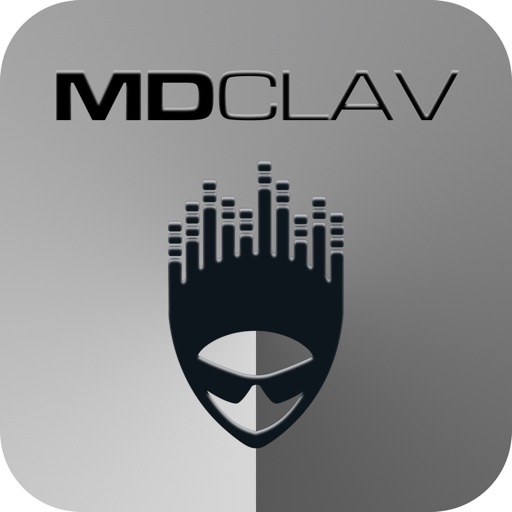
MDClav is a full-featured iOS app created by longtime Yamaha artist Craig Knudsen for the Clavinova CLP-500 series (CLP-535 and higher, including the CLP-545, CLP-565, CLP 575, CLP-585)

MDClav: Clavinova Controller

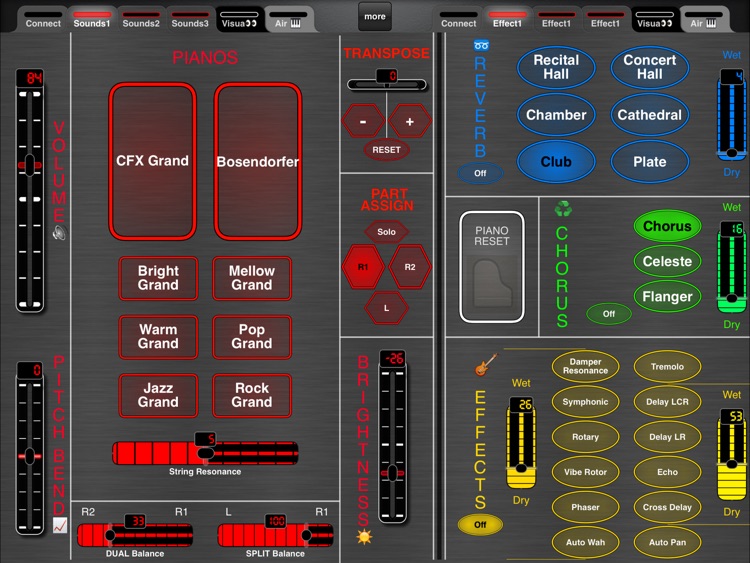
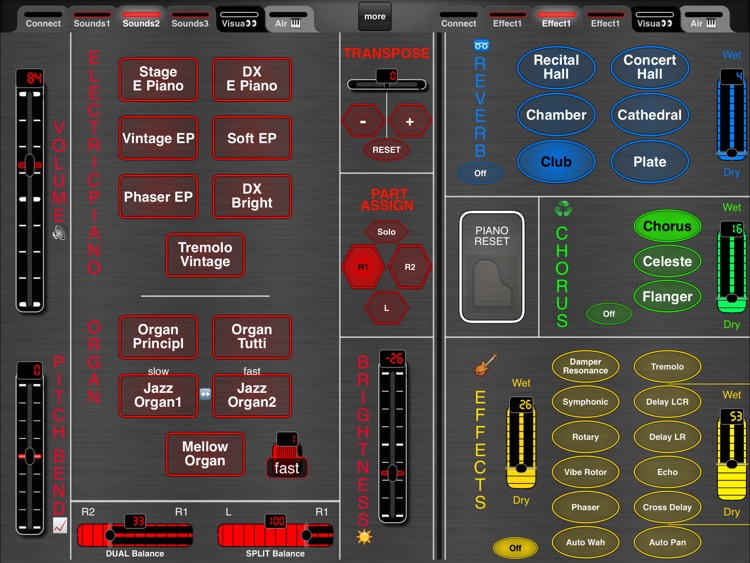
What is it about?
MDClav is a full-featured iOS app created by longtime Yamaha artist Craig Knudsen for the Clavinova CLP-500 series (CLP-535 and higher, including the CLP-545, CLP-565, CLP 575, CLP-585). The best selling Clavinovas Digital Piano in the world now has an app to conveniently access many of the voices and functions available in the Clavinovas built-in LCD screen located to the left of the keyboard. MDClav brings these functions (and many HIDDEN ones) FRONT AND CENTER on an iPad placed on the instrument’s music rack.

App Screenshots

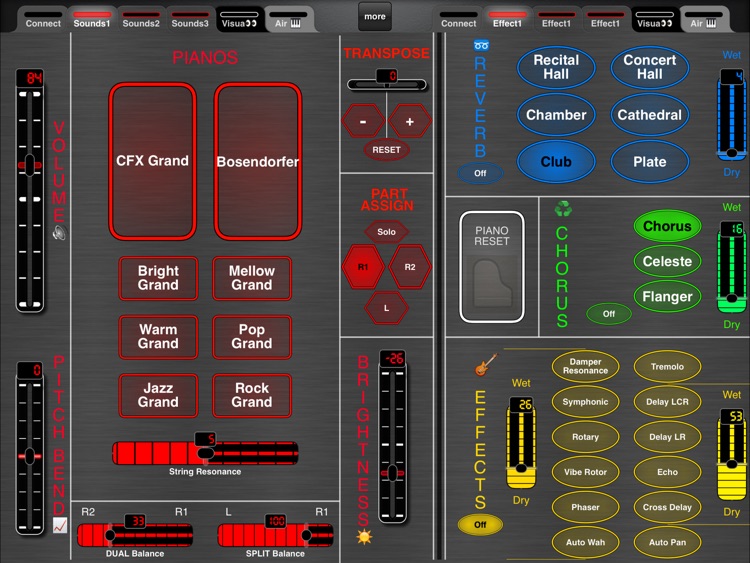
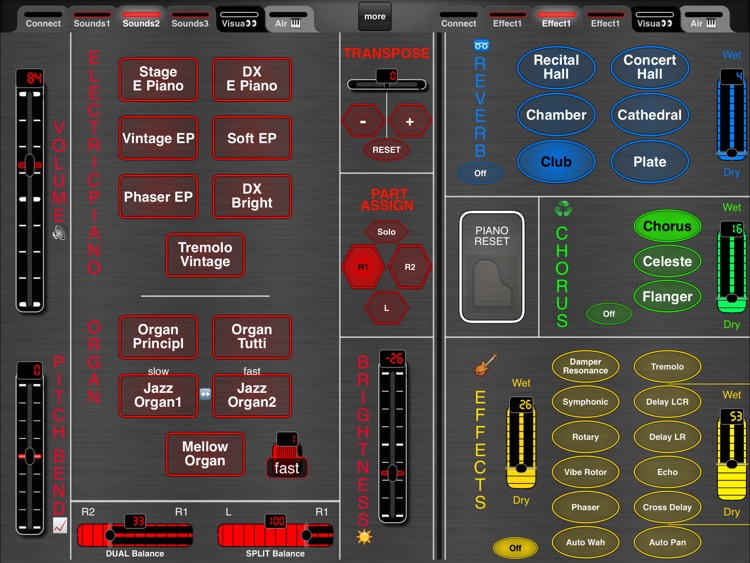
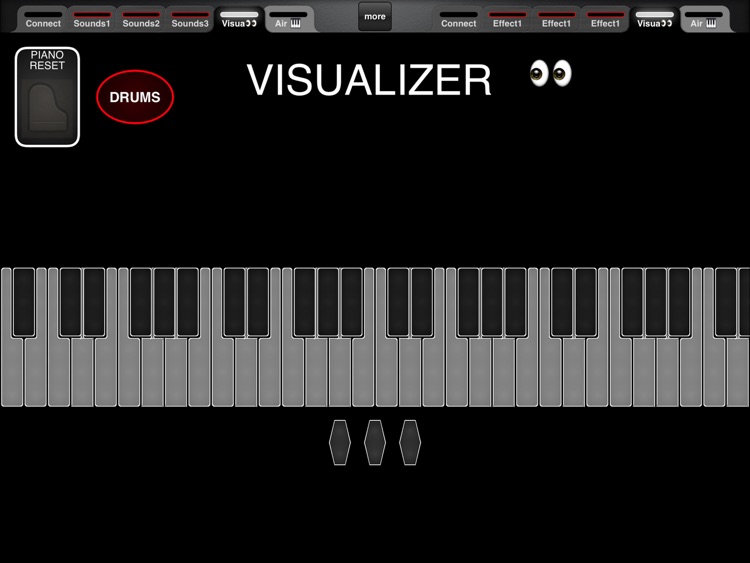

App Store Description
MDClav is a full-featured iOS app created by longtime Yamaha artist Craig Knudsen for the Clavinova CLP-500 series (CLP-535 and higher, including the CLP-545, CLP-565, CLP 575, CLP-585). The best selling Clavinovas Digital Piano in the world now has an app to conveniently access many of the voices and functions available in the Clavinovas built-in LCD screen located to the left of the keyboard. MDClav brings these functions (and many HIDDEN ones) FRONT AND CENTER on an iPad placed on the instrument’s music rack.
◎ From one page, select from different voices, then quickly add reverb, chorus and effects
◎ Quickly and conveniently assign LEFT and LAYER voices
◎ Transpose with one button press
◎ Access drum kits special sound effects NOT available from the panel of the Clavinova
◎ STOP and START already loaded songs remotely, from anywhere within wireless range
◎ Access Pitch Bend/Modulation controllers not available on the panel
◎ Add an extra virtual keyboard to play on an “AIr Piano” while playing the Clavinova
◎ Use the Visualizer to see notes played on the Clavinova including pedals
◎ Reset the panel simply with the PIANO RESET button, like a CVP Clavinova
◎ Global presets available: create your own presets and switch between them instantly like CVP Registration Memories
◎ Connect any way CoreMIDI can: recommend using Yamaha’s Wireless USB WiFi adapter (UD-WL01) for wireless capabilities.
Want to customize further? MDClav is built on MIDI Designer. Upgrade to MIDI Designer Pro to create your own pages, reorganize, and redesign to make your own Clavinova layout. Then share it with the vibrant MIDI Designer Community.
MIDI Designer is easy to use, infinitely flexible and customizable, and battle-tested in performance. It's the most-respected MIDI controller platform for iOS.
* * * * * dream | create | play * * * * *
Find out more: midiDesigner.com
Daily updates on Twitter: @midiDesigner
Daily updates on Facebook: /midiDesigner
AppAdvice does not own this application and only provides images and links contained in the iTunes Search API, to help our users find the best apps to download. If you are the developer of this app and would like your information removed, please send a request to takedown@appadvice.com and your information will be removed.