The Media 6 Creations Automation System works with Home and Palaces, Hotels and Buildings Automation Systems (Audio visual and Domotic) provided by Media 6 Creations International (http://media6creations
Media 6 Automation System
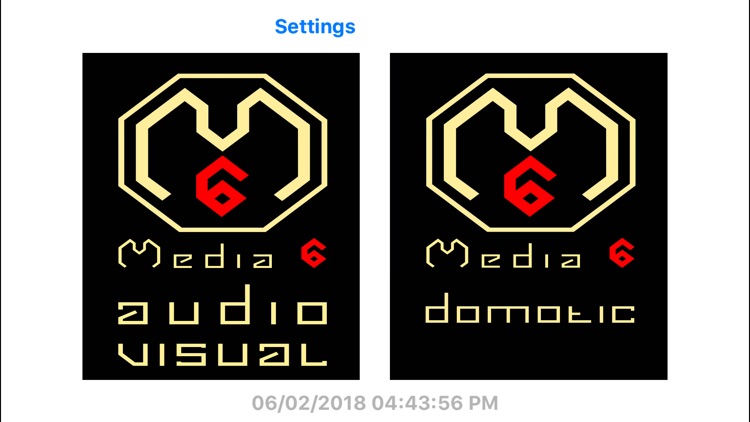
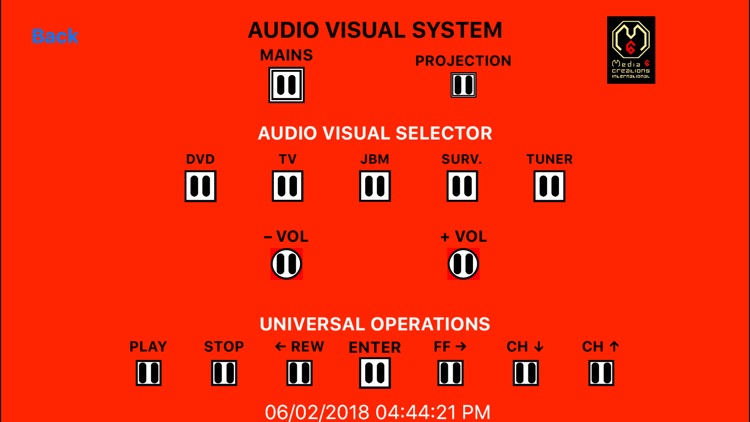
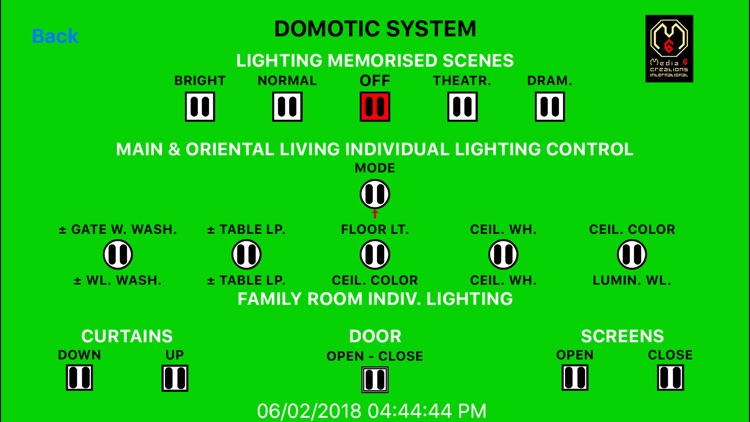
What is it about?
The Media 6 Creations Automation System works with Home and Palaces, Hotels and Buildings Automation Systems (Audio visual and Domotic) provided by Media 6 Creations International (http://media6creations.com/)
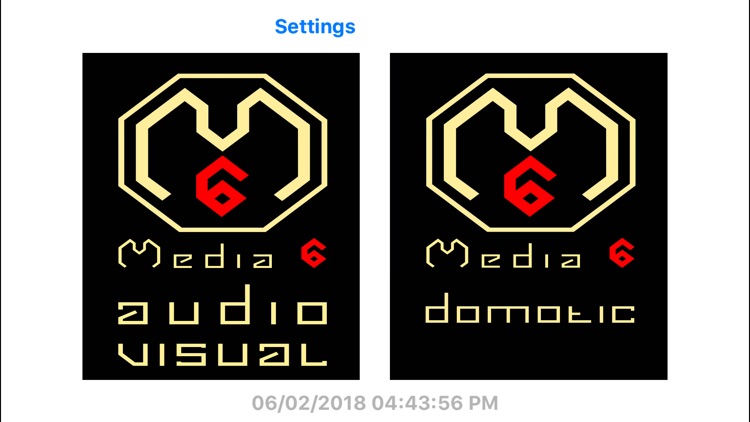
App Store Description
The Media 6 Creations Automation System works with Home and Palaces, Hotels and Buildings Automation Systems (Audio visual and Domotic) provided by Media 6 Creations International (http://media6creations.com/)
- The app functions as a remote control for 16 audio visual devices and 16 domotic devices connected to the intranet network "CONTROL" through control devices from www.controlanything.com
- The Control Devices are connected to the elaborate electronic tables and devices of the prestigious company Media 6 Creations International (www.media6creations.com) which are installed in major palaces and buildings around the world.
- This app works only in intranet networks. It tests on start for the availability of a Wifi Network called "CONTROL" and for the availability of IP Addresses defined in the Settings screen. If these are not available it displays an error message.
- Each button from the Audio Visual Page or the Domotic Page sends a request (http request) to the appropriate control device
- The settings Page (only to be used by the app administrator defines the IP addresses of the control devices, the timeout of each button on each page, and the timeout of all buttons)
- The UI Control to close the application from main screen has been removed
AppAdvice does not own this application and only provides images and links contained in the iTunes Search API, to help our users find the best apps to download. If you are the developer of this app and would like your information removed, please send a request to takedown@appadvice.com and your information will be removed.