
Media Mix automatically crossfades all your iPod library items

Media Mix
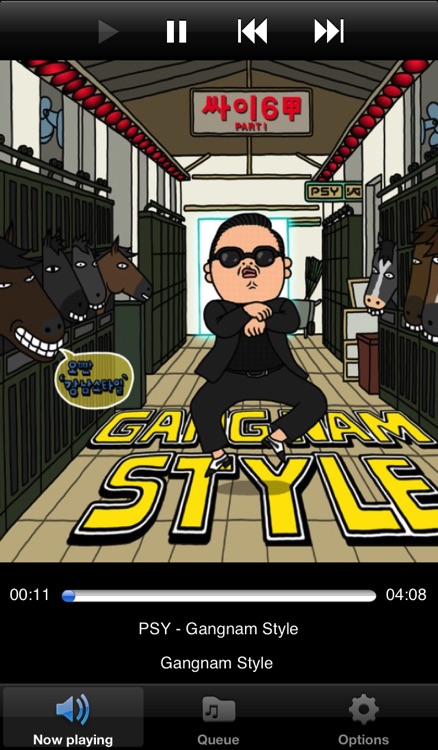
What is it about?
Media Mix automatically crossfades all your iPod library items !
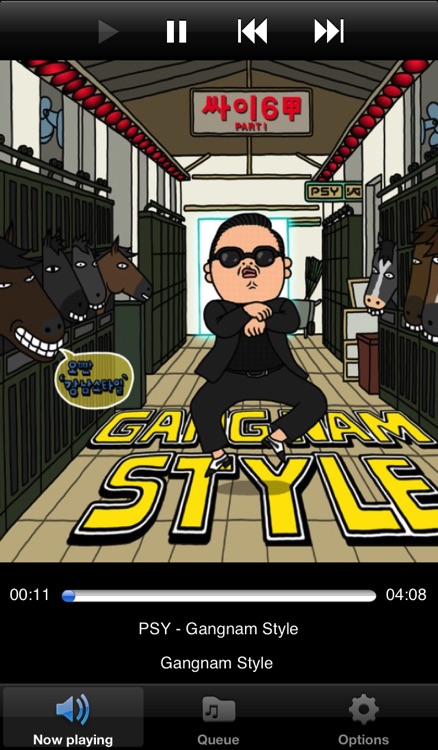
App Details
App Store Description
Media Mix automatically crossfades all your iPod library items !
Features :
• Crossfade all your iPod library songs !
• Find and select songs from your media library
• Manage the upcoming songs with the queue : add, reorder and delete items
• Tap on a queue item to play it immediately
• Played queue items can be removed from the queue or replaced at the end
• Control the player with the play, pause, back and forward buttons
• Swipe along the artwork to select the next or previous song
• Continuous music : when the queue is empty the selected fallback playlist is used
• Support background mode
For more features, check Media Mix Pro !
Tips :
• Queue items are played in straight order
• The fallback playlist is used when the queue is empty
• When the fallback playlist is used, songs are picked randomly
• To play a playlist in straight order, add the whole playlist to the queue
• To search for a song or an artist when adding items to the queue, pull the list down to show the search tool
Media Mix combines simplicity with the latests technologies.
Enjoy !
AppAdvice does not own this application and only provides images and links contained in the iTunes Search API, to help our users find the best apps to download. If you are the developer of this app and would like your information removed, please send a request to takedown@appadvice.com and your information will be removed.