You are using an outdated browser. Please
upgrade your browser to improve your experience.

How to send media files to iphone

MediaCenter App
by Ozcan ARICAN
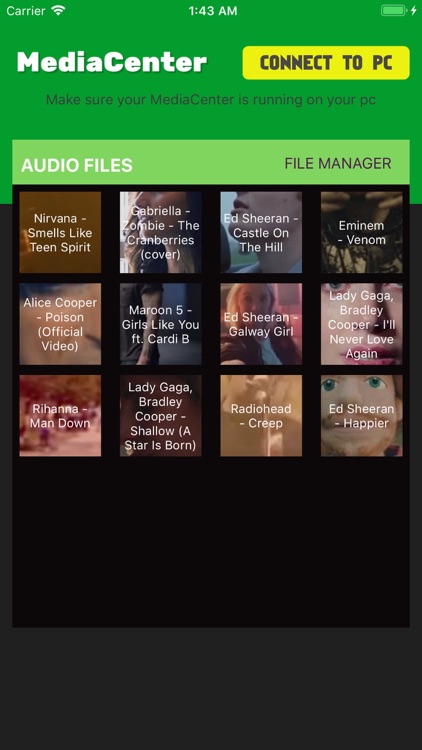
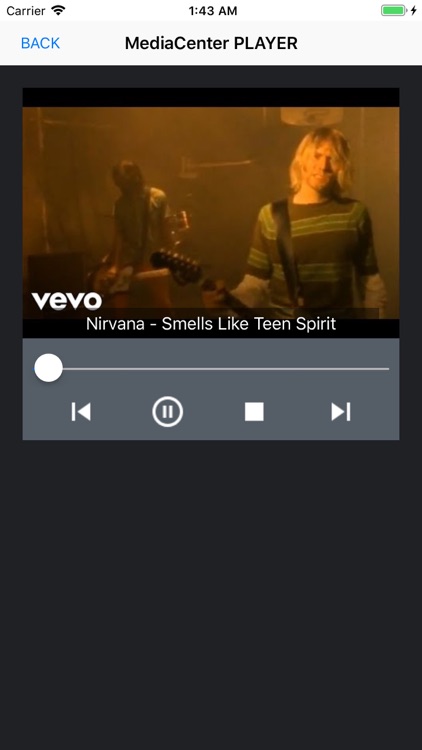
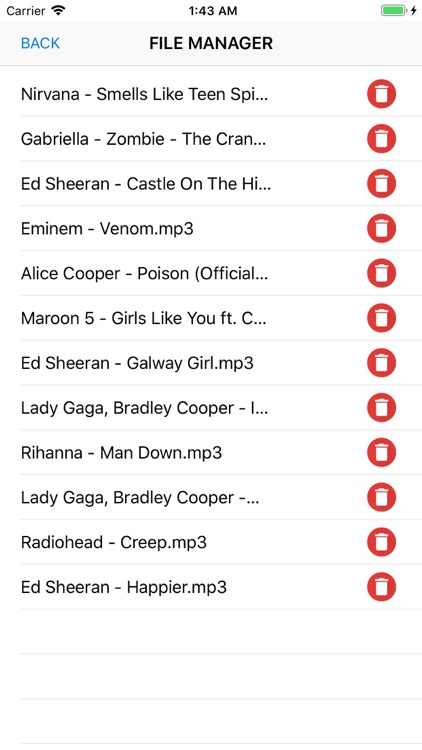
What is it about?
How to send media files to iphone
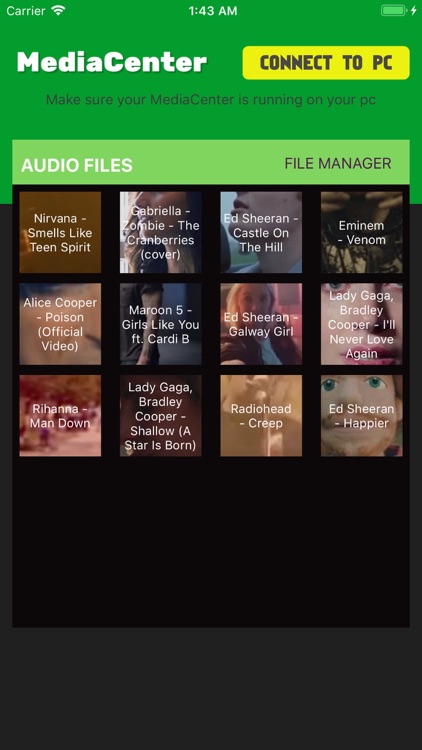
App Store Description
How to send media files to iphone
------------
After installing this application, download MediaCenter Server to your windows computer from https://mediacenterapp.com/ address. Install the server and tap "Connect To Pc" button on your mobile app.
You are ready to share files. To send music files to your iphone, Click "Send files" button on your server, and select music files from your pc.
Key features
-------------------
Multiple files sharing at once
Image, Video and Music files support
Music player which works at background, as offline
Playlist support
Albumart support
Disclaimer:
AppAdvice does not own this application and only provides images and links contained in the iTunes Search API, to help our users find the best apps to download. If you are the developer of this app and would like your information removed, please send a request to takedown@appadvice.com and your information will be removed.
AppAdvice does not own this application and only provides images and links contained in the iTunes Search API, to help our users find the best apps to download. If you are the developer of this app and would like your information removed, please send a request to takedown@appadvice.com and your information will be removed.