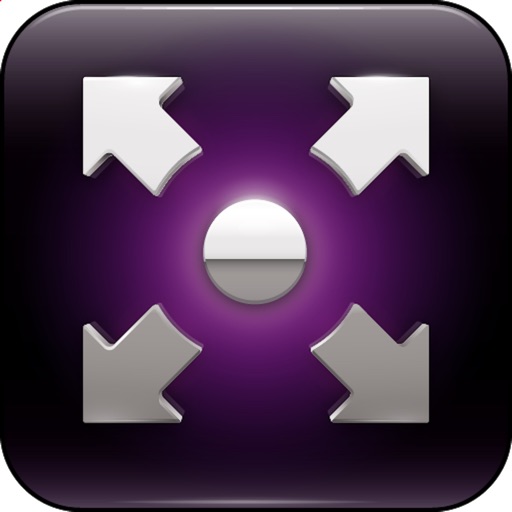
Instinctively control playout of any video or graphics device in your MediaCentral® | Command system from anywhere using

MediaCentral | Command
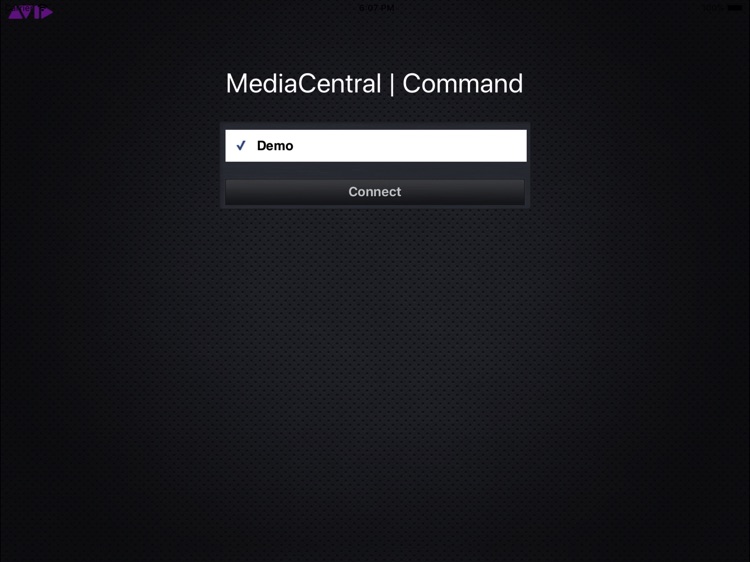
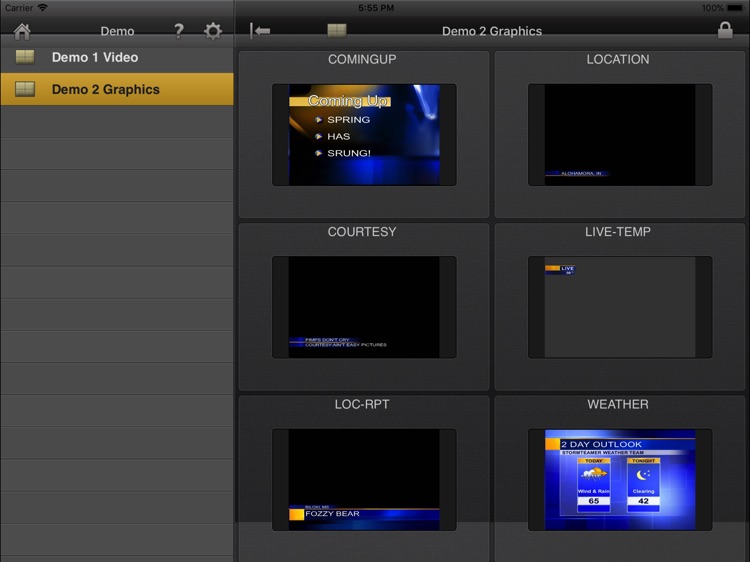
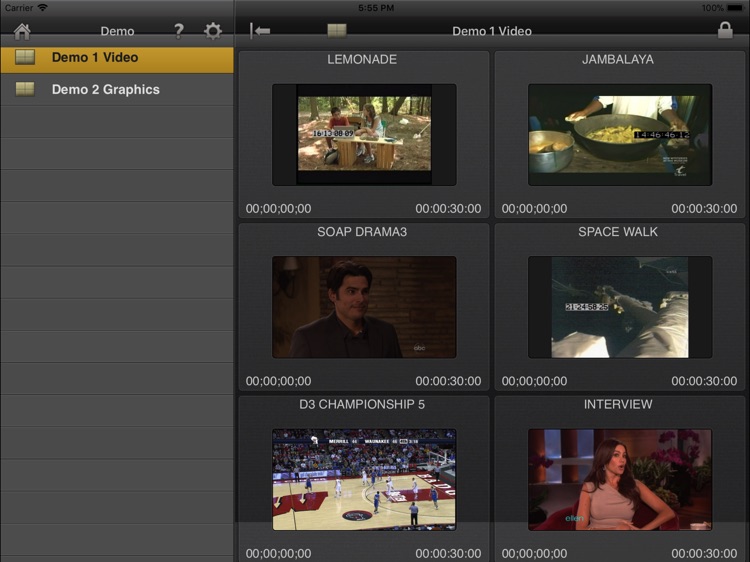
What is it about?
Instinctively control playout of any video or graphics device in your MediaCentral® | Command system from anywhere using
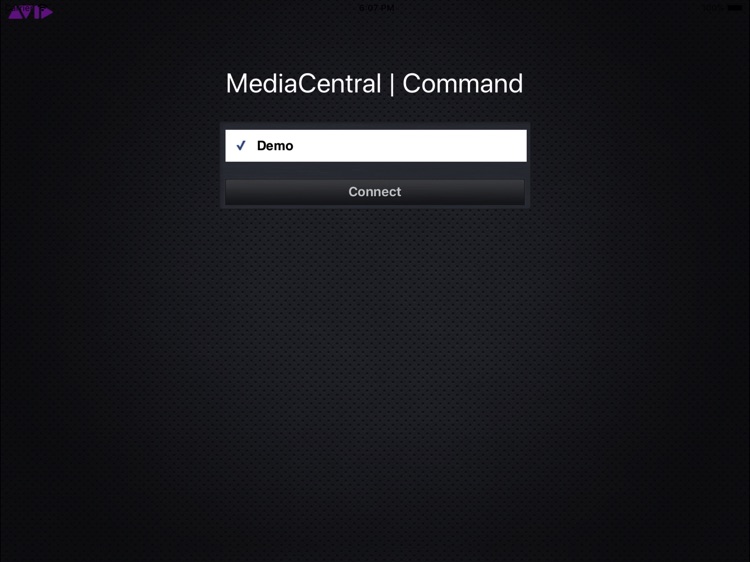
App Store Description
Instinctively control playout of any video or graphics device in your MediaCentral® | Command system from anywhere using
MediaCentral® | Command on iPad. MediaCentral® | Command provides accurate automation and reliable playout control for a wide
range of applications, such as live or recorded broadcasts and election coverage. MediaCentral® | Command on iPad is easy to use –
simply open, lock the channel and select content to playout by touching the iPad screen. On-air talent can use this as a powerful storytelling
device, controlling their own content with their own hands.
The app lets you control shotboxes that are created on the Command workstation The Command system also supports the loading of
shotboxes from MediaCentral® | Newsroom Management and MOS-based NRCS systems, allowing producers to manage shotbox
content directly from MediaCentral® | Newsroom Management.
The MediaCentral® | Command iPad app connects via Wi-Fi to your MediaCentral® | Command system; an administrator approves the
connection to the iPad. It requires a MediaCentral® | Command system. See the MediaCentral® | Command 2017.2 documentation, or
contact your Avid sales representative for further details.
A demo mode is available for evaluating the app. To access, simply create a connection with the Name and Host Name of Demo, then
open and control sample video and graphics shot boxes.
AppAdvice does not own this application and only provides images and links contained in the iTunes Search API, to help our users find the best apps to download. If you are the developer of this app and would like your information removed, please send a request to takedown@appadvice.com and your information will be removed.