
MediRecords Arrivals allows your patients to check-in to your waiting room with a self-service kiosk, allowing front desk staff to focus on more meaningful patient interactions

MediRecords Arrivals
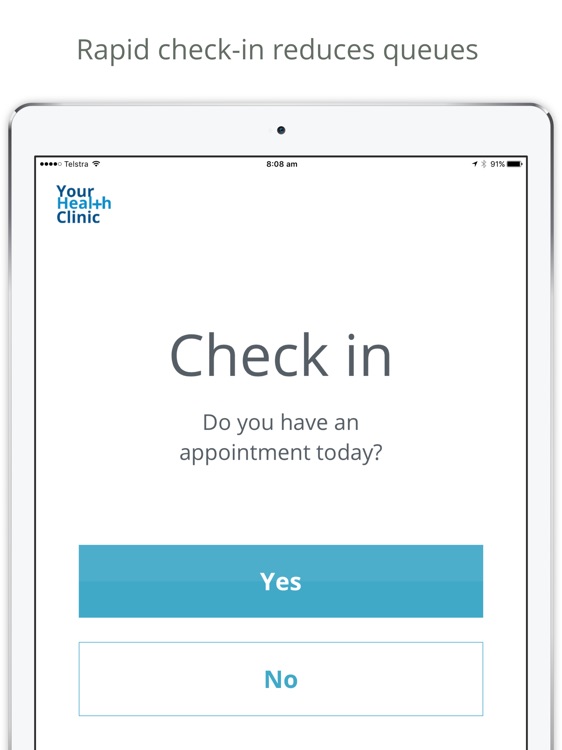
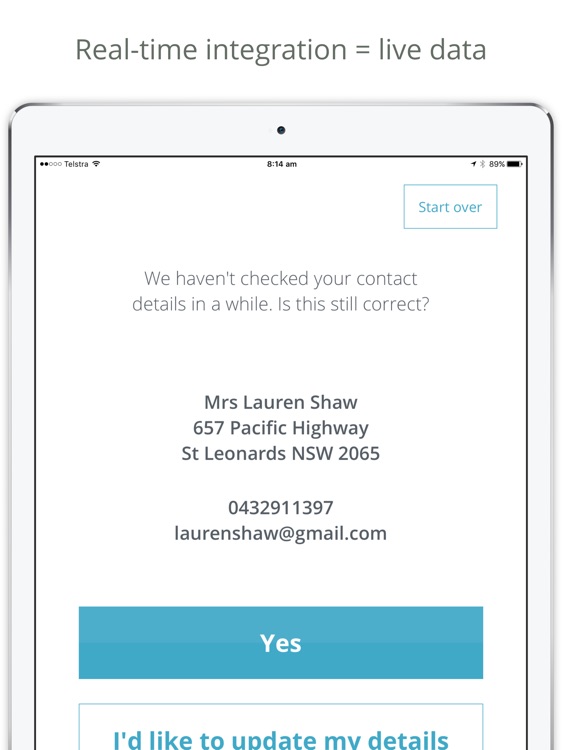
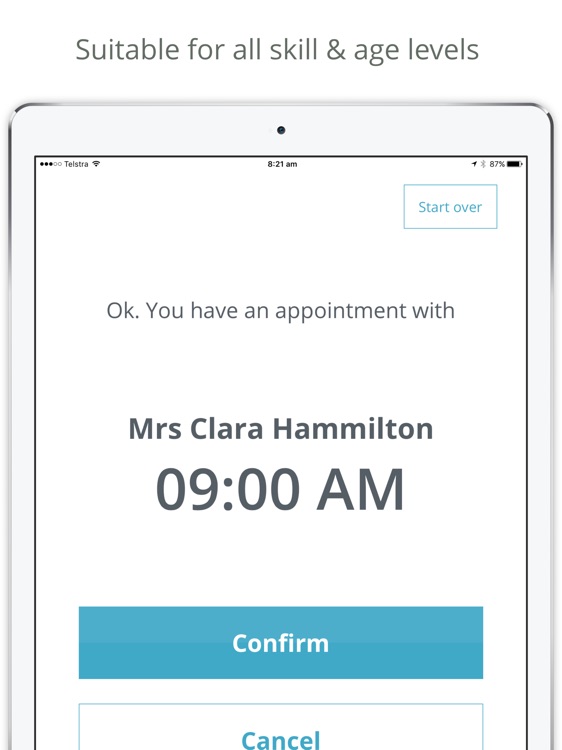
What is it about?
MediRecords Arrivals allows your patients to check-in to your waiting room with a self-service kiosk, allowing front desk staff to focus on more meaningful patient interactions.
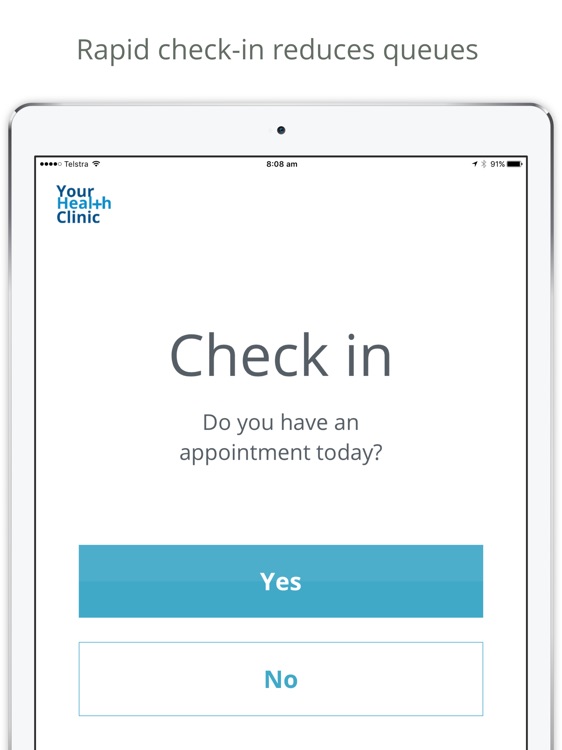
App Screenshots
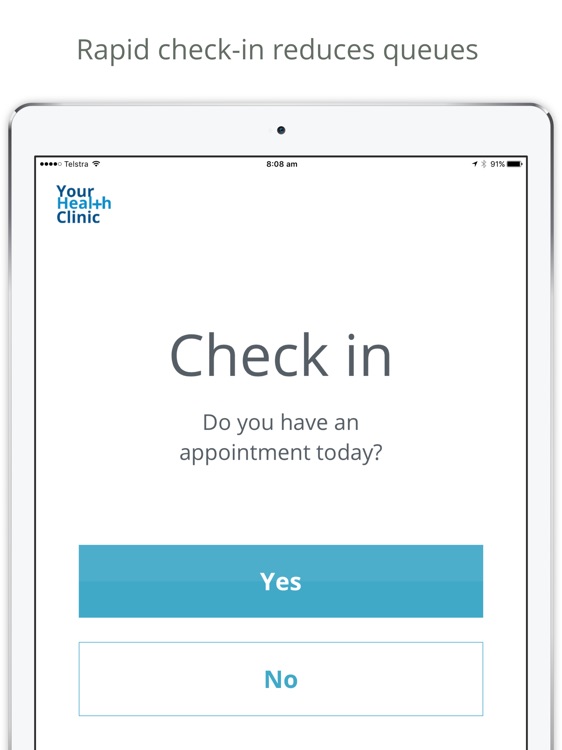
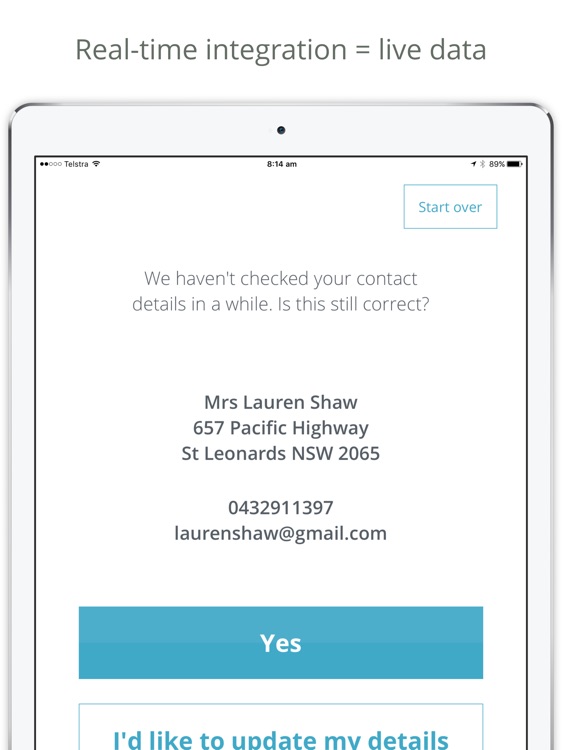
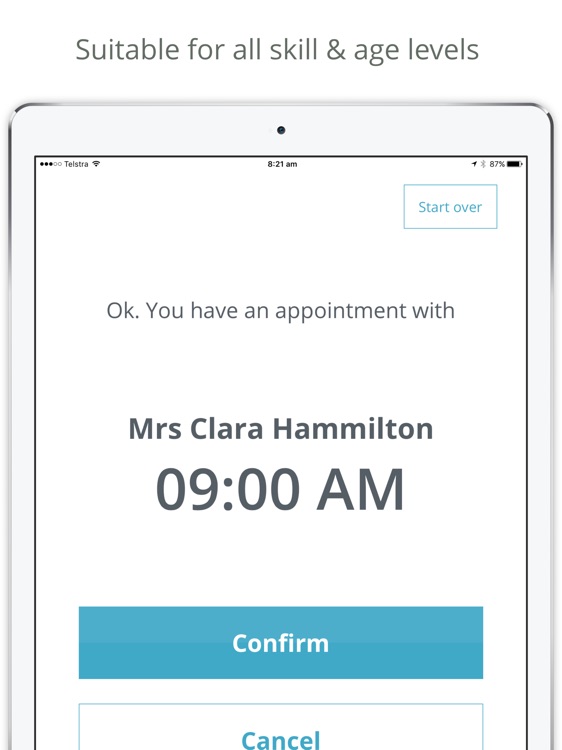
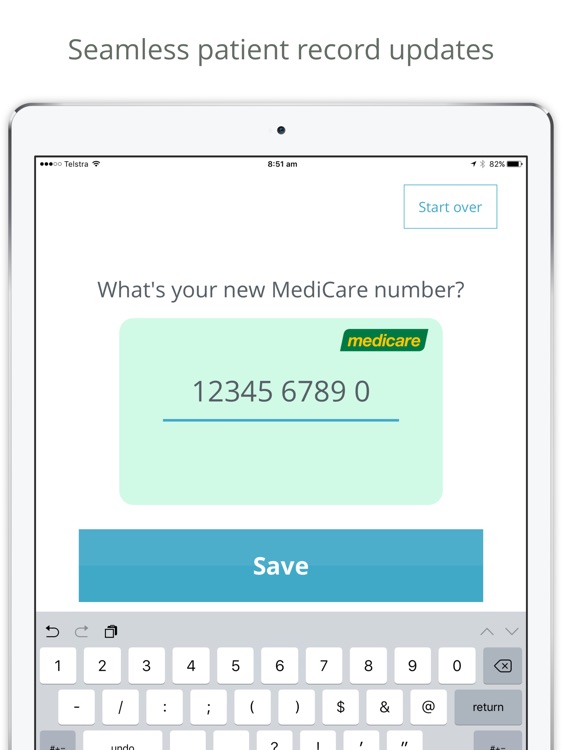
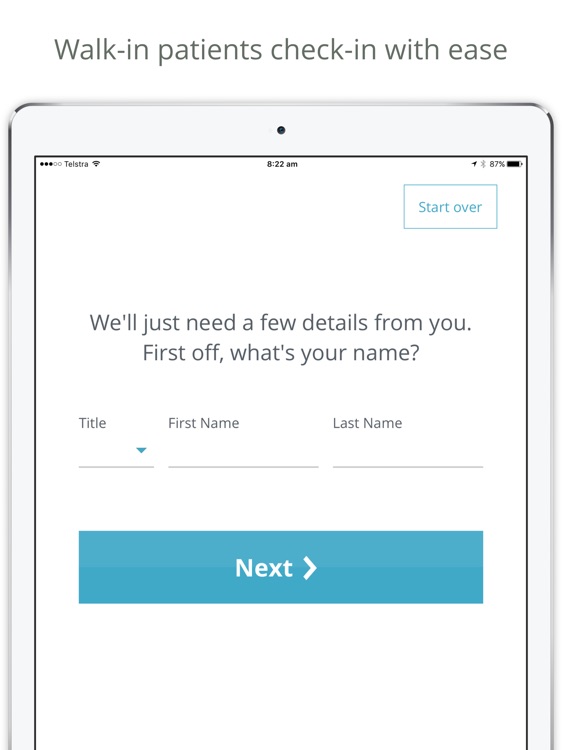
App Store Description
MediRecords Arrivals allows your patients to check-in to your waiting room with a self-service kiosk, allowing front desk staff to focus on more meaningful patient interactions.
Patient Satisfaction: Eliminate patient queues & streamline the check-in process.
Optimise Interactions: Free up your front desk staff to focus on more meaningful patient interactions.
Data Integrity: Seamless real-time integration enables live patient updates.
Features:
- Available to new and existing patients;
- Suitable for all skill & age levels;
- Intuitive and user-friendly design;
- Private & secure;
- Free app download;
- Monthly subscription, with no lock-in contracts.
Expertly designed for iOS, utilising advanced technology, patients can check-in to scheduled appointments, book in as a walk-in or new patient, and update their own patient record, making data maintenance incredibly efficient.
Once subscribed to MediRecords Arrivals, your practice can provide their own device and set up the app in a quick 2-step process, or packages are available which include remote app and device management, the latest iPad Pro and a sophisticated stand to suit your practice needs.
For optimal usability, we recommend using an iPad Pro 12.9.
You can only access MediRecords Arrivals with a MediRecords subscription.
AppAdvice does not own this application and only provides images and links contained in the iTunes Search API, to help our users find the best apps to download. If you are the developer of this app and would like your information removed, please send a request to takedown@appadvice.com and your information will be removed.