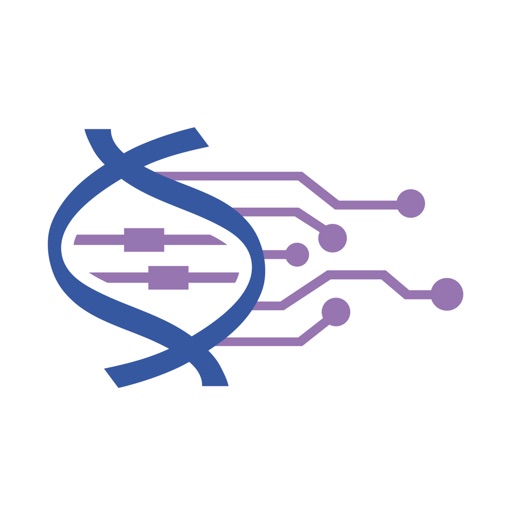
The Multimedia Education Delivery System (MEDS) app was designed to work with the Active Directory structure of an organisation with regards to user management and data protection

MEDS UL

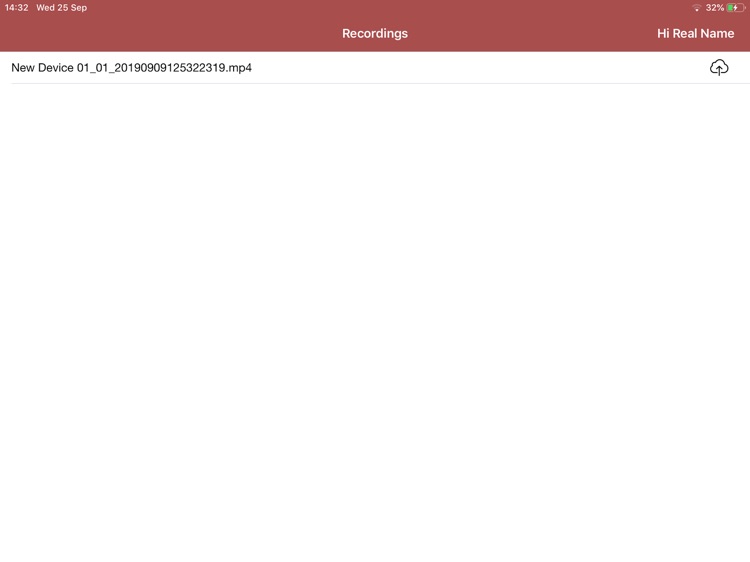
What is it about?
The Multimedia Education Delivery System (MEDS) app was designed to work with the Active Directory structure of an organisation with regards to user management and data protection. What this means is that the app will authentication off an Active Directory server and confirm that you are a valid user on the system and then log you in to the app. if you do not exist on the system then you cannot login. There is a settings section that allows for the test and configuration of the LDAP server.

App Store Description
The Multimedia Education Delivery System (MEDS) app was designed to work with the Active Directory structure of an organisation with regards to user management and data protection. What this means is that the app will authentication off an Active Directory server and confirm that you are a valid user on the system and then log you in to the app. if you do not exist on the system then you cannot login. There is a settings section that allows for the test and configuration of the LDAP server.
The MEDS App is used in conjunction with another app that will perform the main recordings of the system. This can be any form of video or image content that is recorded within any app that permits the user to share the material between apps on the device. An example of this would be the iVMS app that controls any Hikvision Cameras to allow the recording of content and material. Once the material is verified as accurate and correct it is shared to a folder on the iPad that the MEDS app created when you first install it - this folder is called MEDS. Material is shared into here and then the user will open the MEDS app and log in via their LDAP username and password.
Once successfully logged in the user will see the video that was shared from the earlier app and choose to upload it to a remote FTP server. The configuration of the FTP server is again setup within the settings section of the app. Testing is also carried out there to let the user know that there is a good connection the server. The file is then sent to the designated folder on the FTP server and the user will log out of the app.
A timeout setting is also configurable within the app to automatically log the user out as a set period of time.
AppAdvice does not own this application and only provides images and links contained in the iTunes Search API, to help our users find the best apps to download. If you are the developer of this app and would like your information removed, please send a request to takedown@appadvice.com and your information will be removed.