
Your medications are essential and keeping the track of them are crucial for your health

MedTrack
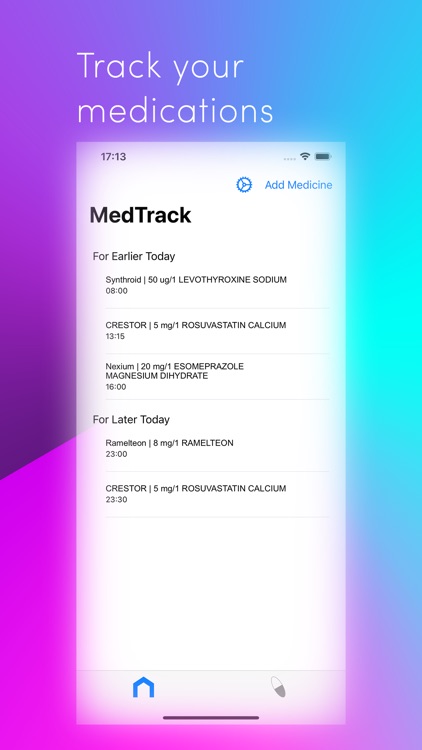
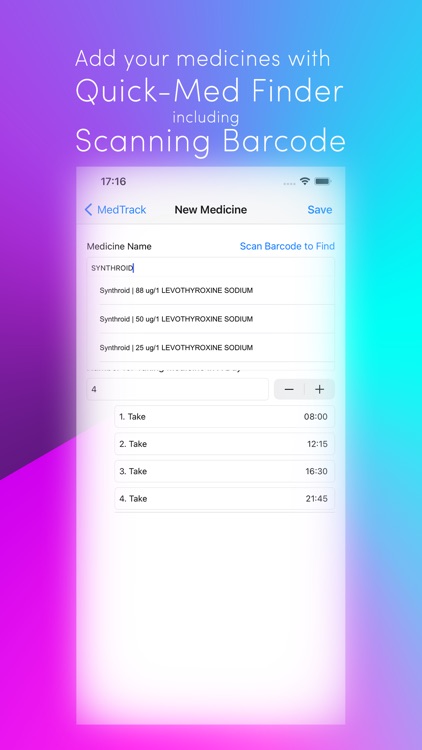
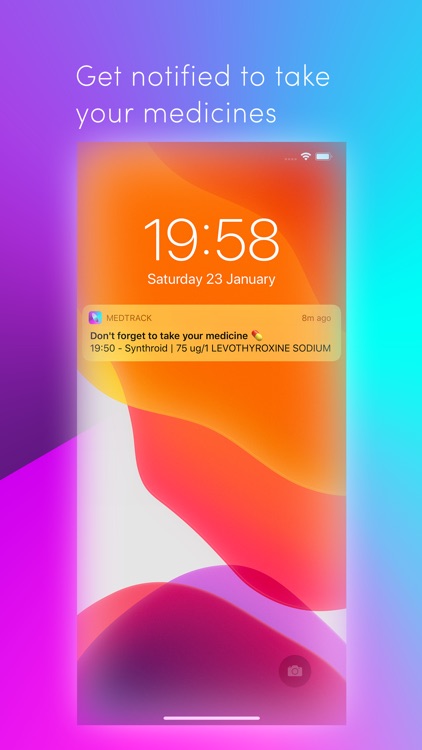
What is it about?
Your medications are essential and keeping the track of them are crucial for your health. MedTrack helps you to stay planned to take your medicines in the best way possible with its features.
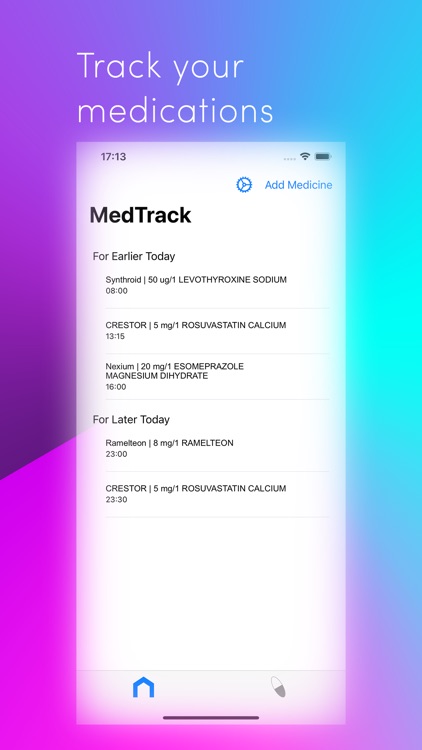
App Store Description
Your medications are essential and keeping the track of them are crucial for your health. MedTrack helps you to stay planned to take your medicines in the best way possible with its features.
It is very easy to add your medicines to the app with the basic interface in three steps:
1. Find your medicines to the app easily using Quick-Med Finder, Scanning Barcode or typing manually
2. Select the days that you will take the medicine
3. Choose the time that you want to be notified at
After adding your medicines, you will start to get notifications for your medicines and the only action that is left to you is taking them!
In the main page, you can see the medications that you had and you will have today. It helps you to stay organised and check your medicines daily.
In your Medicines page, you can see all the medicines that you added. You can edit or delete your medicines in this page.
What is Quick-Med Finder?
Quick-Med Finder is a feature that helps you to find the medicines while adding with autocompleting the name and giving you the dosage options that are available for the medicine. It reduces the time that is required to add majorly.
How to scan the barcode to add a new medicine?
In the New Medicine page, touch on "Scan Barcode to Find" button and it will get you to scanning page with your camera. You need to allow MedTrack to use your camera to scan the barcode. After scanning the barcode, MedTrack will take you back to the New Medicine page with the filled information about your medication.
MedTrack can be used in English and Turkish.
*Quick-Med Finder and its Scanning Barcode feature are supported only in USA and Turkey currently. If you are not from these regions, you can select to choose one of the supported regions or disable the feature. New regions will be added with future updates.
AppAdvice does not own this application and only provides images and links contained in the iTunes Search API, to help our users find the best apps to download. If you are the developer of this app and would like your information removed, please send a request to takedown@appadvice.com and your information will be removed.