
Meeq lets you meet new friends and dates instantly, at a public location nearby

Meeq: Meet your matches

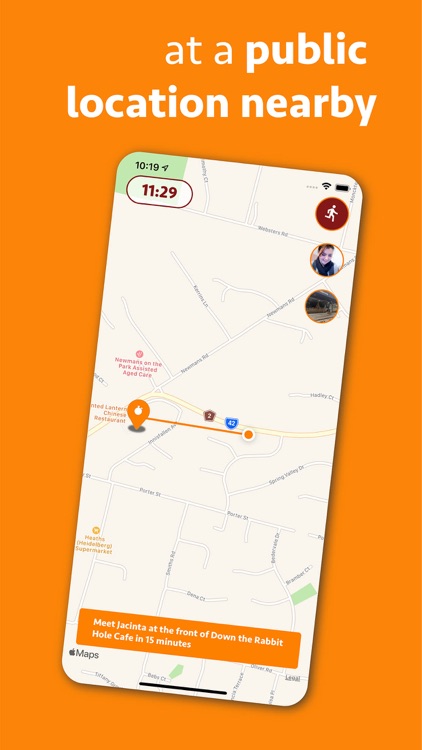
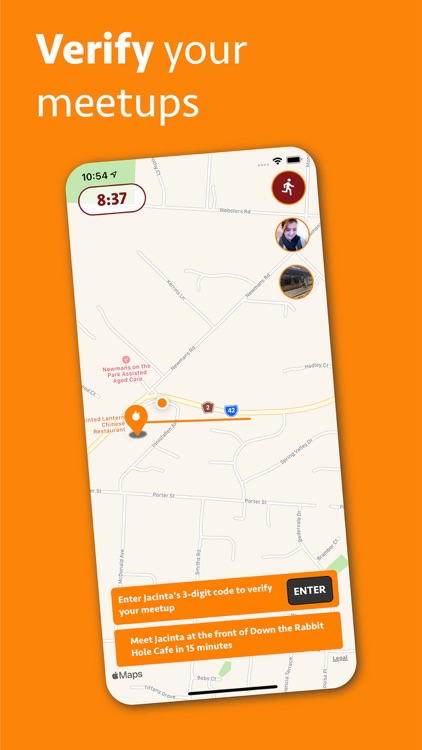
What is it about?
Meeq lets you meet new friends and dates instantly, at a public location nearby.

App Screenshots

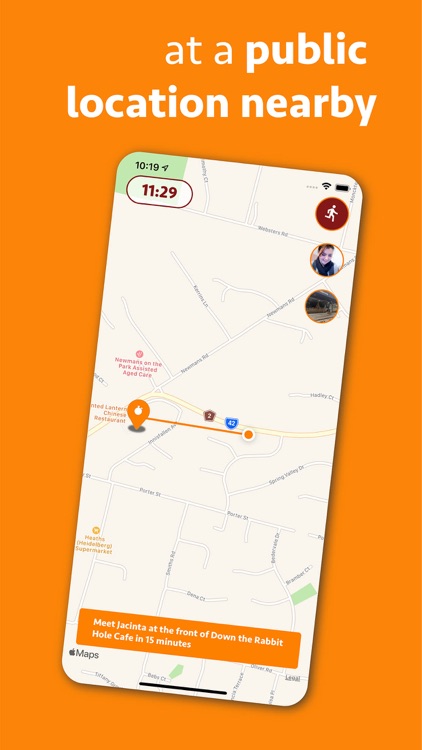
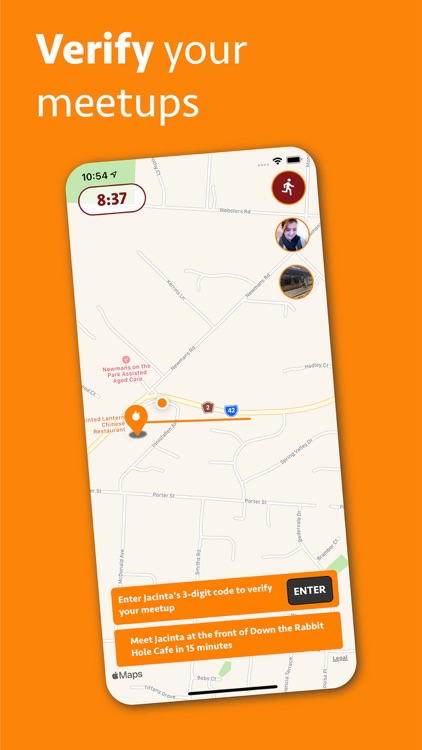
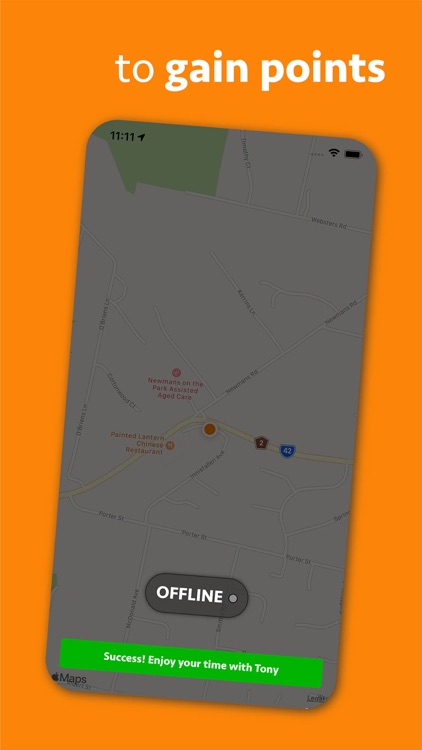
App Store Description
Meeq lets you meet new friends and dates instantly, at a public location nearby.
It is different from other dating and social apps in that it doesn’t let you message users through the app – your first interaction will be in real life.
You don’t know someone until you meet them!
- New friends
- New dates
How to use the app >>
1. Go online in a public area with lots of people, such as a Shopping Centre, City or University.
2. When you match with someone in the area, you are given the choice to ‘MEET’ or ‘PASS’.
3. If you both choose ‘MEET’, the app will organise a meetup at a location nearby.
4. You have 15 minutes to reach the meetup location.
5. When you meet your match, enter their 3-digit code to verify your meetup.
6. Enjoy!
Safety precautions >>
Safety is our number one priority. Follow the measures below to ensure you use Meeq safely:
1. Make sure you only go online in a public area with lots of people, such as a Shopping Centre, City or University. Not only will there be more people online in these areas, but it is also safe for meetups.
2. Make sure your meetup location is in a public area.
3. If something feels off about your meetup or you don’t feel like attending, click the red exit button in the top right corner and cancel the meetup.
4. To further make Meeq safer, the app prevents users from going online between 7pm and 7am.
Contact >>
If you have any suggestions, questions or just want to say Hi to the team, email support@meeq.app and we’d love to chat!
AppAdvice does not own this application and only provides images and links contained in the iTunes Search API, to help our users find the best apps to download. If you are the developer of this app and would like your information removed, please send a request to takedown@appadvice.com and your information will be removed.