
Meeting Book is the definitive choice for anyone knows what a mess any meeting can become, and anyway needs to manage many meetings, every single day

Meeting Book
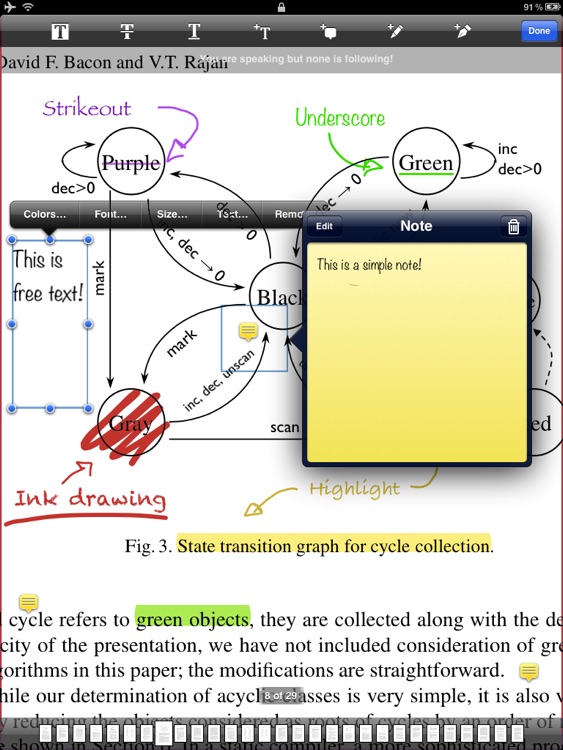
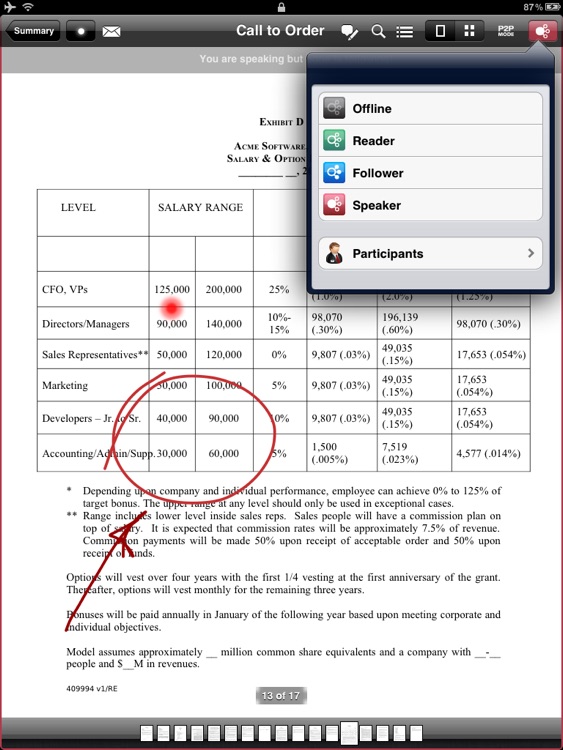
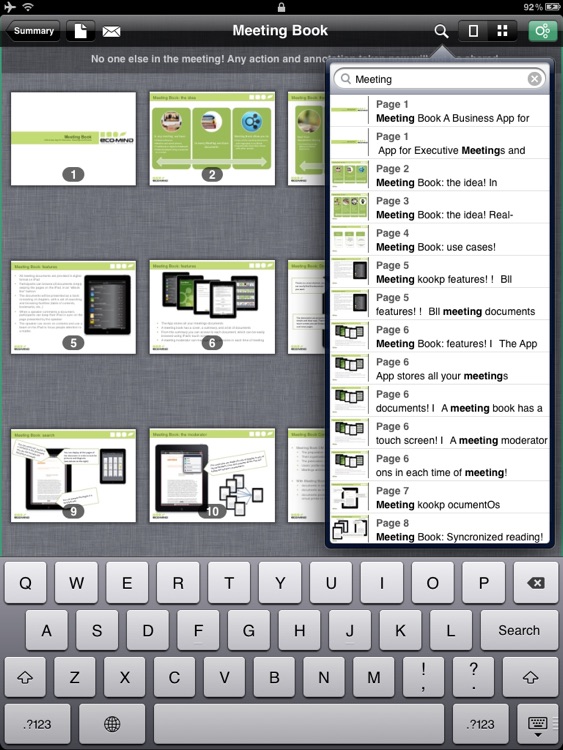
What is it about?
Meeting Book is the definitive choice for anyone knows what a mess any meeting can become, and anyway needs to manage many meetings, every single day!
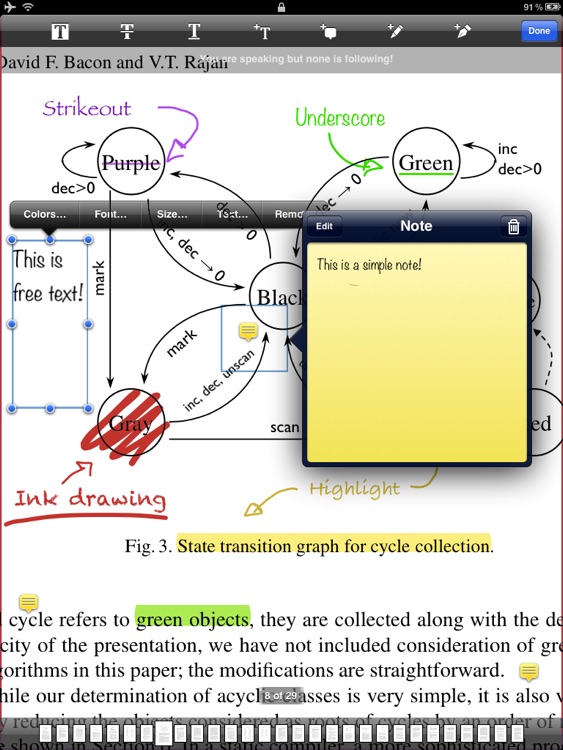
App Screenshots
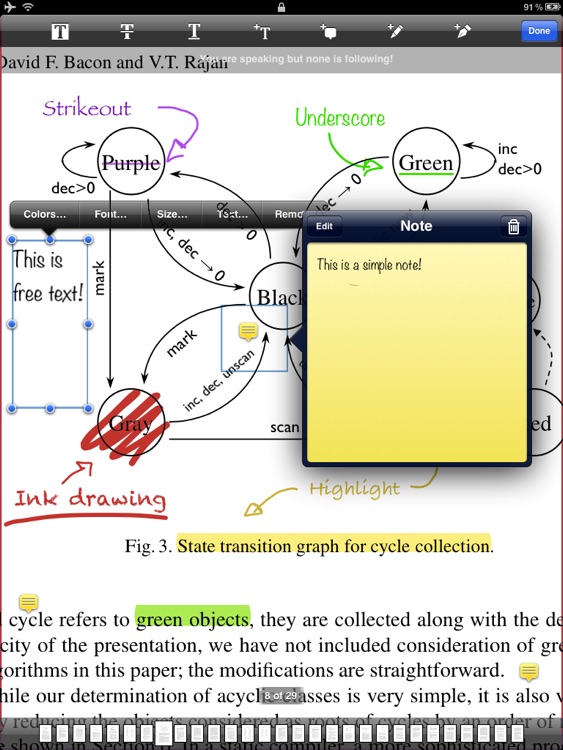
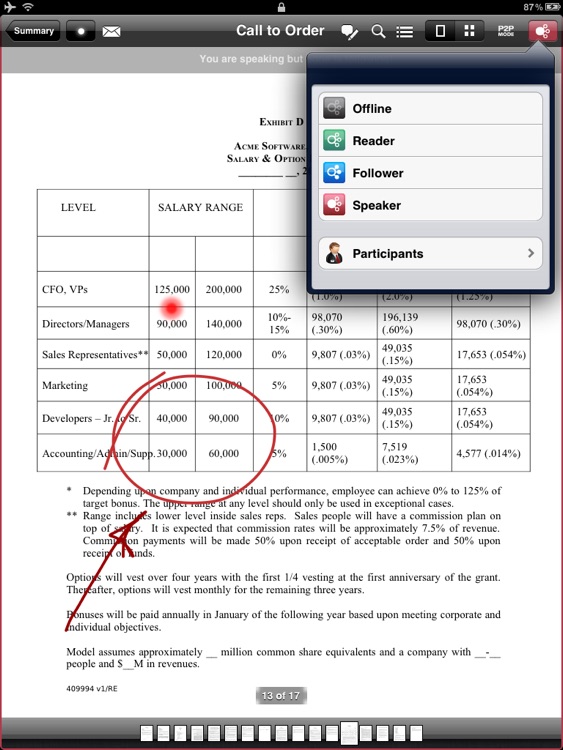
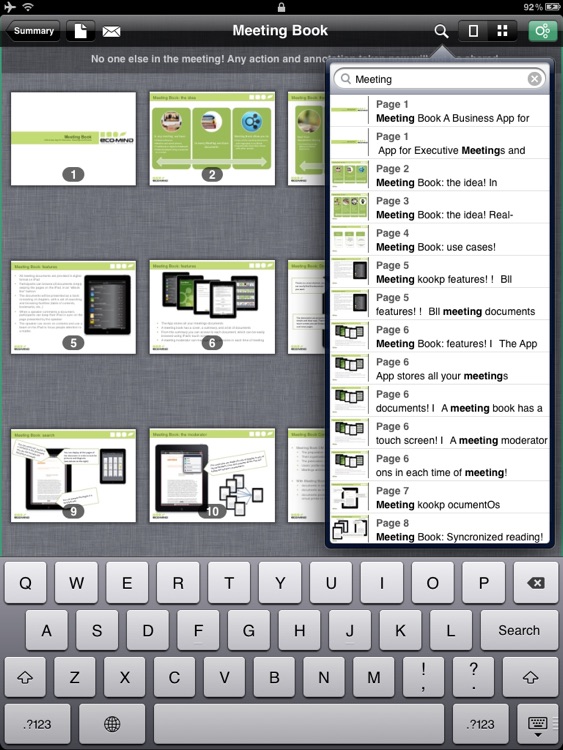
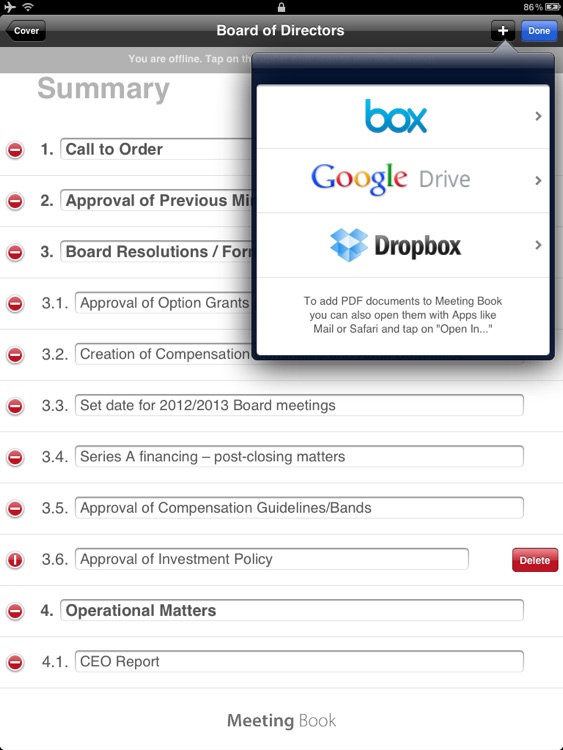
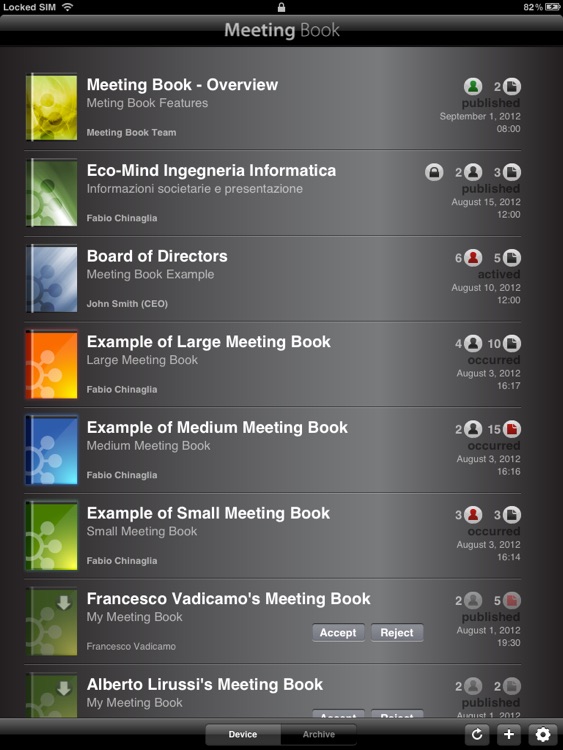
App Store Description
Meeting Book is the definitive choice for anyone knows what a mess any meeting can become, and anyway needs to manage many meetings, every single day!
With Meeting Book you can manage Executive meetings, like Board meetings, or everyday work meetings about projects or activities, but even Sales meetings while presenting anything you need to sell, and, last but not least, presentation to large audience, like conferences. In all these situations Meeting Book, an App focused on real-time business document sharing, will soon become your favorite companion!
To start using Meeting Book you need less than 30 seconds: register your account, load PDF documents from Dropbox, Box, GoogleDrive or from your mail, select and invite a few participants from your address book, and the Meeting can start!
Features:
• Real-time document sharing, with stunning image resolution, both on Wi-Fi and 3G: just forget the pixelated images and the latency of traditional “Screen Sharing” Apps!
• Seamless and pleasant user experience: change or browse your documents, zoom in, use the beam pointer, all with simple gestures!
• Advanced PDF Viewer, with multimedia support, annotations, smart zoom, full-text search, thumbnails, bookmarks, and advanced caching capabilities for really fast browsing of big documents.
• Support for Annotations, both public and private: displaying/editing annotations is fully supported for Highlight, Underscore, Strikeout, Ink drawings, Notes, Free Text
• Advanced Security, with support for encryption: your Board Meetings are absolutely protected!
• Interactions during the Meeting: choose to follow the presenter or to read in full privacy any document.
• Meeting Archive: you can choose to maintain your meetings and documents on your iPad or to store your meetings in the cloud for future usage.
• Choose to manage meetings with people that are physically present in the same room (P2P Mode *), or to conduct meeting with remote participants over the Internet.
*The peer-to-peer mode is available in the Settings and requires Bonjour/ZeroConf/Multicast enabled on your Access Point.
AppAdvice does not own this application and only provides images and links contained in the iTunes Search API, to help our users find the best apps to download. If you are the developer of this app and would like your information removed, please send a request to takedown@appadvice.com and your information will be removed.