How much time and money is being spent in meetings
Meeting Cost Timers
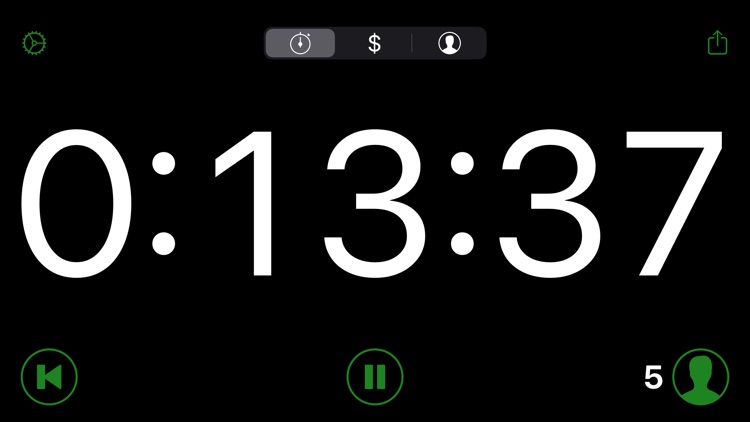
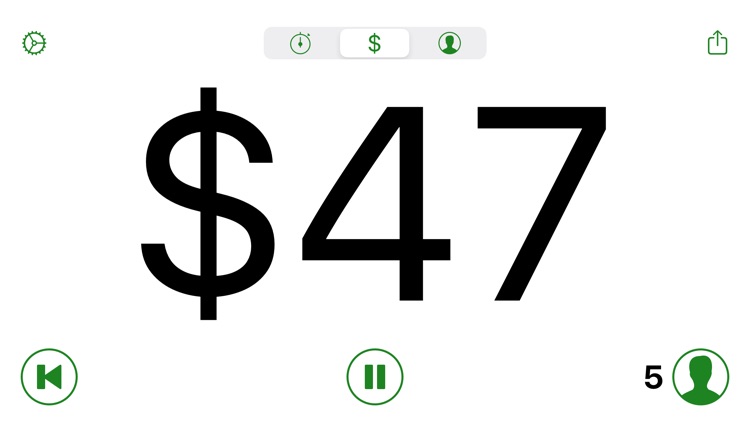
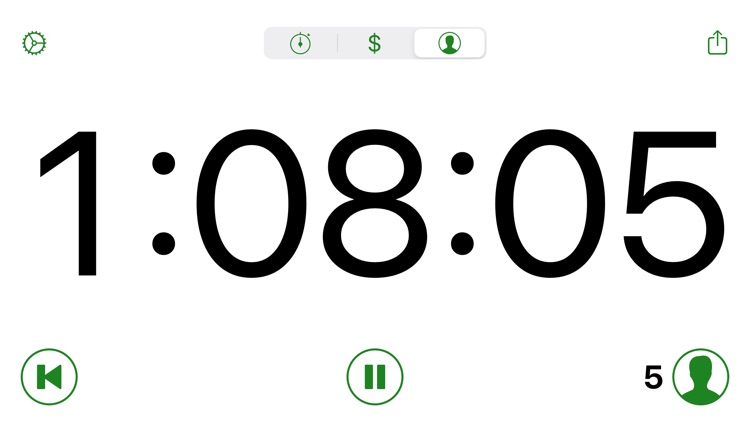
What is it about?
How much time and money is being spent in meetings? Meeting Cost Timers displays the meeting duration, total person hours, and total cost (based on the hourly rates for attendees). Visualizing this information can help focus meetings to save time and money.
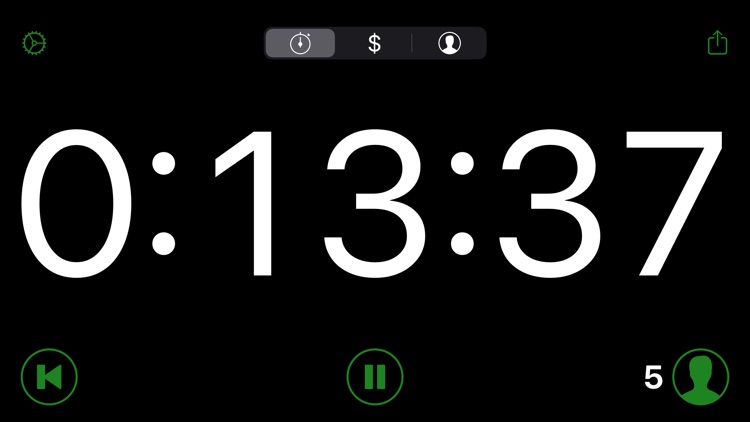
Meeting Cost Timers is FREE but there are more add-ons
-
$1.99
Unlock all Features
App Screenshots
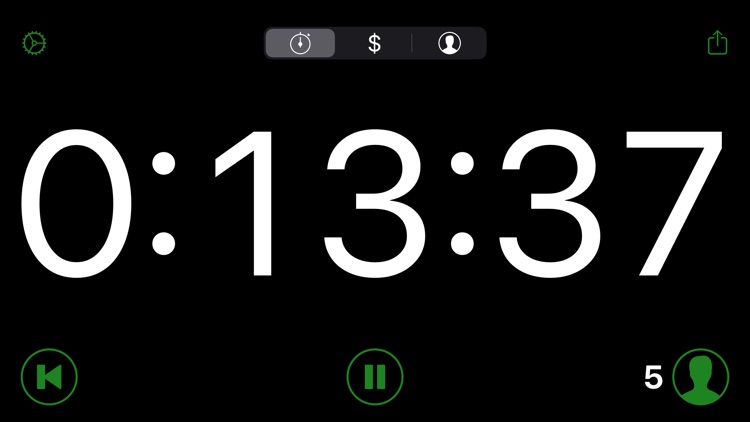
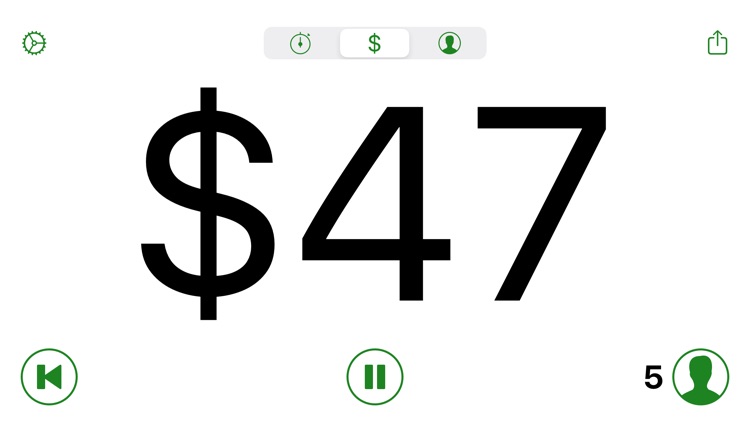
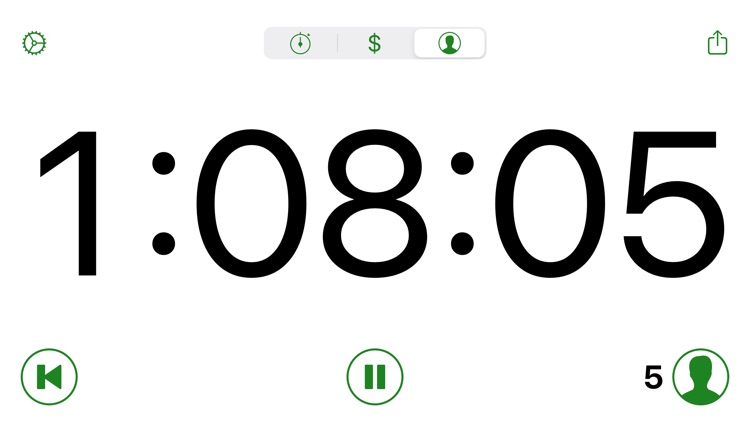

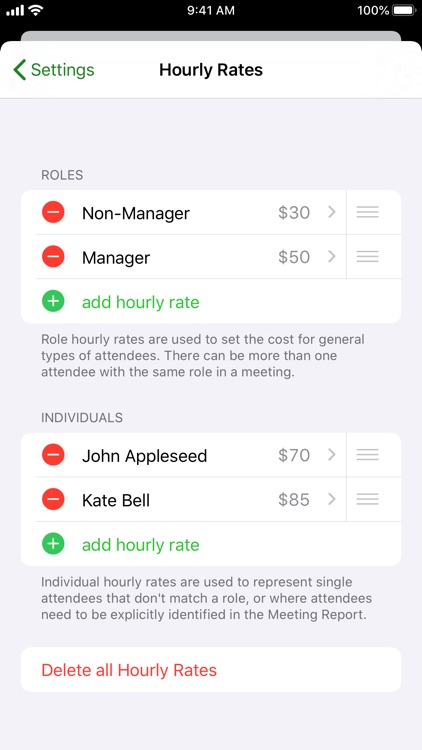

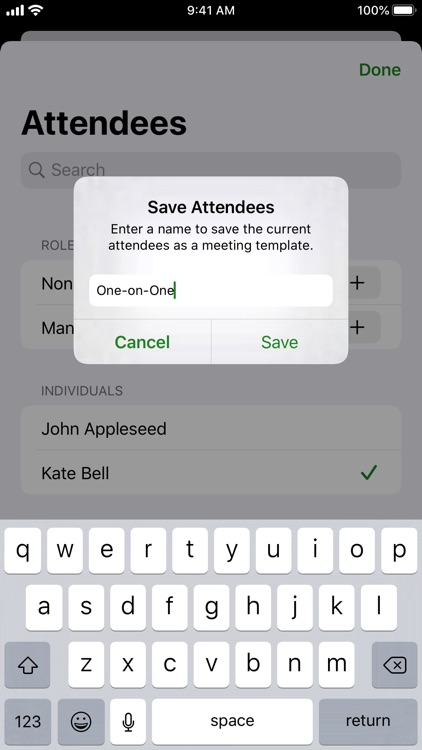

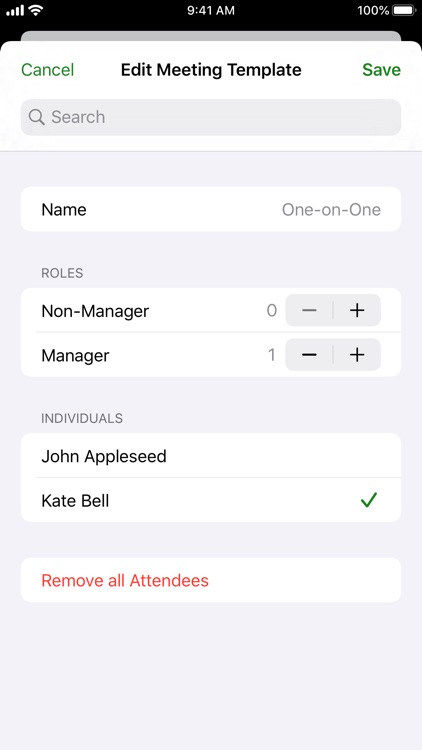
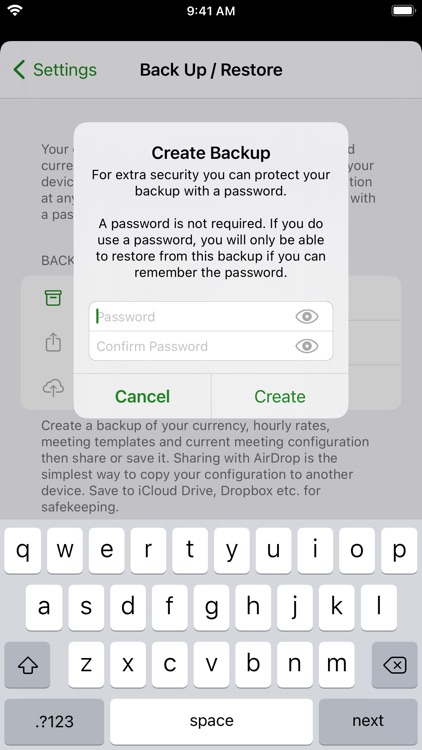
App Store Description
How much time and money is being spent in meetings? Meeting Cost Timers displays the meeting duration, total person hours, and total cost (based on the hourly rates for attendees). Visualizing this information can help focus meetings to save time and money.
• Configurable hourly rates for roles and individuals (using your local or custom currency).
• Add or remove attendees during the meeting. Person time and cost calculations are adjusted accordingly.
• Pause and restart the timer for those really long meetings that require breaks.
• Use meeting templates to quickly configure the attendees for recurring meetings.
• Meeting templates appear in iOS search results. Tap a result to automatically launch the app and change the current attendees.
• Siri shortcut support for copying attendees from meeting templates (requires iOS 12).
• Manage shortcuts in the app's Settings screen, the Shortcuts app on iOS 13, or in the Siri & Search section of Apple's Settings app.
• Back up your currency, hourly rates, meeting templates and current meeting configuration to iCloud Drive, Dropbox etc. for safekeeping or to copy between your devices.
• Change icon currency symbol.
• Inverted colour scheme is great for projecting onto the wall.
• Generate a report of the meeting's current elapsed time, cost and attendees.
• External display support showing a custom screen-filling view of the timer.
• VoiceOver support for the visually impaired.
• Dark appearance support (requires iOS 13).
• iPad multitasking.
Meeting Cost Timers is available for iOS and Mac. It is free to download and use with some restrictions. A single in-app purchase unlocks all features on both platforms:
• Back up and restore your data.
• Unlimited number of attendees.
• Unlimited number of hourly rates.
• Unlimited number of meeting templates.
• Change icon currency symbol (iOS only).
For more information see https://hacknicity.com/meetingcosttimers or email me at support@hacknicity.com
AppAdvice does not own this application and only provides images and links contained in the iTunes Search API, to help our users find the best apps to download. If you are the developer of this app and would like your information removed, please send a request to takedown@appadvice.com and your information will be removed.