
Whether you are a LEGO fan or just beginning your collections, this app can help you start building.

Mega Bricks: new creations Hub


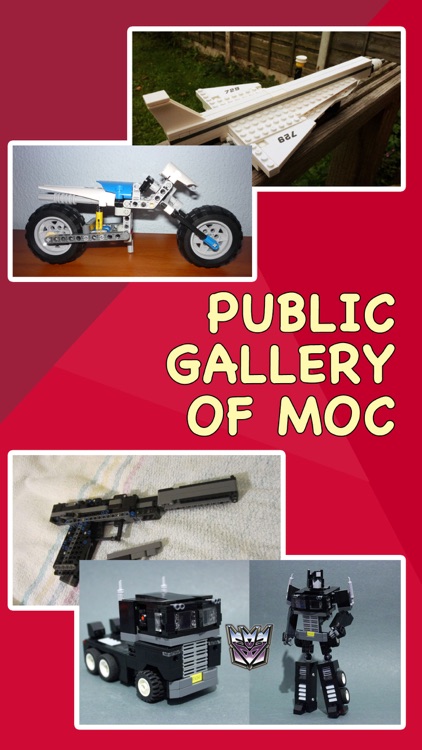
You can pick from several categories including Star Wars, aircraft, buildings, animals, and more. See the bricks needed, download the instructions, and build something wonderful.
Select your category. You can pick from several categories including Star Wars, aircraft, buildings, animals, Minecraft, robots, and cars. There is also a bonus area with a variety of different choices, a section to view favorites you save, and videos for machines, vehicles, and weapons.


View the pieces needed. Once you select a category, you can browse through the available instructions. Each shows you the bricks that you will need to build it along with the number of each required. If you have the pieces and are ready to get started, just tap the Download Instruction button.
Get building. After you have downloaded the instructions, you will see a preview of the finished product. Then, just tap through the steps, one screen at a time. This shows the pieces needed for that step and where to place them.

What is it about?
Whether you want to learn how to construct the Republic Star Destroyer from “Star Wars” or a simple police boat, Instructions for LEGO has you covered. This app shows you how to assemble objects and animals with your LEGO bricks. So, whether you are a huge LEGO fan or have a child who is just starting to build, this app can help you make something cool.
For those who...
- Like to build with LEGOs
Not for those who...
- Do not like to build with LEGOs
Why we love it
Instructions for LEGO has been around for years, but many LEGO fans may not be aware of it. It is terrific for those who have leftover bricks and want to make an awesome boat or neat robot. And, if you have kids who are just starting their LEGO building, this app is fun for finding something amazing to construct.
App Screenshots
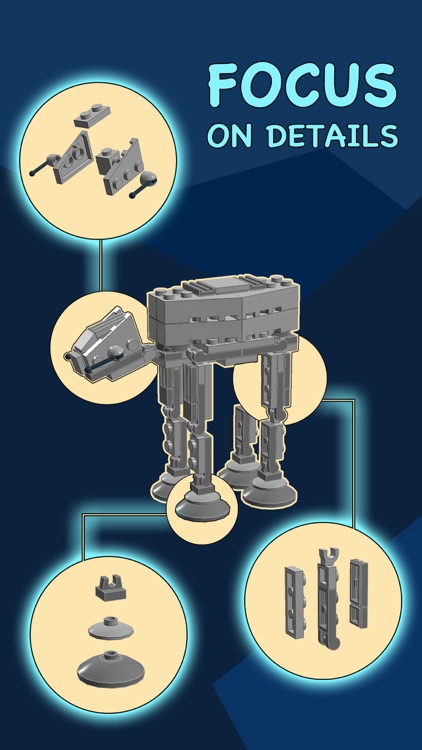

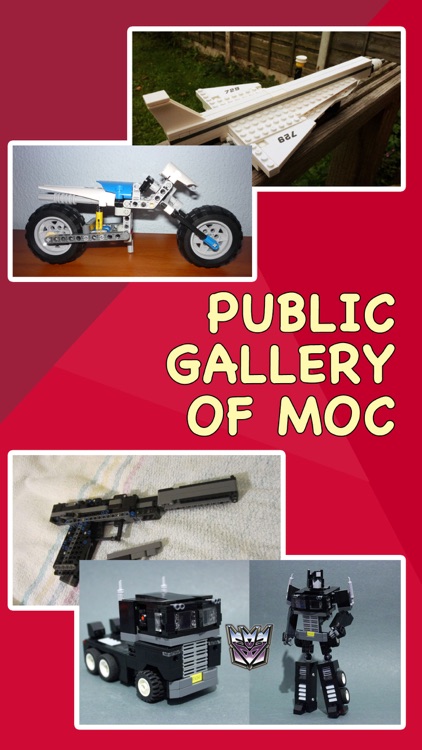
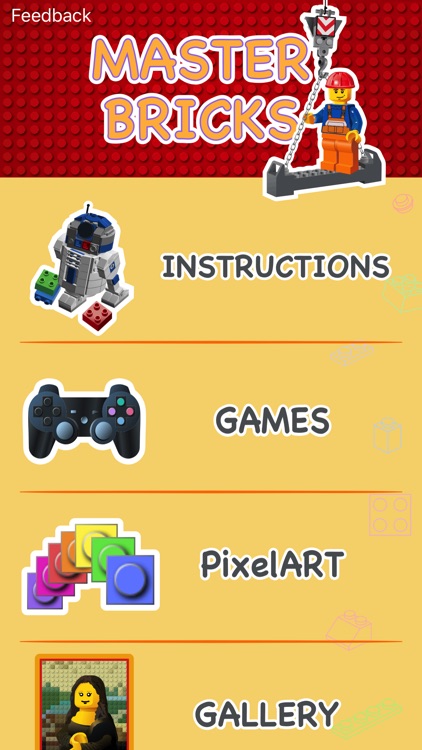

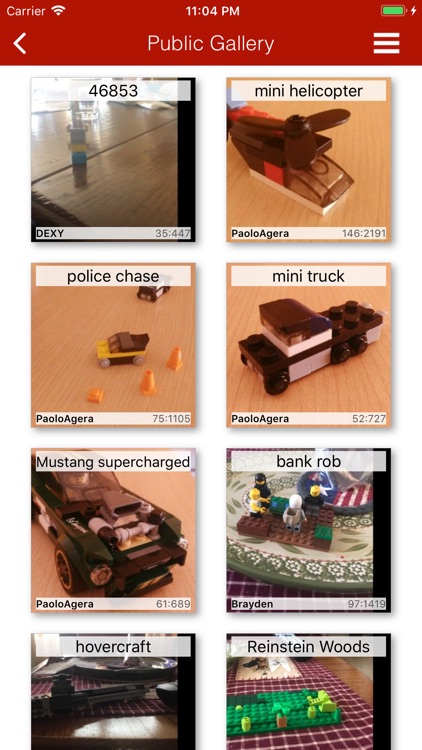


Mega Bricks is FREE but there are more add-ons
-
$4.99
Unlock Premium Instructions
App Store Description
150+ new instructions and 2000+ new custom creations, Comics, Videos and PixelArt!
Lots of cool creations for most popular categories: Cars, Robots, Minecraft Heroes, Animals, Houses and the like.
Have fun by building something new with LEGO bricks. All instructions are clear and easy to follow.
With the Public Gallery you can publish photos of your own creations (MOC) and any other LEGO model you built yourself!
No more loose bricks! Instructions for LEGO® will help you get the best of your collection. Breathe a new life into the boxes of extra LEGO® pieces you have! Our app will help your kids have more FUN with the sets they already have. You can search through different LEGO® designs, browse categories, watch videos, and share your achievements with friends.
Please give us your feedback, write a review or a comment, and “Like” us on Facebook and the App Store!
NOTE: This app was created by fans of LEGO® and is not an official LEGO® product.
AppAdvice does not own this application and only provides images and links contained in the iTunes Search API, to help our users find the best apps to download. If you are the developer of this app and would like your information removed, please send a request to takedown@appadvice.com and your information will be removed.