
Want to browse the web faster, full-screen

megaDownloader Web Browser HD
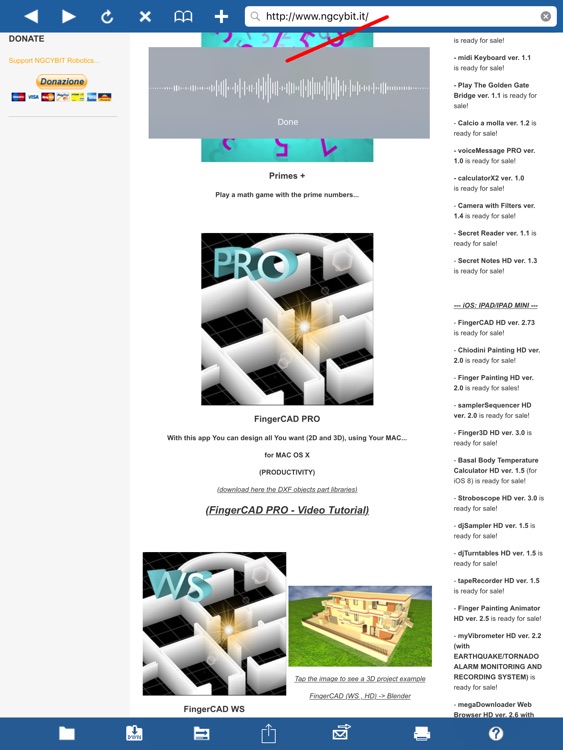
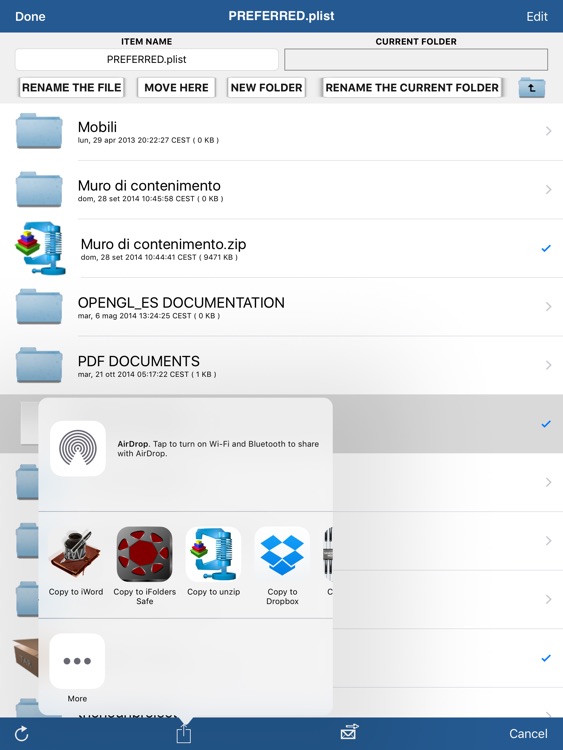
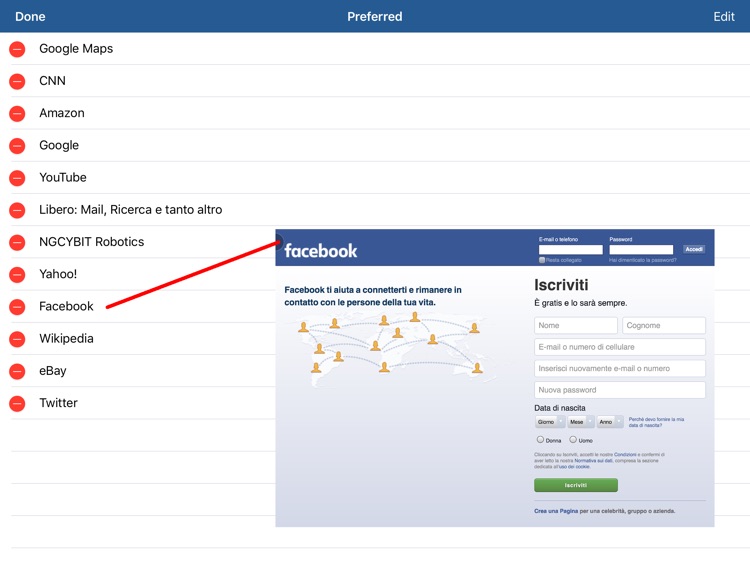
What is it about?
Want to browse the web faster, full-screen?
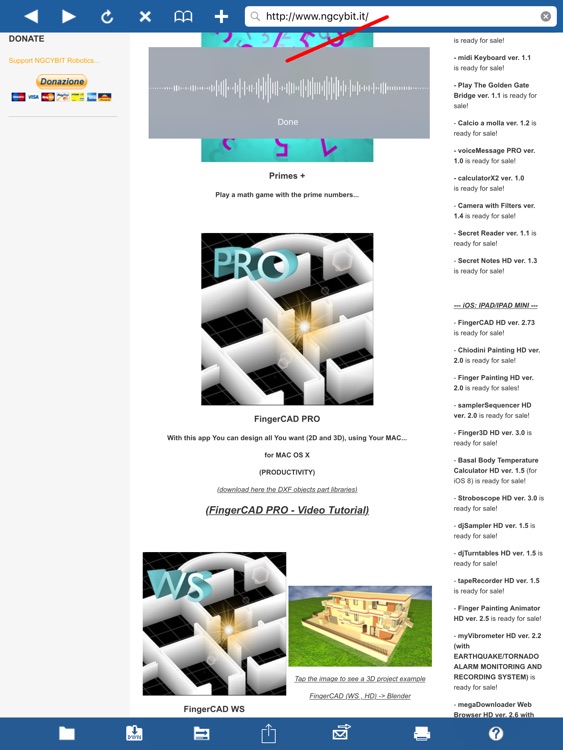
App Details
App Screenshots
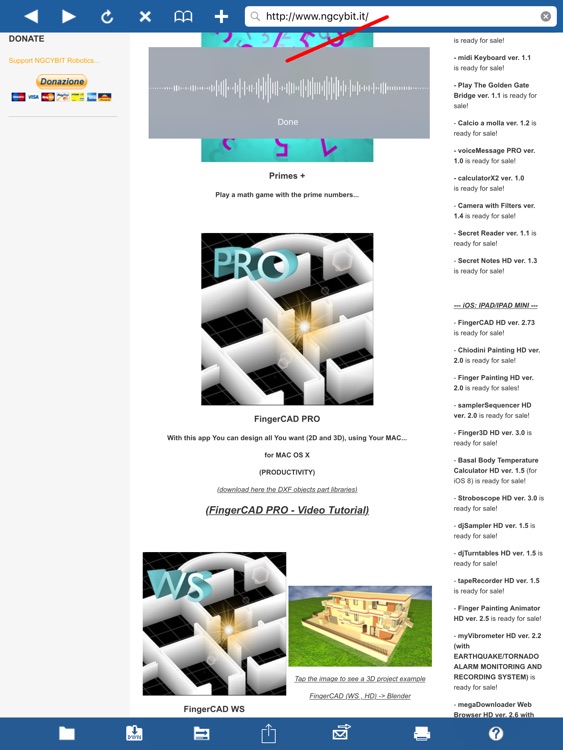
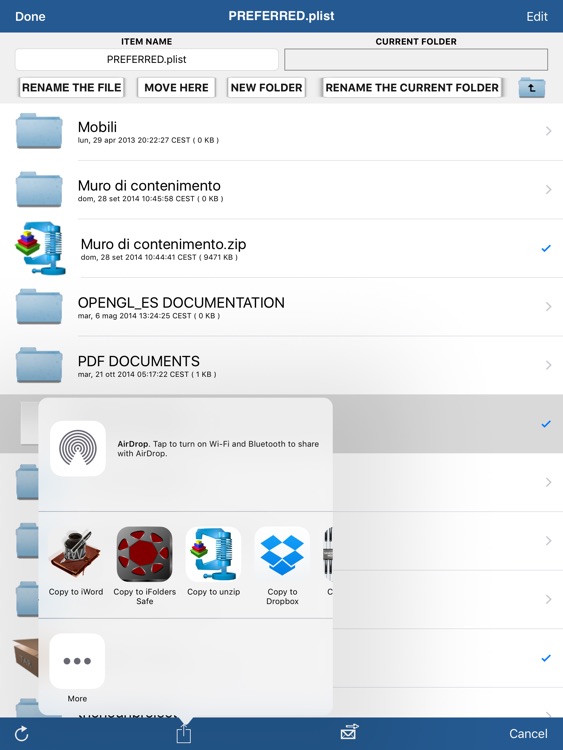
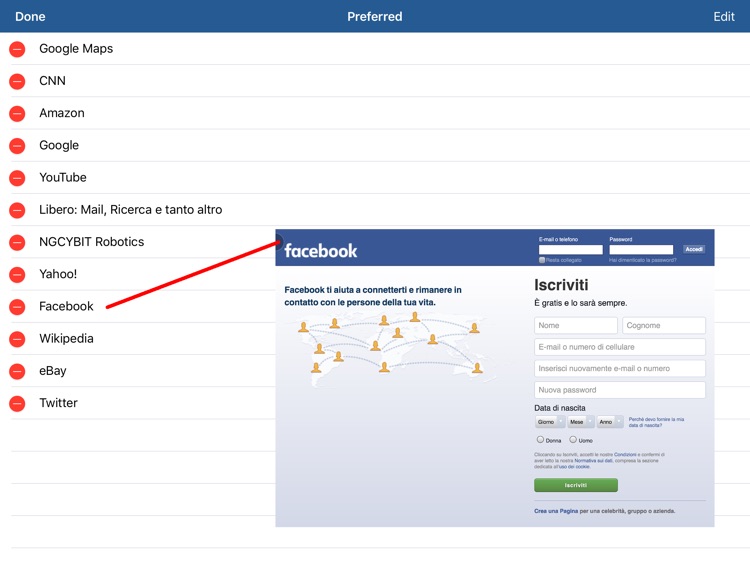
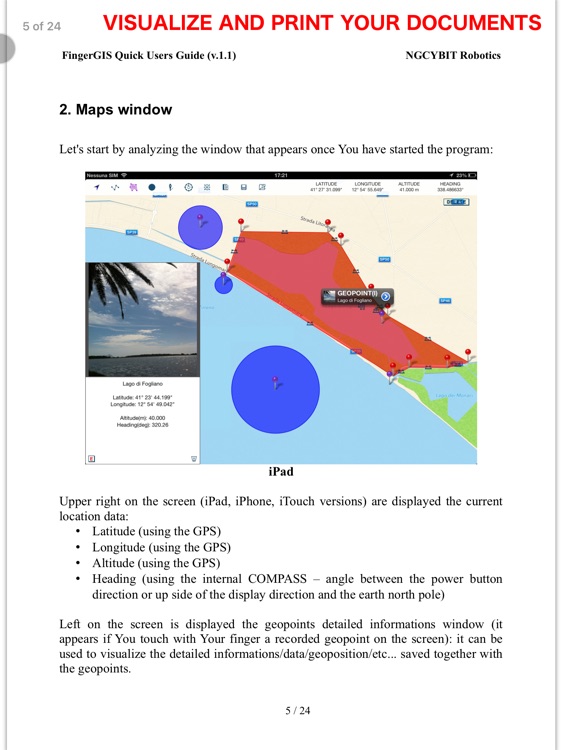
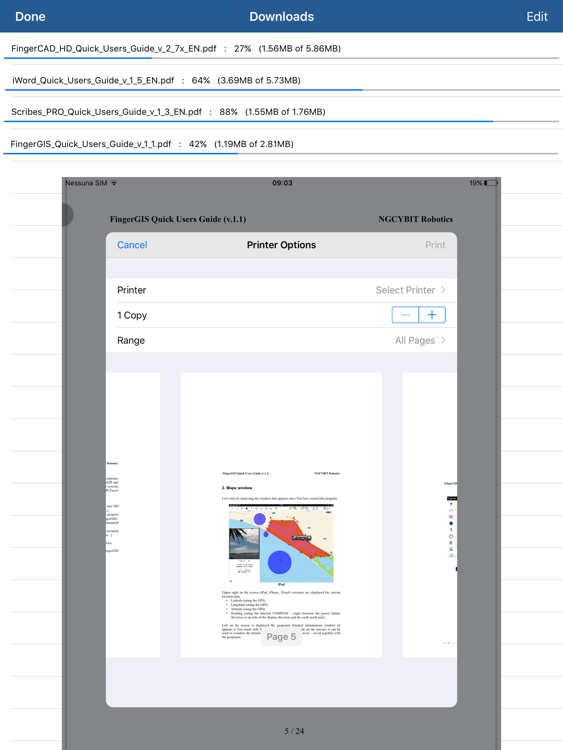
App Store Description
Want to browse the web faster, full-screen?
Want to download and save in your device the desired websites, the documentation, the desired files to visualize them offline or to share them with friends?
Want to browse the web without leaving any trace of your passage?
Do You need a file manager to manage and organize your files?
Need you to unpack .zip or .tar archives (sent to You, for example, as email attachments or shared with another app like dropbox) using the "unzip" and "untar" routines and display their content?
"megaDownloader Web Browser" is the web browser + downloader + file manager + documents viewer + external hard disk + UNZIP + UNTAR that can perform all these tasks.
All downloaded files are saved in the local archive of "megaDownloader Web Browser" and can then be viewed offline, copied on your Mac or PC, shared with friends or with other apps installed or managed with the file manager of "megaDownloader Web Browser".
Supported documents type (viewer):
- MS Office: word, excel, powerpoint
- iWork: pages, numbers, keynote
- PDF
- RTF
- TXT
- ZIP (with files extraction from the ZIP archive)
- TAR (with files extraction from the TAR archive)
- All the images formats (as for example jpg, png, gif, bmp, etc…)
…all the files formats compatibles with Your device
COPY and PASTE with "megaDownloader Web Browser" + "iWord PRO":
All documents (or a part of interest of the documents) can be copied and pasted in "iWord PRO" ... Edit your PDF, MS Office, iWork documents using "megaDownloader Web Browser" + "iWord PRO "
Web browsing:
- easy and fast web browsing with full screen visualization of the web pages
- zoom the web page dragging two fingers on the screen (or with double tap)
- pan the web page dragging one finger on the screen
- triple tap to send the web link (the URL) of the displayed web page with an email
Download:
- "MegaDownloader Web Browser" automatically downloads and stores in the archive documents and files
- Parallel download for an unlimited number of files
- Auto or manual download
File manager:
- all the file downloaded and stored in the local archive can be renamed, erased, shared, visualized offline
- folders explorer and management (organize Your files in the archive using multilevel folders)
- create new folders and subfolders
- move files from one folder to another one
- rename for files and folders
Unzip feature:
- Unzip downloaded .ZIP archives
Untar feature:
- Untar downloaded .TAR archives
File sharing:
- all the files stored into archive can be shared with dropbox or other apps or sent by email
Printing system:
- AirPrint
Supported orientations:
- Portrait
- Landscape
AppAdvice does not own this application and only provides images and links contained in the iTunes Search API, to help our users find the best apps to download. If you are the developer of this app and would like your information removed, please send a request to takedown@appadvice.com and your information will be removed.