Megger Link is designed to allow the user to remotely view a linked instruments displayed values in a digital and graphical format, start a data logging process or download saved files
Megger Link

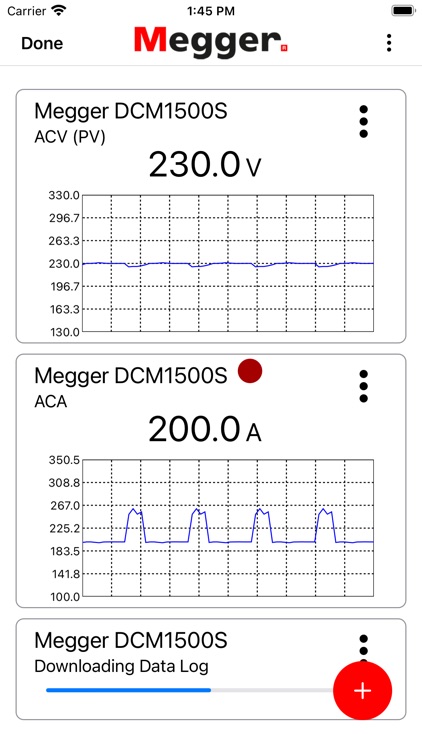
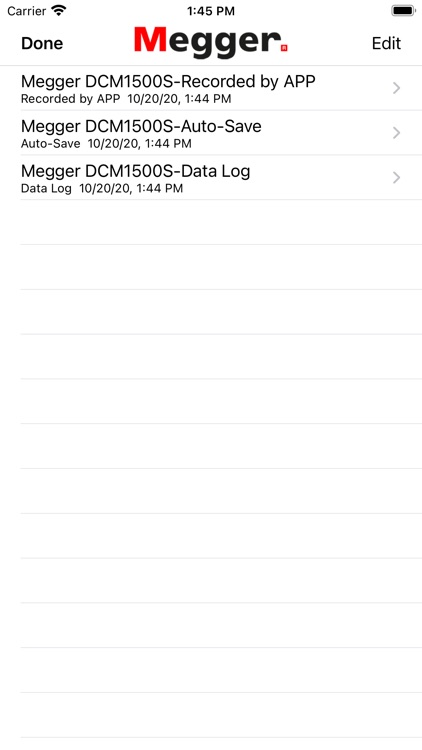
What is it about?
Megger Link is designed to allow the user to remotely view a linked instruments displayed values in a digital and graphical format, start a data logging process or download saved files. Screenshots and data files can then be sent via e-mail or messenger for analysis and reporting purposes.

App Screenshots

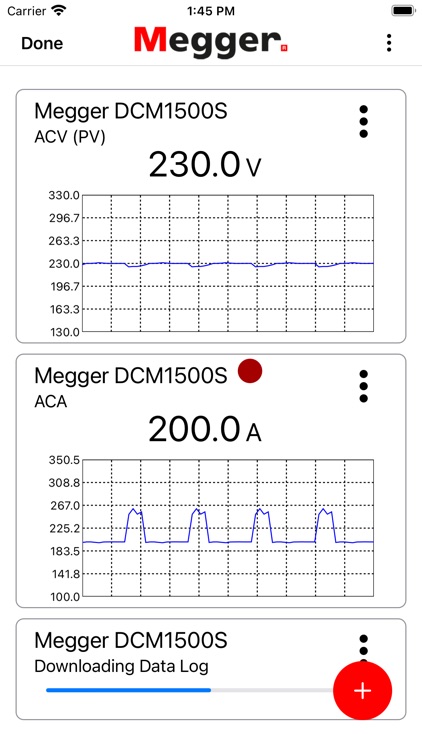
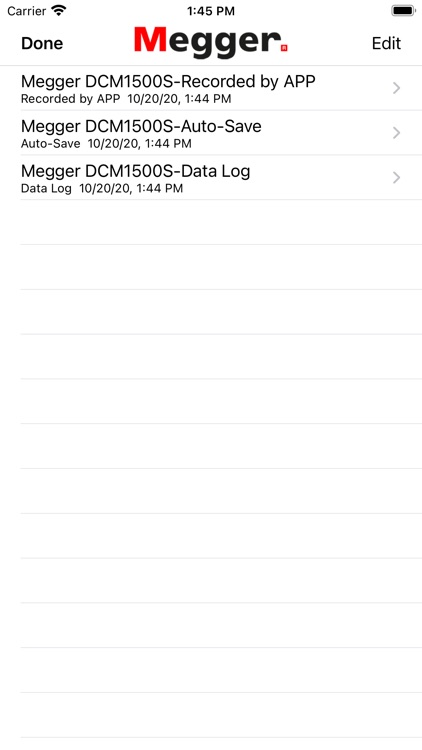
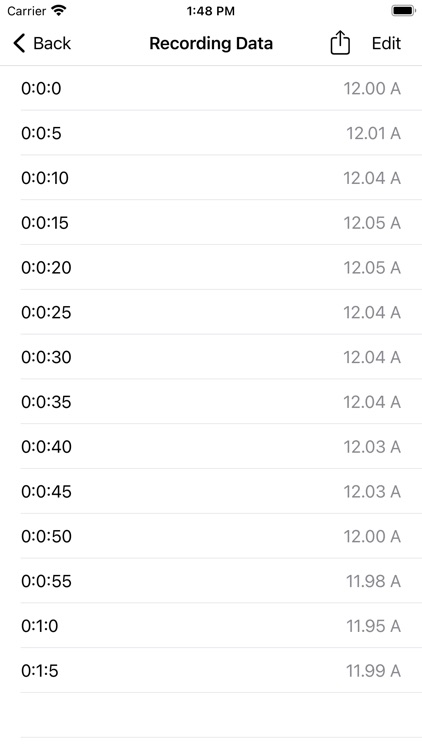

App Store Description
Megger Link is designed to allow the user to remotely view a linked instruments displayed values in a digital and graphical format, start a data logging process or download saved files. Screenshots and data files can then be sent via e-mail or messenger for analysis and reporting purposes.
Features:
. Show live reading remotely on your smart phone or tablet.
. View trends in the reading via the live graph.
. Download data files stored on the instrument.
. Export the data in a .CSV format file, that can be read by Microsoft Excel or other programs, for easy off-site analysis of the data.
. Initiate data logging of the measured values - saved direct in the App.
AppAdvice does not own this application and only provides images and links contained in the iTunes Search API, to help our users find the best apps to download. If you are the developer of this app and would like your information removed, please send a request to takedown@appadvice.com and your information will be removed.